Handy Surface Detail
Please Note That, it ONLY works with Blender 3.1 or above.
What is it?
It is an asset pack of over 100 meshes as surface details. It utilizes blender internal addon tissue to populate the target mesh surface. It also comes with a helper script to simplify the process.
While I am making a character, after the block out phase, adding and refining surface details sometime can be time-consuming. So I made this to help me speed up the process. Especially, applying standard hard surface boolean object onto a curved surface is quite beneficial to me.


in action:
how to add details:
1. in Object mode, select a source detail object, shift select a target object and press add element.
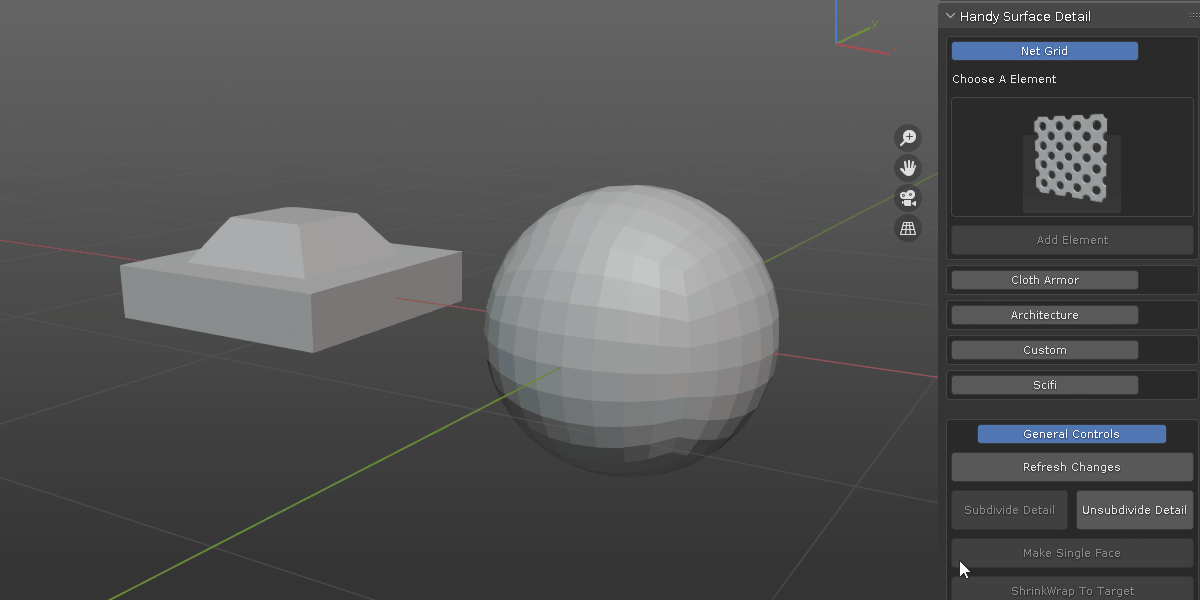
2. in edit mode, select some face and choose a detail from the preview and press add element.

3. this only apply to adding details for scifi category: select a source detail object, single mesh or boolean mesh, shift select a target surface mesh, go to Edit mode, select a rectangle shape and press add element.

4. this only apply to adding details for scifi category: select a target surface mesh, go to edit mode ,select a rectangle shape and choose a detail from preview, press add element.

5. subdivide details:

6. modify shape on the fly:
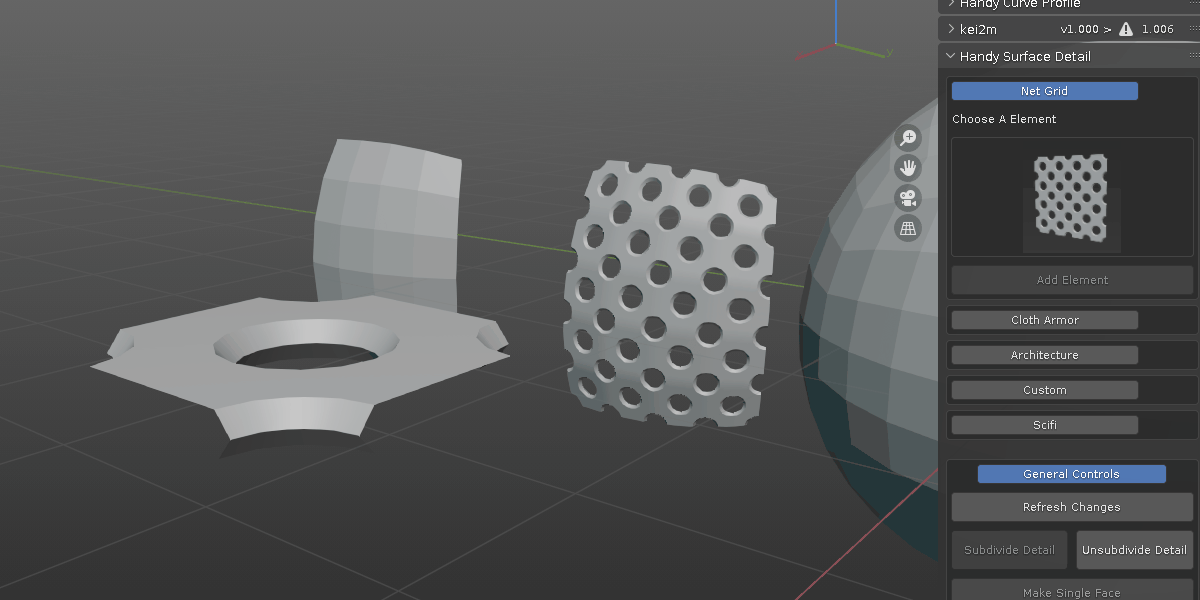
7. control the blendshape:

8. Add mesh details: (take a look at Documentation page for in depth explanation of the operator)

9. various controls: ( W S to scale element, A D to rotate element, Q E previous and next element, R random element, V toggle vertex snap, Z remove previous added element)
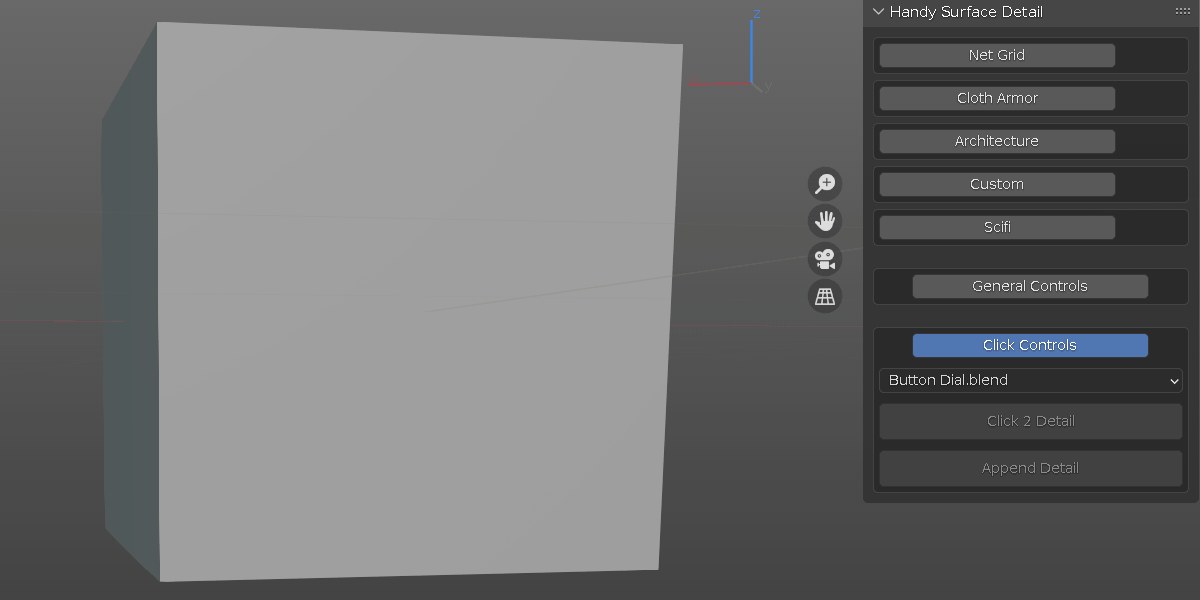
10. Append selected mesh as detail element:
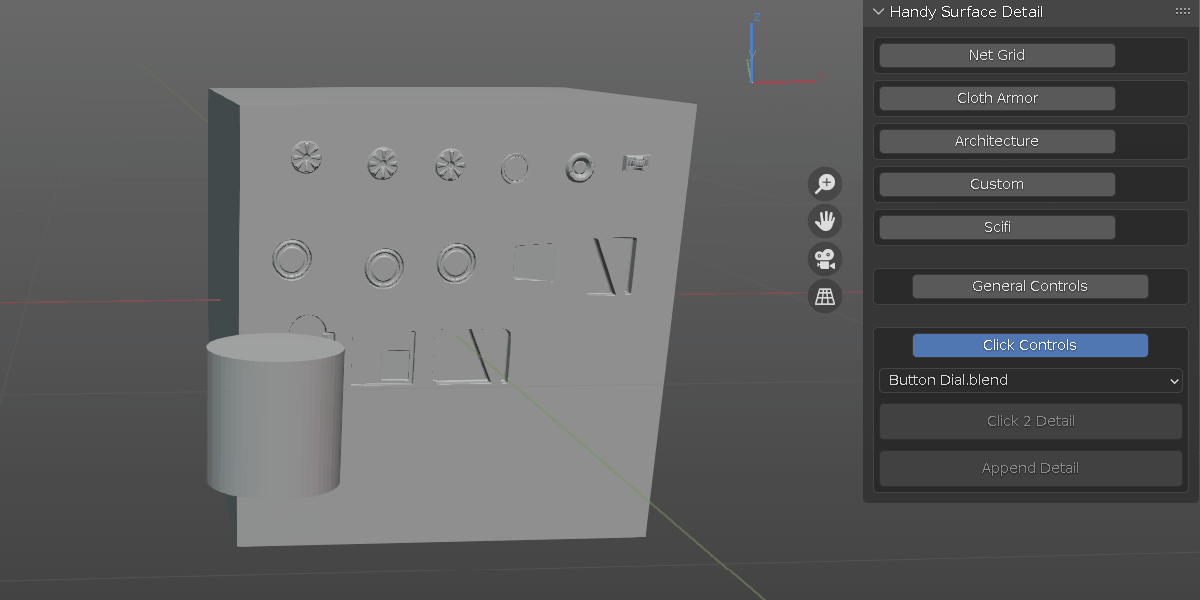
detail meshes are grouped into different categories:
1. Net and Grid Alike:
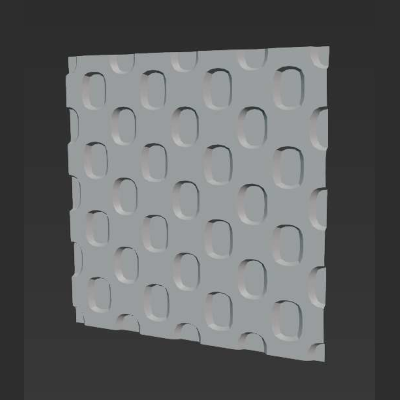


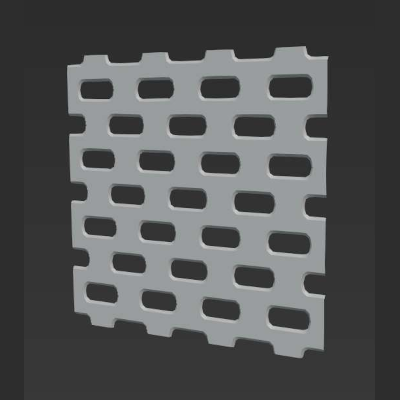

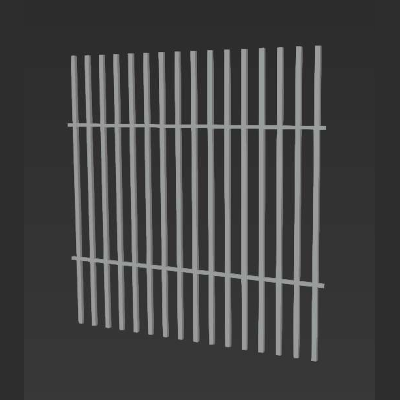




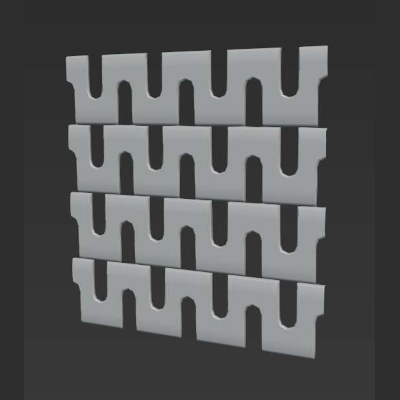


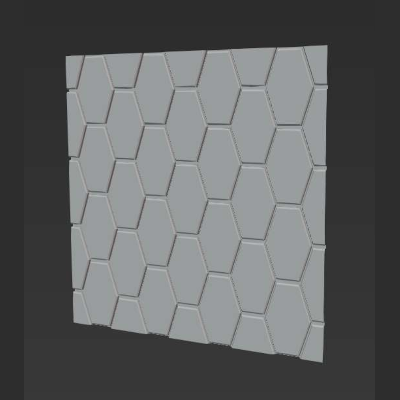
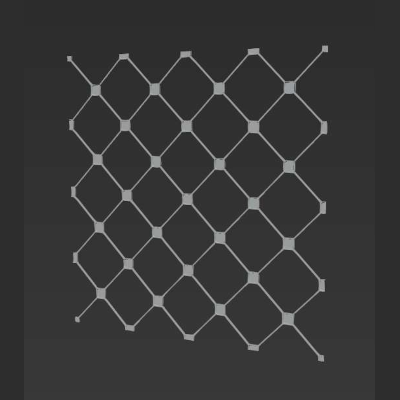

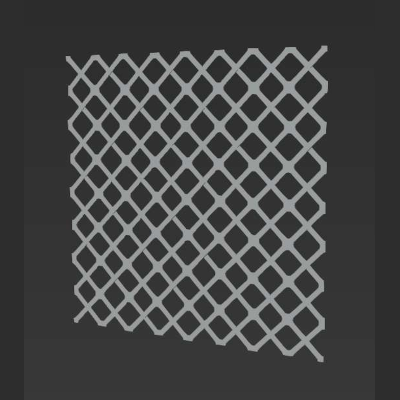



2. Armor, Scales, Lace and Cloth Deco:
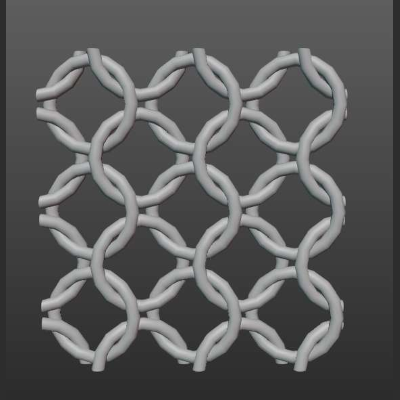
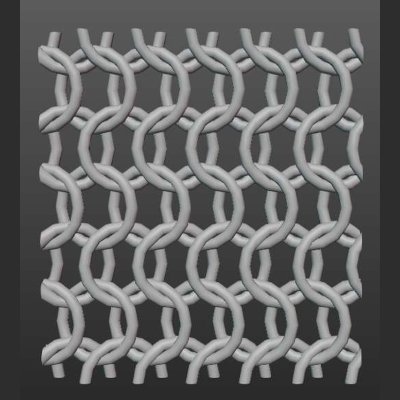



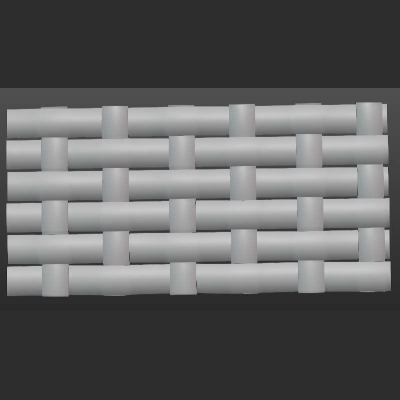




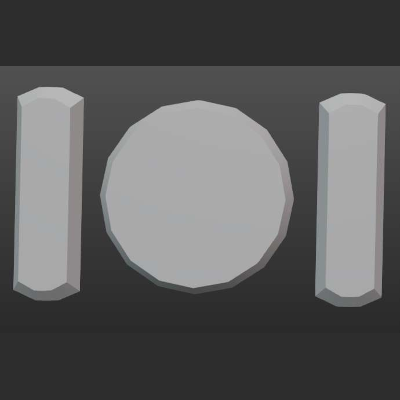








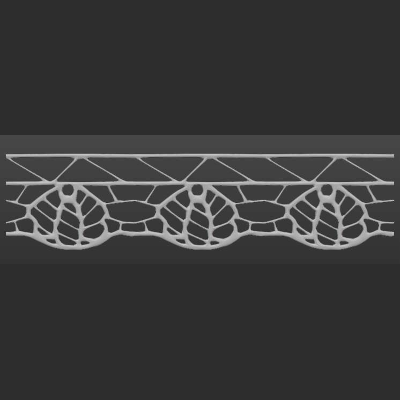



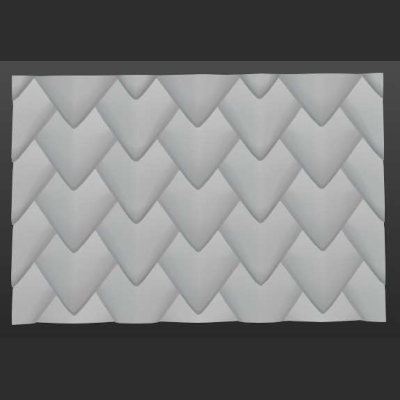

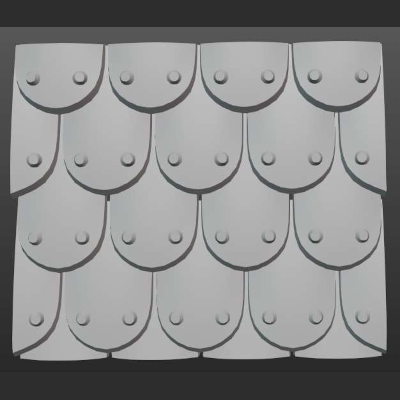
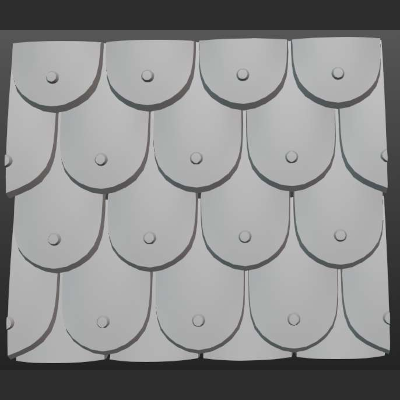


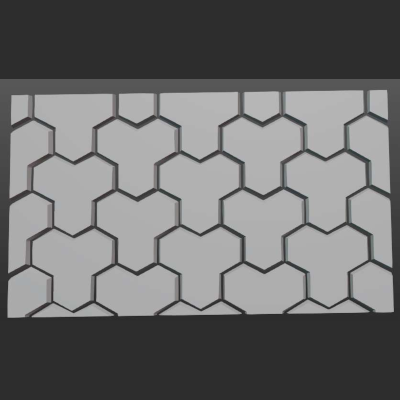

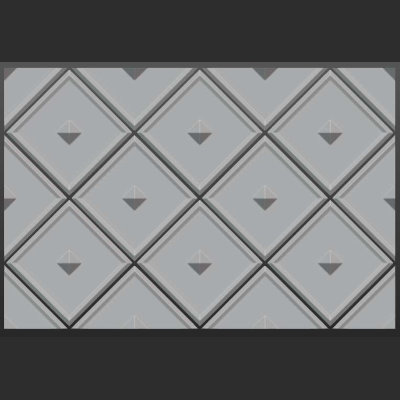



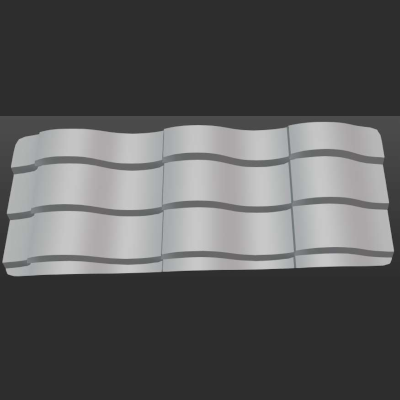
3. Architecture element such as brick, tiles:






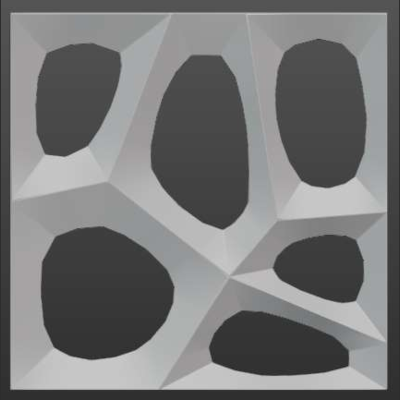


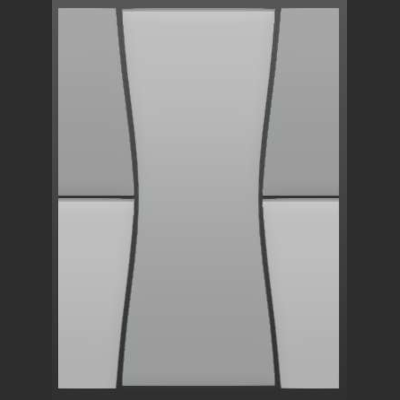

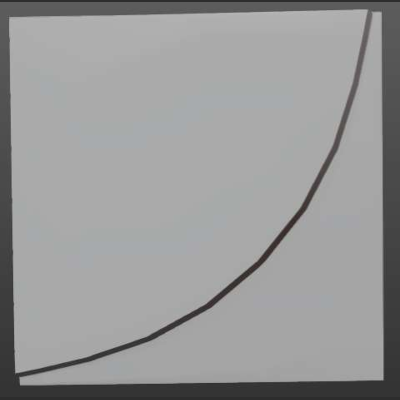


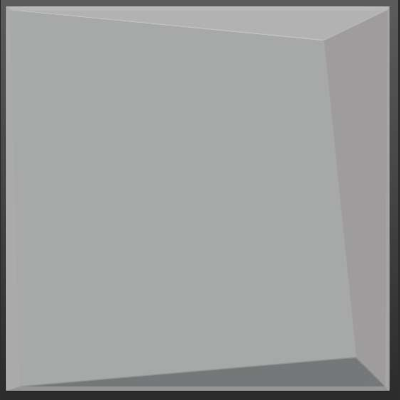











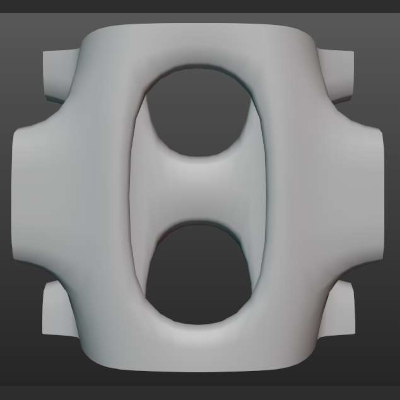







4. some random Hard Surface Models using Boolean Modifiers Stacks:






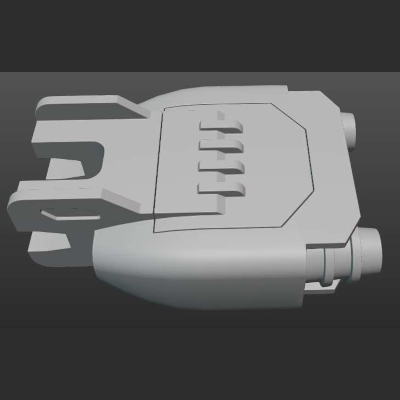



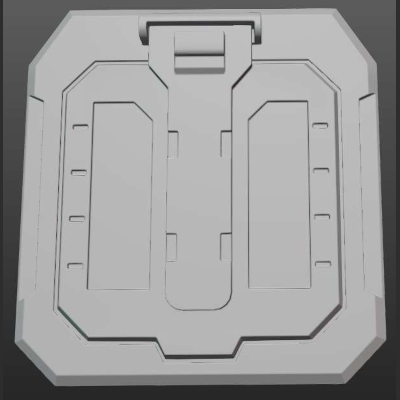

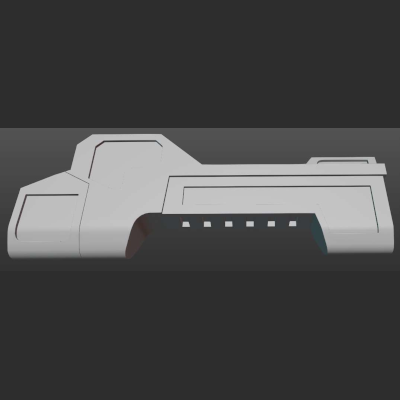

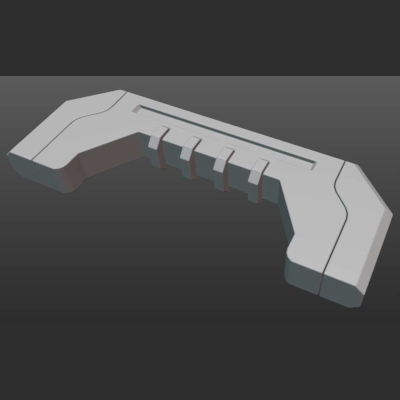

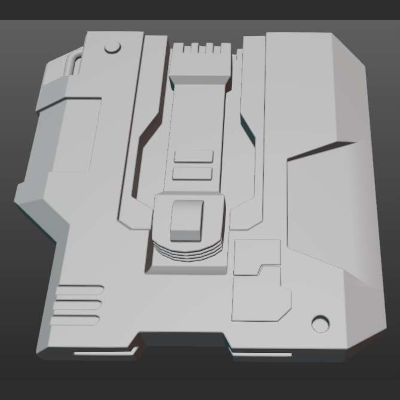
detail elements:


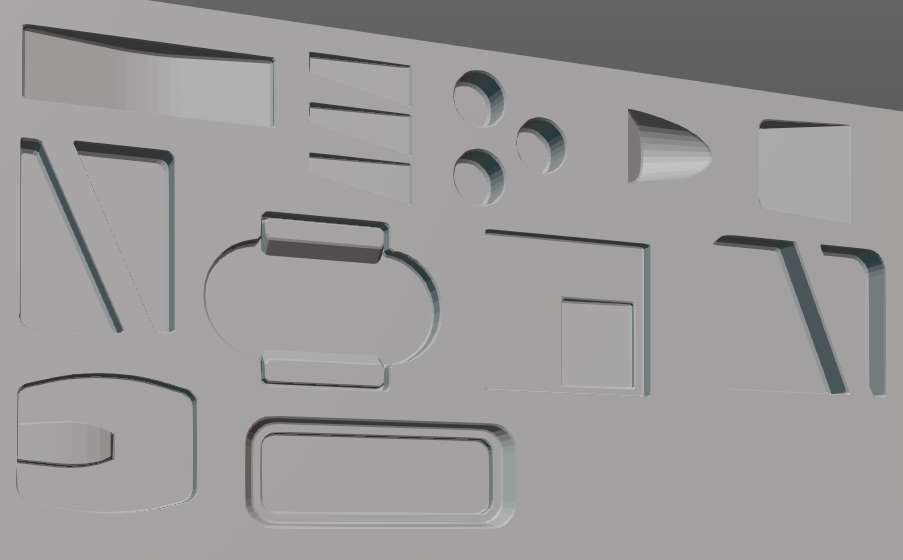
########################## Update #######################
update 1.4:
added: save element, open relevant folder, refresh preview buttons.
previously, to save your own mesh detail, lots of manual work need to be done, now it is automatically saved in assets folder. it uses 3d viewport as screenshot.
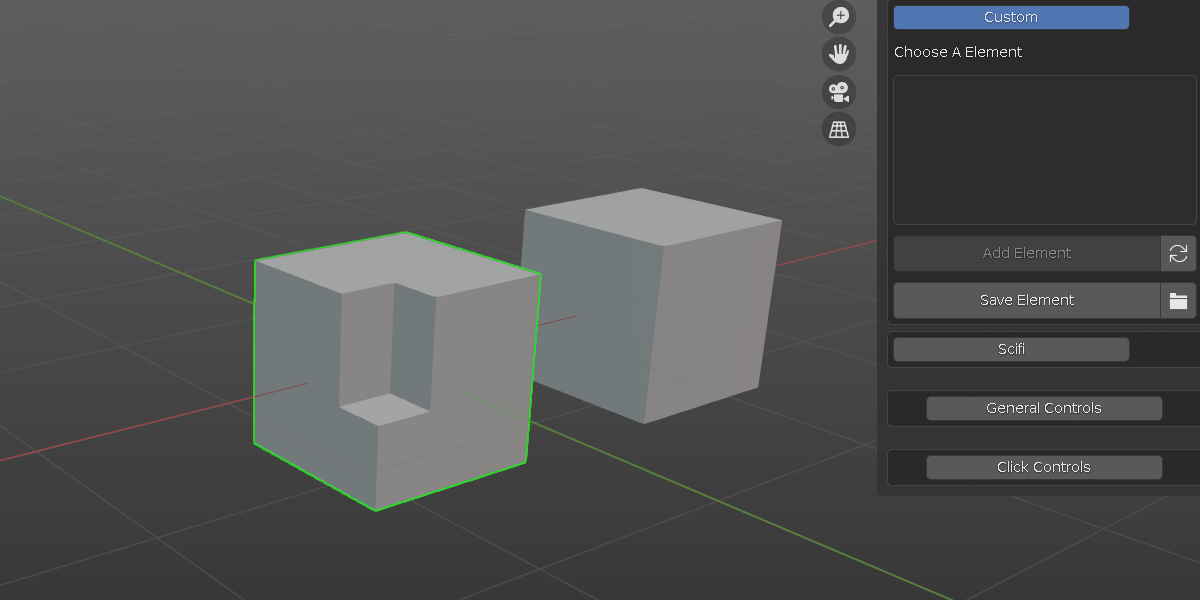
update 1.3:
reformat to meet Blender 4.2 extension platform standard, previous version will also work function wise with exception of the legacy tag
update 1.2:
added: compatibility for Blender 4.0
update 1.1:
added: new modal operator "Click 2 Detail", a quick way to populate details on mesh surface, check documentation page for detail

added: new operator "Append Detail", a quick way to add mesh to source for future usage.
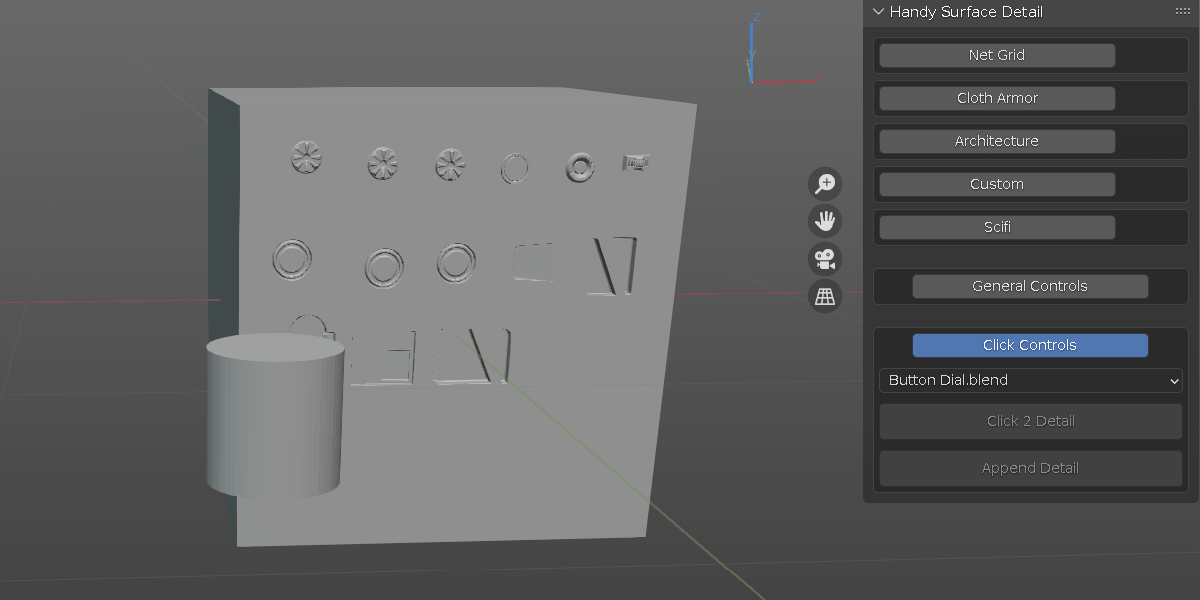
new detail elements:


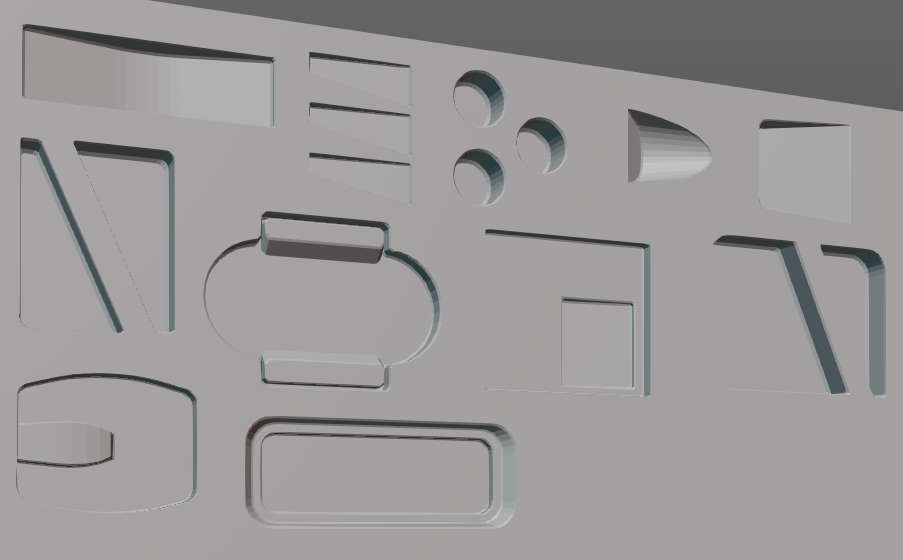
update 1.0.3:
fix: error when apply on link-duplicated mesh
modification: unify the final mesh structure. final mesh is the parent mesh, child mesh one with suffix "_Handy_Shape" control the surface distribution, child mesh two with suffix "_Handy_Source_Detail" control the per face detail.
update 1.0.2:
this is mainly for Mac OS users. it fixed an error when import asset from folders. for Windows users, it has no impact. therefore, no need to update.
special thanks to blender user "205" for pointing it out and assistance along the way.
update 1.0.1:
optimize refresh method, now it also works when shape object or detail object is modified instead of switching back to main object.
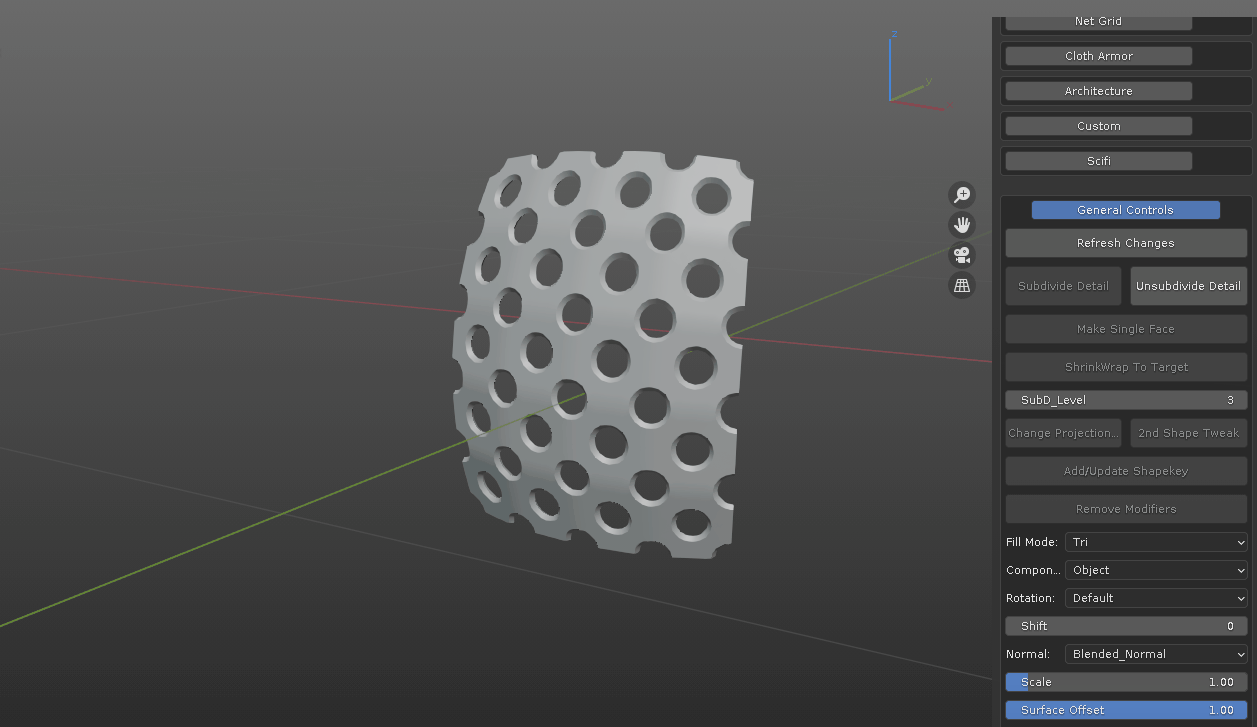
Discover more products like this
spring24 grid brick summer24 3d asset pack assetpack hardsurface decoration armor Scales deform bfcm24 handy architecture hard surface fence clothes boolean loveblender shrinkwrap scifi winter24 concrete tile character







