Graphkit
Blastframe's GraphKit Add-on is an essential tool for animating in Blender! With 13 powerful features saving you loads of steps, it is guaranteed to become an integral part of your animation workflow.
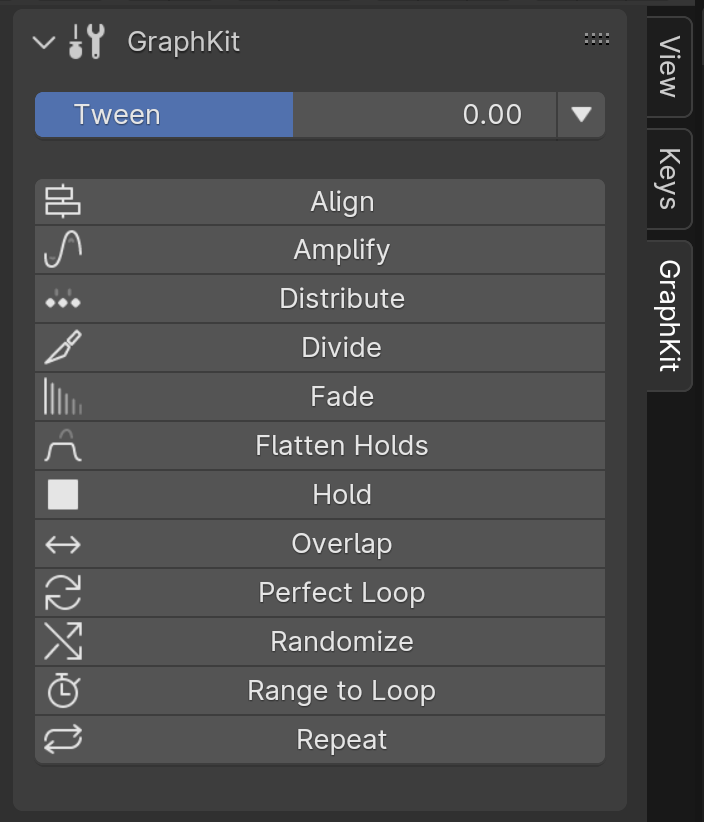
The features are:
- Align - a feature for arranging selected F-Curves in a straight line
- Amplify - a feature for adjusting the intensity of your animations.
- Distribute - a command for creating even timing between keyframes.
- Divide- subdivide and add hold frames to your F-Curves.
- Fade - for fading in and out animations using standard ease functions
- Flatten Holds - flatten just the hold keyframes in an F-Curve
- Hold - Applies hold frames to selected keyframes
- Offset - overlap your F-Curves without needing to extend their length
- Perfect Loop - match your loop's start & end frames perfectly
- Randomize - a polishing tool for giving organic randomness to animation loops
- Range to Loop - Set your scene's Preview and/or Frame Range to a multiple of your loop's length for seamless playback
- Repeat - for looping entire F-Curves or selected keyframes simultaneously.
- Tween - a simple, easy-to-use slider for creating anticipation, breakdowns, and overshoots.
Create new Tween keyframes using different Blend types ('Breakdown', 'Blend to Neighbor,' and 'Blend to Default') and a dial of preset percentage amounts.
In addition to these core features, GraphKit now offers many selection modes:
- Select All by Object Type - Effortlessly select F-Curves based on the type of objects they animate.
- Solo All by Object Type - Only show F-Curves based on the type of objects they animate.
- Select F-Curves by Left/Right Side - Choose F-Curves based on their side, perfect for intricate character animations.
- Select Random F-Curves - Experience a burst of creativity with GraphKit's random F-Curve selection, allowing unexpected animation outcomes.
- Select Objects/Pose Bones from Selected F-Curves - Select objects or bones directly from F-Curves, eliminating guesswork and streamlining animation adjustments.
You can also toggle F-Curve channels with the click of one button!
- Mute All F-Curves - Silence unwanted animation channels with a single click, effortlessly controlling the auditory aspect of your project.
- Lock All F-Curves - Ensure your animation stays on track by locking F-curves in place, preventing accidental modifications and maintaining consistency.
- Hide All F-Curves - Keep your workspace clean and focused by toggling the visibility of F-curves, reducing clutter and streamlining your editing process.
- Toggle All Modifiers - Gain control over your animation's behavior by easily enabling or disabling modifiers, fine-tuning their effects to suit your creative vision.
- Toggle All Pins - Maintain precise control over your animation curves with the ability to toggle pins, ensuring keyframes stay firmly in place or allowing for subtle adjustments as needed.
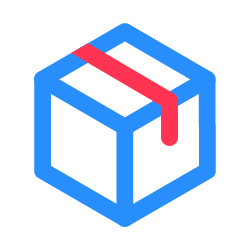 |
Included in the Ultimate Animators Bundle! |
Discover more products like this
animation character 3d animation spring22 fade animbot spring23 graph editor fcurve bfcm22 winter24 f-curves graph keyframe summer23 animtools loveblender distribute machine randomize spring24 random summer21 keyframes amplify tween bfcm23 repeat f-curve bfcm24 summer22 summer24 spring21 bcon22










