G-Lasso Draw
Very fast make polygon with lasso of Grease pencil.
It is useful for creating a rough model and getting inspired.
Since a grease pencil is used, camera shake compensation, square and circle, etc. can be used.
The mesh is shaped by a modifier, and the shape can be adjusted non-destructively after the polygon is created.
■ How to Use
(Japanese)
■ G-Thinkness Gesture
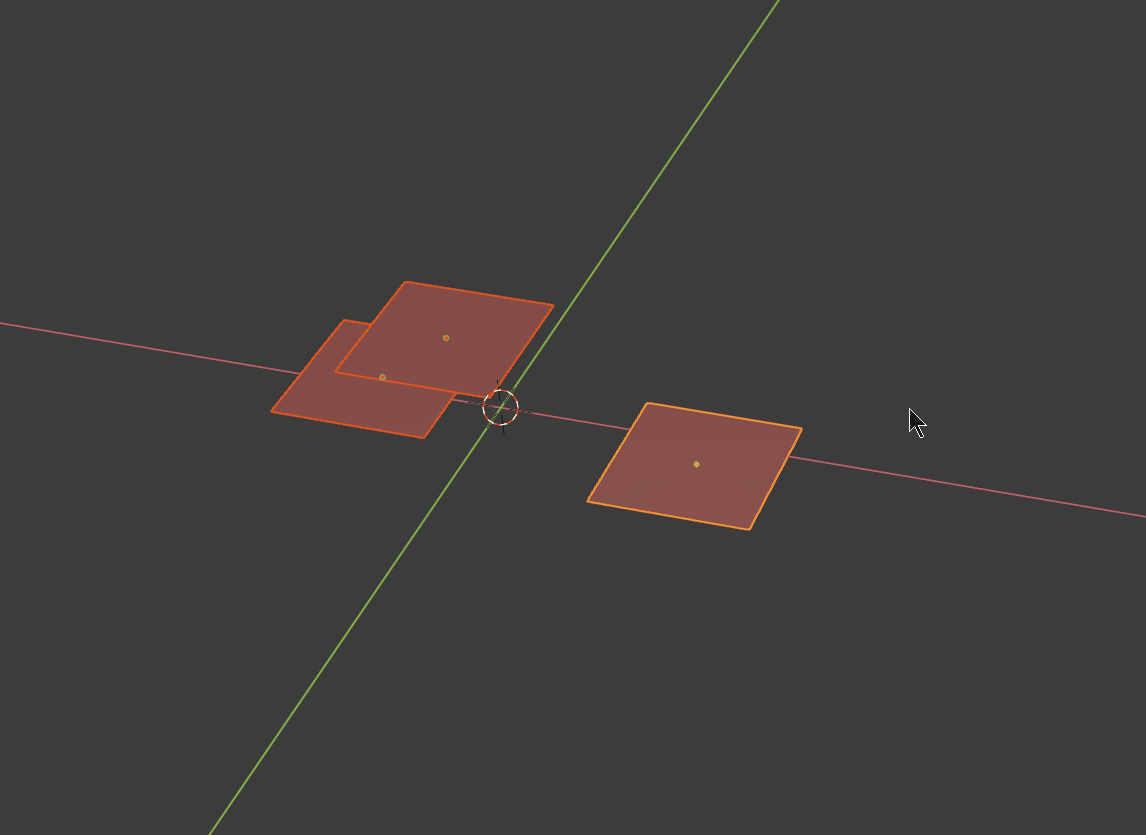
Multi-function auxiliary tools that can adjust modifiers, convert objects, change add-on settings, etc. are available (Shift + ctrl + V)
- Mirror
- Solidify
- Skin
- Smooth
- Bevel
- Array
- Bexel Remesh
- Apply Modifier
- Remove Modifier
- Modifier Scroll
- Toggle other setting
■ Boolean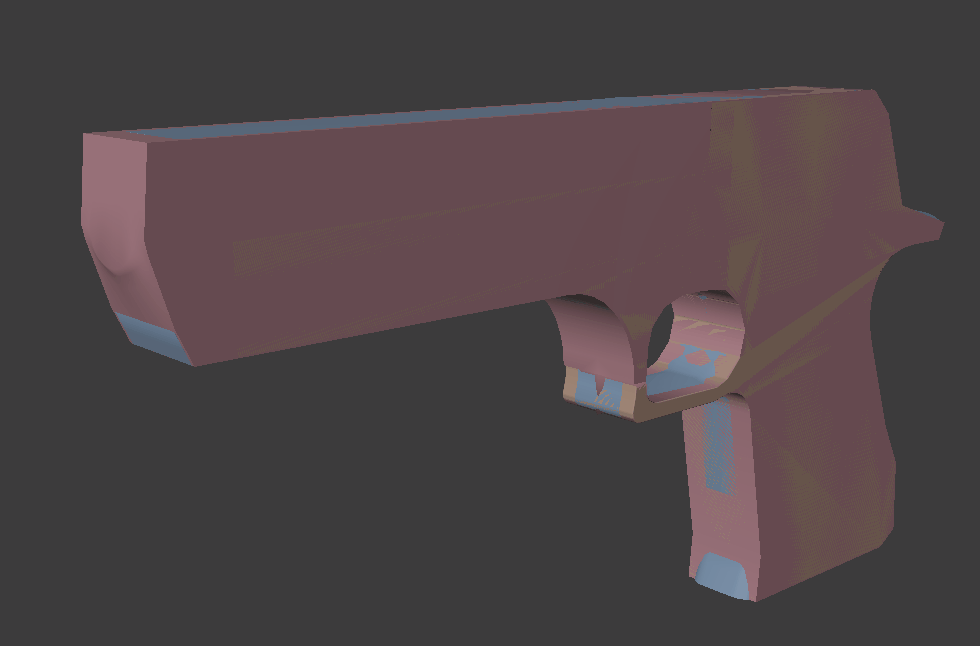
Smart Boolean, and you can use the grease pencil for Boolean.
- Difference
- Union
- slice
- Intersect
- Knife
- Scroll Boolean Object
- Scroll Boolean Modifiers
■ Keymap
- Shift + V …… G-Lasso Draw
- Ctrl + V …… G-Lasso Bool Union
- Alt + V …… G-Lasso Bool Difference
- Ctrl + Alt + V …… G-Lasso Bool Slice
- Ctrl + Shift + V …… G-Thickness Gesture
- Ctrl + Shift + Alt + V …… Popup Menu



