Foam - Custom Blender Ui
Foam UI: Custom UI for Blender.
With Foam you can quickly create bubbles to run blender commands (operators) or change settings. Collect bubbles together into foams and assign them to a shortcut key or button so that they all pop up together.
Build separate foams for different modes or use the same ones everywhere. You can control Blender operators, switch tools or adjust settings.
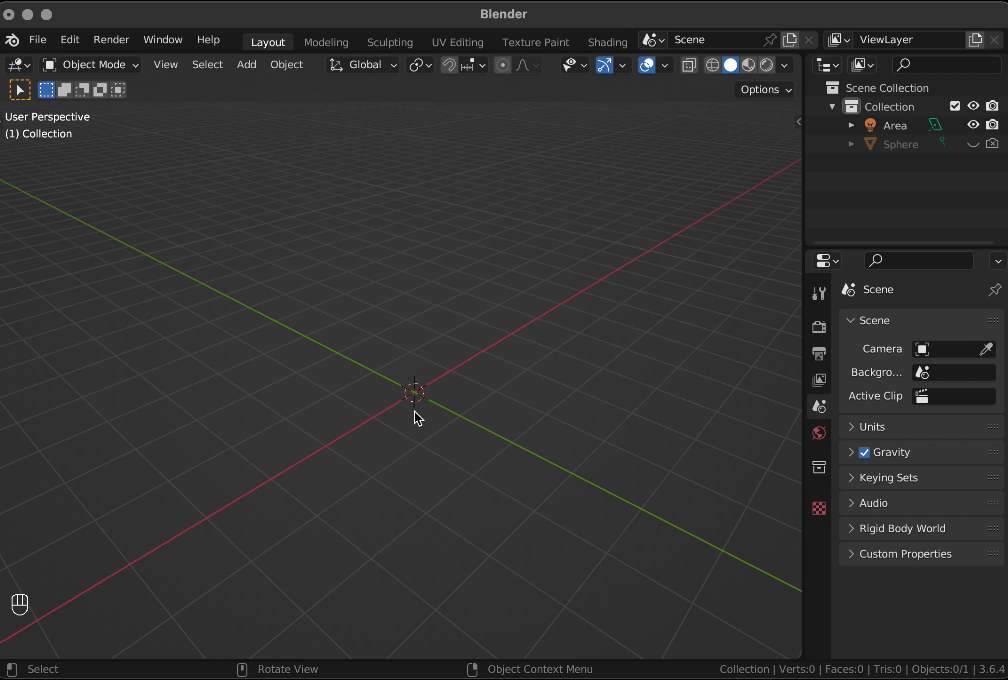
Foam lets you build your own user interfaces in Blender without coding. Organise your shortcuts visually with colourful icons and take them with you - they are saved as text files on disk. 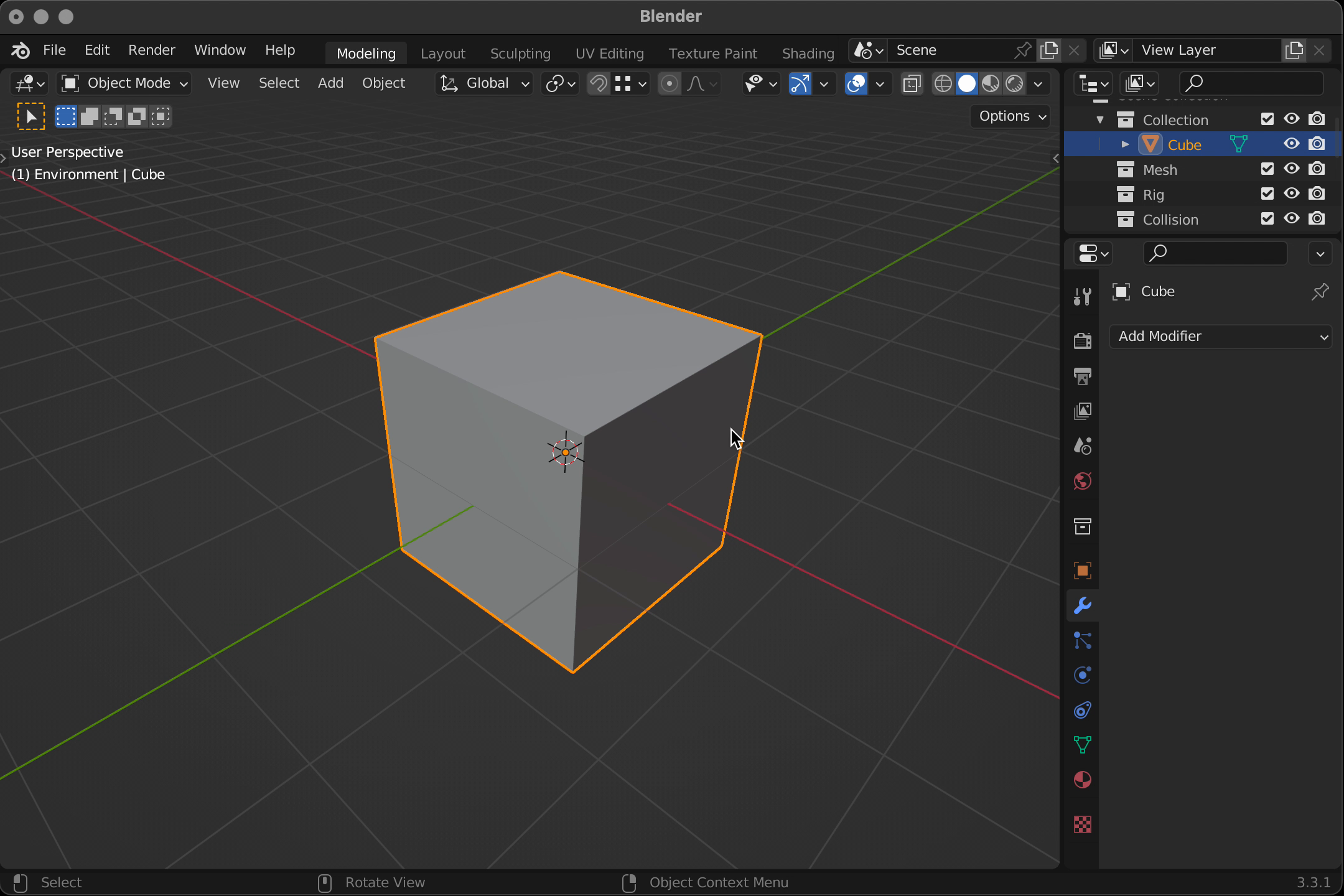
Feature Highlights
- Create unlimited foam interfaces with as many bubbles as you need.
- Bubbles can run Blender operators, optionally specifying parameters like size or position, or they can switch tools or change settings. Most add-on operators and settings will also work.
- Bubbles can control values on Shader nodes, modifiers and constraints
- Numeric settings like brush size can be changed by dragging the mouse up and down on the bubble. If min and max limits are set, bubbles show a circular gauge.
- Color settings show a color picker when hovered.
- Enumeration settings cycle values or show a menu.
- Set an icon for each bubble
- Use styles to identify groups of bubbles. Set size, colors, icon rotation.
- Associate foams with specific views and object modes.
Foams are stored as text files in your user directory or another location that you can specify in preferences. They will persist across Blender versions and can be copied to other machines. Foams can also be stored in the blend file.
Contact us here or on the Discord server (you'll get an invitation when you purchase) and we'll answer any questions you may have.
Foam is tested on Windows, macOS and Linux. I'll try to support back to at least the previous LTS release of Blender. Right now Foam 1.0.0 is currently tested on the latest 3.6 through to 4.2 on all three platforms.
As features are added I may from time to time increase the price but rest assured once you've bought you've bought. You won't get charged again or have to pay extra for new features.
Thanks for looking, I look forward to helping you make Blender your own!
Discover more products like this
bfcm24 shortcuts interface summer24 spring24 customize blender-workflow-enhancement winter24 bfcm23 custom interface Personalization





