Fluffy Clouds Planes - Blender Addon
|
Our Addons
  |
Fluffy Clouds Planes Addon
Lots of realistic clouds that don't slow your computer down. Fluffy creations that you can change in color and brightness as you wish. And on top of that they are also ready for animations. In the true sense of the word: A heavenly dream.
The Fluffy Clouds Planes Addon unites the previous Fluffy Cloud Planes and combines them into an efficient and fast-working addon that lets you change the looking of the clouds and lets you animate them with easy clickwork.
You can quickly and efficiently creating entire cloud sea scenes in a short time.

What can you expect from the addon?
- A categorised library with all the cloud planes of a mood pack.
- With the addon you have an exact overview of which cloud you are currently working with.
- The shader and animation section is integrated in the addon panel. No more new workspace window needed.
- To avoid overfilling the camera view with planes, you can simply switch to proxy clouds.
- You can quickly animate them in the addon panel.
- To make the clouds more realistic, a shadow cloud is also connected with the main cloud.
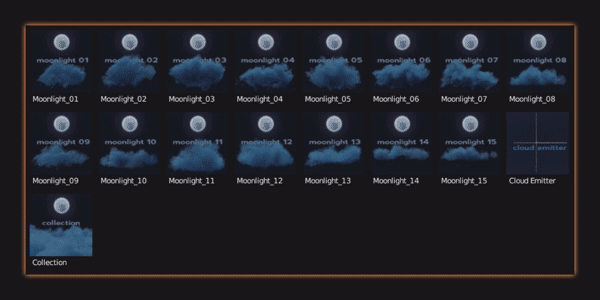
What speaks for Fluffy Clouds Planes
Fluffy Clouds planes are thin like cheese slices. Therefore they need far less computer performance and don't slow your workflow down.
Realistic 2D generated textures wich are subdivided and completed by modifiers, give the necessary motion effect when you move it.
With the advanced shader you can also change the outer look of the clouds planes and all the changes can be keyframed for a breathtaking animation.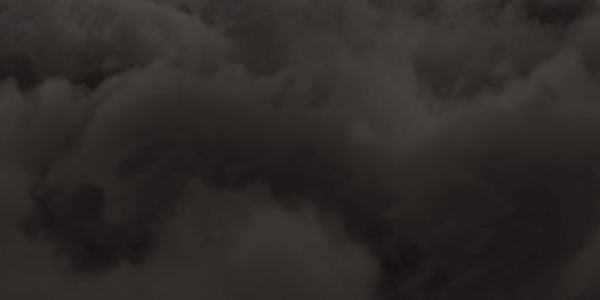
What is included?
15 different cloud shapes arranged and categorised in the designated mood pack. The addon comes with one mood pack (dark clouds) and allows you to switch quickly within the library. If you want to get all mood packs right away (there are currently 12 available in total) you get 3 packs for free. 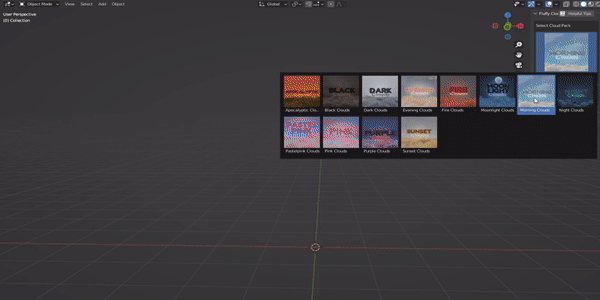

Explore other mood packs
If you don't need the mood packs all at once, you can get to the individual mood packs right here:






Limitations
The FC Planes can't replace ultra realistic vdb clouds. You need to hide their 2D look and that will be the case when the camera angle shows the thin character of the plane. You only need to fit the angle of camera with the angle of the plane.










