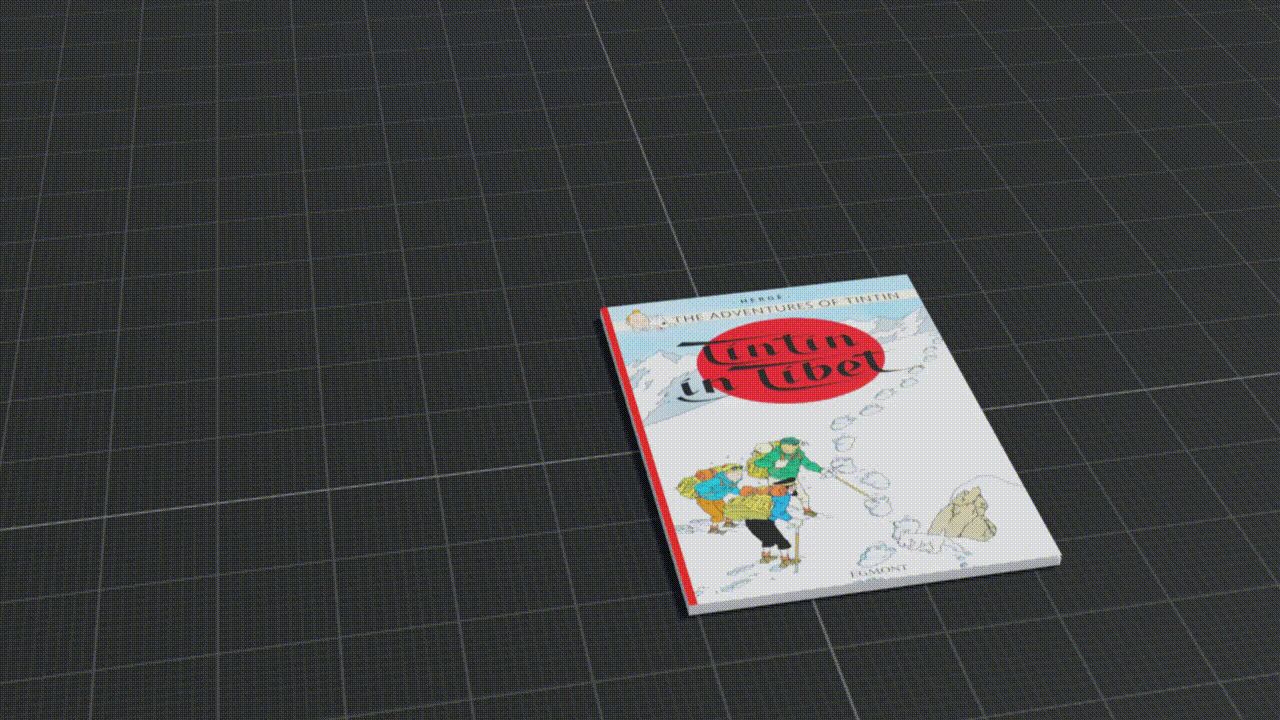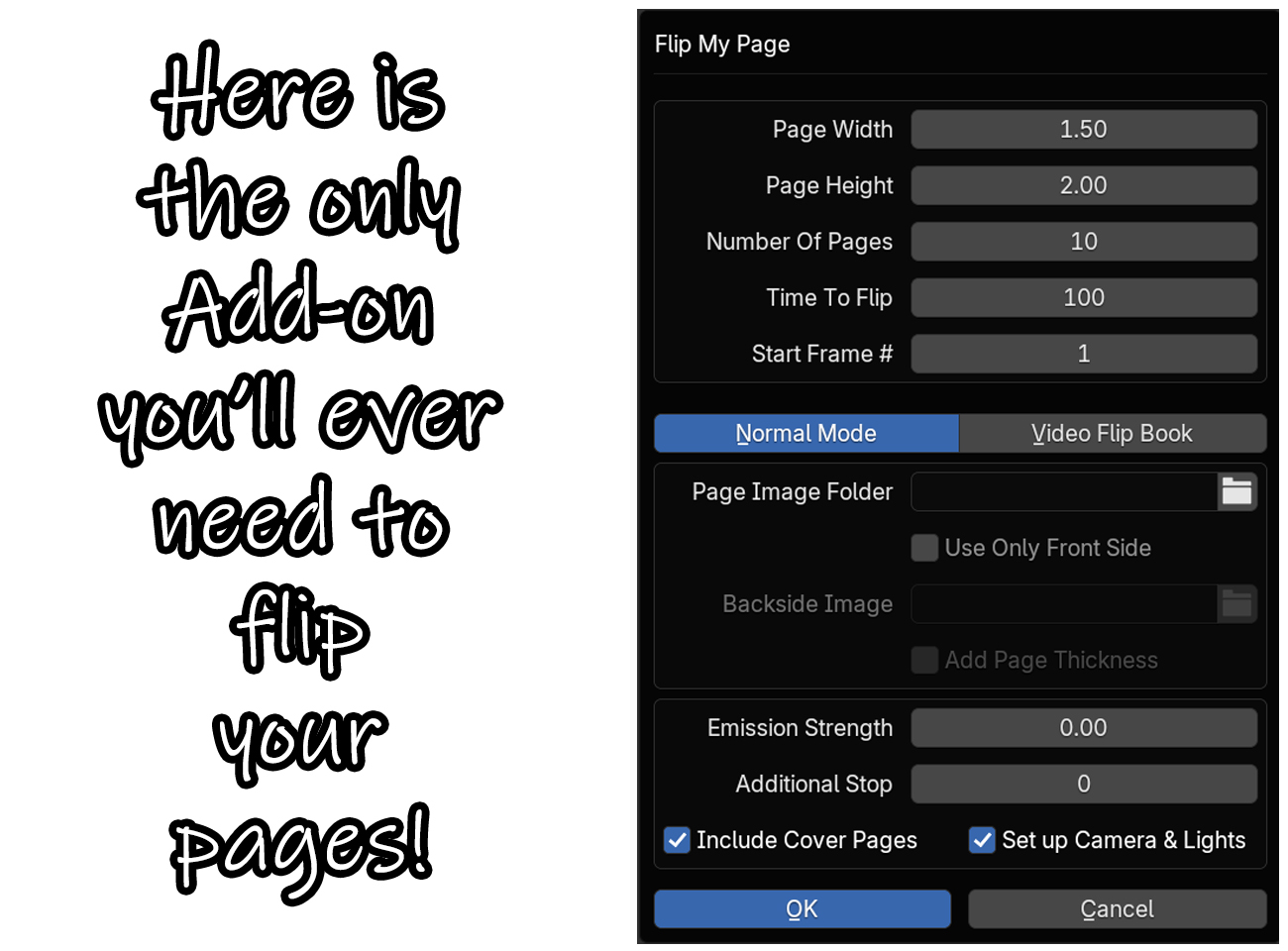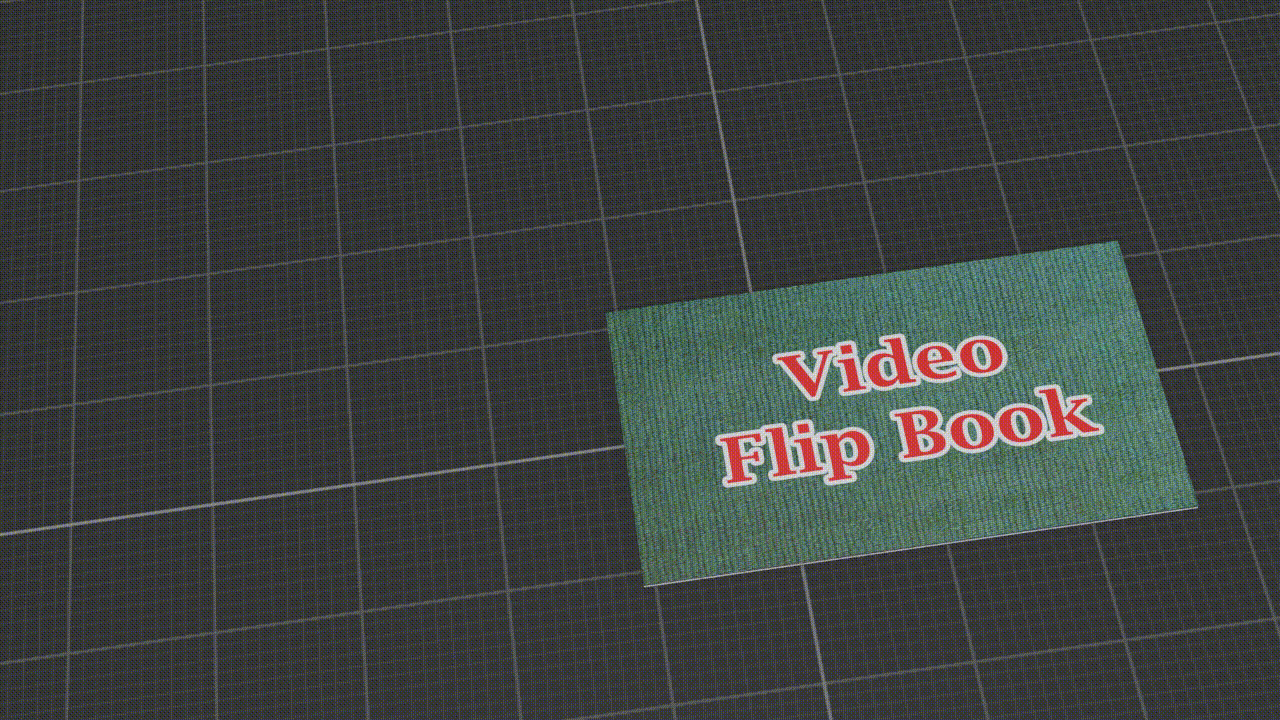Flip My Page
Now you can create some beautiful flipping page animations easily with this add-on. You can customize many settings like the page size, the animation speed, the number of pages to flip, cover pages and the pictures. Send us an email at 5minblender@gmail.com for a Free version to check the basic functionalities before you purchase (the Free version comes with some limitations).
Watch our video tutorial to quickly understand the functions & various options.
What is Video Flip Book?
You can create a book with flipping pages using this add-on. But additionally, you can also use a video clip for each page, instead of plain image files. The video will play on the page while it flips! You can even use a mix of some image files and some video files. Cool!
Now let's look at the description for each of the input fields:
Page Width & Page Height: You can set the dimensions of your page using these two fields.
Number Of Pages: Set the total number of pages to flip. This is limited to 10 in the Free version and unlimited in the full version.
Time To Flip: This is the number of frames for each page to flip. If it is set as 100 and there are 5 pages, the total animation length will be 500 frames to flip all the pages. You can reduce this number for a faster animation or increase this number to slow it down. But 100 looks most natural with 30 fps animation.
Page Image Folder: Here you have to select the folder that contains all the pictures. These pictures have to be named sequentially like 1, 2, 3, 4 etc. with either jpg or png extension. Please ensure that there are sufficient number of pictures in this folder for the number of pages you have entered (both side included). You have to also ensure that the order of their numbering is correct.
Use Only Front Side: When this option is enabled, the add-on will add the pictures only on the front side of each page. The backside won't carry any picture.
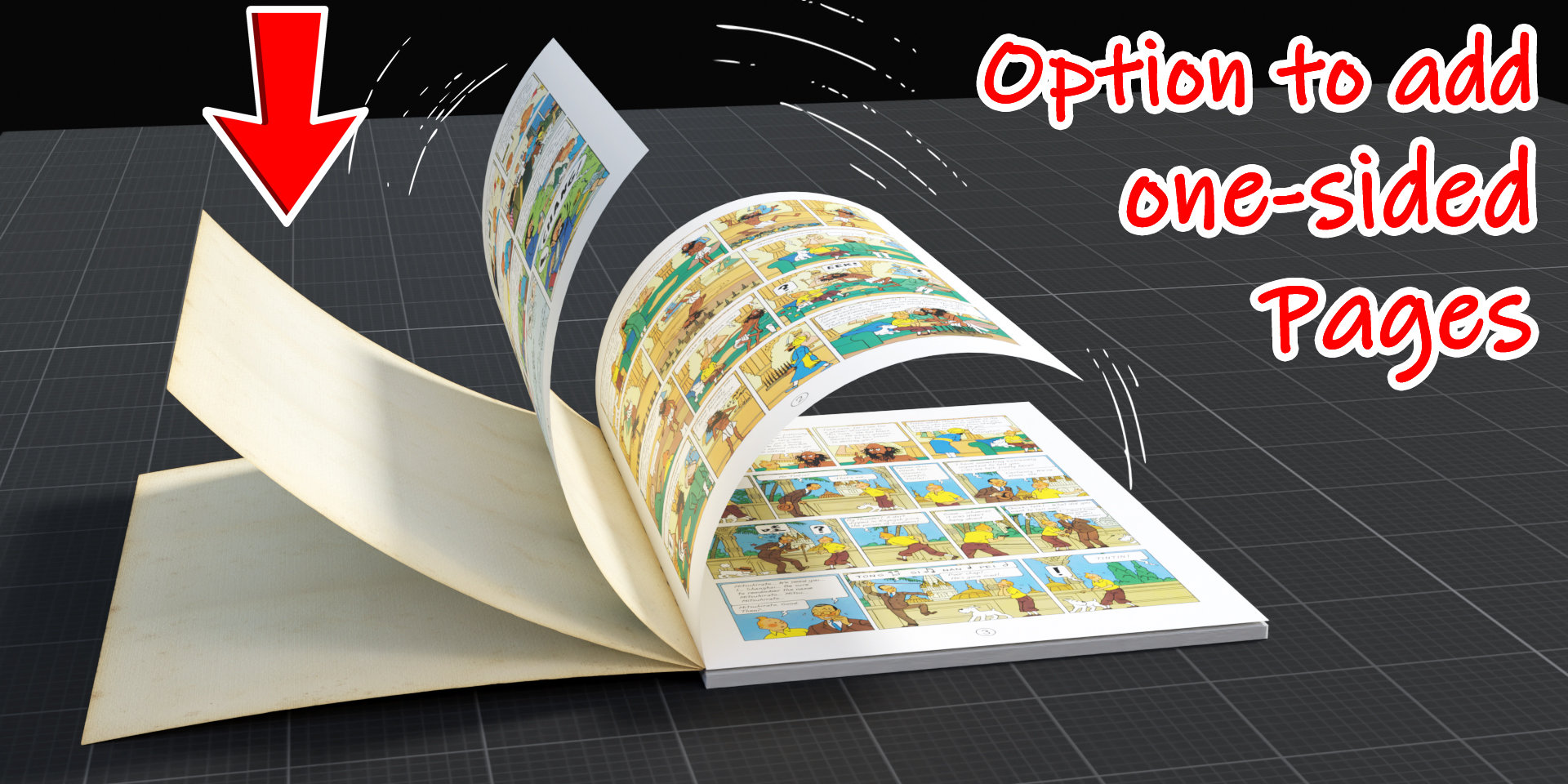
Backside Image: If the above option is enabled, here you can select any single picture that will be added on the backside of each page. If no backside image is selected, it will display a blank off-white page.
Add Page Thickness: When this option is enabled, the add-on will add a small thickness for each page. But use it with caution because when you enable this option, the backside image won't be displayed, it will only display a blank off-white page on the backside.
MP4 Clips Folder (Video Flip Book Mode): Just like the page image folder, here you have to select the folder that contains all the video clips. They have to be named sequentially like 1, 2, 3, 4 etc. with mp4 extension. You can also use a mix of pictures (for some pages) and video clips (for the other pages).
Backside Image (Video Flip Book Mode): Like the Normal Mode, here you can select any single picture that will be added on the backside of each page. If no backside image is selected, it will display a blank off-white page.
Play Clips In A Loop (Video Flip Book Mode): When this option is enabled, the video clips will keep playing in a loop when the page flips. Select this option if your video clips are shorter in length than the page flipping duration.
Delay Until Page Flips (Video Flip Book Mode): When this option is enabled, the video clip for a page will start playing only when the previous page has flipped past the vertical line i.e. when the page in question is visible in the camera.
Emission Strength: By default the page will use a principled bsdf material. Sometimes in a low lighting condition it looks a little dull. You can enable a low power emission (like 0.2 or 0.25) for a vivid display of each page. This is mostly needed in old Eevee settings and not actually required in Cycles - but you can experiment with this for the best results.
Additional Stop: If you want to have a gap between the flipping of two pages you can use this field. This is the number of frames spent without any animation between two successive pages. It helps the viewer to read the contents of a page easily.
Include Cover Pages: When enabled, the add-on will consider the first page and the last page to be cover pages. The flipping style of these cover pages will be slightly different from the other pages inside the book. These covered are treated as hard papers, so they bend less than the inner pages which are thin and hence bend more during the flipping.
Set up Camera and Lights: When enabled, the add-on will set the camera with an appropriate viewing angle. It will also add an environment lighting and sun for appropriate lighting. It will make the scene fully ready to render into a video.
Note 1: If you don’t keep sufficient number of images in the selected folder, the add-on will use a blank off-white page for the extras. The number of your pictures depends on whether you are using single sided pages or double sided pages (double sided pages need two pictures each).
Note 2: Once
you create the animation, you can always change your pictures and get another
book! Just replace the image files in the folder and reopen the blender file.
You will see the same book with the same flipping animation but now with the
new pictures in it.
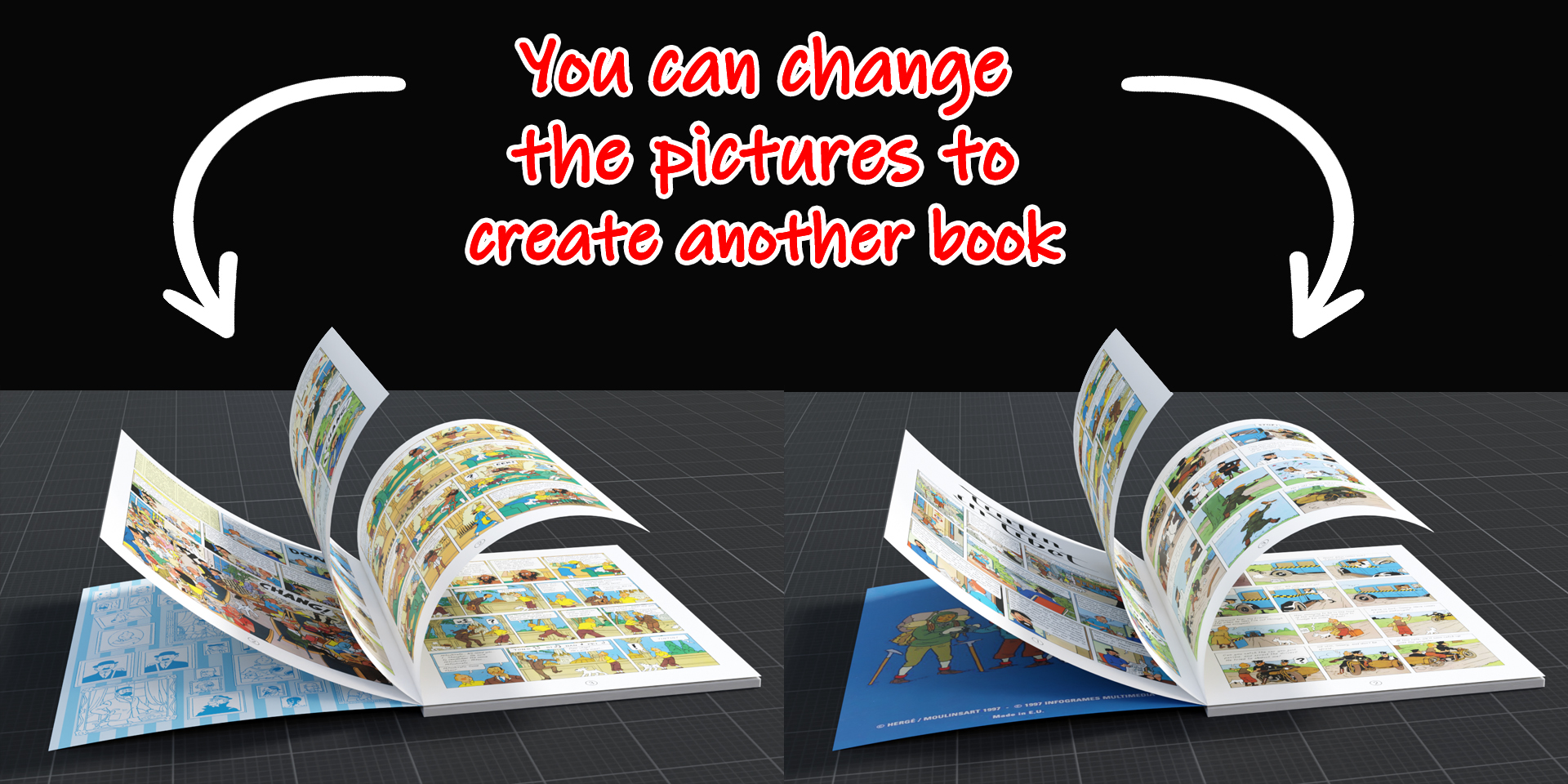
Note 3: For Video Flip Book mode, if
you want to add some pages with pictures and some other pages with video clips,
it is easy to do. If you keep 1.jpg, then 2.mp4, 3.mp4 etc. in the source
folder, the first page or the cover page with show a still picture and the rest
of the pages will display the respective video clip. In the Video Flip Book
mode the add-on will first search for a video clip with the respective page
number. If not found, it will look for an image file instead.
Note 4: If you like this add-on, you
may want to check yet another add-on called Flip Book Generator which is
specifically designed for flip books.
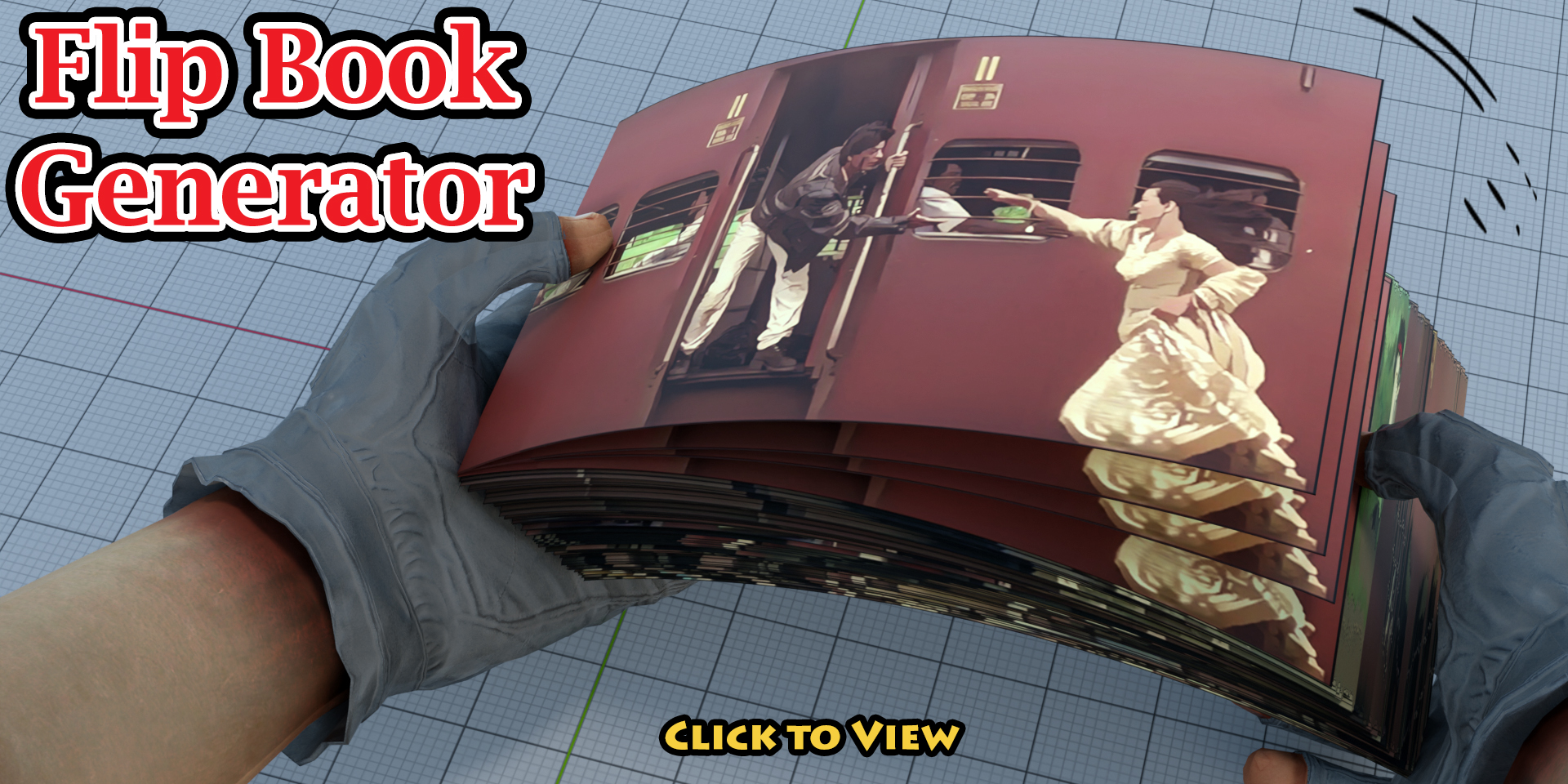
Watch our video tutorial and product demo here!
We hope that you find this add-on useful in your project. For any assistance, or for any bug reporting, please feel free to send a mail to 5minblender@gmail.com or connect to us via our YouTube channel. We are always there to help you!
Discover more products like this
flipbooks flipping paper in blender flipping flipbook flipbook 3d make flip book flip-book flipbook maker flip-page flipping pages flipping-page make flipbook flipbook 3d addon flip book make