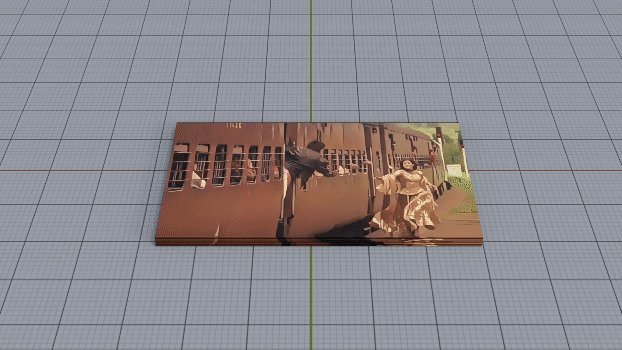Flip Book Generator
Version 1.4 is now released. Changes include minor big fixes and enhancements for the latest Blender release.
With this beautiful Add-on, you can quickly create a Flip Book animation from a set of still pictures. You can customize the size of the flip book and its position. The add-on will also create necessary camera motions to capture the flip book from the best possible angle. Everything is automated here - just supply the pictures and render the flip book video animation in a minute!
The add-on looks simple. Set the size of your flip book, add the pictures, customize any other option if you need and hit OK. But under the hood, there are more functionality that we will explain next.
When you install this add-on, you will get a new menu item called Create Flip Book under the Object menu - as shown below.
When you run the add-on, it will create a flip book like below.
It is fully animation-ready. If you now play the animation, the pages will flip rapidly and create an illusion of motion.
New functionality 1: You can now add a picture for the background of each page. Your original image for each page will be superimposed on this background image. Your original image must have a transparency for the background to be visible.
New functionality 2: You can also add a second picture for the back-face or the back side of the page. Please remember that the backside picture will be visible only if you keep the page thickness as zero.
Frames Per Second & Frames Per Page: FPS or Frames Per Second defines how many frames to be displayed per second (default is 30 FPS). This is the overall speed of your animation. But Frames Per Page controls the speed of the page flipping i.e. how many frames each page takes for the flipping action. A higher value will create a slower animation and a lower value will increase the speed (thus creating a better illusion of motion).
We have included a step-by-step guide book in the download package that explains all the options available in the add-on.
Watch our demo on how it looks in action. The following tutorial on YouTube gives you a free script to create this flip book. But it has limited features. You can watch our tutorial, and if you feel interested, you can then purchase this add-on for the complete functionality.
Watch our video tutorial and product demo here!
If you are looking for a simple page flipping add-on for any book or magazine, you check another add-on called Flip My Page which is designed for all types of page flipping.
We hope that you find this add-on useful in your project. For any assistance, or for any bug reporting, please feel free to send a mail to 5minblender@gmail.com or connect to us via our YouTube channel. We are always there to help you!
Discover more products like this
bfcm24 flipbooks summer24 flipbook 3d flipbook 3d addon flipbook make winter24 flipbook maker spring24 flip-book make flipbook flip book animation make flip book flipbook