Flexible Array
Introduction
This tool allows you to create a curve array and easily adjust the x and z axis volume of the array with a brush.
Features
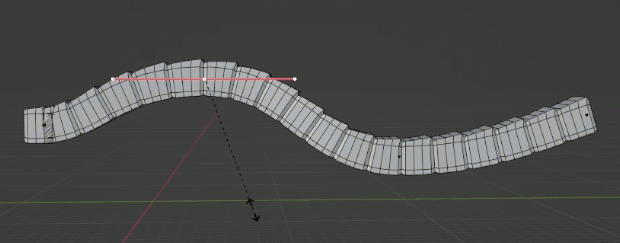
The y-axis density is adjusted for each point of the curve.
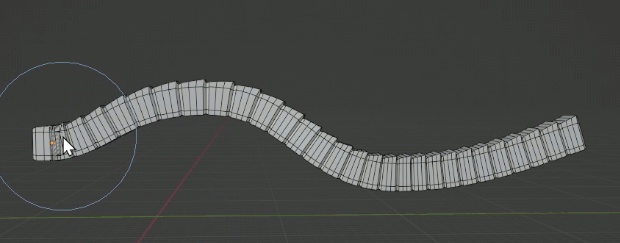
The volume of the array is adjusted using a brush.
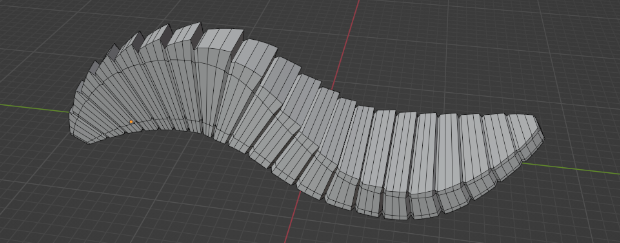
The volume of the array can be adjusted separately along the x and z axes.
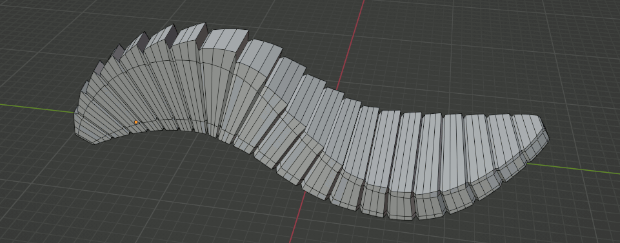
The array can be made with a smooth shape or with the original shape preserved.
Limitation
This tool uses geometry nodes, and internally it requires custom variables, so it uses an additional mesh object to store the variables.
Therefore, you should not create geometry nodes to the curve as you normally do, but use the Create button in the toolbar.
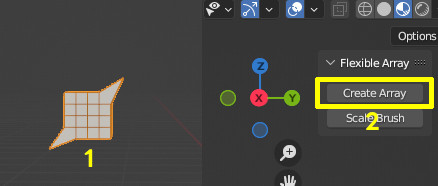
The usage is simple. Just select a mesh and click the Create button.
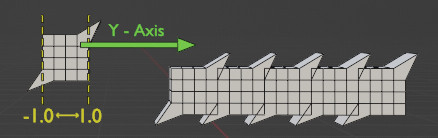
This tool creates an array along the y axis of the original mesh
The array is created based on the local y-axis coordinates from -1.0 to 1.0.
Installation
Edit>Preferences>Get Extensions>Install from Disk
Changelog
v1.0.3
- Fixed an issue where the tool did not work properly when the curve was cyclic.
v1.1.0
- The volume can be adjusted separately in the + and - directions.
v1.2.2
- Fixed a bug where the x,y volume are not calculated at the correct location when there are many points on the curve.
- Added a separate setting for smooth brush strength
v1.2.4 - latest version




