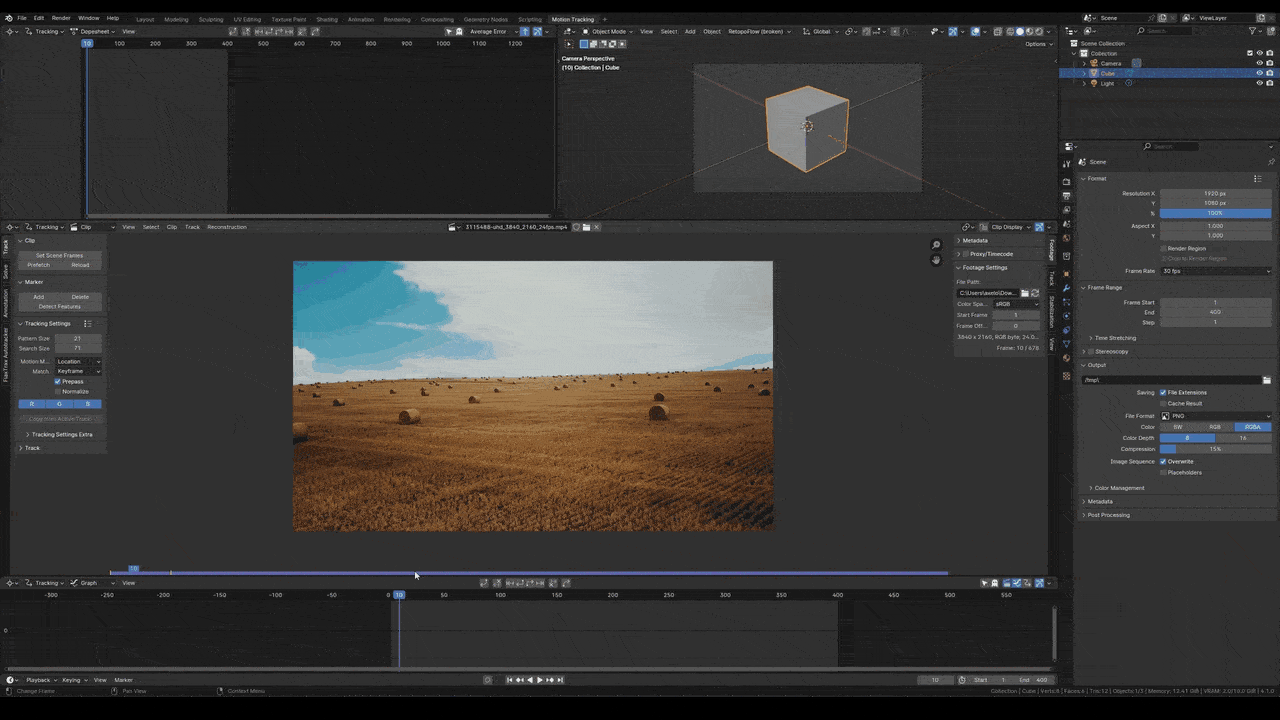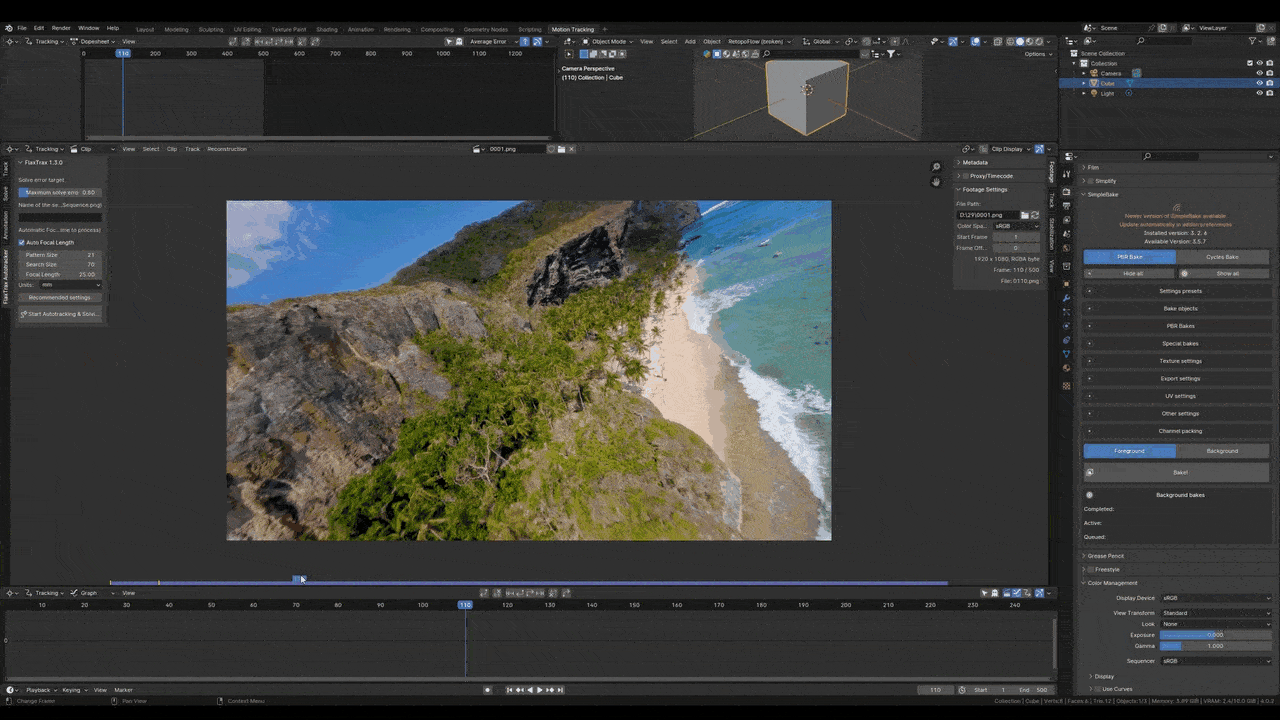Flaxtrax - Automated Camera Tracking
Tutorial: FlaxTrax Addon Tutorial
What is it?
FlaxTrax is a fully-automated tracking and solving add-on for Blender. Designed to eliminate the tedious tasks associated with tracking and solving, it automatically adds trackers, adjusts motion tracking settings, processes the entire footage, resolves the tracked footage, removes poor trackers, applies filters, and takes multiple steps to achieve your desired solve error.
Automatically camera track and solve scenes with just one click!
Vertical footage? No problem!
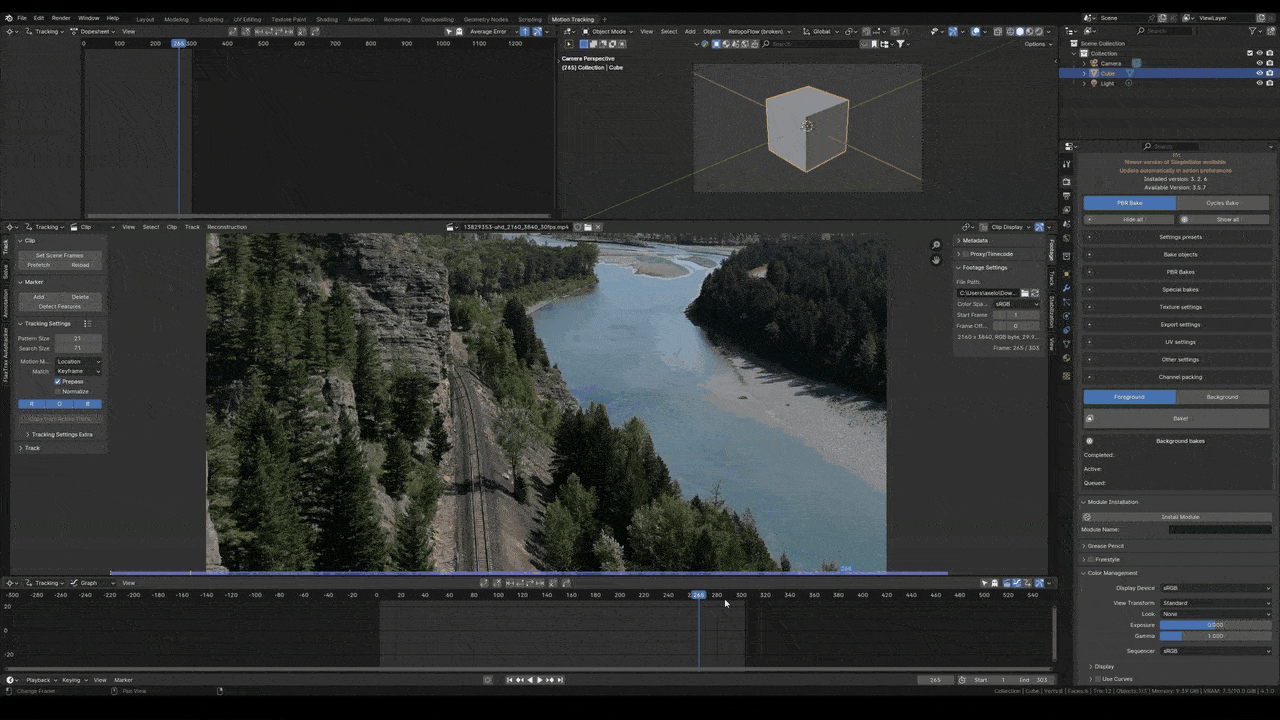
It can even track advanced motions!
Features:
Automaticaly place trackers on details in images.
- Automaticaly track the placed trackers.
- Automaticaly find correct focal length.
- Automaticaly solve the trackers motion.
- Automaticaly clean up bad tracks.
- Automaticaly filter trackers.
- Automaticaly adjust for the optimal track settings (except you get to decide the pattern size and the search size of the trackers)
- Automaticaly keep more than requiered trackers at all the frames in the footage.
- Automaticaly sets the length of the tracked footage to match your original footage.
- Automaticaly apply recommended settings.
-All in one click-
How do you use it?
1. Click the "Recommended Settings" button and enable the "Use Vertical Footage" option if you have vertical footage.
2. Start auto-tracking! (You can open the system console before starting to see processing messages in real time.)
Of course, there are many more options and settings depending on your footage and preferences, but for most footage, these simple steps should suffice.
(For more information, please watch the FlaxTrax tutorial linked at the start of this page.)
Note:
To make the addon process your footage faster, ensure that you have clearly visible stationary elements in your footage, such as structures, the ground, or other non-moving objects. If your footage includes external moving elements, such as people walking by or a car going across the scene, make sure to mask out those elements with the FlaxTrax masking feature to prevent them from interrupting the camera-solving phase.
For high-quality footage suitable for tracking, it should include several of these points:
- Detailed stationary elements (such as structures, ground, or other non-moving objects with clear and distinct features)
- Low motion blur
- Well-exposed scenes to easily identify trackable features
- Decent resolution (1920x1080 is the sweet spot; higher resolutions, such as 4K, will also work but may take longer to process)
- Parallax movement in the footage so different perspectives and angles cover the scene (This allows the addon to create 3D location data of every tracker from the footage)
- Stable and smooth camera movement (handheld footage shot on phones or similar devices can still work great; just make sure to hold the camera as steadily as possible)
- Prefetch your footage to enable significantly faster tracking
To ensure the vertical option appears, make sure you have a camera in your scene.
In summary:
Set pattern & search size, define focal length, input image sequence name, set target solve error, enable "Auto Focal Length", and press autotrack!
Enhance your workflow with lightning speed! The tracking and solving process conducts thousands of calculations in just 1-25 minutes, which normally could take hours. Save time and enhance efficiency with our FlaxTrax!
Where can you find it?
It's located in the side panel within the motion track area in Blender. For a detailed guide, refer to the tutorial video.
How do you install it?
After downloading the zip file, install it through the 'Add-ons' menu in Blender's properties (Do not unzip the zipped folder).
Updates:
Version 1.7.1
- The FlaxTrax addon can now be easily downloaded in Blender version 4.2.
Version 1.7.0
- The addon can now use both image sequences and videos. (Meaning, you don't need to convert your footage to an image sequence before using the addon)!
- The addon now works significantly better with vertical footage. (Just make sure to enable the vertical footage button)
- FlaxTrax will now drastically speed up the processing time for footage with higher resolutions!
- The addon is now more stable than before and will work on more scenes.
- The tracking process is now much faster due to the new dynamic tracking application.
Version 1.6.0
- Animatable and trackable masks.
- A new feature-based marking algorithm for finding more optimal marker locations.
- A redesigned UI that eliminates the need to input the name of the image sequence.
- The option to lock your focal length.
- The ability to track image sequences captured with a tripod.
- A vertical footage option that allows you to set up your scene captured in a vertical aspect ratio.
- The feature to keep trackers, enabling you to save specific trackers.
- The option to choose the maximum number of iterations to process, adjusting the length and quality of your track.
- Improved processing speeds, including faster tracking and solving times.
- Other performance-related improvements.
Version 1.5.0
- The processing time has now been improved.
- It has now a more robust quality checker feature.
- Multiple bugs and issues have also been resolved!
Version 1.4.0
- The add-on now features a footage image quality checker that controls the quality of the footage, allowing you to ensure that your image quality is top-notch.
- The processing time has now been improved.
- Multiple bugs and issues have also been resolved!
Version 1.3.0
- Improved the autotrackers' performance dramatically, decreasing the loading time by up to 70%.
- The addon is now more compatible with longer footage sequences.
- Additionally, real-time information has been added to the console, allowing users to see which step it is currently working on. To access the console, go to Window ‣ Toggle System Console.
Version 1.2.0
- Efficiency and performance have been greatly improved.
- The multithreading functionality has also been enhanced for better performance.
Version 1.1.0
- Implemented the automatic focal length finder.
- Improved the efficiency and performance of the autotracking algorithm.
- Enabling full control for the user over the solve error level needed.
Discover more products like this
flaxtrax Camera Tracking addon VFX Olsson Axel Olsson winter24 blender for vfx 3d-blender automated Flax Axel Motion Track Motion Tracking 2023 Trax track automation cgi Solving