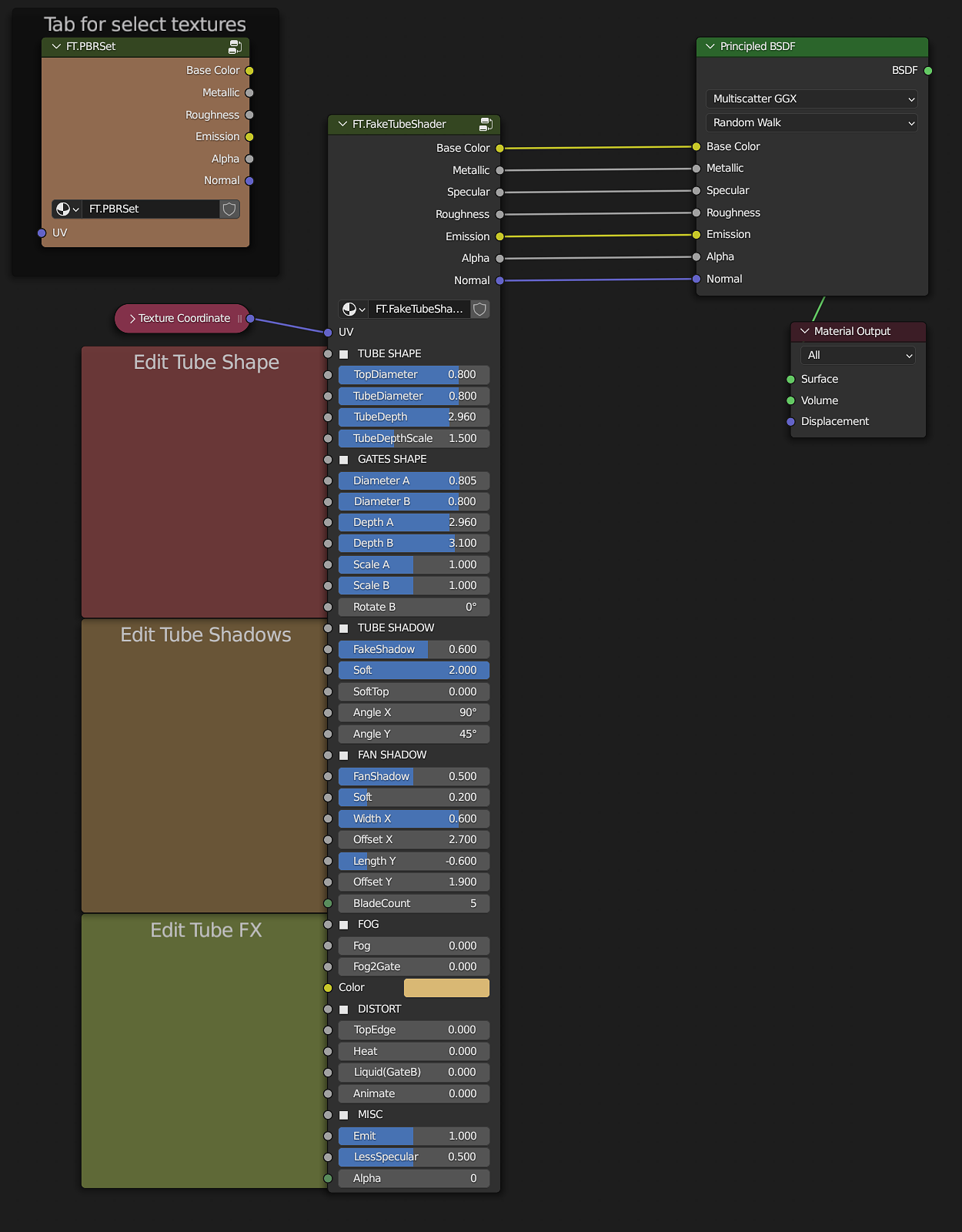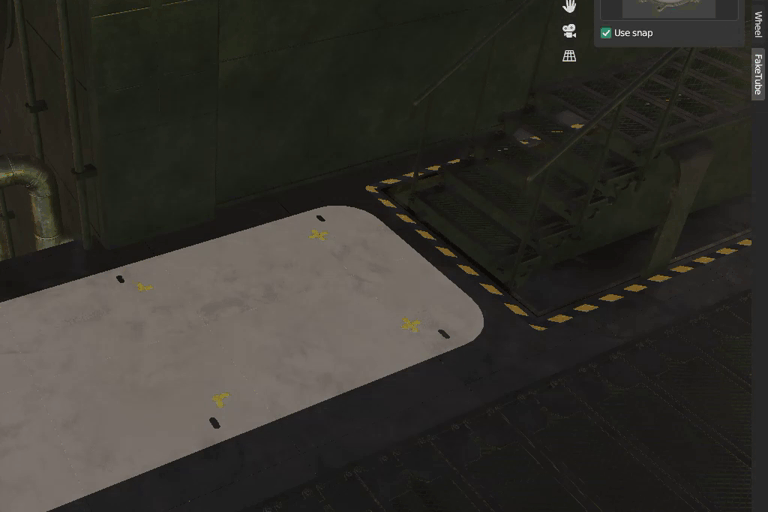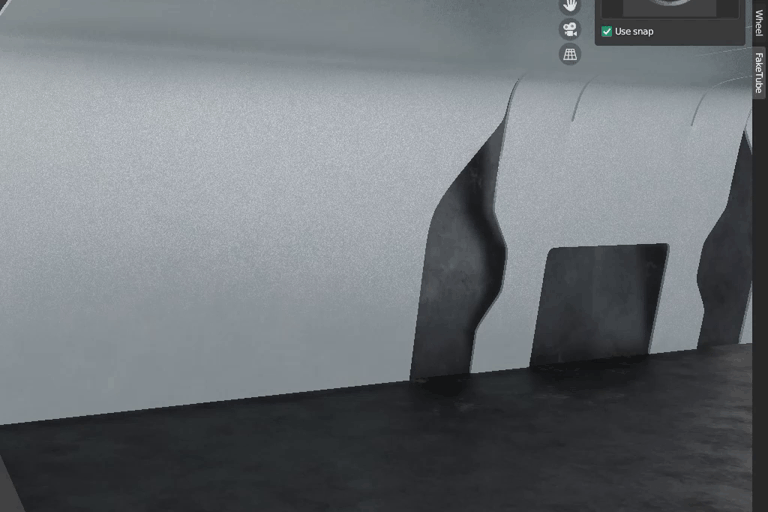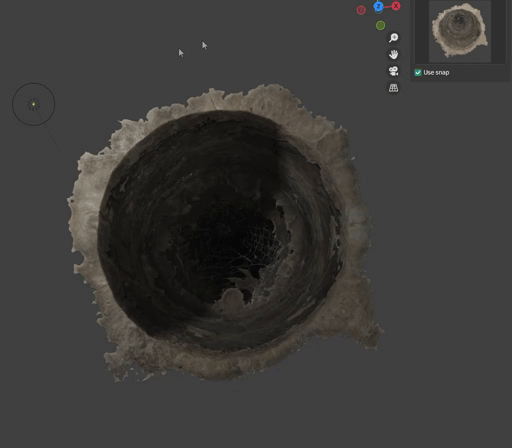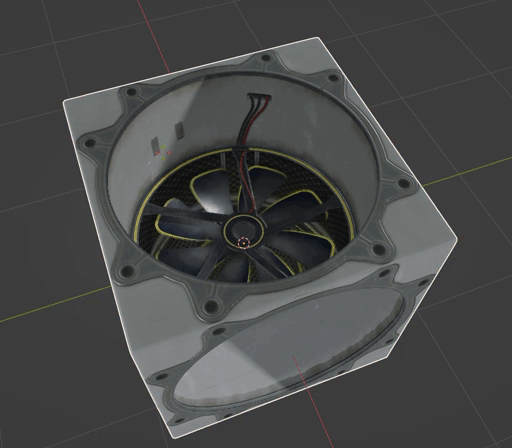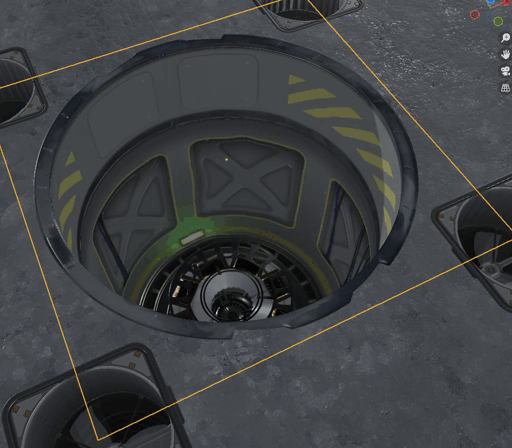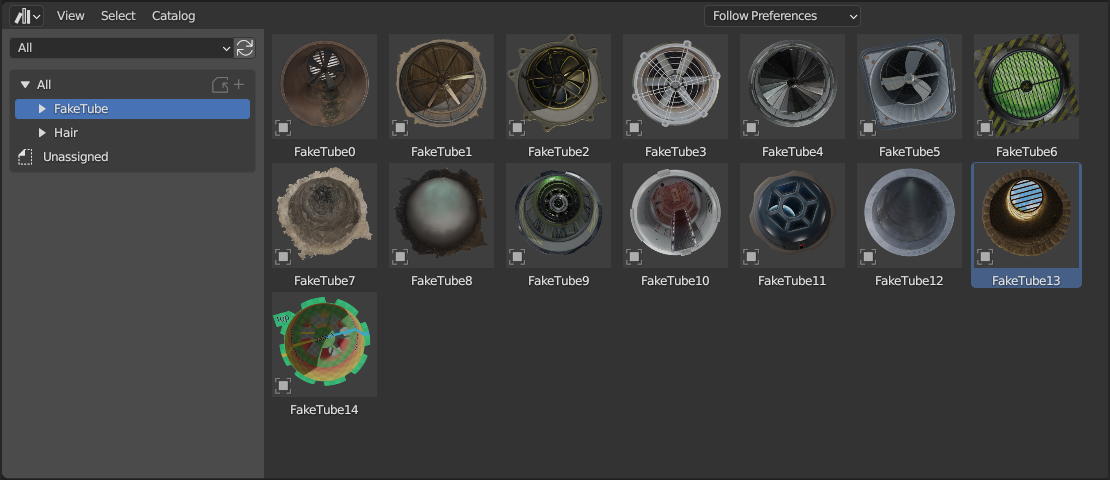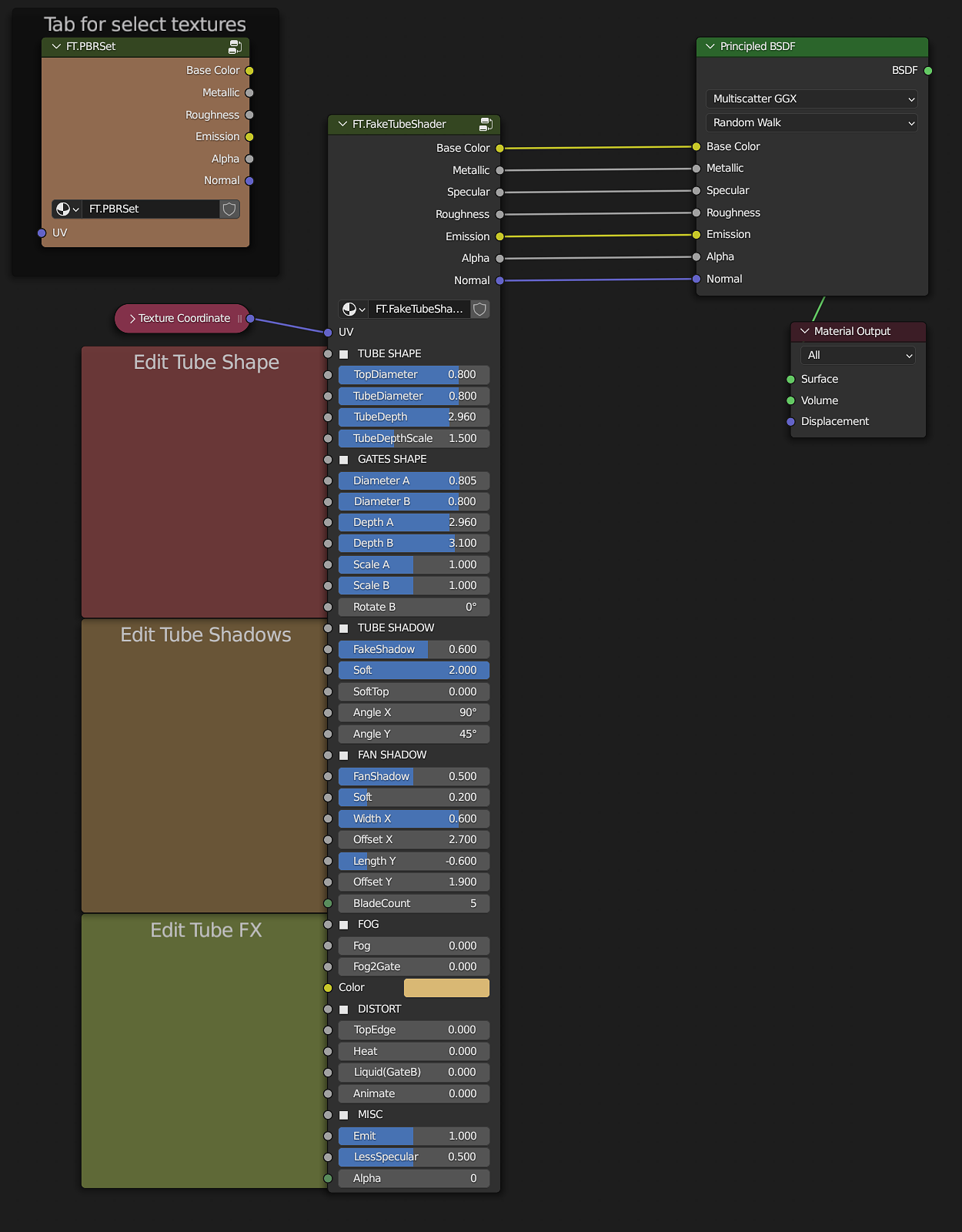Single face FakeTube shader can be used as a flat decal snap to walls, floor or any objects to improve scenes details.
This shader uses PBR textures, hand-drawn with love.
There is currently a Library of 16 examples that will expand a bit.
Features:
No need to change scene geometry.
Some visual effects like a fog, heat, distortion, parallax, rotation, light emitting.
Allows to animate any shader properties.
-
Work both eevee and cycles.
(!) Shader can't get shadows from
outside to inside and uses Fake Shadows that can be adjusted. By default
they are set about from top to bottom.
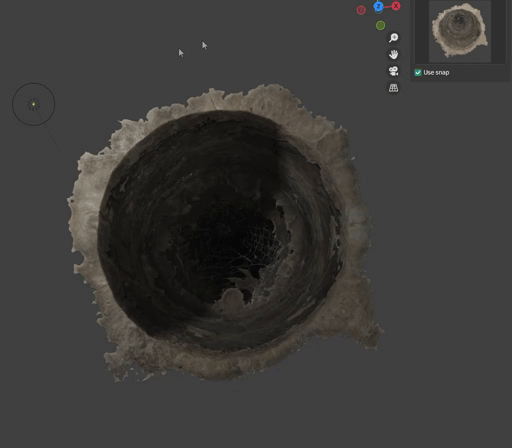
|
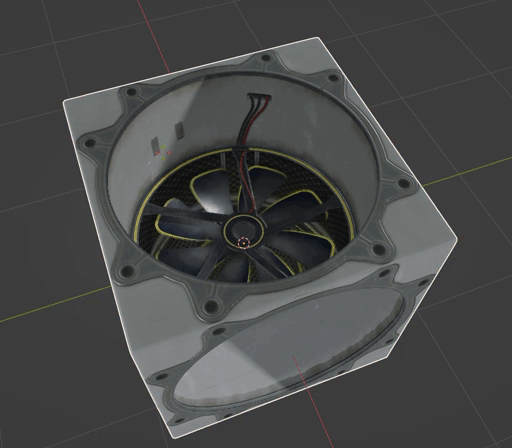
|
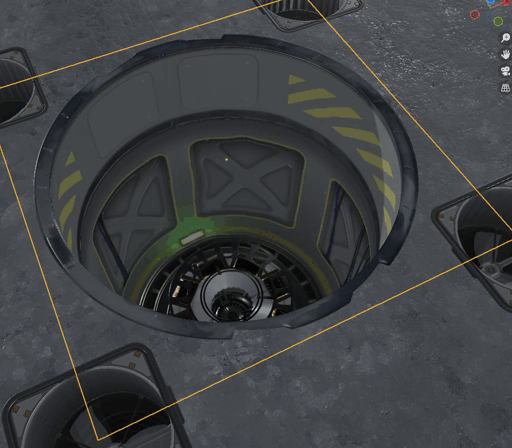
|
Adjusting Fake Shadows
|
Fake Shadows stay static |
Heat
|
FakeTube Addon vs Blender Asset Browser:
Basically, it's the same thing and you can use whatever you like. However, Addon allow to fast adjust FakeShadow.
Install:
FakeTubeAddon.zip as usual Blender addon.
or
Extract .zip
and select path to faketube_bundle.blend for Asset Libraries in Blender
Preferences. All assets marked for Asset Browser.
FakeTube Shader settings: