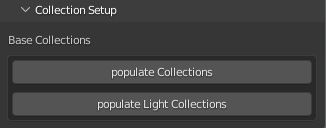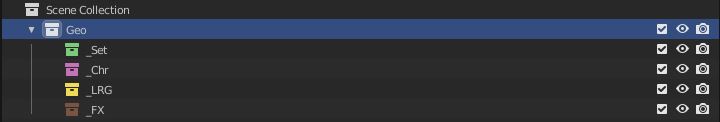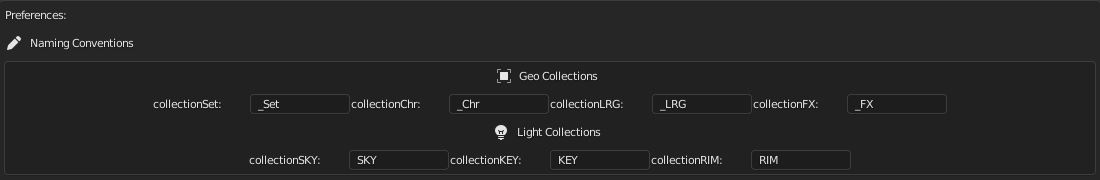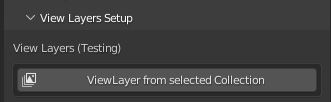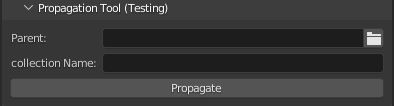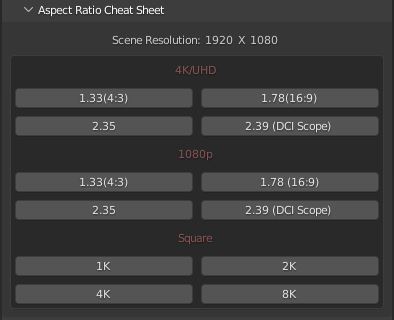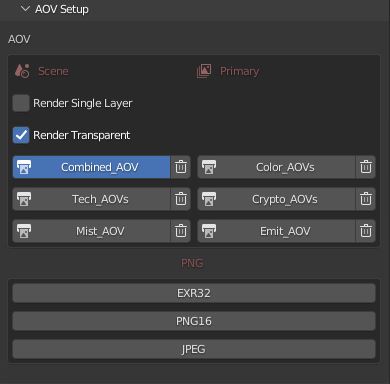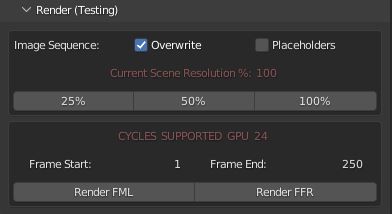Ez Setup
EZ Setup is designed after some proprietary tools I've used in various animation productions over the years.
It designed to speed up and simplify creation and organization of initial scene, or work with already existing scenes and libraries.
It consists of 6 modules:
Collection setup - creates base scene collection from predefined naming convention
View Layer Setup - creates View Layer from selected collection.
Propagation Tool - Imports required collection from parent file.
Aspect Ratio Cheat Sheet - sets scene to various popular aspect ratios.
AOV Setup - saves time when creating AOV's, and has quick format selection.
Render - has several helper tools for rendering animation such as: quick resolution scale selector for test renders, and Render first- middle- last frame of the sequence.
Created and tested with Blender 3.1.2, however most functions do work with previous versions.
Known limitations:
View Layer Setup allows only 1 layer to be created at a time,
FML works correctly only if frame range equals to 10 (10, 20, 30 etc.).
AOV Setup Break Down:
Color_AOVs: Diffuse (Dir Ind Col), Glossy (Dir Ind Col), Transmission (Dir Ind Col), Environment, Shadow, Ambient Occlusion, Mist (has it's own selector so can be disabled if not needed).
Tech_AOV's: Z, Position (doesn't work in older versions), Normal, Vector, UV.
Crypto_AOV's: Object, Material, Asset (Cryptomattes work only with EXR32).
Myst_AOV: Myst
Emit_AOV: Emission
If you have any suggestions for product improvements or you want to report the bug feel free to email me: ArsRenderCreations@gmail.com