Eksporteur - Batch Exporter
Ekspørteur is a tool for game developers who need a way to manage assets and LODs in one scene and export them efficiently.
It keeps track and organize exports by grouping scene objects in Assets and their LODs.
You can export LODs one by one or all at once for each asset.
Showcase
Tool UI:
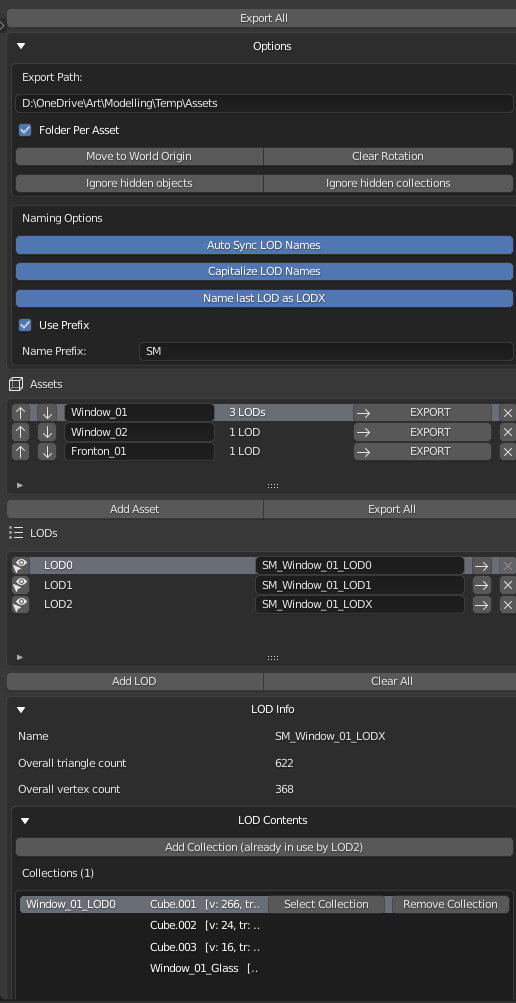
Changelog
Version 1.0.0
- Initial release
- Collections support
Version 1.0.1
- Fixed bug with Asset remove button
- Added Open Export Path button
- Added Export Path File Dialog
- Added Collection Add and Object Include buttons to LOD list item
Version 1.1.0
* Export path is now optional, it is now Blender scene saved location by default.
* New mode: Empty is used instead of collections. That way it is possible to offset assets and place them on world origin during export.
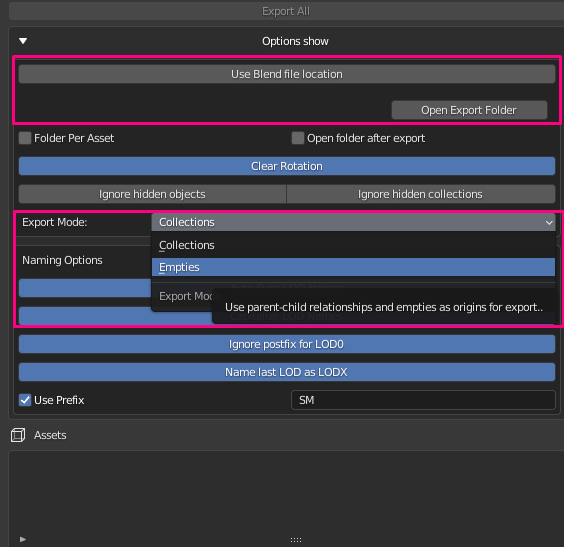
* Curves export is now supported without conversion to mesh
* Added support for linked collections.
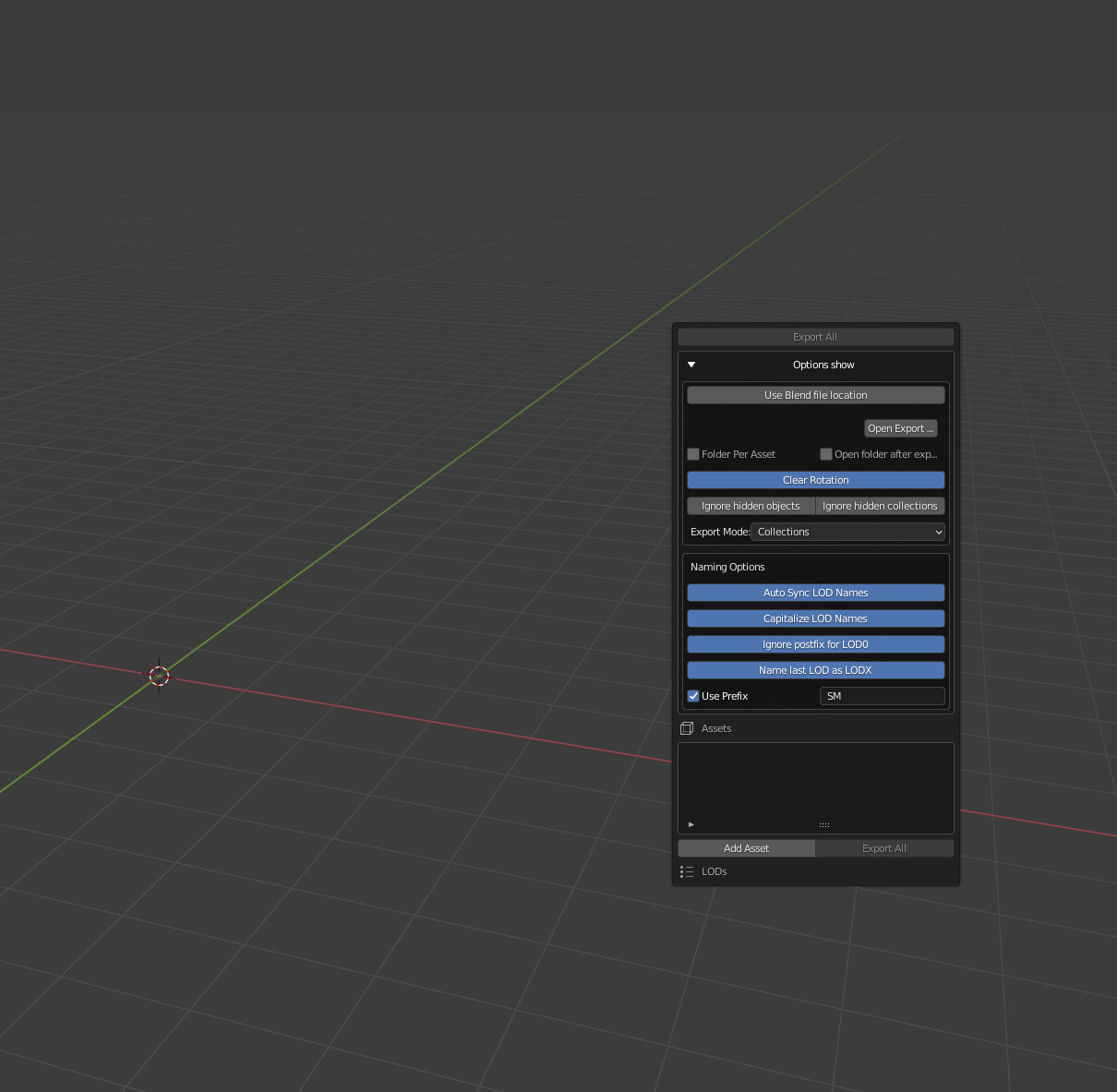
* Added Export modal panel (F7)
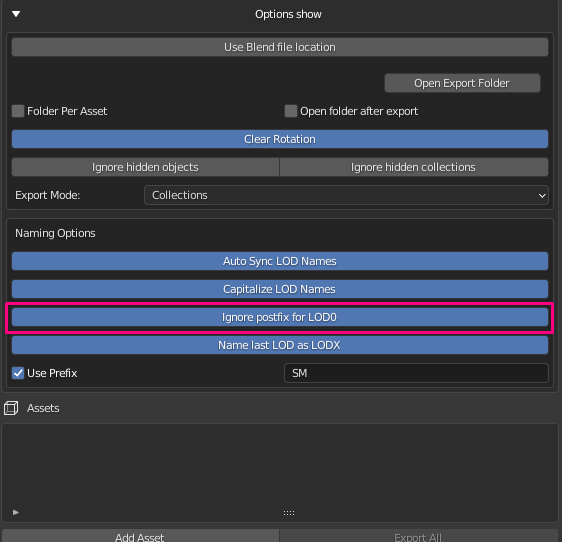
* LOD0 can now be named just as asset name (this option is called "Ignore postfix for LOD0")

Roadmap
- Other file formats support
Installation
- Press Install Addon from File and locate addon .zip file
How to use
- Locate Exporteur panel at Scene tab
- Create new Asset
- Set up LOD0 adding either Collection or object to it
- Export LOD0 or Asset using appropriate Export buttton
Discussion
- You can reach me on twitter at: @GubinPetr
- Polycount forum thread
- BlenderArtists forum thread
- Email: petr.gubin@gmail.com
Discover more products like this
unity LOD ue4 asset management Exporter Export unity3d game ready gamedev asset Unreal Engine 4 Asset Manager



