Easy Walkthrough Camera
Easy Walkthrough Camera is Blender Add on works on Blender 3x, 4.0, 4.1 and 4.2 It's make easier and speed up creating camera walkthrough animation.
Feature:
Add camera quickly on screen position
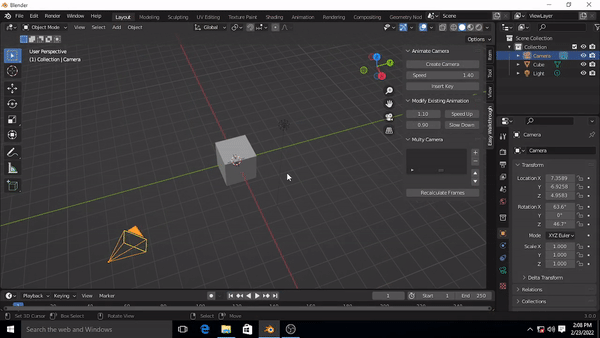
Make walkthrough animation with single click, no worry about where is to put key on time line. This add on will calculate for you to get constant movement.
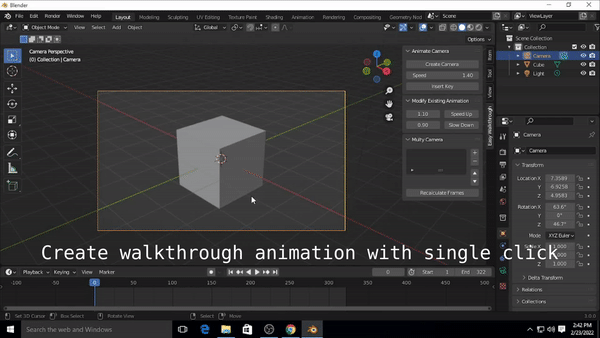
Quick scale on existing animation, it's easy to speed up or slow down your walkthrough animation.
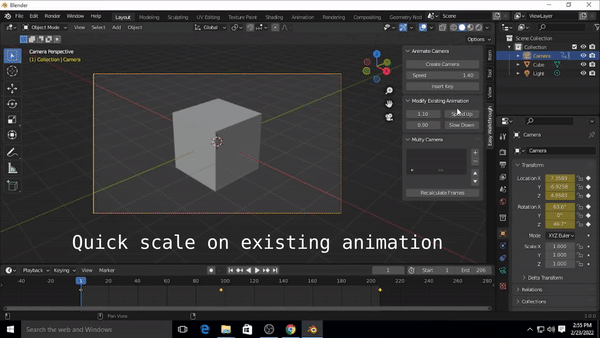
No problem working with multiple camera, you can add, remove, reorder the camera on the list ready to render animation.
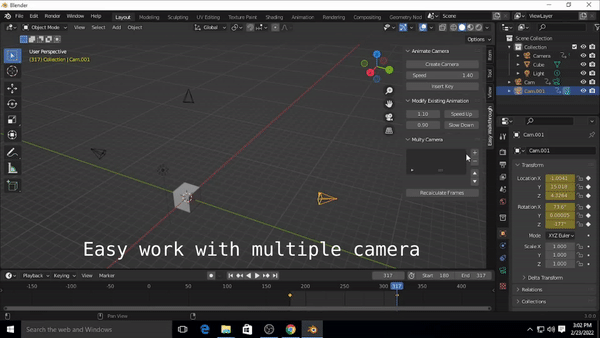
Useful Shortcut :
Numpad 0 : select camera and press numpad 0 will enter camera view
Shift + F : Orbit through camera when in camera view mode
move objects with navigator buttons ( Q,W,E,A,S,D etc)then right click on the mouseF : insert key
https://youtu.be/JtV5o9i8RiE?si=I0hze5t0BVcaf58M




