Dynamic Landscapes
Dynamic Landscape allows you to set up a Landscape and View a Live Update of it in the viewport.
You can control the Landscape through an Empty and a Panel in the 3D View.
The pack comes with two Simple Material Presets.
Links:
Discord: https://discord.gg/D2AZRcZMxt
Check out my other products: https://blendermarket.com/creators/ebtrr
Sketchfab: https://sketchfab.com/ebtrr
If you have any questions feel free to contact me.
For feature requests and Bug reports, you can use the Discords Channels or the Blender Market Contact Formular.
Ideas for Base Materials for instance.
Create a new Landscape Object by selecting a Material, the Base Height (Texture) and Sub-Height (Texture) and pressing "Create Function Mesh":
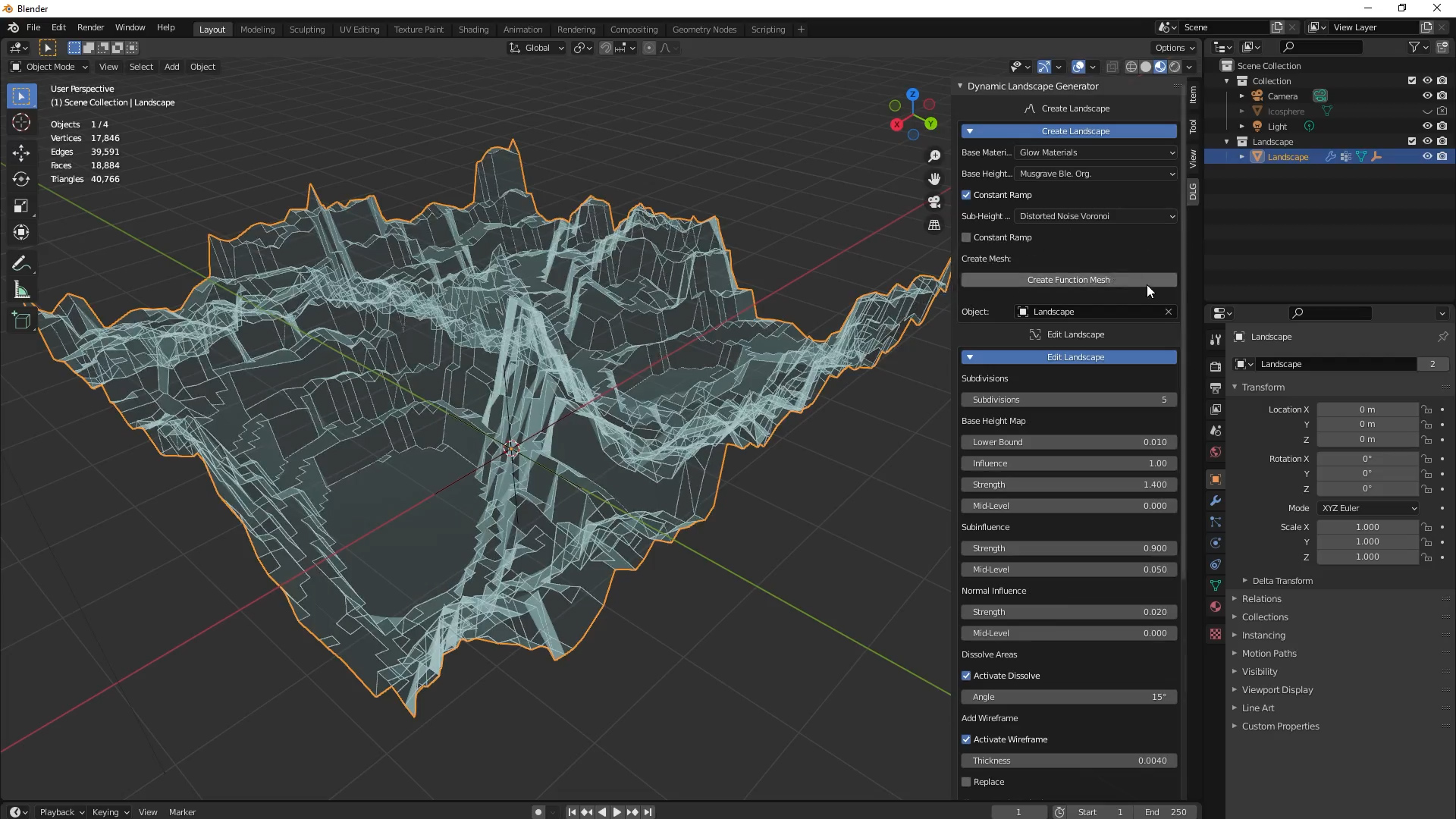
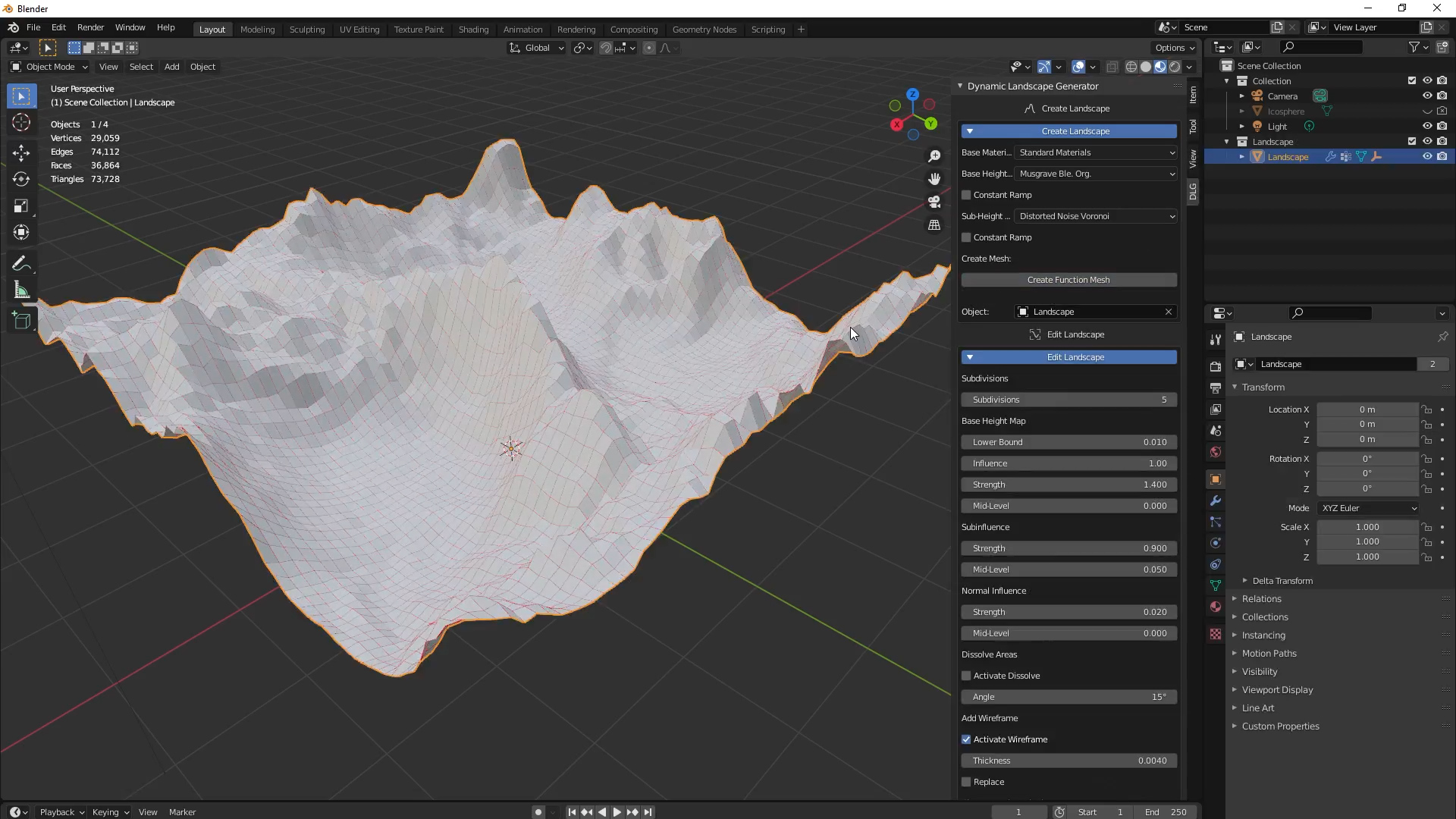
The Ramp Option makes your Textures more like a Step Function. (Less smooth; more stylised)
The next panel allows you to play more with your Landscape's Subdivisions, Strengths, and Mid-Level Settings.
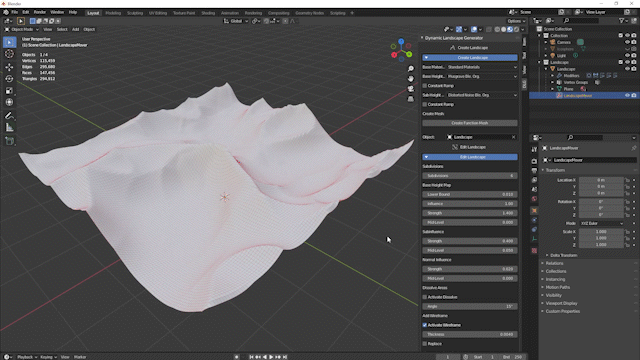
You can activate further Effects like Dissolving with the two Clean Up Options. The First "Clean Up" works better than the second.
These Clean Ups can be used because Dissolve Produces N-Gons, which are not flat. The Clean Reduces the number and Intensity.
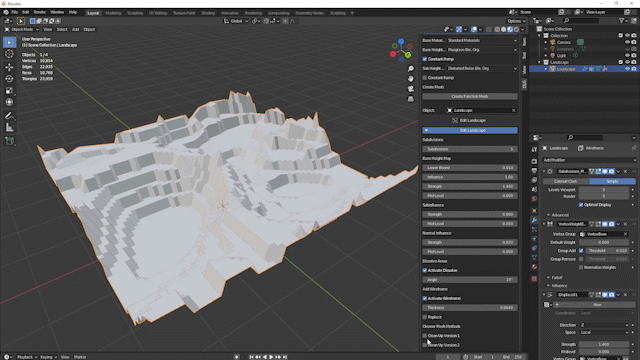
You can Smooth your Landscapes. If you use it with the Dissolve Option, the Outcome often looks interesting.
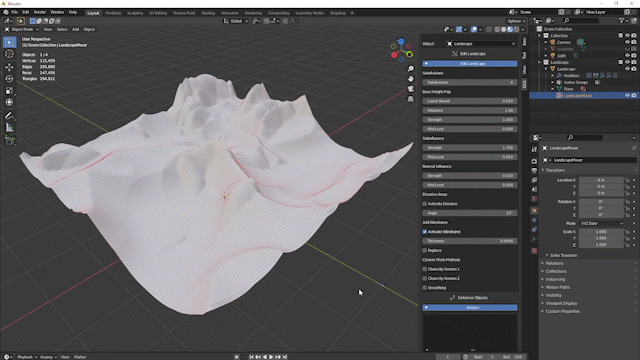
Dissolve and Smooth:
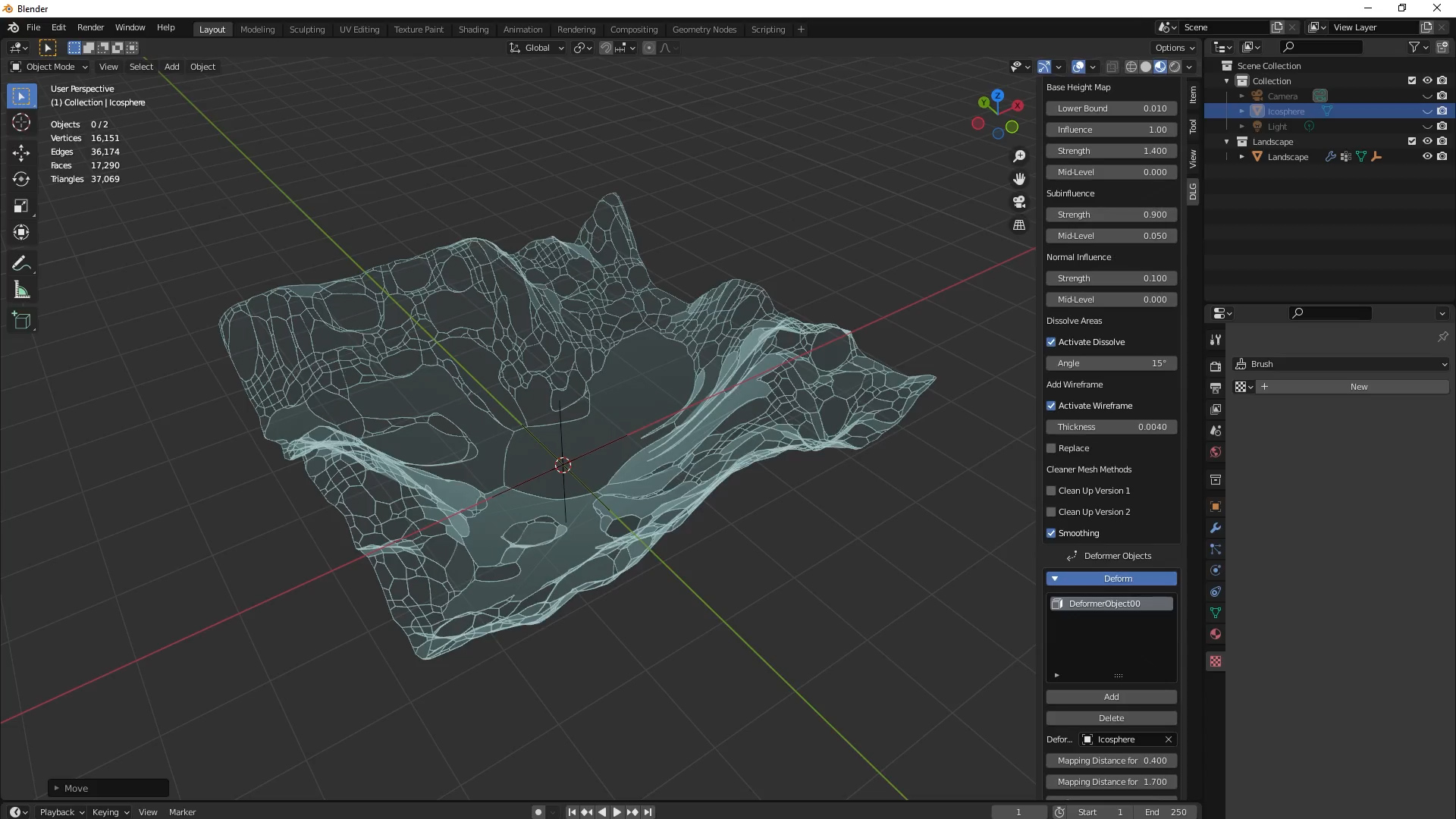
Deformer Objects:
Deformer Objects can be added by pressing "Add" and then Selecting the Object like a Cube or more complicated Object.
Then you set the Mapping Distances, Influence and/or Falloff Function.
You can animate the Deformer Objects, which will update the Landscape.
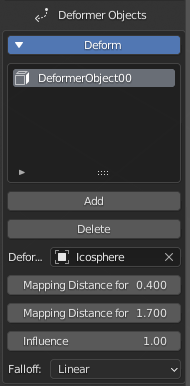
The Maximum Number of Deformer Objects is 20, and the Deformer Objects must be set before Applying the Modifiers.
An Example:
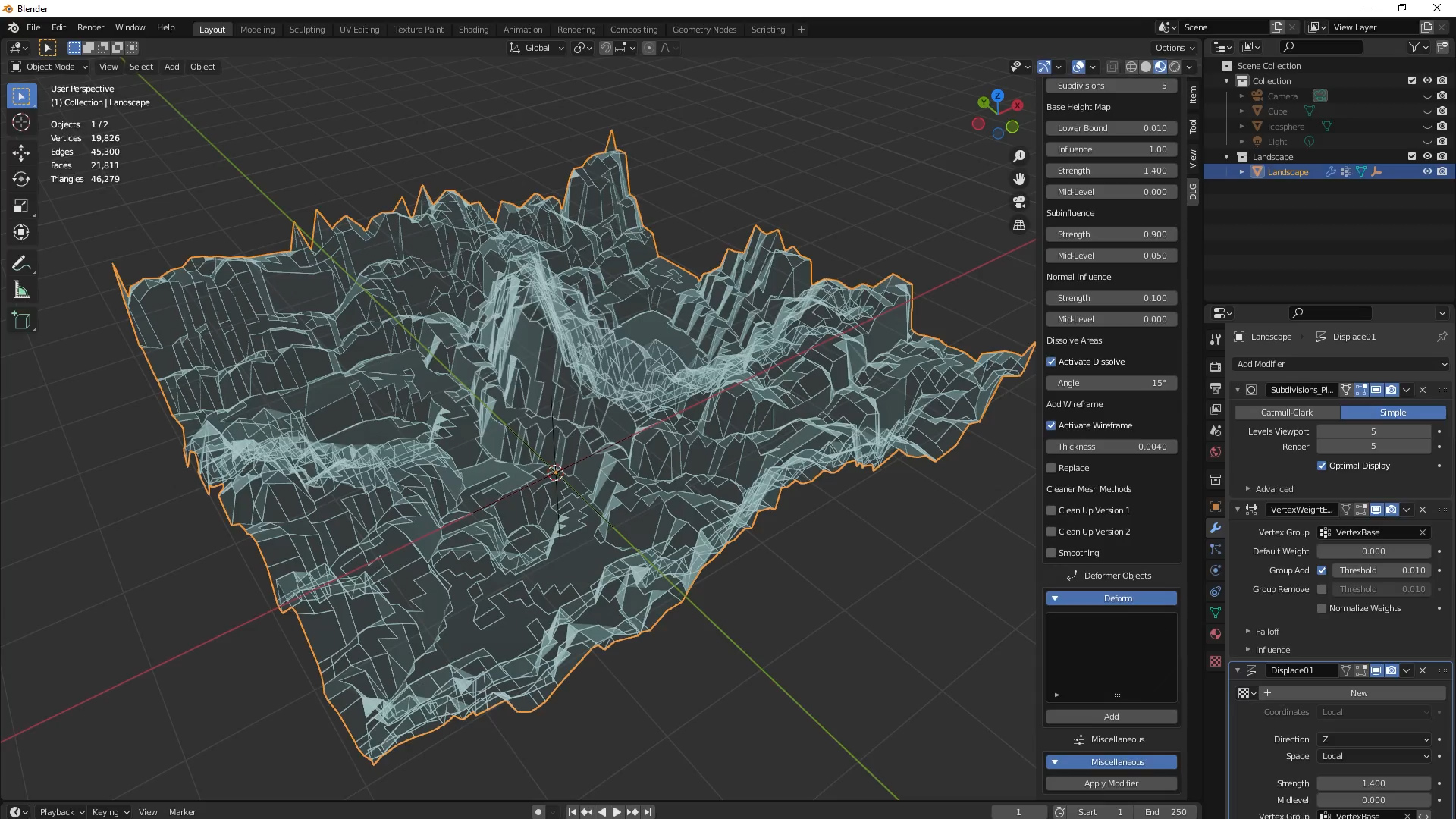
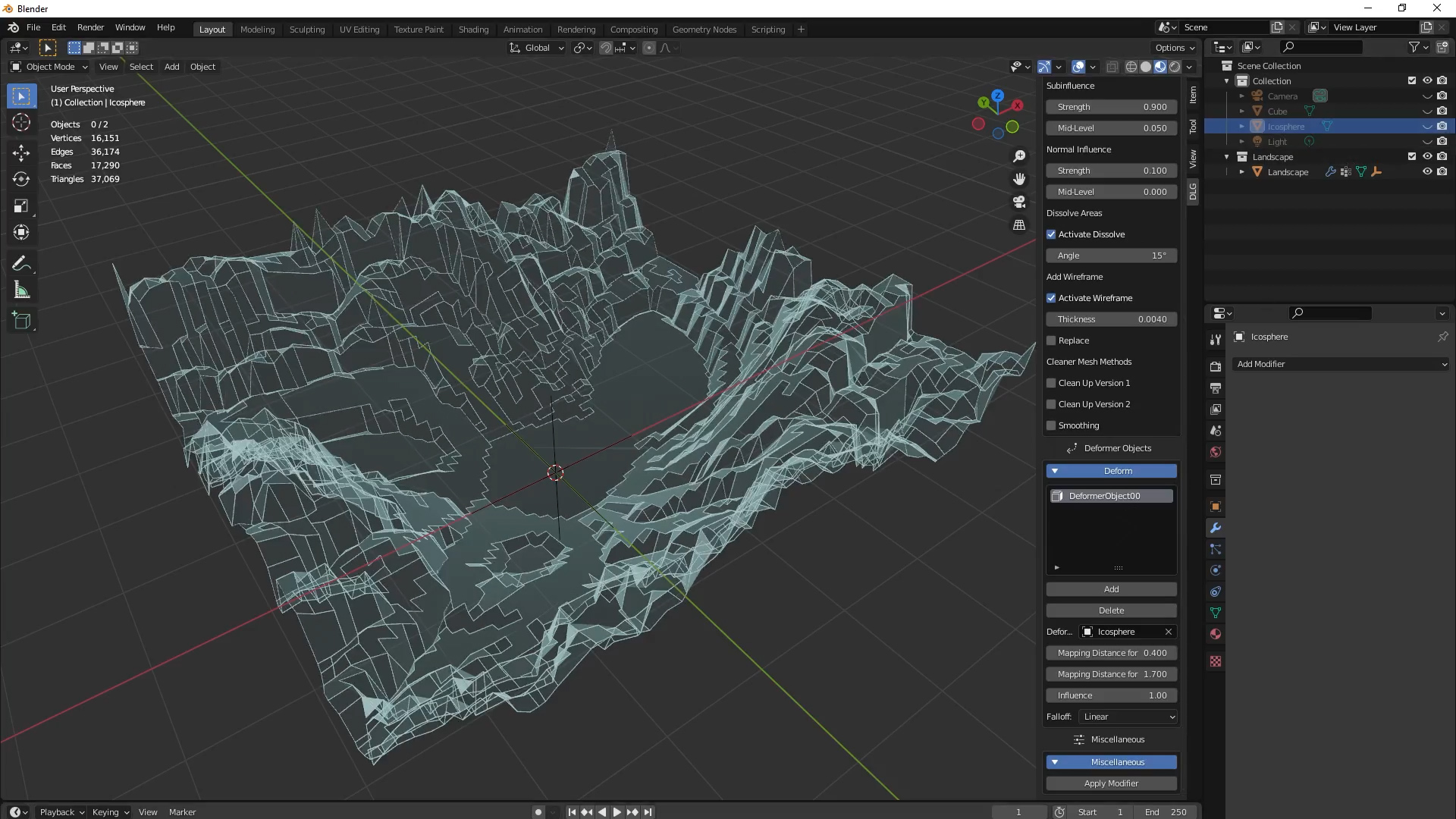
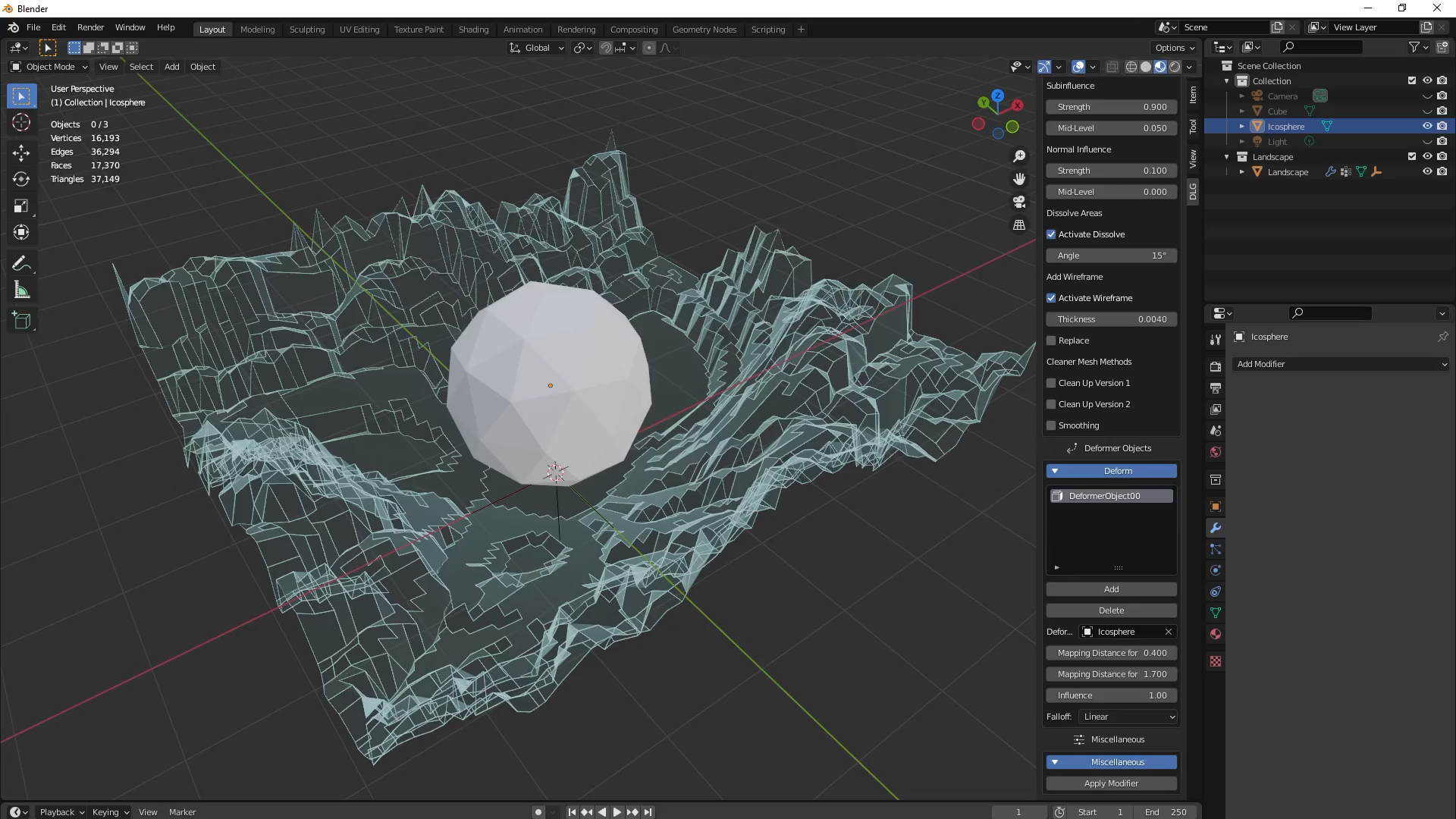
Change Landscape (Textures and Mover):
You can change the Landscape by Moving the "Landscape Mover"-Empty (Child of the Landscape Object). The Landscape Mover can be animated like every Object.
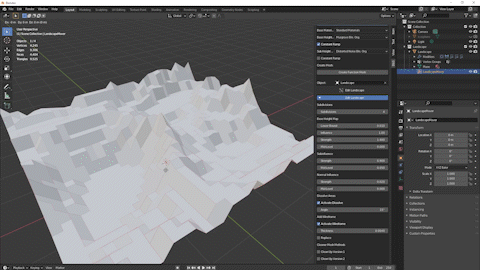
Lower Subdivisions while trying new Landscape Types or Mover Position is recommended.
To Modify some of your Base Heights and Sub-Height, you can select the object (selected and active object) and open the Texture Properties (Properties Menu -> Last Tab) to edit them.
You find them under VertexWeightEditBase and Displace02.
Here you can activate the Color Ramp Option if you did not activate it when you generated the Base Landscape Object.
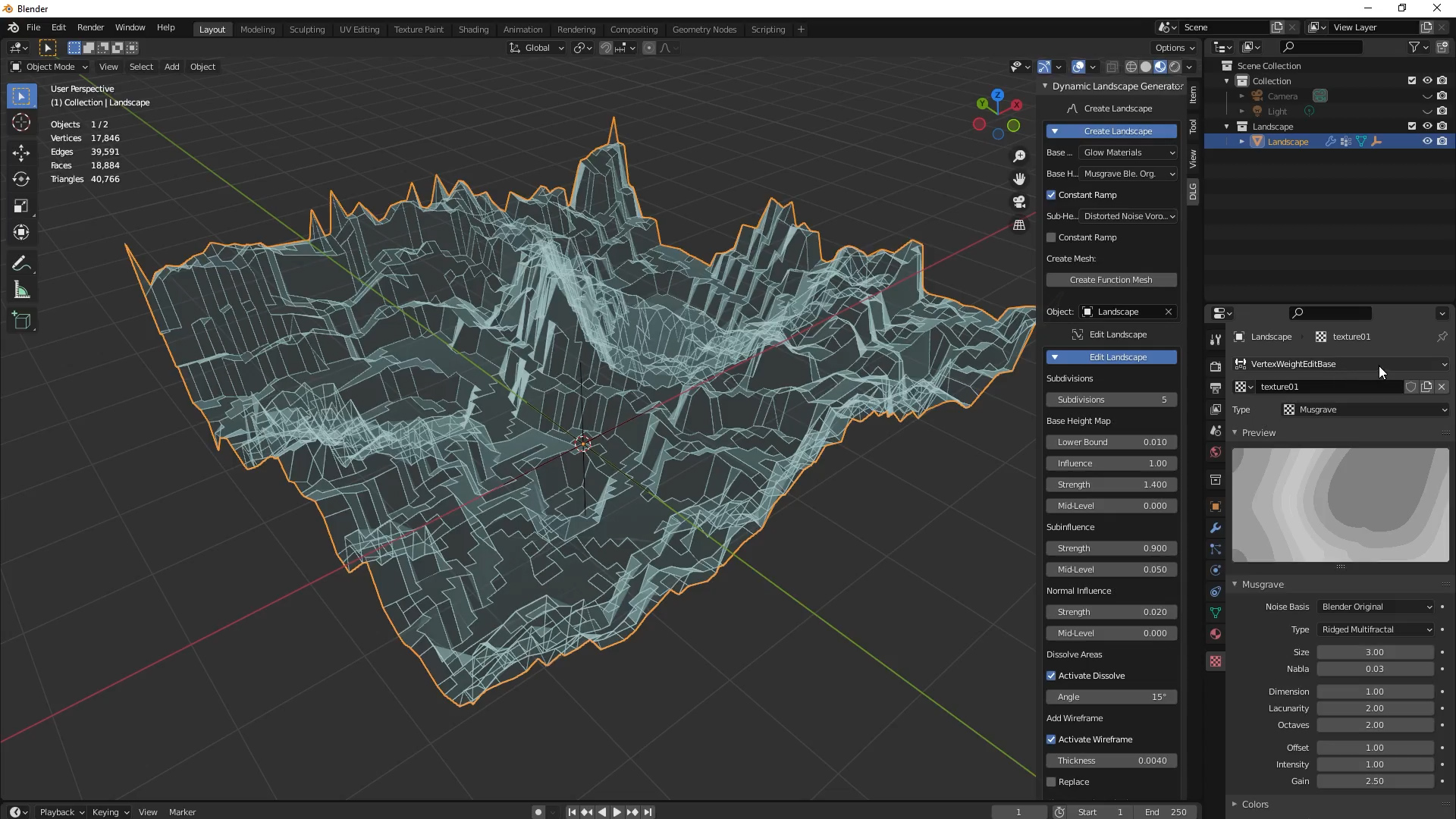
This pack contains a Modified Version of my Deformer Add-on.
Planned Updates are a Location Mover for the "Landscape Mover" Empty, improving the Smoothing Part and making a new Displacement Layer.
Updates:
28.05.2022 Release of Version 1.0.1: Bug Fixes
12.06.2022 Release of Version 1.0.2: You can change the Smoothing Iterations. Base Height Textures and Sub-Height Textures are customisable (Edit Size, Type, Noise Basis, and so on). You can change the Position of the Mover Object through the Interface. Small Performance Improvements.
6.08.2022 Release of Version 1.0.3: Performance Updates
Discover more products like this
bfcm23 landscape summer23 loveblender animatable bfcm22 procedural summer22 spring23 bcon22 blender procedural











