Dupli-Curve
NEW ADDON
Check out our other products
 |
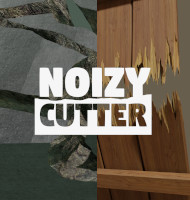 |
 |
 |
 |
 |
 |
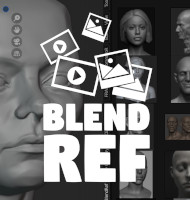 |
 |
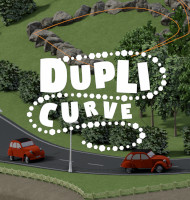 |
Dupli-curve has been developed to simplify objects distribution along a path
What for?
-environment design : distribute trees along a road on a terrain
-asset modeling : distribute rivets, bolt on curved shapes
Features:
-random or ordering objects from collection of the first choosen object
- space between objects setting, never goes off the curve
-randomise location, rotation and scale
-realtime setting adjustment
- z lock for everything stay vertical
-convert to one global mesh
-convert to individual instance meshes
GUI
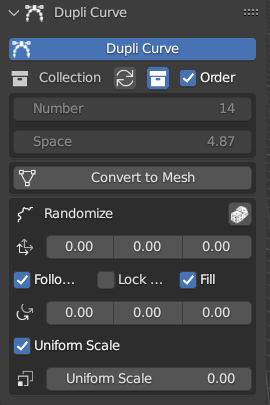 quick and easy to use !
quick and easy to use !
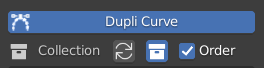 Random or Ordering Collection Objects
Random or Ordering Collection Objects
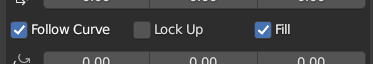 In case of 'Follow Curve' on, there are two options:
In case of 'Follow Curve' on, there are two options:
'Lock Up' to keep all instances vertically, 'Fill' that fill the curve with instances (works well with symmetrical x axis objects)
Limitations:
- spread on one spline at a time
- one element spline only, other segment will not be filled
- clones mesh data only, no modifiers supported yet
tutorial1
tutorial 2 (animate offset parametter)in version 3.1.5 fixed the overlap problem of distributions objects along the cyclic curve: tutorial 3:
differences of random lacation with "follow curve" active or not
new features with v3.2.0:
- Set directly number of instances
- Extract curve from mesh in edge select mode
If you duplicate the curve
3 choices:
Copy from source
New duplicurve
Kill duplicurve datas
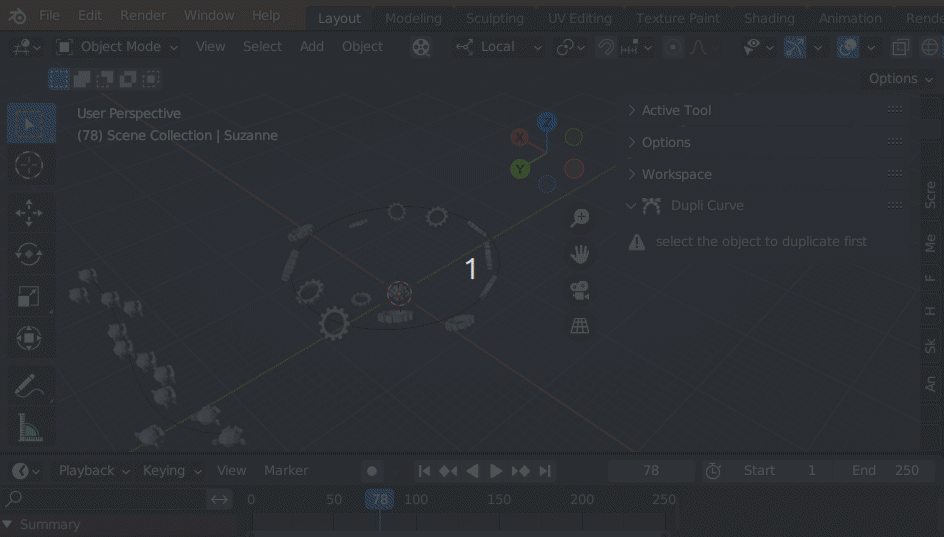
Discover more products like this
duplicate distribute array along curve curve clone spline cloth car randomize instancer scattering array scatter instance array along path tree









