"Drive" Film Tutorials Bundle - 3 Tutorials - 11 Hours + Project Files, 50% Off
"Drive" is a short animation consisting of about 20 scenes created in Blender. During the creation of the animations, I recorded 3 tutorials lasting about 11 hours in which I explain step-by-step how I created most of the scenes. During the recording of the tutorial, I tried to explain all the steps, so the tutorials are intended for beginners.
Now, apart from individually, you can buy all three tutorials at a 50% reduced price for only $15.99.
This is the workflow that I have learned in the last 4 years of using Blender.
The tutorial consists of 54 lessons with an average duration of about 12 minutes.


In this 5-hour-long tutorial, we will create the 3 cinematic animations in Blender from start to finish. The entire process of creating scenes is recorded step by step, so the tutorial is easy to follow even for beginners.
The tutorial is separated into 19 parts with an average duration of 15 minutes to make it easier to follow.
This is the workflow that I have learned in the last 4 years of using Blender.
All resources and links are included in the tutorial, and subtitles with shortcuts are also available.
Language: English + subtitles
Duration: 5 hours
Video resolution of the tutorial: 2k
All resources and links are included
Parts of the tutorial
01 - Introduction to Blender - 9 min
02 - Modeling cabin basic shape and render settings - 10 min
03 - Modeling cabin big details - 27 min
04 - Creating doors and windows - 22 min
05 - Lighting in Blender - 7 min
06 - Adding details - 17 min
07 - Materials and unwrapping - 26 min
08 - Covering cabin with planks - 26 min
09 - Blender Kit - 12 min
10 - Procedural materials in Blender - Chimney - 11 min
11 - Creating ground - 14 min
12 - Car in Blender - 15 min
13 - Trees in Blender - 8 min
14 - Volumetrics in Blender - 16 min
15 - Post processing in After Effects - 19 min
16 - Animating with Mixamo - 8 min
17 - Camera animation - 20 min
18 - Creating a scene 2 - 20 min
19 - Transition and glitch effect - 12 min
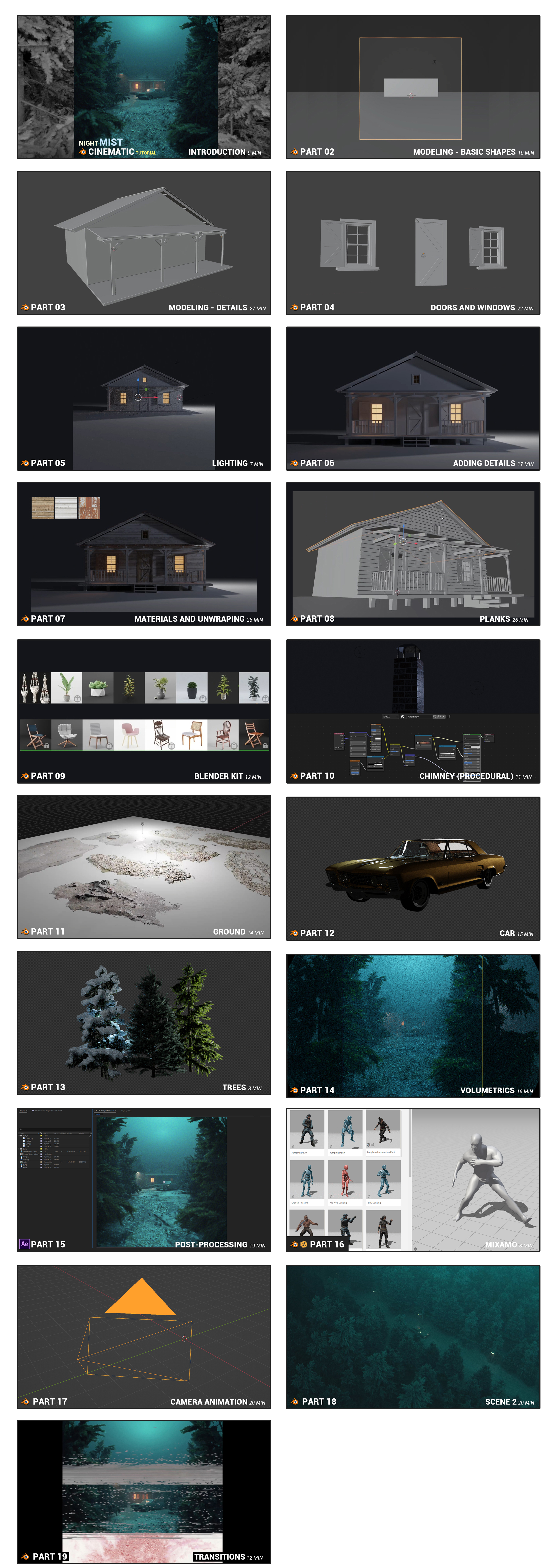

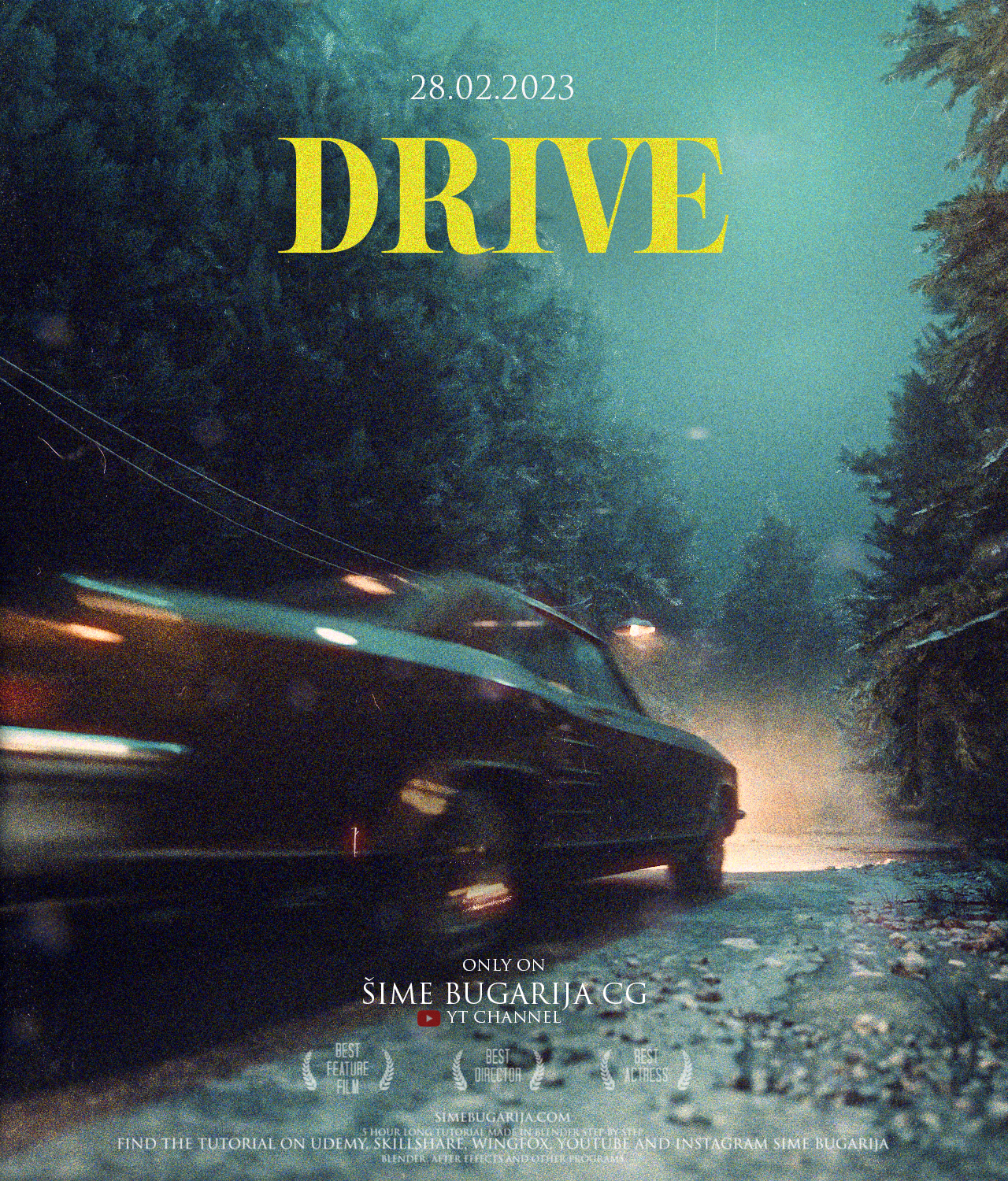

In this tutorial, we will create animation from the introduction video in the free program Blender step-by-step.
We will talk about how and where to find the best free cars model online. In three examples, we will solve most of the problems you meet when downloading objects online.
After these three examples, you will be able to download any model online and optimize it for easy use in a blender.
After that, we will animate the car lights, add imperfections, trees, animate the leaves, and other details. We will talk about the camera, how to animate it, add depth and field, bokeh, and other settings.
Finally, we will do the post-processing. We will work with passes in blender, effects, and color-grading. I'll show you where to find free overlays and how to achieve a cinematic look.
Finally, I'll show you how you can make animation created in Blender more interesting using AI tools.
The tutorial is step-by-step, so even if you have never opened a blender before, you will be able to follow the tutorial easily.
Video resolution of the tutorial: 2k
.blend + all project files included
Duration 3h 40 min
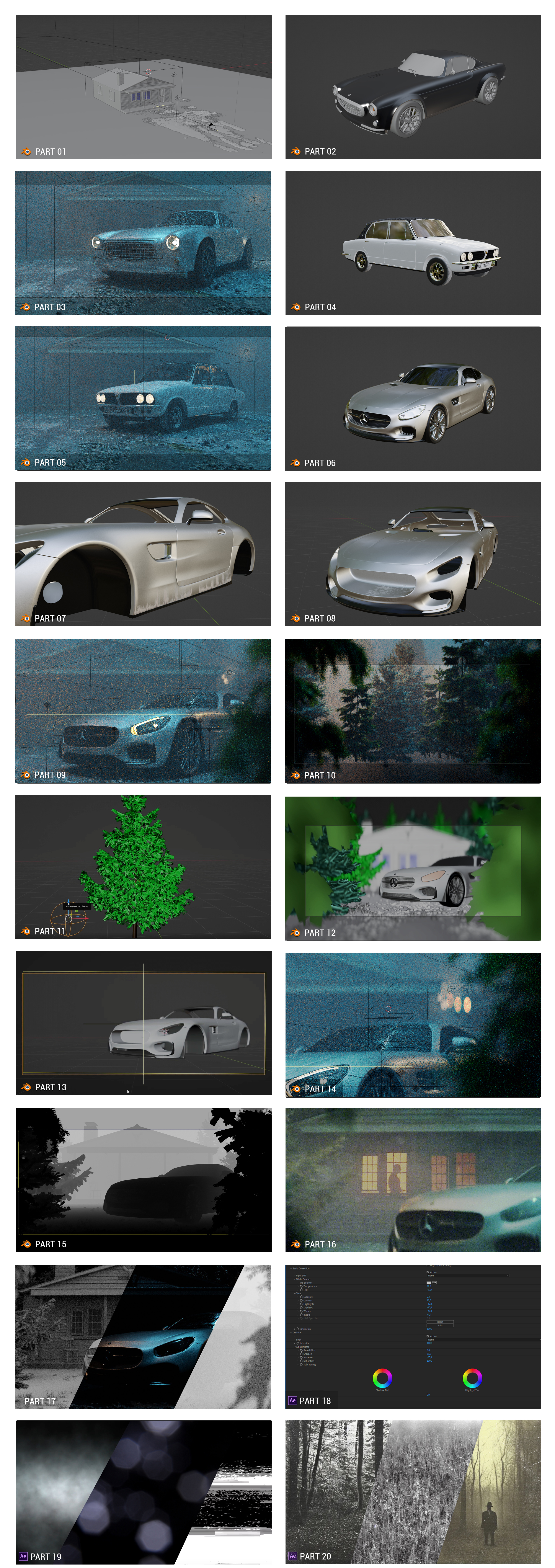


In this 2-hour long tutorial, we will create a few fast and realistic cinematic animations in Blender from start to finish. The entire process of creating scenes is recorded step-by-step, so the tutorial is easy to follow even for beginners.
The tutorial is separated into 15 parts with an average duration of 10 minutes to make it easier to follow.
This is the workflow that I have learned in the last 4 years of using Blender.
All resources and links are included in the tutorial, and subtitles with shortcuts are also available
If you are a beginner blender, in the first 10 minutes I will introduce you to the basics of the blender.
We will talk about camera settings and camera animation.
We will create lighting using volumetrics and increase the illusion of speed with the help of emission particles and the dolly-zoom effect.
We will also talk about modeling, post-processing, video editing, sound effects and more
All resources and links are included in the tutorial.
The free program Blender was used in the tutorial and all resources are free. The After Effects part is not necessary but recommended. It can be done in another video editing program or skipped.
Language: English + subtitles
Duration: 2 hours
Video resolution of the tutorial: 2k
All resources and links are included
00 - INTRODUCTION
01 - GROUND
02 - CAR, IMPORT, AND MATERIALS
03 - CAMERA, SETTINGS
04 - LIGHTING AND VOLUMETRIC
05 - CAR AND CAMERA ANIMATION
06 - DOLLY ZOOM EFFECT
07 - EMISSION PARTICLES
08 - LIGHTS ON THE CAR
09 - TREES
10 - STREET LAMPS
11 - WINDSHIELD WIPERS
12 - COMPOSITING AND RENDERING
13 - AFTER EFFECTS POST-PROCESSING
14 - CAMERA DRONE EFFECT
15 - CUTS AND SOUND EFFECTS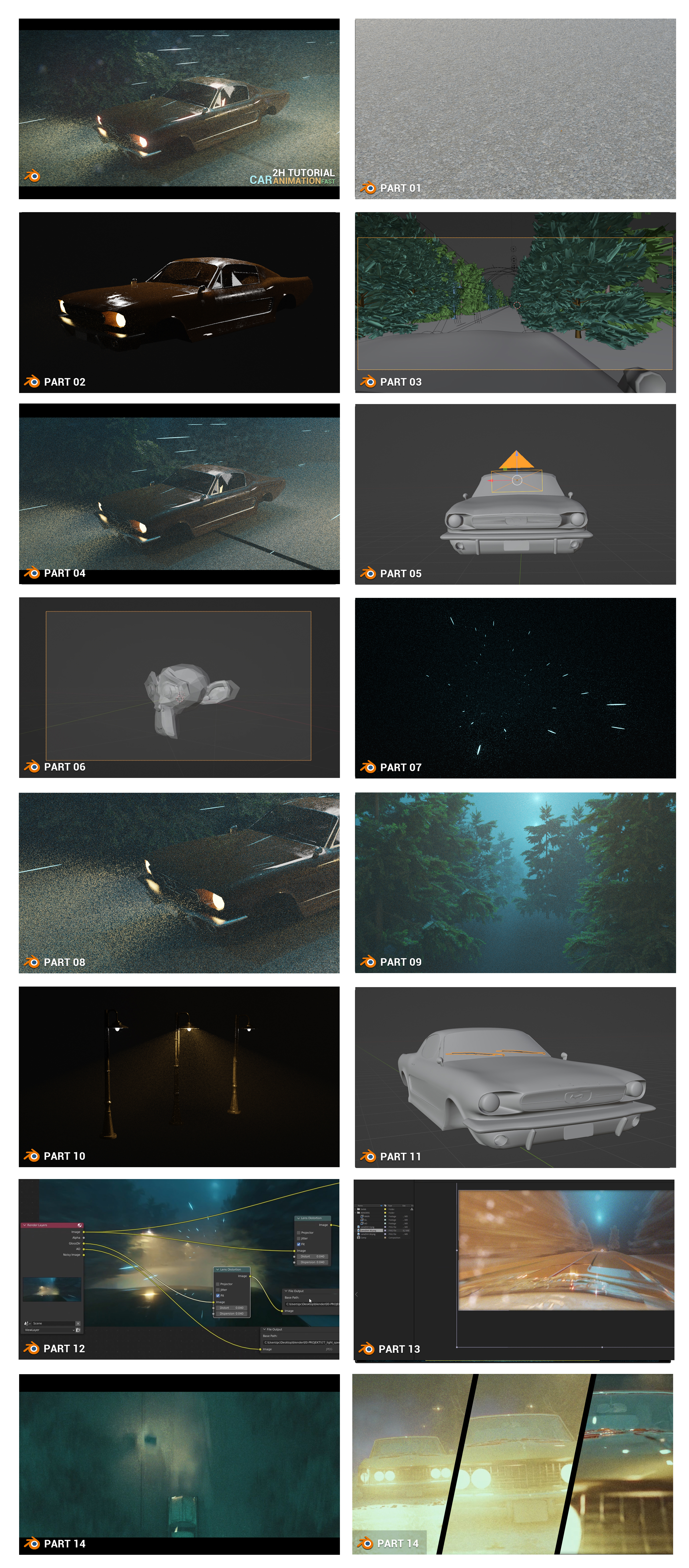
Discover more products like this
bfcm22 bfcm23 dark bcon22 cinematic spring24 mist tutorial summer23 volumetrics loveblender blender spring23 loveblender23 winter24


























