Draw Lightning Generators

"This tool generates Lightning from curves and meshes with full artistic control."
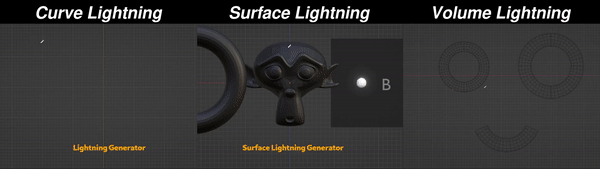
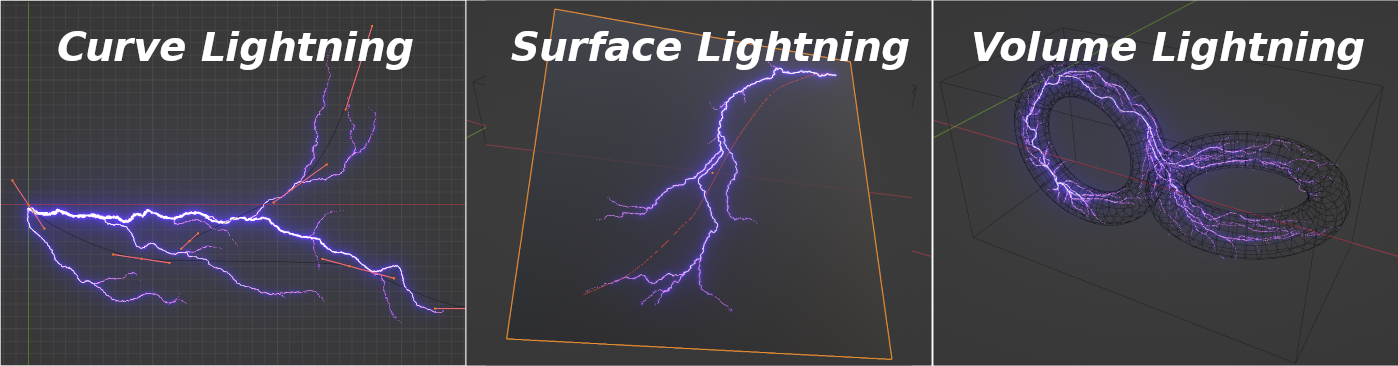
There are three lightning generators: (New v2.1)
Curve Lightning Generator: It generates 2D/3D lightning from a curve with multiple splines.
Surface Lightning Generator: It generates lightning on a mesh surface or objects. Lightning can be controlled with a curve with multiple splines.
Volume Lightning Generator: It generates lightning in the volume (also near the surface) of mesh or objects. Lightning can be controlled with a curve with multiple splines.

Features:
Realistic Lightning: Craft authentic lightning effects effortlessly for a lifelike visual experience.
Intuitive Control: Easily manage lightning using 3D space curves, mesh surface placement, or mesh volume placement.
Curve Precision: Achieve precise control over lightning direction, spread, branches, and more using curves.
Spline Lightning: Generate lightning for each individual curve spline, offering detailed and dynamic effects.
Customizable Lightning Cores: Define the core(s) of your lightning effects, tailoring them to your creative vision.
Curve-Following Flow: Ensure seamless and natural flow of lightning along curves for realistic animation.
Interactive with Objects: Enhance visual dynamics by enabling lightning interaction with external objects, utilizing Attract-Objects and Repel-Objects settings.
Lightning Curves: It can also generate lightning curves for other uses e.g., plants, ivy, etc.
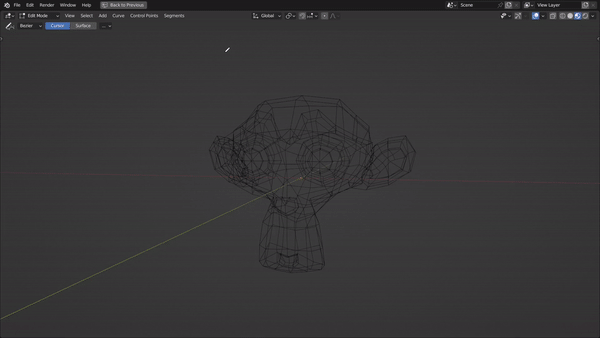
Documentation
Detailed documentation of settings is included with the files.
A video demo is also available on my YouTube channel: 3D Singh VFX
Demo 1:
Demo 2:
Use
These are modifiers based on Geometry Nodes, providing direct integration with Lightning Generator files as Assets or through the Append Node-Setup/Object. Refer to the accompanying video tutorial for further guidance.
-
Assets:
Unzip the files and specify these folders as asset libraries in Blender preferences.
In the Asset Browser, you'll find Node Setups: KS_Curve_Lightning_Modifier, KS_Surface_Lightning_Modifier, KS_Volume_Lightning_Modifier, and Objects: KS_Curve_Lightning_Object, KS_Surface_Lightning_Object, and KS_Volume_Lightning_Object.
-
Append:
Use this modifier in different files by appending the following Node Setups: KS_Curve_Lightning_Modifier, KS_Surface_Lightning_Modifier, KS_Volume_Lightning_Modifier, and Objects: KS_Curve_Lightning_Object, KS_Surface_Lightning_Object, and KS_Volume_Lightning_Object.
Alternatively, append the Collection (ensure the instanced option is disabled): Lightning_Setup.
About
These LIGHTNING modifiers are made with geometry nodes and can be used in Blender 3.3, 3.4, 3.5, 3.6, 4.0, and 4.1.
License
You can use this tool in any of your projects (non-commercial or commercial).
You may not redistribute the geometry node group itself, for free or commercially.
Happy Noding... :)
Kuldeep Singh (3D Singh VFX)
Query / Support
InstagramUpdates
21/07/2024:
Release of v2.1 Lightning Generators for Blender 4.2.
19/03/2024:
Release of v2.1 Lightning Generators for Blender 3.4, 3.5, 3.6, 4.0, and 4.1.
-
Added Lightning Animation Mode: animate single or multiple strikes with a loop.
-
Added Lightning Emission shader with gradient option for fade animation.
-
Added Gradient attribute.
-
Added Lightning Origin option for Surface and Volume Lightning Generators.
-
Added Remove Doubles option for efficiency and lightweight mesh.
-
Improved the Spline's Endpoint branch position.
-
Fixed Instances-based generated curves as input.
-
Fixed Lightning Base Mesh.
24/11/2023:
Release of v2.0 Lightning Generators for Blender 3.4, 3.5, 3.6, and 4.0.
Streamlined all inputs for a better user experience.
Renamed the inputs (especially lightning branch settings) for more clarity and artist-friendly.
Separate the material settings.
It generates lightning curves that can be used for other cases (e.g. plants, ivy).
Updated the documentation file.
01/07/2023:
Release of v1.6 Lightning Generators for Blender 3.6.06/04/2023:
Release of v1.6 Lightning Generators for Blender 3.5.- Streamlined all inputs for better user experiences.
06/03/2023:
Release of v1.6 Lightning Generators (video).
- Added Volume Lightning Generator, which generates the Lightning inside the Object(s) volume.
28/01/2023:
- Improved
the naming and marked the Lightning Node-Setup and Lightning Object as
Assets, which makes them easy to use in different files.
31/10/2022:
Release of v1.5 Lightning Generators (video).
Feature to add Branch/Core Branch for curve spline's end point of input curve.
-
It helps to create the anchored lightning effect.
06/10/2022:
Release of v1.4 Lightning Generators (video).
Added feature to highlight the longest branch for the core of the Lightning.
It is also possible to make multi-cores of the Lightning.
18/09/2022:
Release of v1.3 Lightning Generators (video).
Improved and Updated the Lightning Branch Settings.
Added Flow along the curve feature.
Added Trim lightning with Mesh Objects feature.
Added new Noise scale for Branch and Main Branch.
Now, it is possible to specify from where the branch splits start with Spline Start Factor.
It is also possible to limit branches within a distance from a curve.
Simplified the Curve Setting for the Surface Lightning Generator.
Grow Branches near to Curve, and Taper Growth along the Curve settings are removed.
Grow Distance from the Curve is renamed Branches Distance from the Curve, and Taper Growth Factor is renamed Branches Spline Start Factor. These settings are now in Lightning Branch Settings.
Fix Lightning Color for Cycles Render Engine.
11/09/2022:
Release of v1.2 Lightning Generators (video).
Improved the Seed for both the lightning generators.
Now you can control surface lightning with object(s) attributes, e.g., weight, color, etc.
09/09/2022:
Release of v1.1 Lightning Generators.






