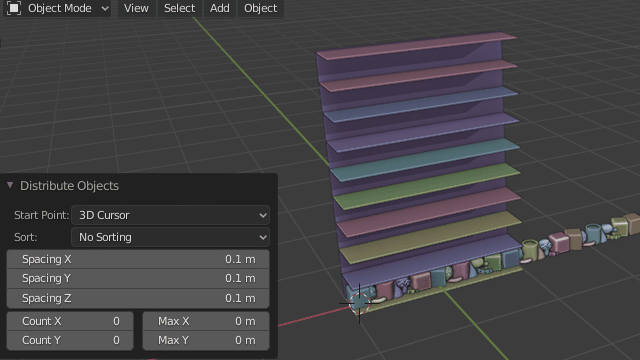Distribute Objects Addon
Distribute Objects addon is Blender addon that allows dispersing existing objects in your scene so they don't overlap, in an orthogonal grid-like arrangement with configurable spacing .
Useful mainly in three situations:
- Dealing with overlapping objects
- When linking/appending multiple assets from an external file at the same time.
- Distributing different objects regularly over a scene like an array.

If you link Collection Instances into a scene they will often be placed at scene origin or 3D Cursor position all overlapping. You can't easily tell them apart or selected them independently.
With Distribute Objects addon separating and moving them is two mouse clicks away, easily moving the selected objects incrementally so they no longer overlap.
This may also be useful when populating a scene with different assets like distributing objects over a shelf, a table or along a street or wall.
Disclaimers:
This is not one of those array addons that duplicate objects, or creates new ones to fill a grid. This is meant to array different already existing objects through your scene.
This addon does not take into account object size, it is not possible to distribute objects with equal spacing between them. Spacing is measured relative to object centers only, if the selected object sizes vary widely, or their centers are misaligned, they may end up overlapping in some situations or appear to be spaced unevenly.
If your objects are already roughly in a grid array but are slightly misaligned, have eye balled positions or imprecise locations that need fixing or cleanup, check out Transform Quantizer Addon.
Features
Distribute Objects
Distribute Objects allows placing already existing objects around your scene, arranging in an orthogonal grid with configurable spacing.
After selecting a set of objects you can specify a length and the objects will be spaced along one axis by the specified distance with origin on a definable starting point like the 3D cursor, or active objects.