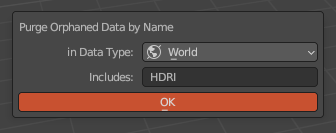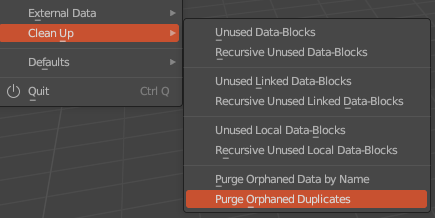Deep Clean 2.0
An add-on that cleans up your .blend file and removes unnecessary data, resulting in better speed, optimization, and lighter .blend files.
No more bloated .blend files with 0 user materials and images, no more restarting files to get rid of them, and no more purging every data type together, which is for some reason built-in blender behavior.
Using this add-on you can only purge (meaning permanently delete from .blend file) what you need and avoid accidentally purging important object data, materials, images, node groups, or animation actions you accidentally left without a fake user.
Deep Clean add-on has three features: (Yellow means introduced in Deep Clean 2.0)
-
Purge by Data Type: This creates a new button in the top right of the Outliner header, which gives you the ability to choose which data type you want to purge from unused data. This way you can purge only leftover images, unnecessary mesh data and etc. without harming anything else.
- Recursive: For data types that can accumulate recursive orphaned data you can choose to purge them too with Shift-Click (only first level). For example, Shift-Clicking Mesh option will purge all materials, images and node groups that don't have any other parent and would become orphaned too.
-
Purge by Name: This can be found in the File > Clean Up menu. This is when you want to be more precise. You can purge all files that include something in the name, for example, "Cube", ".00". "_Roughness", or whatever. You can also choose the data type in this operation.
- Recursive: Same as in the Data Type operator, you can choose if you want to purge recursive data too or not, with simple checkbox.
- Purge Duplicates: Also in the File > Clean Up menu. This feature saves you some time and automatically deletes everything in the .blend file that has ".0" in the name, so everything that you duplicated and deleted will be purged.
- Pack/Unpack Images by Name: Now you can batch pack or unpack images based on their name. For example, you can pack all images named "BrickWall..." or unpack all images named "...Height". Can be found in File > External Data
So, what is orphaned data?
Orphaned data is any type of data in the .blend file (images, textures, brushes, node groups, mesh data, etc.) that has no users. All those stuff you see in the lists with 0 to the left of their names. Blender keeps those data files even after deleting objects and nodes so that you can get them back, or assign them to other objects/nodes.
But orphaned data can be annoying. It can bloat your files up to gigabytes and slow down your viewport. They're also interconnected and contain each other, so for example orphaned mesh data can be storing orphaned material, which stores orphaned 4K images and orphaned node trees. This way your file can reach couple of gigabytes very easily.
To purge them, meaning completely remove them from .blend file, can be done by either: restarting the file, purging all orphaned data at once, or by deleting them individually in the outliner's orphaned data tab, which can take minutes.
When do I need this "purge" feature?
You'll need it whenever your .blend file is bloated with orphaned data, giving you clutter in the UI and performance issues, but you don't want to risk purging all the data and losing something you wanted to keep.
Say you're testing out different PBR materials on your object, and importing countless images. After a while, you end up with a list so long you need to scroll and scroll in the Image Texture list to find the one you want. With this add-on, you can click the button and purge only orphaned images, while keeping node groups, mesh data, and others, that you might have left exposed safe.
Or let's say you duplicated your heavy mesh a couple of times, realized you wanted linked duplication, and deleted them afterward. You don't see it in viewport, but those duplicated files are still there, they bloat your file and in some cases slow down Blender's performance. You can use "Purge Orphaned Duplicates" feature and it will purge all the unused duplicated data.
Changelog 2.0:
- Ability to purge recursive data types for Purge by Data Type and Purge by Name operators.
- Pack/Unpack Images by Name operators for batch packing/unpacking images.
- Tested and updated for Blender 3.6
- Small bug fixes.
- Simplified code and small cosmetic changes.