Cycles 4.2+ Renderpreset
Faster Cycles Renders - Updated for Blender 4.2 and Up!
With the introduction of Cycles X, Blender has made a giant leap forward in render times. And although it has been a major improvement, most people still run into relatively slow renderspeeds.
This product is a simple basefile, like any other in Blender. BUT there's one major difference; this file has preset settings for achieving up to 40X faster renders. You can change the noise threshold settings for the final render to further increase renderspeed at the cost of additional noise in your renders. You can also set the noise threshold lower, for longer, but less grainy renders.
And yeah, that's it. That's the product! Simple as that. Create any project you want using this basefile and render it a LOT faster than you would've before. For a full explanation of the render principles and settings changed in this basefile, please watch this video; https://youtu.be/Jv1vk8YWCsQ
This is an example scene, with completely Factory Settings in Blender, except for enabling GPU rendering instead of CPU.
The total render time for this image was 05:13 minutes.
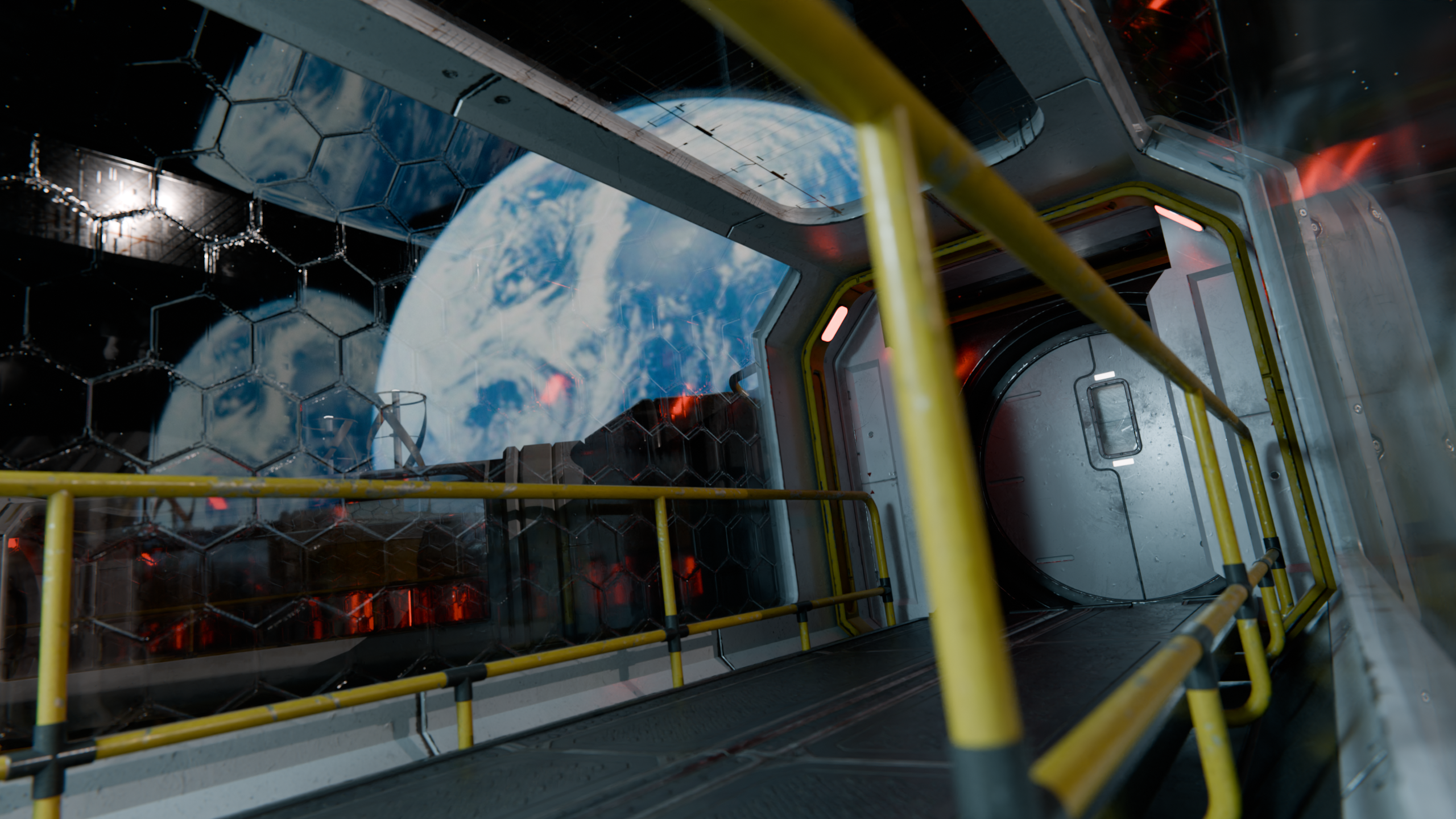
This is the same scene with ALL render speed improvement settings enabled.
The total render time for this image was just 00:16.
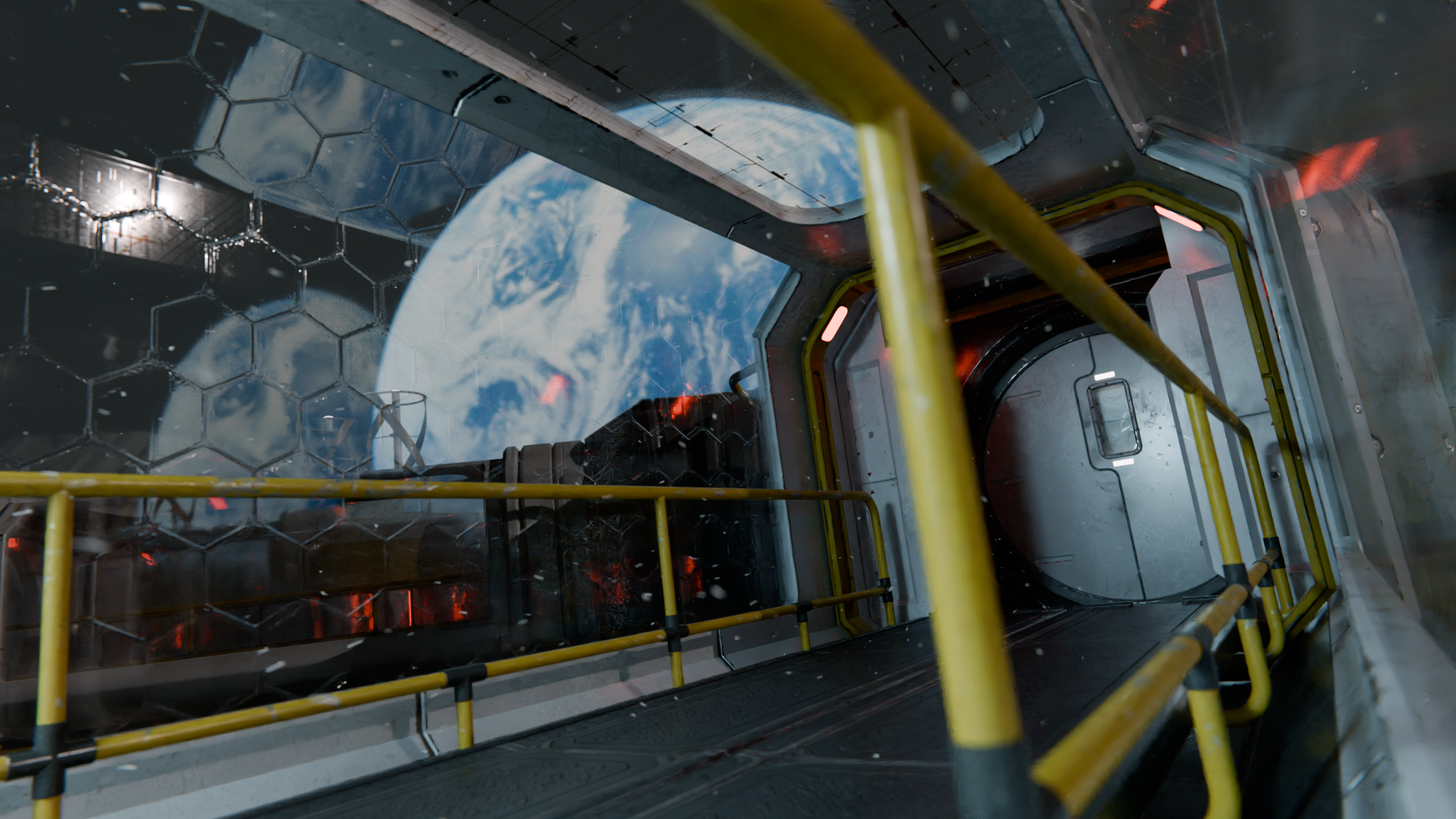
Discover more products like this
winter24 bfcm23 cycles render blender cycles rendering Cycles preset spring24 3d render




