Custom Sculpt Pie Menu
Have you ever wanted to create your own custom pie menu in an easy and fast manner?
Do you want to have your favorite tools at hand when you are sculpting?
Now you can!
I know you can always assign shortcuts or put them in quick favorites, but come on, pie menus are beautiful and practical. Now that you can select any sculpting tool with this add-on it's even better.
Just follow these steps:
1. Install the addon
Edit->Preferences->Add-ons->Install...
2. Assign your shortcut
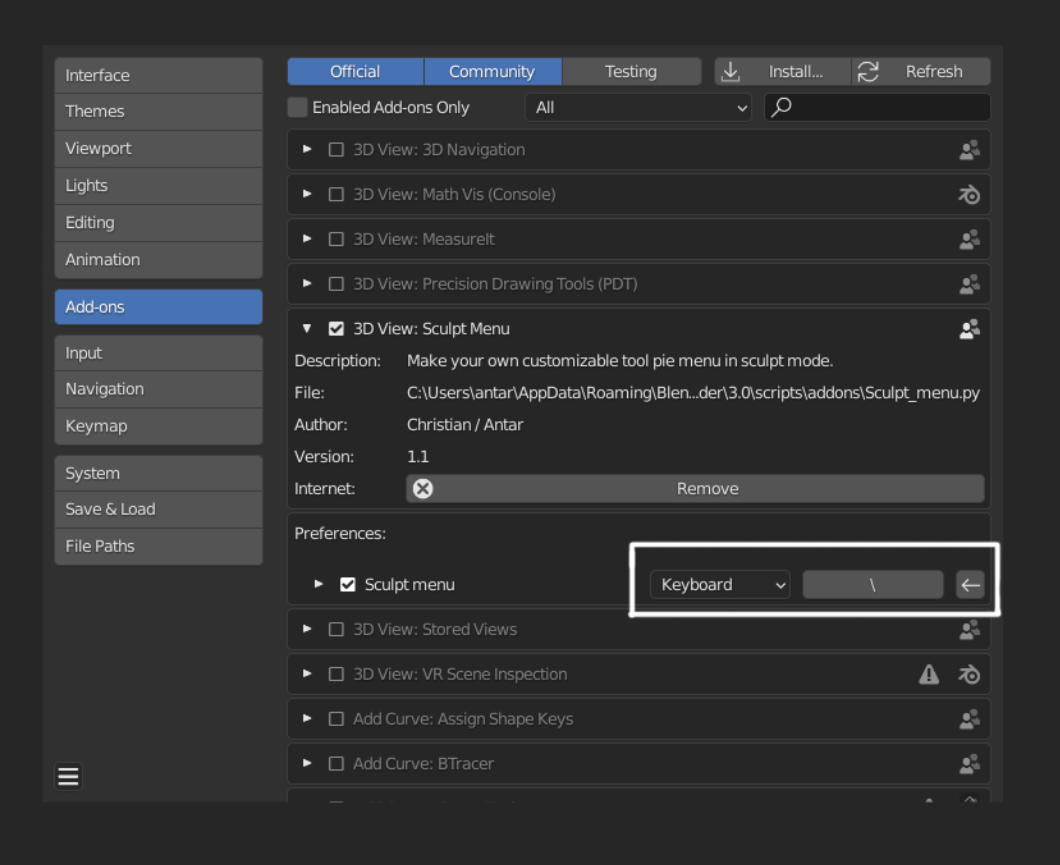
3. Click on the brush icon to select your tool
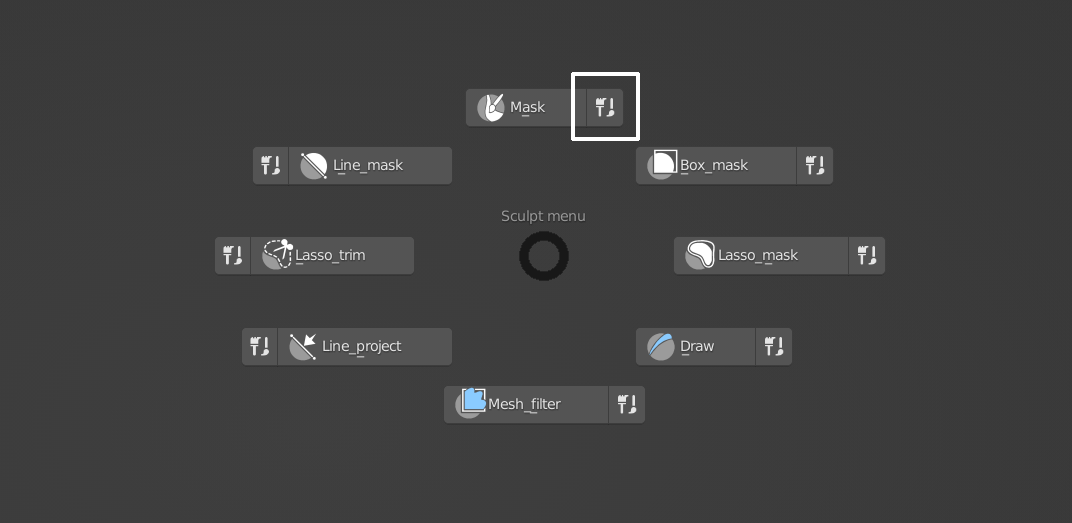
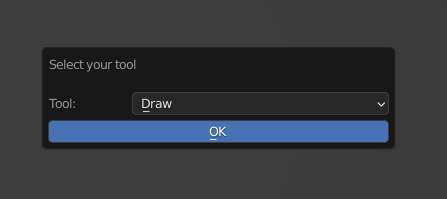
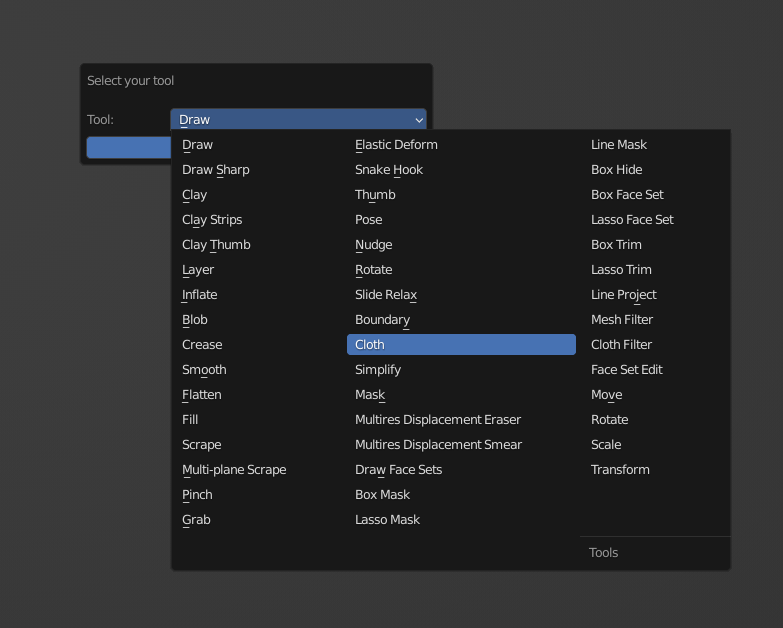
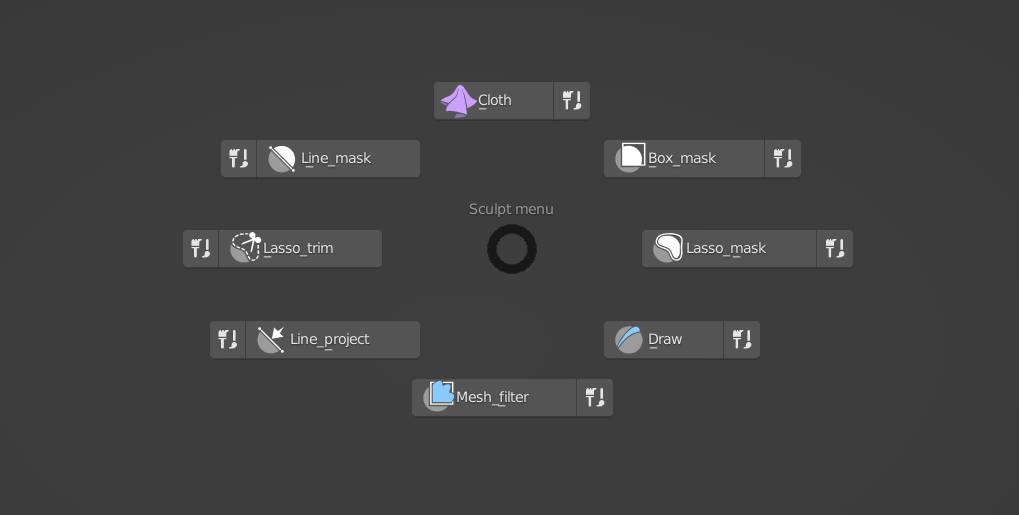
Enjoy!
* Be aware that you cannot have duplicated tools on the pie menu.
* This is a one time purchase and all updates are free.


