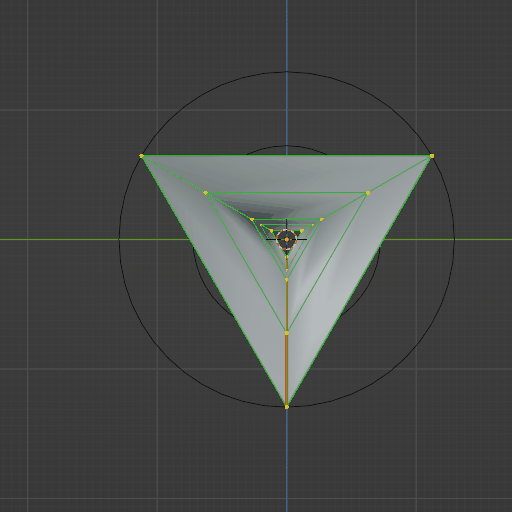Curvemesher
Curvemesher: All in One Curve Based Modeling System
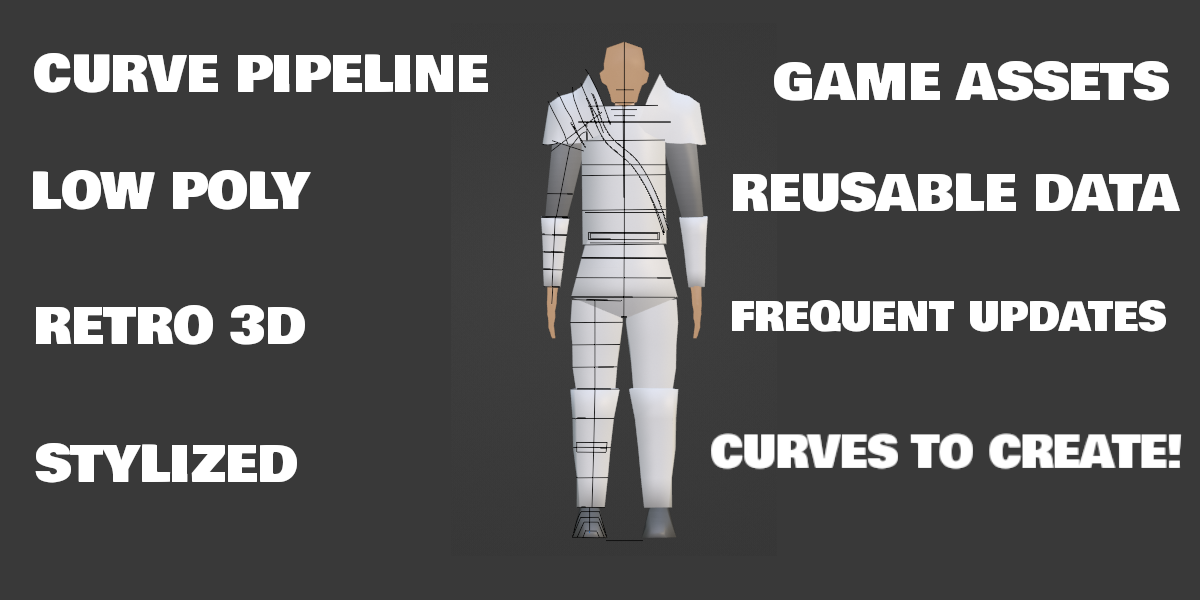
Features:
- Raycast Mouse In Scene View To Create New Control Point Entries
- "Pixel Perfect" quantization one click auto setup
- Raycast existing control point curves In any direction, towards geometry center, away from geometry center, axis specific controls
- Move and Update Mesh ( Move Control Point -> release mouse -> new mesh )
- Customizable Mesh Generation Modes ( Quads or Tris )
- Customizable curve origin for mesh generation ( Proximity to 3D Cursor, Saved Selections, Collections, Selected )
- Customizable Interpolation Points ( Vertices per curve ) along bezier curves, and also Interpolation points ( spatially between the curves )
- Preview Mesh Controls -> Make preview object selectable or not
- Preview Mesh -> Wireframe mode or Textured options
- Eazy One Click material color setup, great for prototyping and blocking
- Match the properties of one curve to the other ( clones the data of the handles )
- Remove Constraints on selection of curves
- Auto setup new named collections for organized workflow as you build
- Vert Hooker, make single vertices or groups follow a curve constraint
- Curves on curves, duplicate a curve along another curve, with auto equidistant normalization to allow for automatic scaling of constrained curves
- Customizable "Texel Density" setting
- "Snap To Grid" one click setup
- Update existing control point location with raycast mouse hit position
- Optional Snap To Grid after scaling and extrude operators, allowing for a stylized and constrained workflow
- Quick Pixel UV -> Automates the most commonly used techniques for "Pixel Perfect" UV unwrapping to kick start your texturing process, all with one click
- Create Vertices from bounds sensor object
- Create Curves From sequentially selected Vertices
- Normalize a collection of various curves along a target curve
- Create empty bezier curve, perfect for raycasting new points or if using the curve pen tool
- Optional cyclic or noncyclic global commands for mesh generation system
- Determine Shading Style of preview mesh ( Flat, Smooth )
- Too many features to list the extensive documentation can be found at our official documentation website
World Class Support
I am active in various modeling communities to keep an open ear on the hardships creators face and am very accessible, however your journey does not end at the purchase. Open and standing live support should you run into issue or have ideas for how to improve this workflow. Our community of creators stand to encourage one another and grow as we approach 300 members in our discord community
How does curvemesher create objects?
Single Curves:
Both Closed and Open Curves can aid in generating a mesh with a custom amount of vertices if needed, it is a rare but useful case we cover. Can you freely move the curve as usual or use our integrate move and update operator to quickly refresh your preview mesh object as you modify the curve after movement is complete.
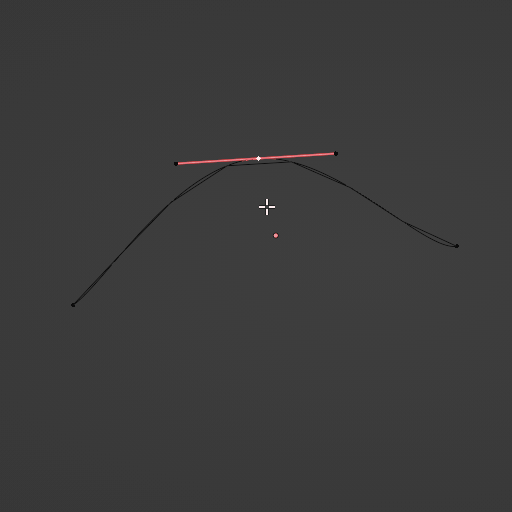
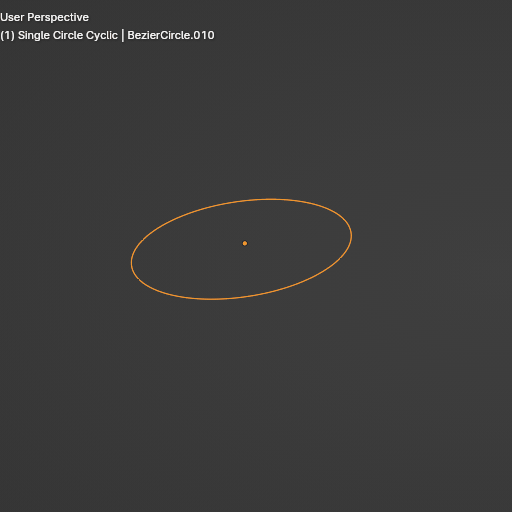
Two Curves:
This is where our mesh generation system begins to shine, by using spatial interpolation between curves, we can use the information embedded within the curves to help guide the mesh creation process. All user configurable of course!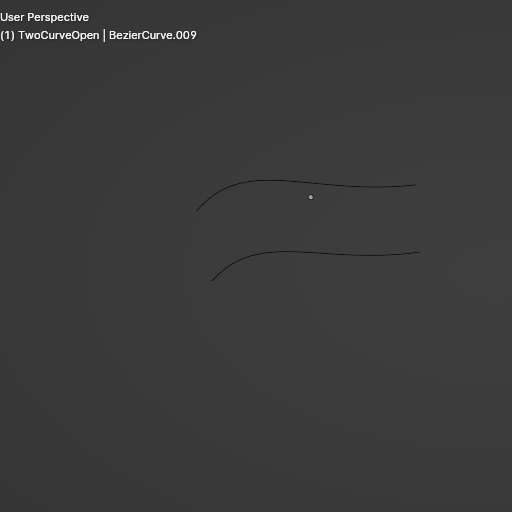
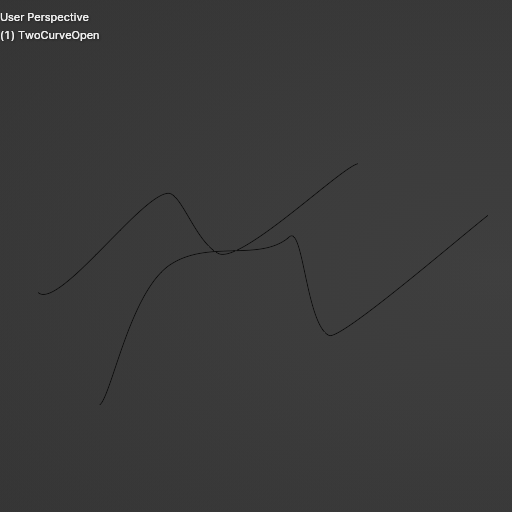
Three or more Curves:
This is where most of the cases will reside when using Curvemesher, by using combinations and collections of curves in various ways, designing and iterating ideas during the modeling process has never been so peaceful.
This is an example of a user snapping the control points on a fixed pixel grid, allowing the designer to model in "Texel Space" or Per Pixel scaling, which made the texturing process much easier by guiding the model to be constrained to fit the "Retro3D Pixel Art" visual style.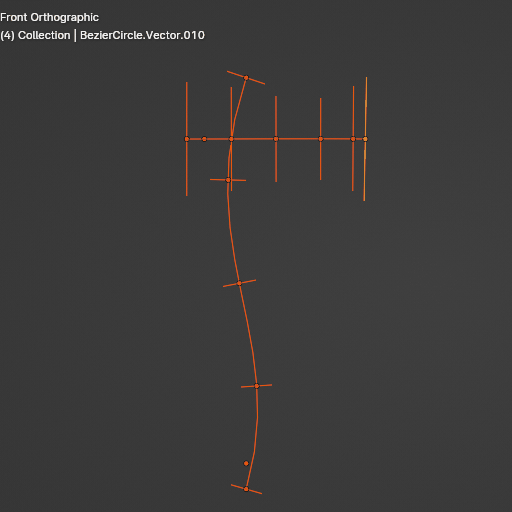
After getting this mesh from Luma the shoulder mesh was created in less than a minute by using our Raycast Curve creation tool
Using Image to mesh models like ZoeDepth in combination with Raycasting Control Point Curves, and Curve Projection allows us to bridge the gap between AI generated information and human driven workflows.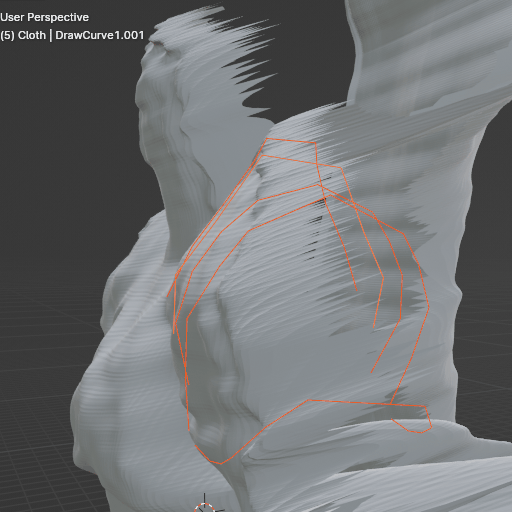
Reusability
Having the ability to effortless constrain these control curves along other curves, and to keep their offset positions fixed allows for fast iteration, while truly maintaining the core "character" of the original design. This is all in combination with having complete control of the amount of vertices per curve and interpolation points in the process, being able to decide between ultra low poly, higher resolution, or somewhere in between for the meshes at the click of a button.
Duplicate Curves On Curves
This simple but effective operator allows us to automatically place constrained curves along a target curve with equidistant offset values, allowing for quick prototyping and control constraints that automatically scale with the base control curve driver.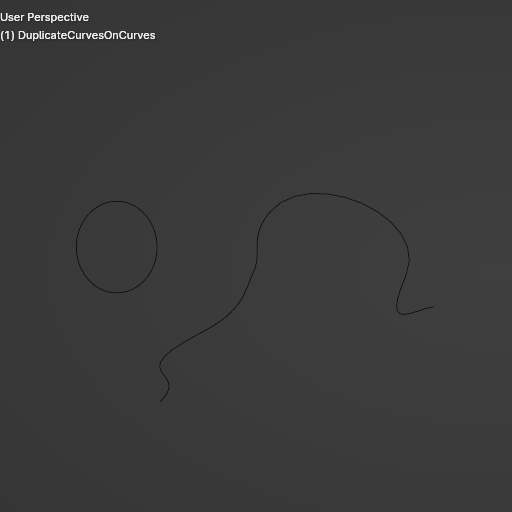
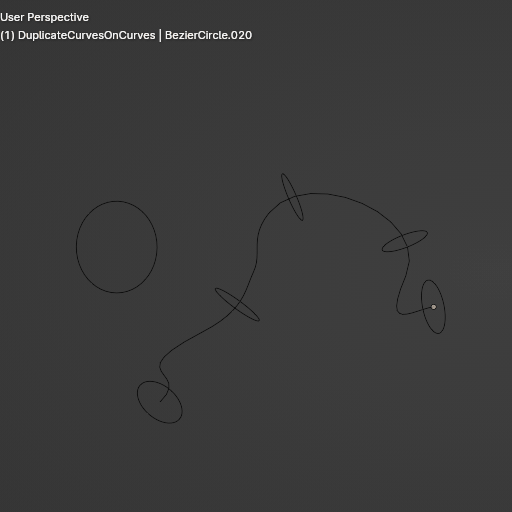
Below is a simple example of how the "core" curve is determining how the newly constrained curves behave after being auto constrained. Offset value is entirely customizable ( How space apart they are).
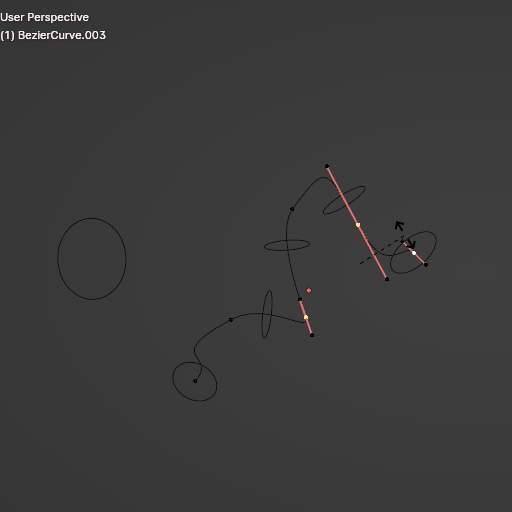
Normalize Curves On Curve
This will allow a customizable collection of curves to be "Normalized" a.k.a constrained in an equidistant manner along a target curve. This is a more customized approach than our Duplicate Curve on Curves operator as it allows for a variety of different workflows to be made simpler by prepping the curves prior to a constraint, this of course is just one use case among many. Incredibly useful for 2D to 3D pipelines as you can use our automated curve orientation features to translate the 2D traces of control points into usable 3D spatial data by using Curvemesher. This can also be applied as well with curves from SVG images as well. The clip shown below was not edited, it was a quick normalization of the curves along a target curve followed up with a quick preview mesh operation.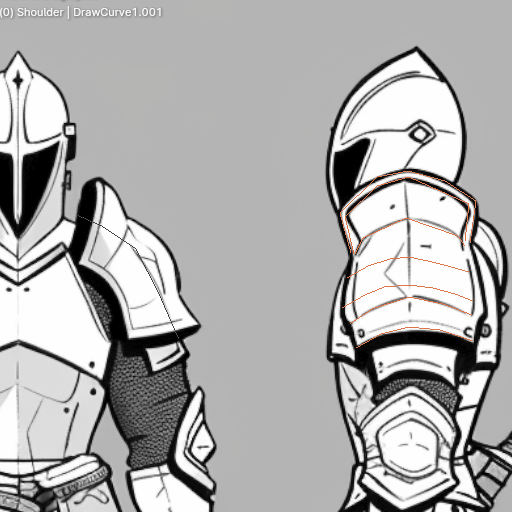
Vert Hooker
This is a helper method useful for the later stages of the modeling process. This is for low poly and stylized pipeline, and allows you to one click automatically set up constrained vertices along a curve. In our example we constrain the first pass of the cape to have a more organized shape around the neck area.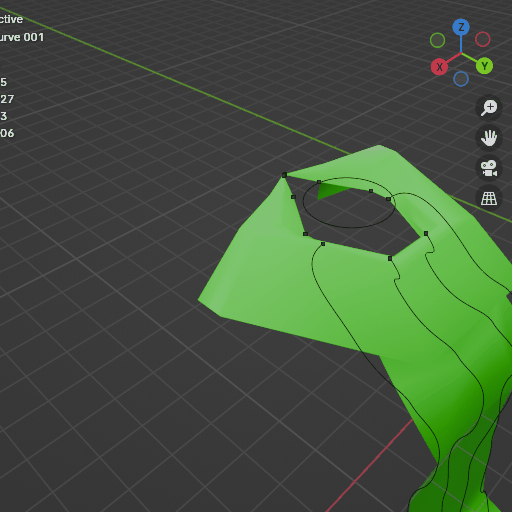
Roadmap:
We are still in the process of updating our documentation and feature roadmap at the official documentation site, change the course of this addons development by suggesting features!
Do not hesitate to reach out if you have any questions!
Updates (Quick Changelog ):
- Added Per Axis Control For Curves Along Other Curves
- Added Projection axis control for plane casting control point curves
Join Our Community!
The loudest wheel will indeed get the most service, get involved early and help shape the trajectory of this addon!
As a software engineer, I often found myself spending countless hours modeling complex shapes and forms, trying to achieve the perfect balance between detail and efficiency. I longed for a tool that could streamline my workflow, allowing me to focus more on the creative aspects of my projects and less on the tedious task of manual modeling. I wanted to "feel" less like wrestling with the technology directly, and more so like I am "directing" the art to be approximated towards what I have envisioned.
That's when the idea for Curvemesher was born. I envisioned an addon that could harness the power of curves and transform them into beautiful, customizable meshes with just a few clicks. By leveraging the potential of reusability and scalability, Curvemesher would not only save me time but also open up new possibilities for larger-scoped projects.
One of the most exciting aspects of Curvemesher is its ability to work with a wide range of 2D data, and the massive amounts of ways curve data can be generated. Whether it's SVG vector curves, side profile traces from concept art, or even AI-generated mesh data, Curvemesher can handle it all. The addon's intelligent algorithms can approximate the spatial data with ease, allowing me to focus on the creative process rather than getting bogged down in technical details.
Using Curvemesher has been a game-changer for my daily work. I can now take nearly any 2D data and transform it into a 3D mesh with just a few simple steps. The ability to normalize curves along constraints and raycast Bezier control point curves onto AI-generated meshes has opened up a whole new world of possibilities for me, among a few.
With Curvemesher, modeling and texturing have become more enjoyable and exciting than ever before. I can now create stunning, stylized visuals with ease, whether I'm working on retro-inspired low-poly models or more complex, detailed projects. The addon has not only saved me countless hours of work but has also reignited my passion for 3D art and design.
I created Curvemesher to help aspiring artists and engineers like myself unlock their full creative potential and push the boundaries of what's possible in 3D modeling. By simplifying complex processes and providing a powerful, yet intuitive toolset, Curvemesher empowers artists to bring their visions to life with greater ease and efficiency than ever before.
Discover more products like this
curve collections on curves 3d_low_poly 3D game asset Curves in Blender follow curve oject array objects on curves psx Curve to Mesh nurbs 3d Low Poly curves opening Hook_NurbsPath follow curve Bezier Curve Modeling bezier Retro3D 3d-model-lowpoly n64 spring24 curves-generator