Curvemachine
CURVEmachine can be seen as MESHmachine's little brother. It aims to make POLY Curve editing more flexible, and like MM's fillet toolset, makes working with curve radii/arcs and non-circular blends essentially non-destructive.

The main tool in CURVEmachine that makes this possible, is the Blendulate tool, which allows you to create curve radii/arcs (or non-circular blends), change existing ones or merge them back to a single point again.

Beyond that, there are now more useful tools, such as Flick Symmetrize and Knife, and a number of other goodies.
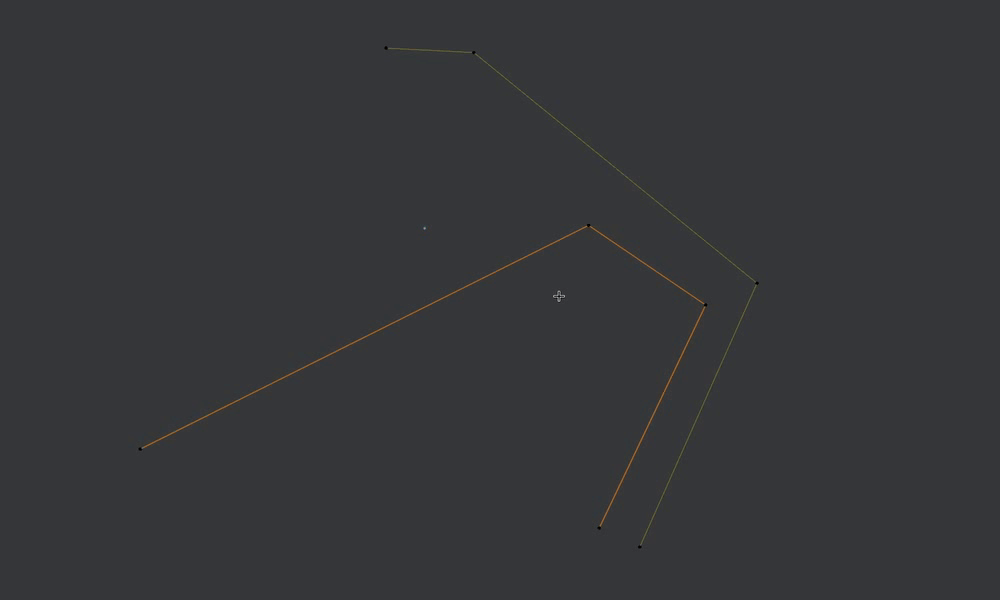
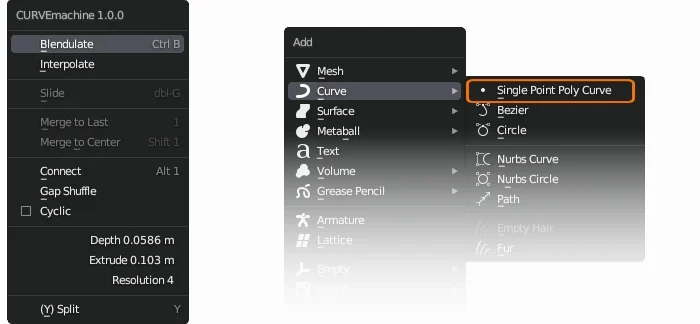
CURVEmachine 1.3 works with Blender 3.6 to 4.2!
Features
- add a single point poly curve at the cursor's location to quickly start extruding a curve
- create, edit or undo curve radii or non-circular blends
- symmetrize a spline across its curve object's origin, or across the cursor
- slide a curve point along its previous or next segment
- merge to the last selected point or to the center of the selection, including across two splines
- knife cut curve points into splines, exactly where you want, or split splines into multiple
- shuffle the gap of a spline to another location
- reverse a spline's direction in style
- adjust curve thickness, extrusion and resolution, and toggle spline cyclicity
- interpolate curve point thickness and tilt
- connect two splines
- effortlessly convert POLY and NURBS splines
Links
Discover more products like this
addonmachine blendermachin3 radius curve machine blendulate summer24 addon diner spring24 curve machine bfcm24 winter24 blendermachine non-destructive curvemachine blend machin3 curvemachin3 addonmachin3 bevel poly




