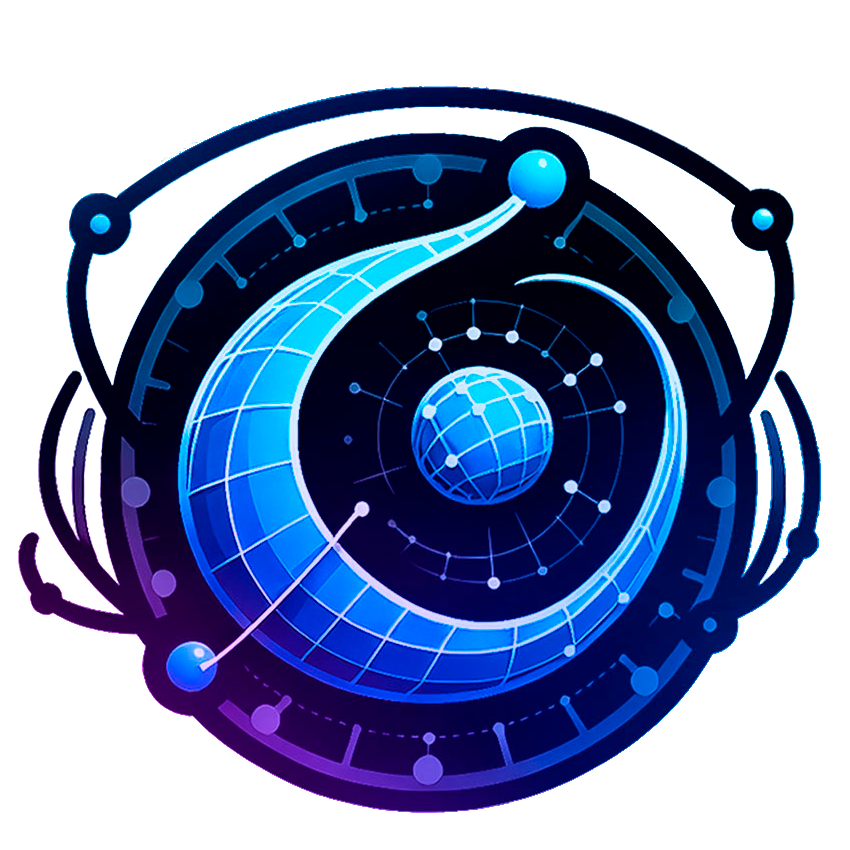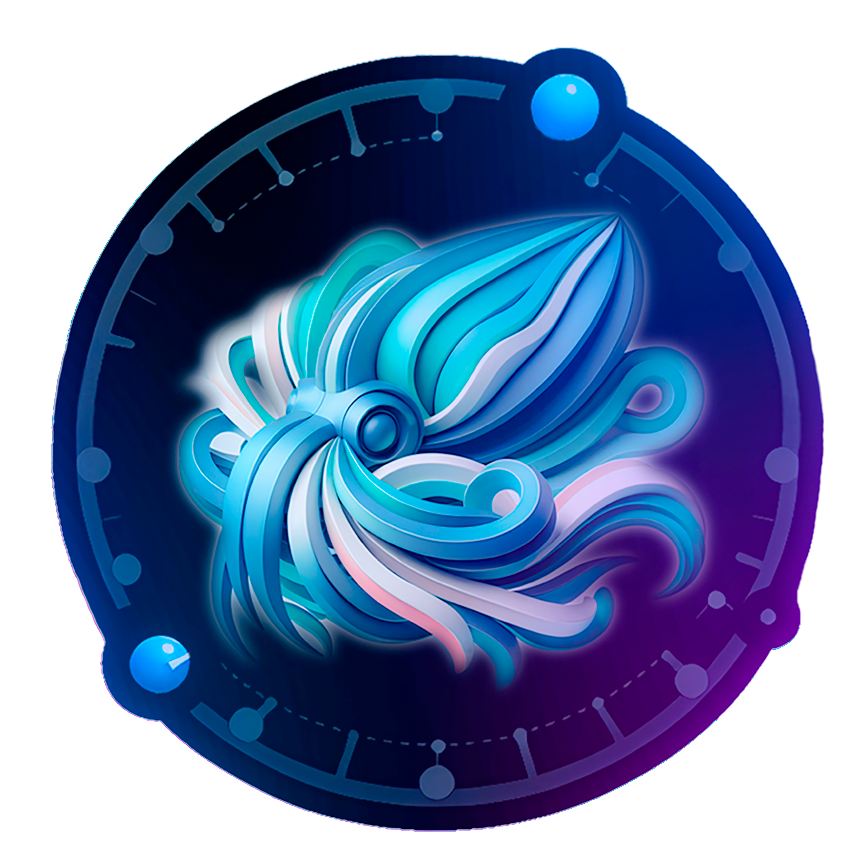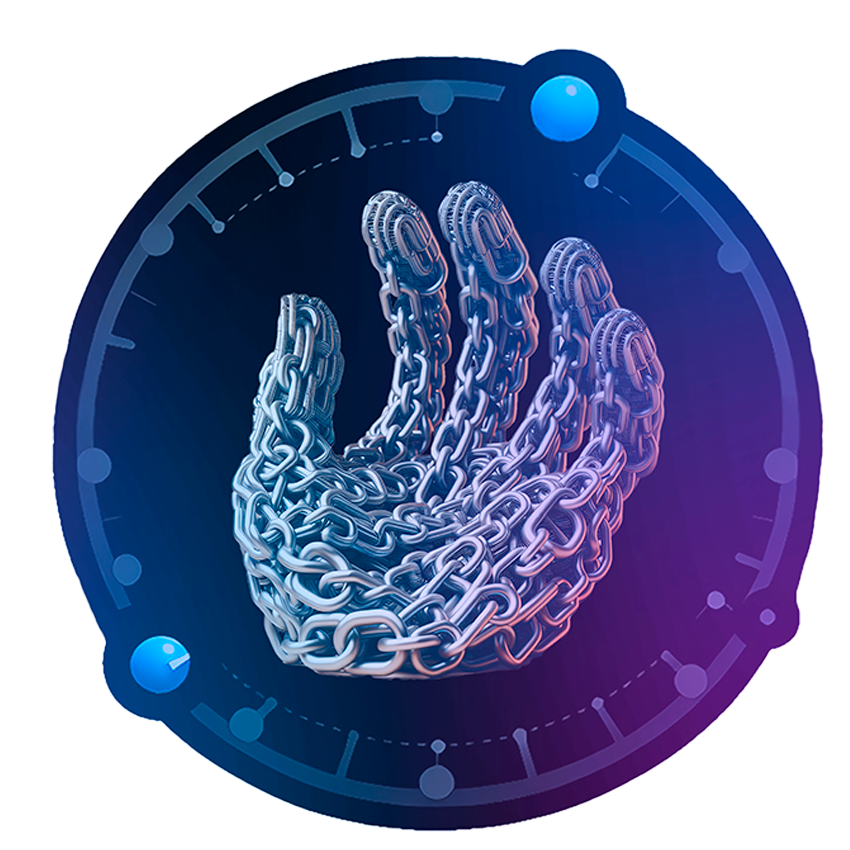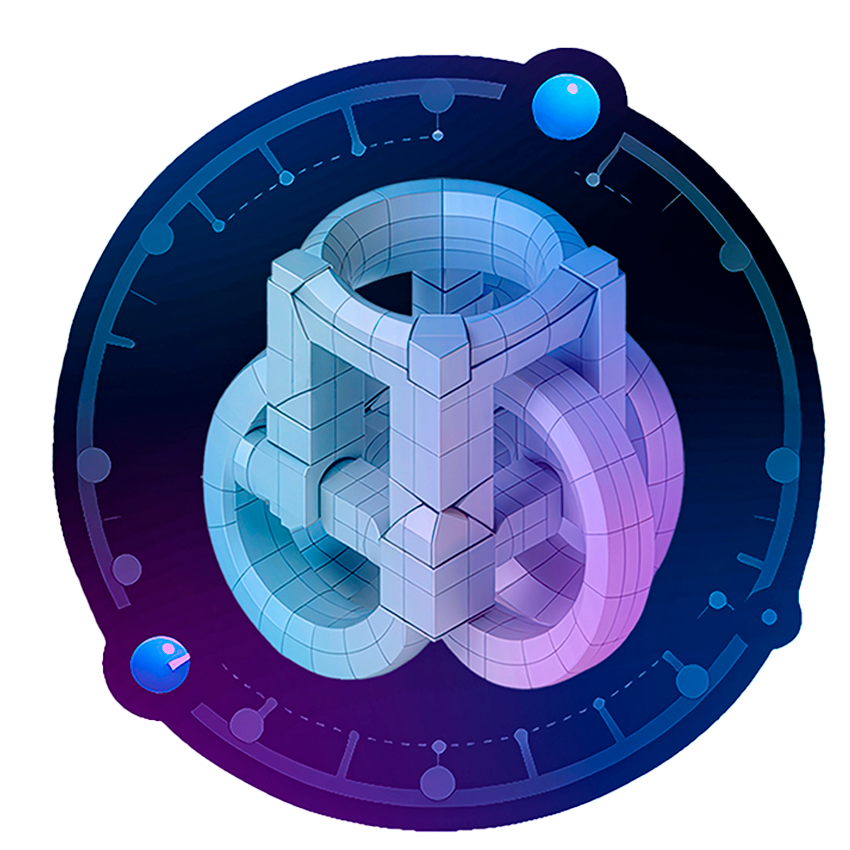Vovrzull Products
Curve Work
The Curve Work addon will allow you to significantly speed up your work with curves. It will also allow you to create curve profiles and projection profiles much faster, and will increase your ability to combine work with my other curve addons: “Expert Curve Modeling, Projection Modeling, Curve Loft, Curve Facefilled Pro, Link Curve”
Apart from improved organization, this addon includes features
- Boolean curves (Union, Difference, Intersection)
- Mirror curves
- Array of curves
- Circular array of curves
- Curve offset (including array offset)
- Connection of edge points of splines (also included in the functional series)
- Separating all splines from the curve object
- Clean curves (clears all curves from curved objects without splines, from splines with one point, from erroneous extrusion and overlapping points)
- Bevel on curves (and inverse alignment function)
- Split the point
- Subdivided slide (allows you to subdivide a curve segment, control the amount of distance between points, and the movement of points along the segment)
- Curve Segment Type Allows you to change the type of segment between points, automatic, vector, aligned and free (more in the video).
Tutorials
Addon interaction
Section with tutorials about how my add-ons work together, including using this add-on
Useful links
Updates
Stay updated with the latest updates and new features of our product.
Update 1.1.8
-Added features to improve performance and optimization when working with Projection Modeling addon (active by default)
-Added a function that allows you to disable and enable the projection object by pressing a key (works on the curve involved in projection modeling)
-Added buttons to set the correct Z-axis orientation for curve profiles
-Bug fix
Update 1.1.4
-Button P (now sets the origin even in edit mode)
-Circular array now has axes direction (XYZ)
-Edit Mirror (the global axis mirror works in editing mode on the active spline)
-Added hotkeys (for most functions, as well as the ability to enable or disable them)
-Bug fixed (some tools required selecting a control point and manipulators, now just selecting a control point)
-Cleanup curves (now writes what exactly it did after clicking)
Update 1.1.2
-Clean (now works on selected objects, if available)
-Boolean (will tell you if you are using objects with multiple splines and will split them)
-Bevel (reduced default value)
-Minor bug fixes
Have questions about this product?
Login to message
Discover more products like this
winter24 boolean circular array Vovrzull mirror curve curve array boolean curve spring24 offset curve