Crystal Kit - 3D Asset Kit
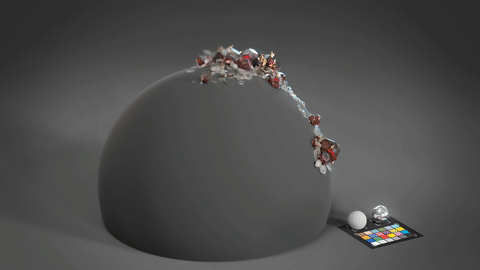

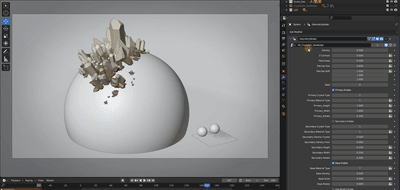

Crystal Kit - 3D Asset Kit
-Description-
This Crystal Kit is a Geometry Node Group for Blender that creates realistic crystal growth in your scenes and on your assets.
The Geo Nodes allow for a natural distribution of Crystals and handle all necessary shader functionality to build loads of mineral variations directly from the node group properties. No need for manual shader editing, even though you can of course still do this.
Seven base mineral geometry families can quickly be combined with seven different crystal shaders to get 47 combinations right on the spot. Additionally you can vary material properties like Color, Lightness, Roughness, etc. for each crystal modifier separately. Let your creativity flow, the possible combinations are endless.
The crystals are automatically scattered on your asset. Change properties like position, the formation of crystal patches / islands, random rotation, sizes, etc. to achieve the look you have in mind. This result can be controlled with curve based proximity painting and be turned into a growth animation, manually and even automatically.
All shaders are Cycles based and come with textures up to 8K which allow for very close shots.
Please note that the crystal materials have longer render times then average non-refractive, non-volumetric materials.
In addition to the Crystal Kit Geometry Nodes in the Scene you will find Examples included, as well as the HDR and light setup from the previs renderings.
For further Information please watch the Tutorial
and check out the Documentation.
-Content-
Scenes:
CrystalKit_AK.blend (Contains Geo Nodes, Manual Workflow Assets and Examples)
Meshes:
Cr_01_TrigonalQuartz (18 Types)
Cr_02_HexagonalTourmaline (10 Types)
Cr_03_TrigonalCalcite (8 Types)
Cr_04_CubicPyrite (10 Types)
Cr_05_CubicGarnet (10 Types)
Cr_06_Sperical_Botryoidal (10 Types)
Cr_07_Base_Quartz (4 Types)
Textures:
BaseColor / Albedo
Normal GL
Normal DX
Roughness - PBR Metal/Roughness Workflow
Metallic - wherever necessary
ARM = Ambient Occlusion + Roughness +Metallic in RGB Channels
Curvature, for further shading
Thickness, for further shading
Textures additional:
HDR Environment
Blender Utility:
Geometry Nodes Setup “AK_CrystalKit_GeoNodes”
Enjoy rendering!
Discover more products like this
FX Kit fantasy summer24 ready growth tourmaline graphics quartz pyrite Site dressing summer23 decoration mountain bfcm24 geology winter24 set asset gem mineral cave stone obsidian environment Crystal Rock geometrynodes spring24 bfcm23 Geological garnet motion natural metal crystals VFX emerald hematite topaz scifi mine


















