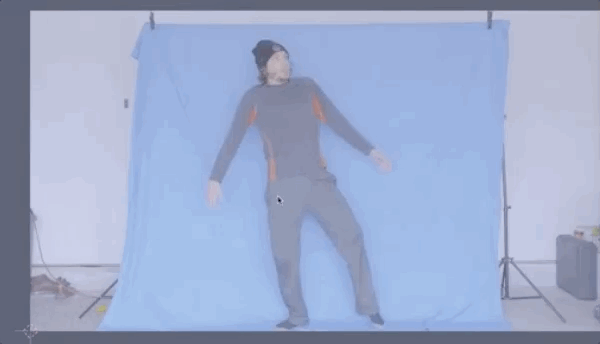Learn Vfx In Blender And Make A Full Vfx Scene: Alien Abduction
Do you want to learn how to make your own VFX scenes in Blender?
Let's make an awesome VFX scene from start to finish!
Are you new to VFX in Blender, or need to brush up your skills?
What you'll learn in this course:
- break down a VFX workflow step-by-step
- explore all the must-know VFX tools in Blender
- cover a few simple animation techniques (UFO rig included!)
- learn how to use Green Screen footage
- learn all the Blender Compositor tricks
- create an awesome scene in the process: Alien Abduction
(Scroll down for a sample lesson)

Learn VFX tricks to create endless scenes of your own
The best part?
The effect is totally customizable -- so you can tweak the settings and make a completely different result.
It’s entirely up to you.
Step 1: Reconstructing real-life footage in 3D
We will begin the course by reconstructing our footage in 3D, so we can set up the correct shadow and light passes needed for compositing.
💡 The footage of the farmhouse is included in the course files.
Step 2: Fracturing the Roof
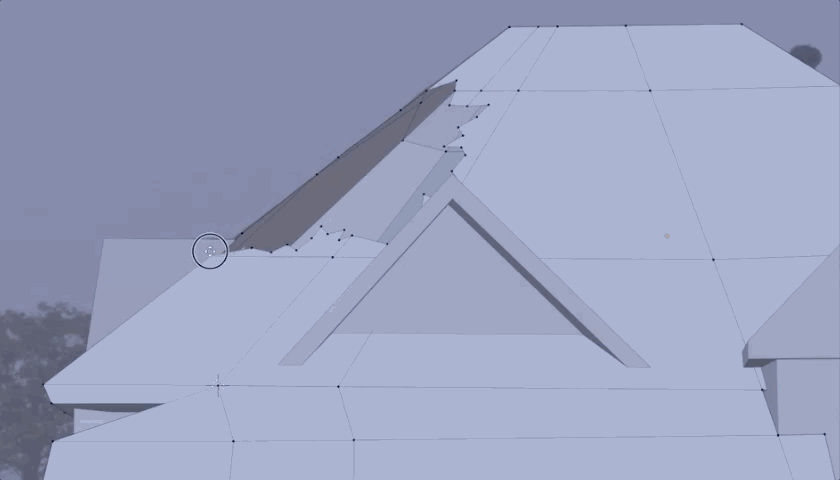
Next, we will break off a piece of the roof of our farmhouse.
We will create the hole for our UFO to shoot the beam and abduct the inhabitants.
💡 The house is constructed in a way that you can pick any part of the house to break off, to make the scene your own.
Step 3: Adding and Animating the UFO
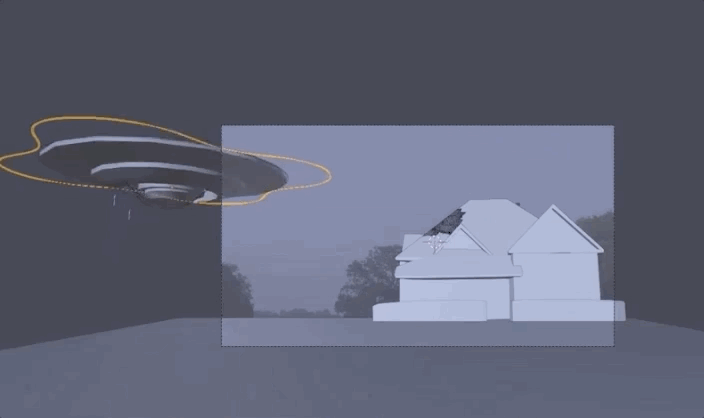
Next, we will create an animation with the UFO asset.
The asset is pre-rigged so you can get started right away and create pretty cool animations.
💡 The UFO asset is included in the course files.
Step 4: Working with RigidBodies

We will create a RigidBodies simulation and create an effect of our fractured roof pieces floating up.
This is great for tons of VFX scenes, including explosions.
💡 You can play around with the speed factor to customize the effect in endless ways.
Step 4: Working with Green Screen Footage
Let's create the footage of a human getting abducted by aliens!
Working with Green Screen (or, in this case, a blue screen) is easier than you might think.
You can create anything and drop it right into your Blender scenes.
We will tweak the scene with the Compositor and spend some time learning the essential Compositor techniques.
💡Green Screen footage is included in the course - but you're encouraged to create your own (it's super fun!).
Step 5: Adding Materials and Lighting
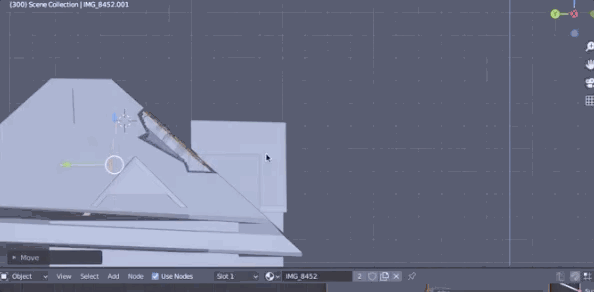
We'll add textures and lights to our scene to make it realistic.
You can use the provided textures or add your own.
Step 6: Rendering and Compositing
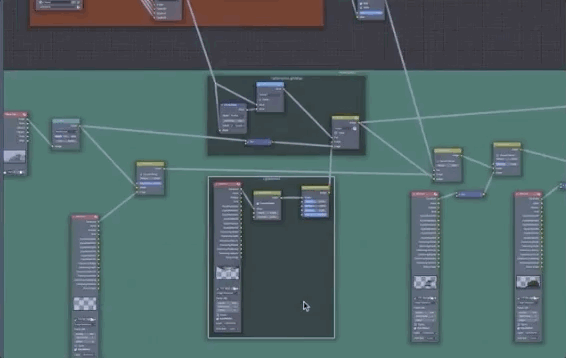
Time to composit the elements of our scene and make it come together for our final shot!
We'll cover techniques like light wrapping, crypto mattes, and using masks and different blend modes to create our final shot.
💡Learn how to organize your nodes so you can easily make changes later on.
What's included in the course?
- 3 hours of video, 12 lessons (in 4 chapters)
- Real-life footage of the farmhouse
- 3d UFO asset
- Green Screen footage
- ⭐ Bonus lesson: "Adding the Window Glow"
Meet Your Instructor
Kenan Proffitt (Blender Branch)
"I love all things animation, visual effects, and Blender.
I make tutorials and help others in their personal journey of creativity. Hope you'll join me on this one!"
Blender has incredible VFX capabilities
This course is your launching pad to creating your own epic shots.
Learn the rights concepts - and apply them to endless scenes of your own.
There is no limit to what you can create.
More shots from the course...

While a base-level knowledge of Blender is assumed, there’s something in this course for beginners to intermediate users alike who want to sharpen their VFX skills.
Enjoy!
❤️ Every purchase of this course contributes to the Blender Development Fund, making the world's coolest open-source software get even better.
Sample Lesson: Introduction to using Green Screen
Want more CG Cookie Courses?
If you get inspired and would like to become a CG Cookie member after purchasing this course, send a message to support@cgcookie.com and we will be happy to help you set up an annual membership while discounting the amount you paid for this course on Blender Market. A membership will give you access to our instructors, our community and 100+ CG Cookie Blender courses. Be sure to mention your Blender Market Order ID and we will take it from there.
For more information, visit cgcookie.com or head over to our Creator Profile here on Blender Market.