Create Materials By Textures Automatically
Update v11:
You can now check "Use map" in the "normal" row, so that a normal map node will be added between your normal image file and your shader node.
Update v7:
- new behaviour for searching:
In former version the file was searched for "-" + searchString + ".", so that the add-on could only find files where the search string existed before a colon.
This changed in v7 so that it searches the search string "anywhere".
Please be aware, that the add-on has to interpret the name of the material from the filenames (because all image files can be in one folder). It works in that way, that the add-on deletes the search string and takes the rest as identifier for the material.
e.g. bad naming:
If you have two files like this:
Concrete019_4K_NormalDX.jpg
Concrete019_4K_NormalGL.jpg
If you define "normal" as search string for normal, the add-on will create two materials:
Concrete0194KDX and Concrete0194KGL because it just deletes the normal and the rest will be interpreted as material name.
So please consider this when using the add-on.
- corrected a mistake with displacement
- opacity added (alpha)
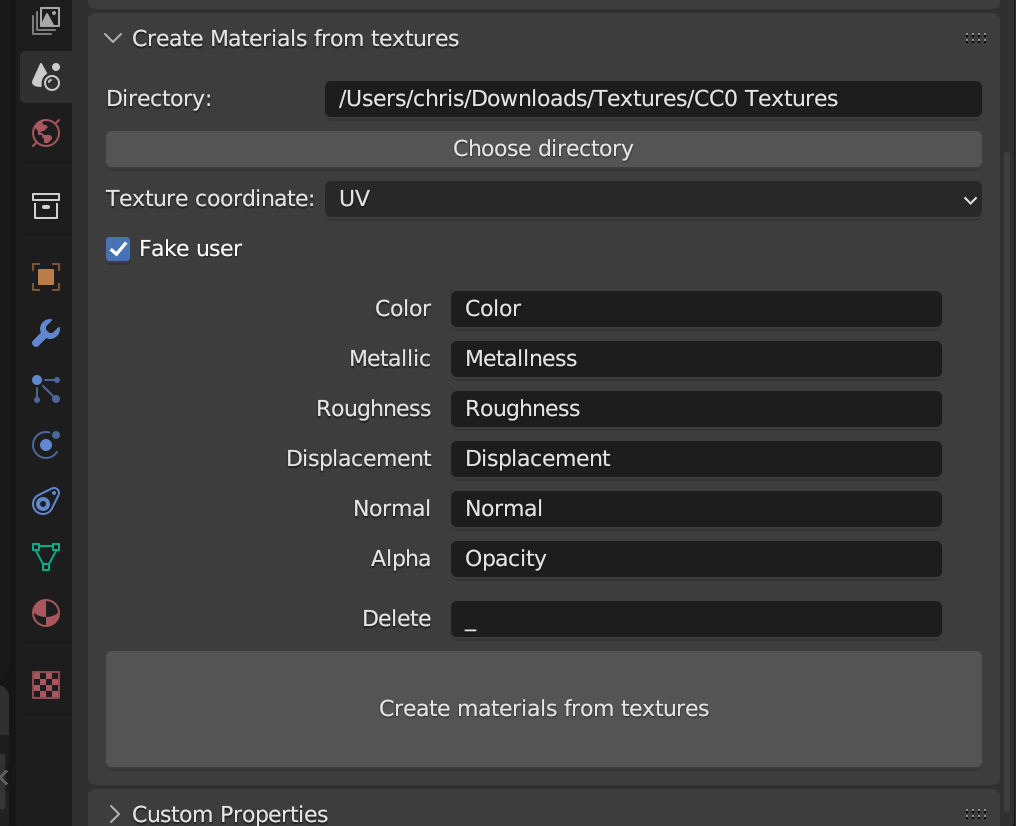
Update v5:
You can now choose whether you want to have fake user checked or not:
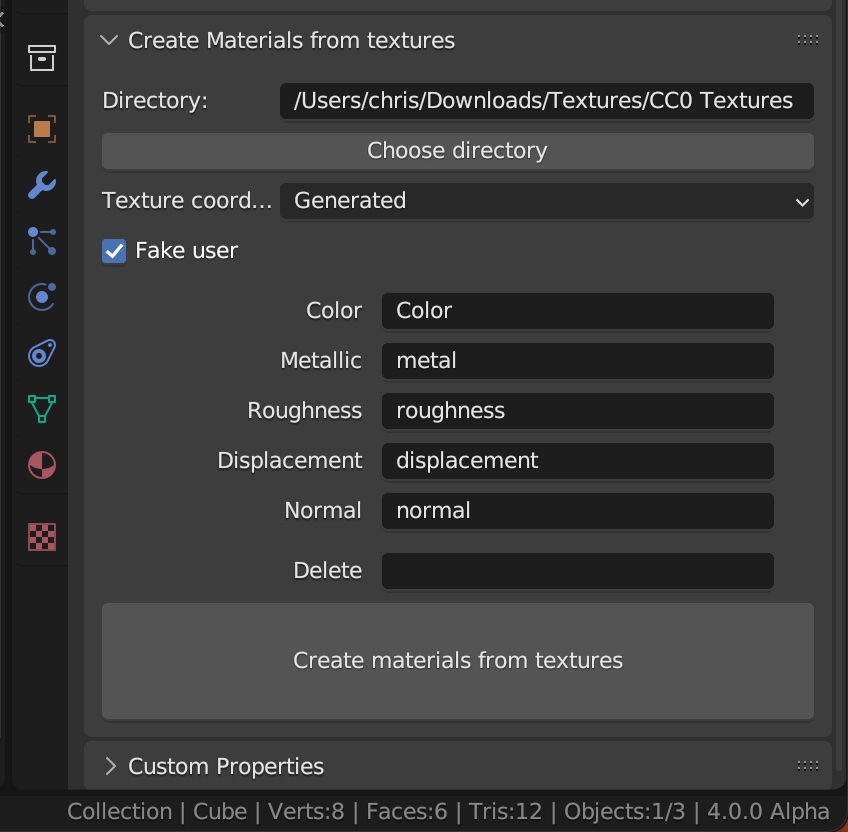
Update v3:
You can now choose which texture coordinate should be take for your material:
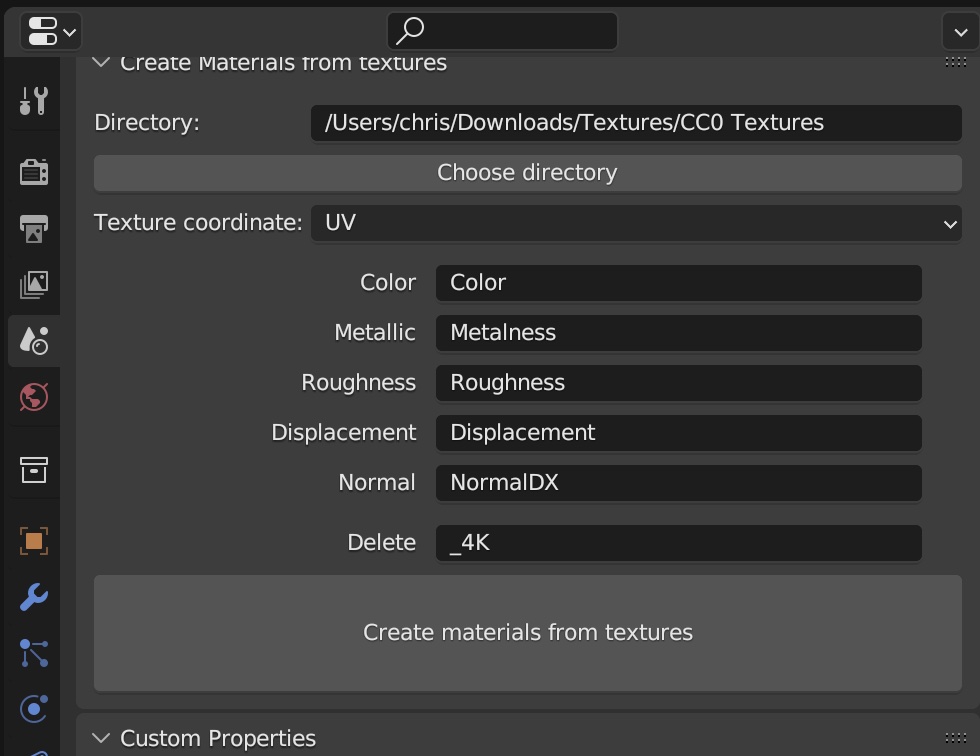
---
With this add-on you can easily create a lot of materials just by image files.
All you have to do is ...
1) choose a directory for your image files/textures
2) Provide keywords for your properties (e.g. color_attr for color or displacement for displacement and so on)
3) just click on "Create materials"
Video explanation:
Discover more products like this
generation textures Automatic generate automatically create materials image Material

