Console Roamer
Console Roamer Pro 1.8.0
Foreword
Console Roamer is a serie of addon application for Blender. Blender is the well-known open-source 3D modeling and animation software package.
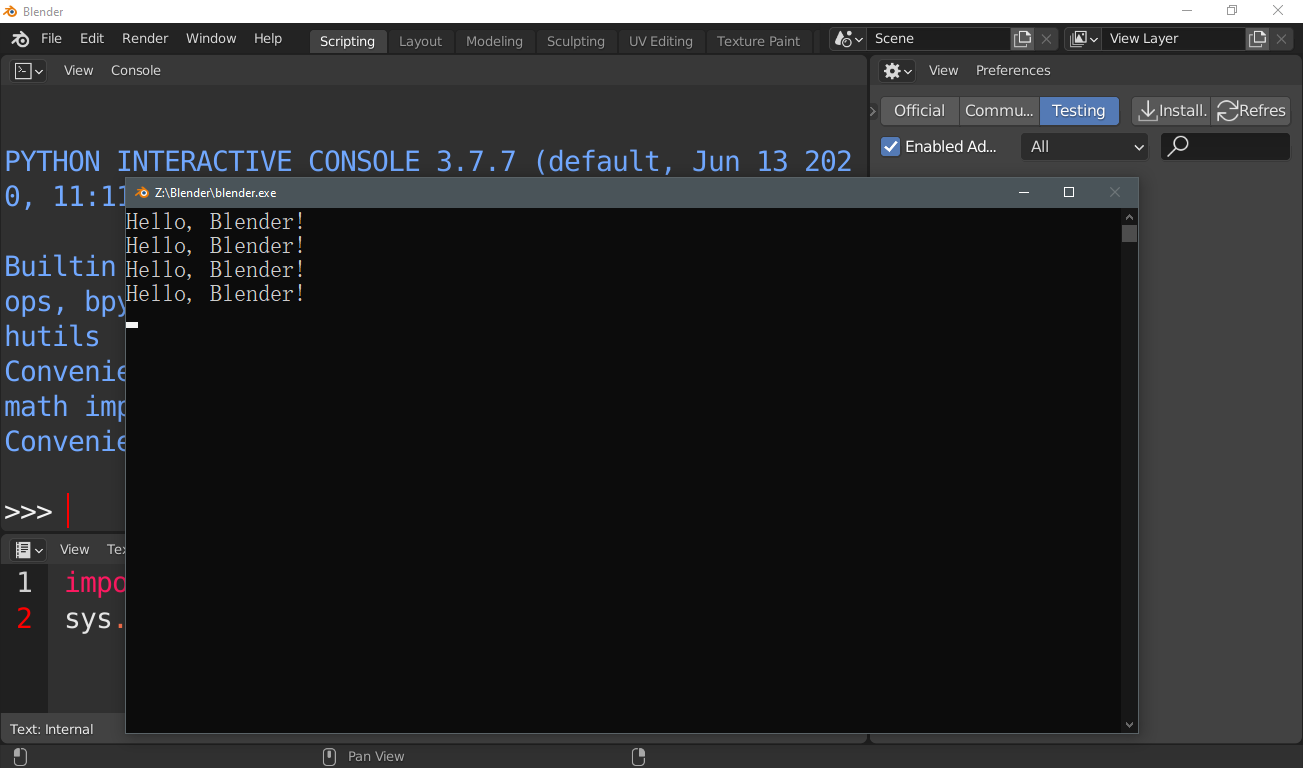
(up: without Console Roamer)
Whoever tried Python coding in Blender, understand the importance of a better console. During coding, you have to switch between Blender main window and System Console window back and forth again and again. You often feel exhausted before code tweaking get satisfied result.
Console Roamer is basically a console router that route (redirect) messages from System Console to Python Console. Both low level stdout/stderr and high level print function are supported by the addon. So you can do Python coding and testing in a single window, just like in a common IDE (Integrated Development Environment). A lot of trouble is avoided without switching between windows.
Advantages
Compared with alternatives, the routing feature of Console Roamer serie has some advantages:
- It can autostart, if you like, with Blender startup.
- It works for multiple areas of Python Console, especially newly opened ones.
- It is quite stable, not troubled with "RestrictContext" errors.
- Its algorithm is trustful, without unexpected trailing newline(s).
The basic edition of the serie is named "Console Roamer Lite", with message routing in Sync Mode as its sole feature. "Sync Mode" here means that same content are routed to all Python Console areas in same time.
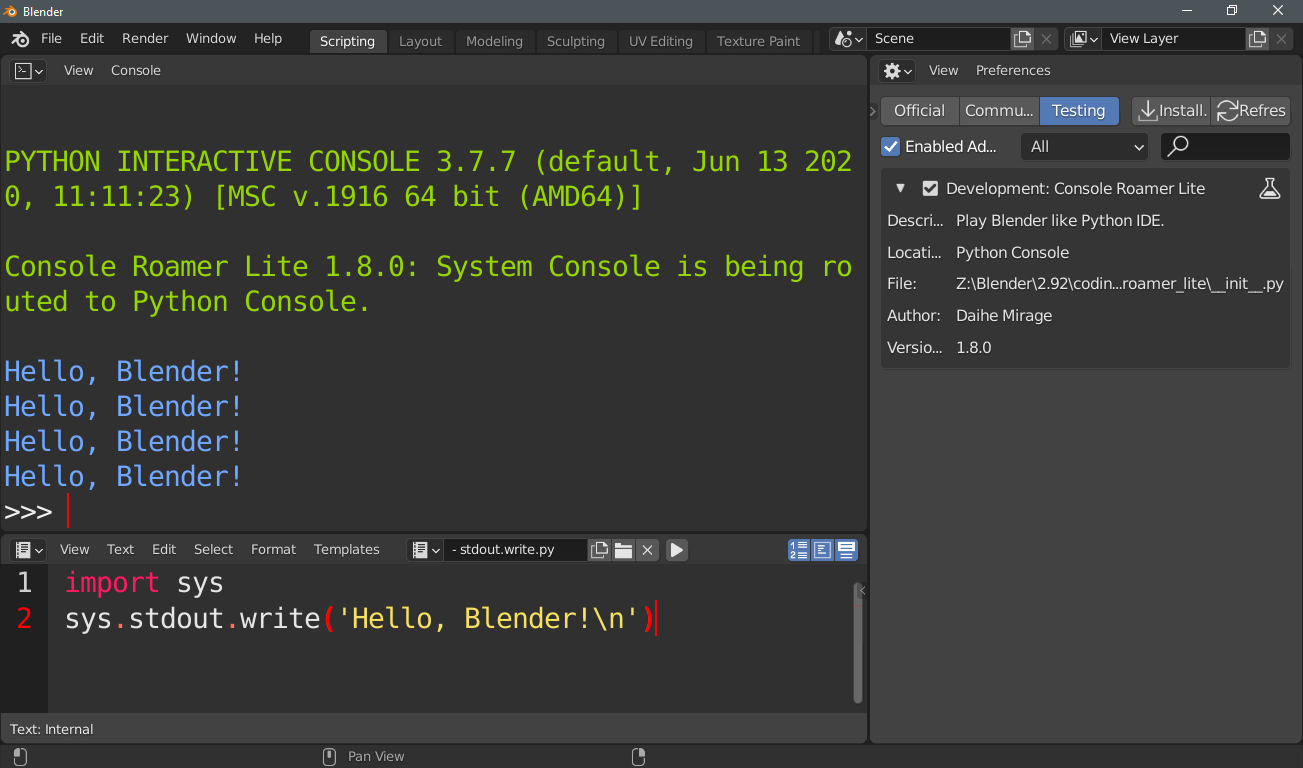
(up, example of Console Roamer Lite, for comparision)
If you are not satisfied yet, please consider "Console Roamer Pro", the enhanced edition of the serie, which provides features to improve readability of console screens, ie, change routing mode, change text color, add separator line, hide banner info, etc. With Console Roamer Pro, coding Python in Blender has never been so pleasing like now.
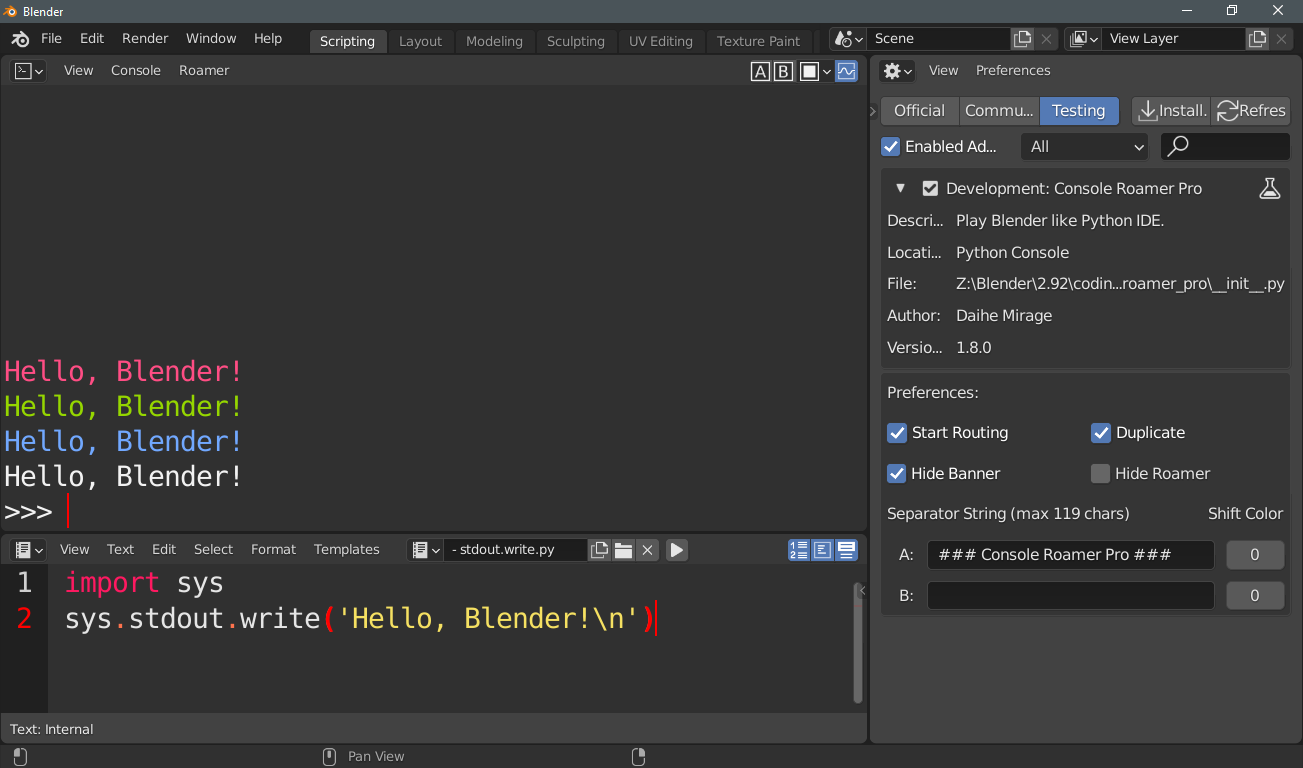
(up: example of Console Roamer Pro, this product)
Features
Routing Mode:
- Sync Mode, same content are displayed in all Python Console areas.
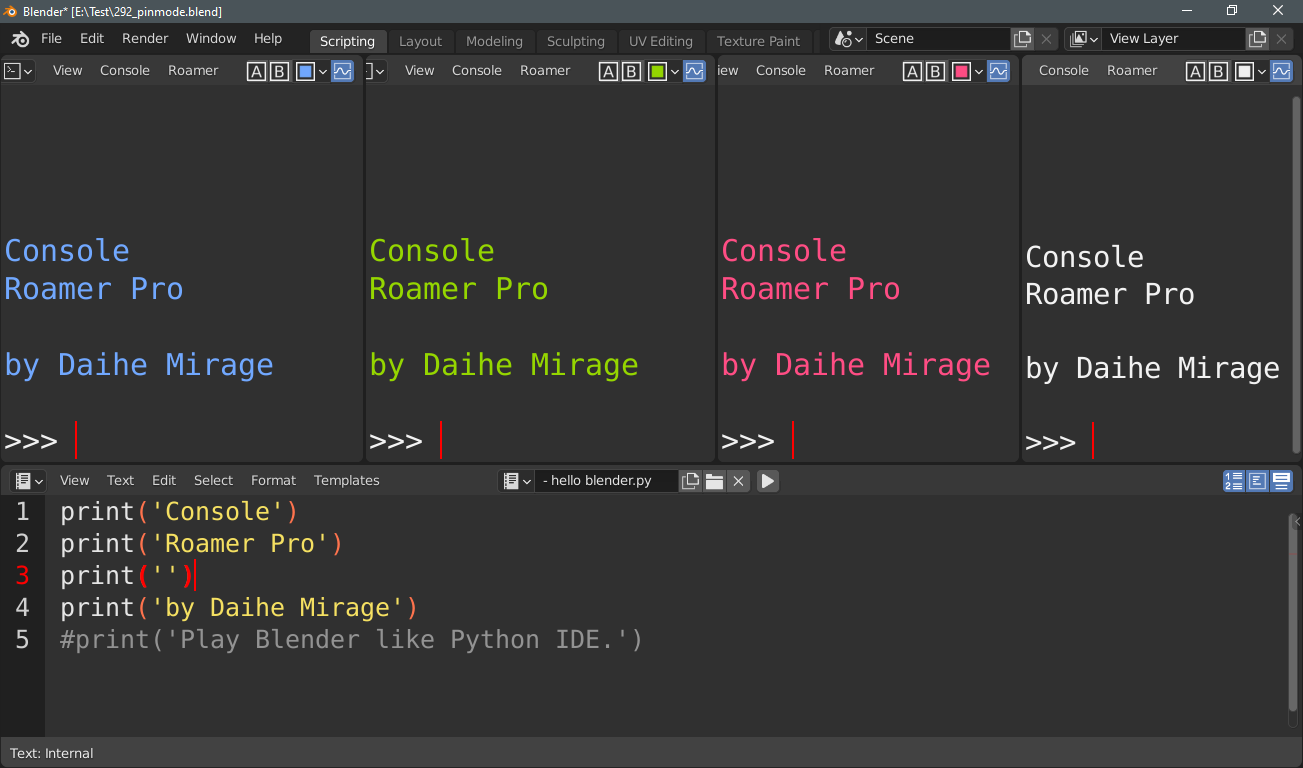
(up: Sync Mode)
- Pin Mode, only one specified Python Console area display output.
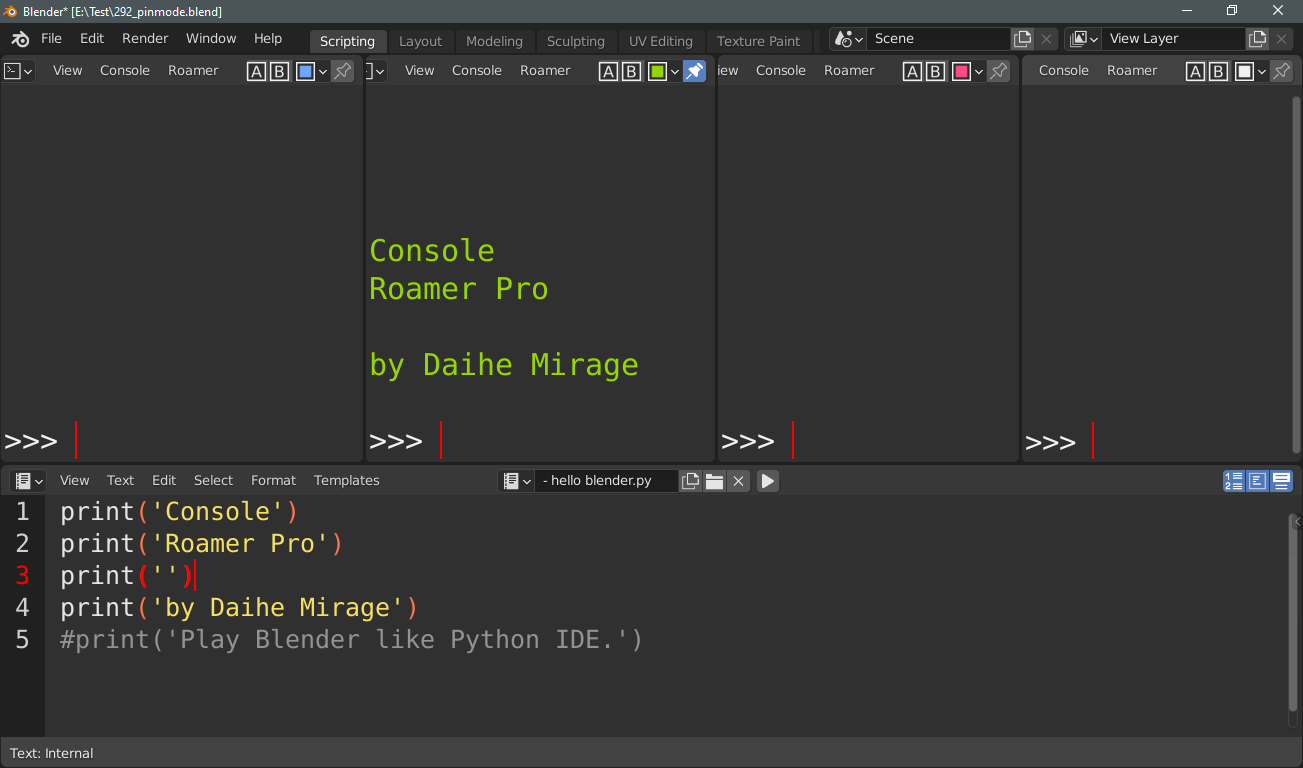
(up: Pin Mode)
Text Color Style:
Change text color style on specific Python Console area. Usually used with Pin Mode, this feature help distinguish console areas more easily.
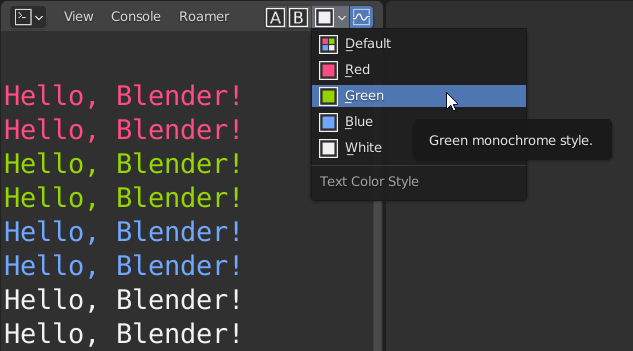
(up: Text Color Style, menu)
5 text color styles are:
- Default, default Blender colorful,
- Red, red monochrome,
- Green, green monochrome,
- Blue, blue monochrome,
- White, white monochrome.
Auto Clear Screen:
If set "ON", when router settings changed, former display of Python Console is automatically cleared.
Clear Python Conosole:
Clear all Python Console areas at one mouse click. (While, Blender built-in "Clear All" operator only affect the active one console area).
Clear System Console:
Clear System Console screen. In special cases, you have to read System Console. This feature helps improve System Console's readability.
Separator A/B:
Print text string as separator line on console screen to separate latest output from former script runs. Separator strings can be customized in the addon's Preferences. If left empty, blank line is used as separator. With "Shift Color" parameter, color of separator string can be set different than the color setting of Python Conole area.
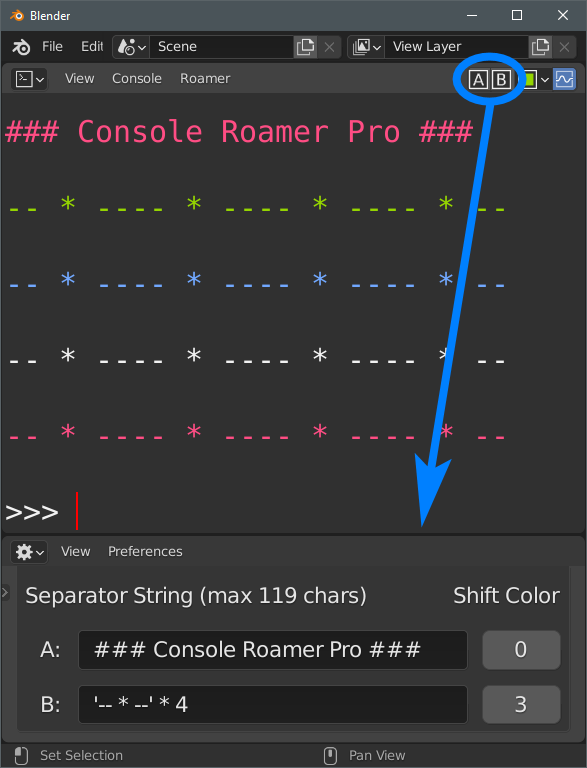
(up: Separator A/B)
Duplicate:
If set "ON", messages keep on appending to System Console during routing. If set "OFF", System Console is muted during routing. The feature is mainly used for testifying the addon itself.
Hide Banner:
If set "ON", hide startup banner of Python Console, which is version information of Python and the addon. This saves screen space and helps coder concentrate on useful messages.
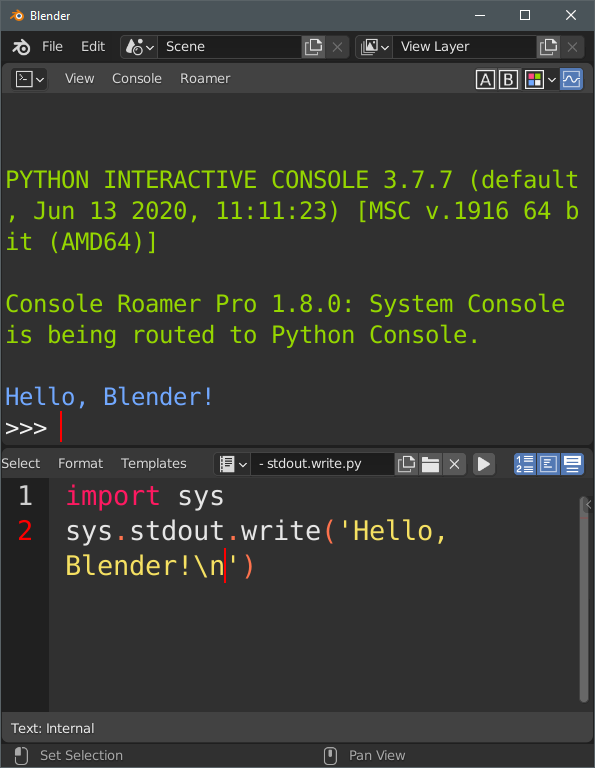
(up: Hide Banner, OFF)
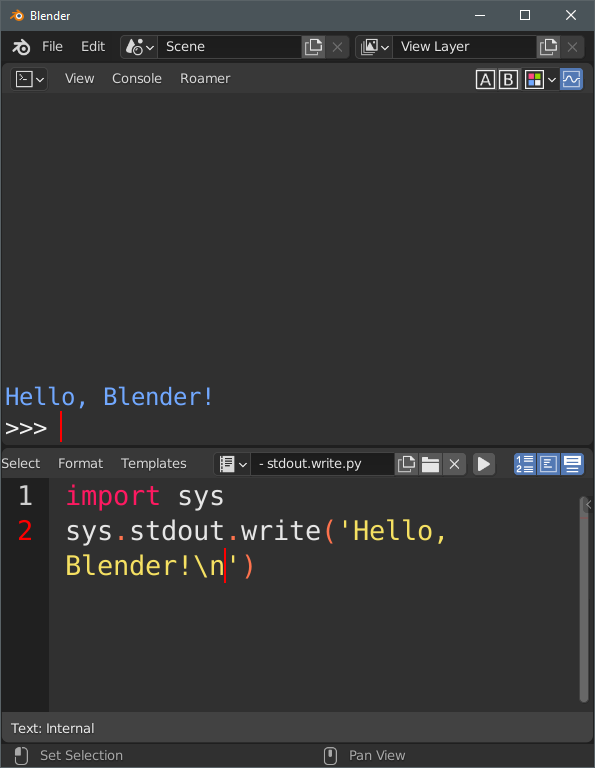
(up: Hide Banner, ON)
Hide Roamer:
If set "ON", hide the addon's UI elements (menu and header buttons) and use Sync Mode, if you are only interested in the addon's basic feature.
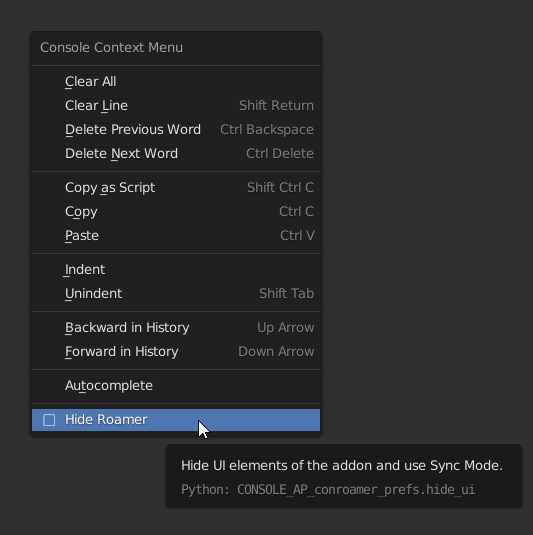
(up: Hide Roamer, context menu)
Localization
For now, the addon only provide English language UI. But other languages translation might be later supported, if some people would help.
Credit
The software is inspired by work of Tamas Kemenczy.
Changelog
1.8.0
Add: feature to shift color style of Separator A/B.
Add: Separator A/B support Python expression now.
Change: maximized Python Console area pinned automatically.
Change: Separator max length to 119 chars, from 100 chars.
Change: new area use color setting of prefs, from 'DEFAULT'.








