Compositing Filter Pack
This addon contains a lot of filters(node groups for compositor).
Includes 31 filters imitates Instagram and 10 other filters and 1 function.
How to use
- Go to Compositor Editor and turn on Use Nodes.
- N Panel > Comp Filter.
- Press button you want to add effect.
- Insert the added node group on node noodle.
- Active filter's parameters are shown in panel.

Filters
- IG(some of Instagram filters' imitation)
- Included: 1977, Aden, Ashby, Brooklyn, Charmes, Crema, Dogpatch, Gingham, Ginza, Hefe, Helena, Inkwell, Juno, Kelvin, Lark,Lofi,Ludwig,Maven, Moon, Nashville, Perpetua, Reyes, Sierra, Skyline, Slumber, Stinson, Valencia,Vesper,Walden and Willow.
- Included: 1977, Aden, Ashby, Brooklyn, Charmes, Crema, Dogpatch, Gingham, Ginza, Hefe, Helena, Inkwell, Juno, Kelvin, Lark,Lofi,Ludwig,Maven, Moon, Nashville, Perpetua, Reyes, Sierra, Skyline, Slumber, Stinson, Valencia,Vesper,Walden and Willow.

- Glitch
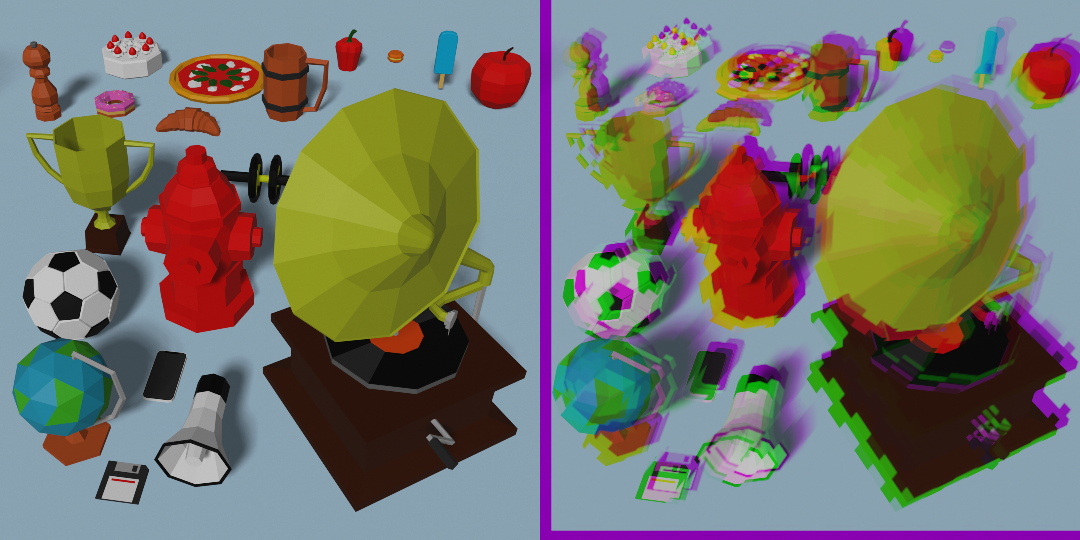

- Mosaic


- Pixelate


- Night Vision


- Abstract Paint

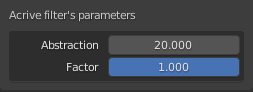
- Halftone


- Displace


If image doesn't change after tweak parameters, you should go into Displace nodegroup by select and press tab,then go back.
- Old Film


- Vignette


- Lens Flare

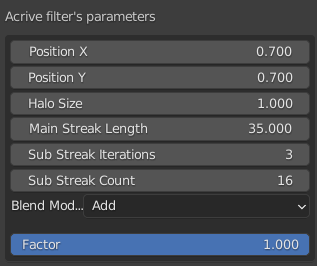
Update
- Disable > Remove > Install new version.

If you have already added old version's node groups of this addon, press "Update Node Groups" button after install new version.
This function will automatically reload node groups in compositor editor, but affect only right under Compositing Nodetree.

1.1.0- Added Halftone, Displace, Old Film, Vignette, Lens Flare.
Note
- To use this nodes,Image size that connect to this filter should correspond to render resolution.
- Lens Flare is laggy.
installation
- download zip file.
-
Go to Blender’s user preference, open the Add-ons tab
- click Install and select the zip file.
- Check the box next to its name to enable it.
Author
Discover more products like this
filter Compositing composite render composition Filters compositor composite effects spring24 compositor node blender-compositor postfx effect filtering visual effects winter24 loveblender special effects






