Combinemats
Only supports Windows OS.
CombineMats notw is fully supporting group nodes combination and extremely useful for enhancing rendering.
CombineMats is fully automatic to execute below operations. Intelligent positioning , just a simple click to accomplish the combination.
The addon can create new materials by combining 2 and more materials into a totally new material by advanced Blender APIs.
CombineMats is to use a Mix Shader node to blend the materials based on a certain factor, such as a texture map or vertex paint. This approach can be very useful for creating complex and detailed surfaces by combining the strengths of multiple materials.
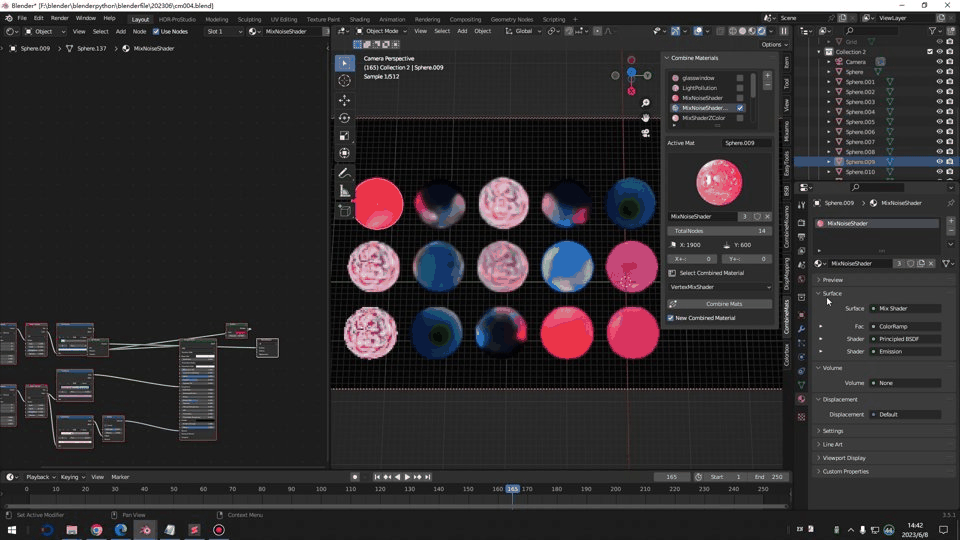
CombineMats can create new material by combing two different materials, and automatically calculate the right position to append the new nodes in the newly combined material.
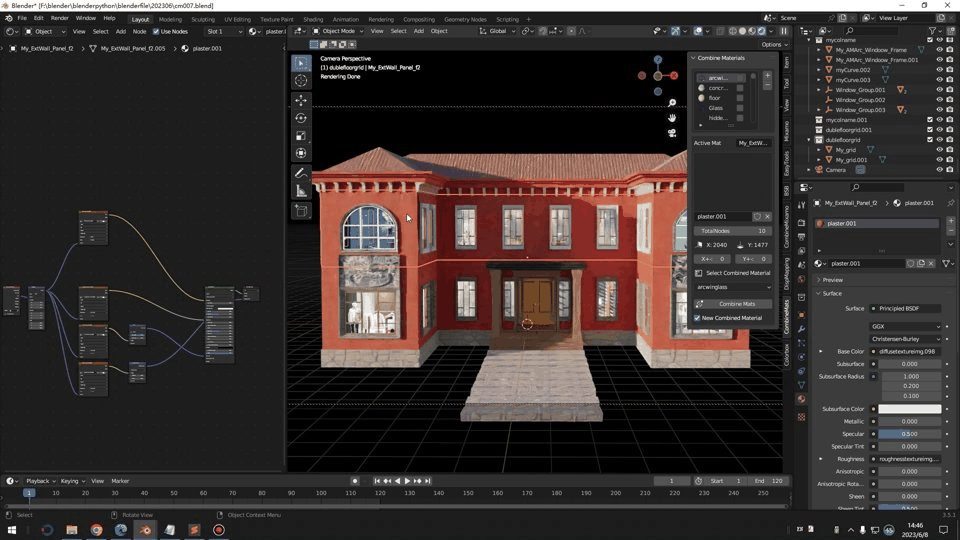
In Blender, you can combine two materials into one new material by using the node editor.
Go to the "Materials" tab in the Properties panel and create a new material.
In the node editor, select the first material you want to combine by clicking on its name in the list of materials on the right-hand side.
Add a "Mix Shader" node (Add -> Shader -> Mix Shader) and connect the output of the first material to the top input of the "Mix Shader" node.
Select the second material you want to combine and connect its output to the bottom input of the "Mix Shader" node.
Adjust the "Fac" slider on the "Mix Shader" node to control the blending between the two materials.
Connect the output of the "Mix Shader" node to the "Surface" input of the Material Output node.
Finally, assign the new material to the object by selecting it from the list of materials in the "Materials" tab.
That's it! You have now combined two materials into one new material in Blender.






