Collection Utilities
Collection Utilities addon provides a myriad of quality of life conveniences for collection creation and management utilities targeted towards instancing and managing, collections and organizing scenes. It provides tools to preform operations in bulk that would otherwise be tedious and time consuming to do manually.
These include things like
- Batch Creation of Collections From Objects ready for instancing.
- Setting collection instance offsets in bulk.
- Name Transferal between datablocks
- Collection Hierarchy duplication without duplicating objects
Features
Create Collections From Objects
Batch Collection Creation allows you to quickly create collections ready for instancing directly from a bunch of selected objects, whose origins already represents the desired collections centers
Select a bunch of objects, press Create Collections and one collection will be created, automatically named and centered after each selected object. Options for collection placement and automatic handling of child objects are available.
This saves tremendous time when you have a lot of instances to setup.
Set Collection Offset
Set Collection Instance Offset allows defining the Collection Instance Offset parameter for several collections at the same time, and conveniently define them automatically from object positions or from various options beyond the default 3D Cursor location provided by Blender.
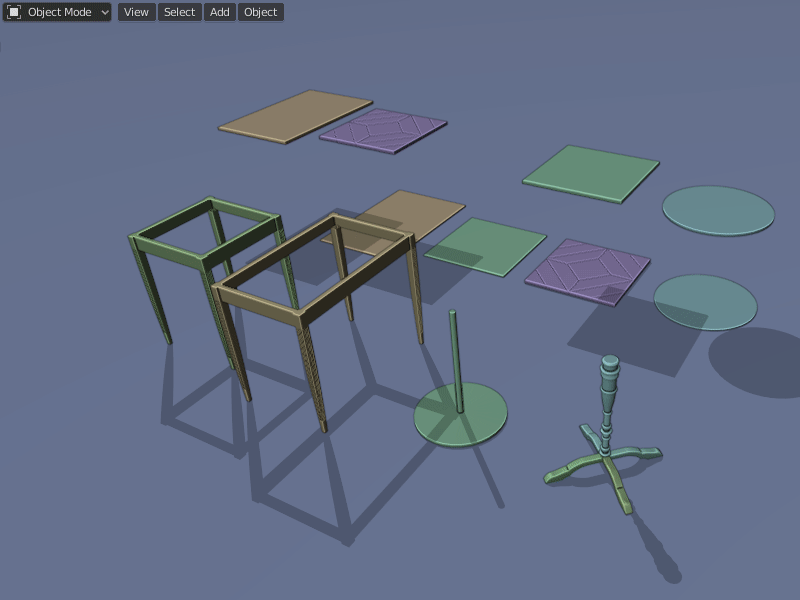
These are often neglected, displaced when moving objects or undefined by default for newly created collections. Setting them up manually can be tedious for large numbers of collections.
Transfer Names
Transfer Names is a scene organization and management tool for people who want to keep their data tidy and neatly named, helping by transferring names between DataBlocks.
It allows copying names between various object properties to other data like from object to collection, or collection to objects, or from material to collection.
Duplicate Collection Hierarchy
Collection Hierarchy duplication allows you to duplicate a collection and its sub collections hierarchy, including child objects, without duplicating the objects themselves.
This differs from default operators in that it doesn't create new objects nor object data. Existing objects will be kept at their current collections and additively linked to the new collections hierarchy.
Useful if you want to:
- Duplicate complex collection and sub collection hierarchies
- Transfer collection structures verbatim to another scene
- Make new derivative assets that have small differences, based on existing collections and sharing the same objects (say a set of plants with and without a vase)
Discover more products like this
collection offset transfer organization instance batch hierarchy spring24 management organize copy collections name




