Cid - Color Ids Simply
This addon is focused on Material and Object ID Render Passes. It works like a selection tool for post-production.
Motto:
"Making Color ID's simply. "
About:
CID stands for Color IDs. CID is used to easily generate Color IDs and Object IDs Render Passes (also known as ID channels/elements/masks). This output is often used as a cornerstone for creating Postproduction in other software.
How does it work?
The output is generated in the internal blender compositor as a Render pass.
Each material and object is assigned a random index number.
The colors in the compositor correspond to the given numbers.
The color range is limited to 2 arbitrary colors.
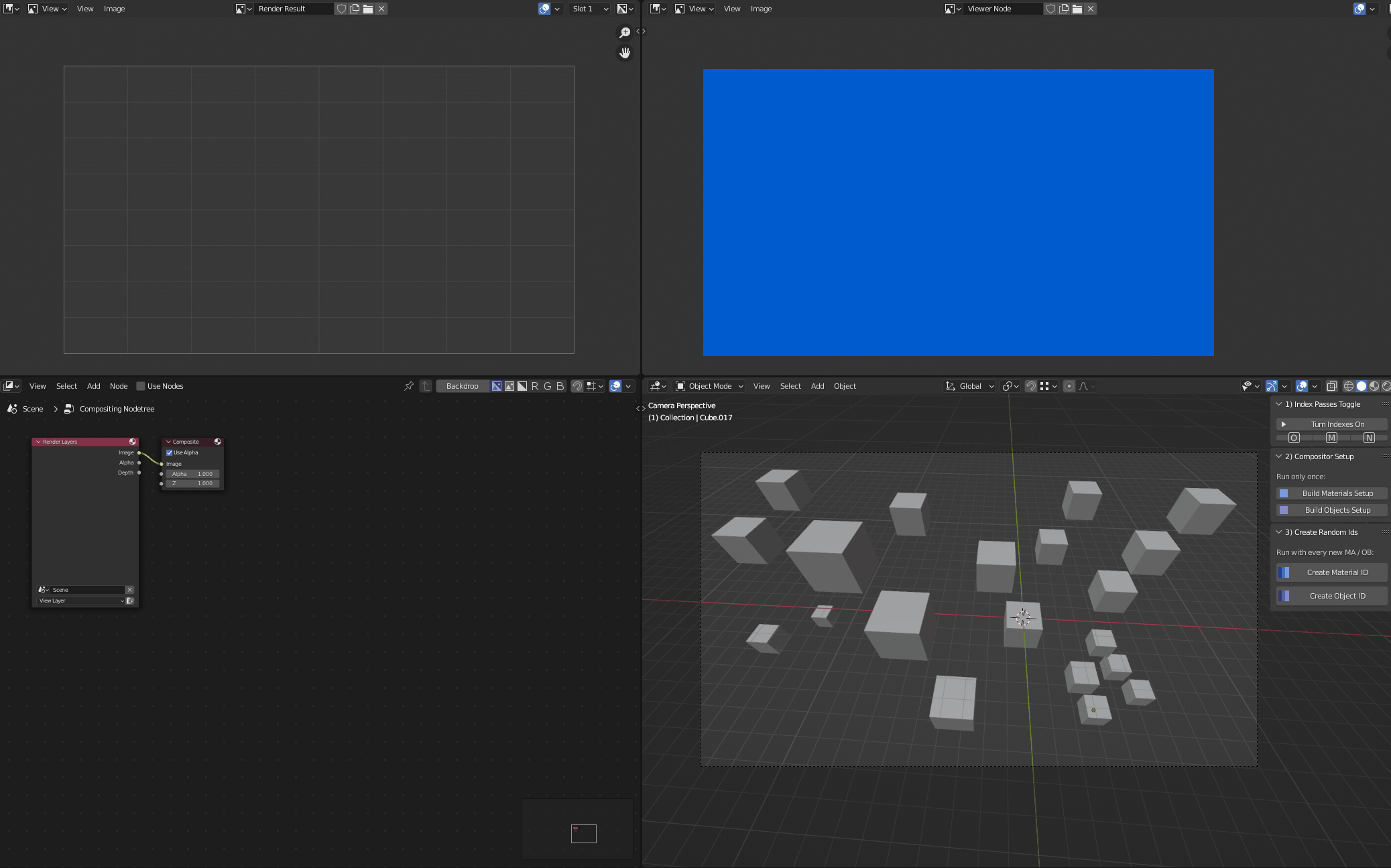
Basic information:
- Creation of Material / Object Render Pass setup in the compositor
- One-click random number generation for Material and Object Indexes
- Purchasing an addon includes future updates
Case study:

Restaurant interior design by Basepoint in the Bořislavka Office & Shopping Centre by AFARCH, architectural visualization made by Parametr
To demonstrate the use of the addon in practice, shots from the actual manufacturing process of the visualization are used.
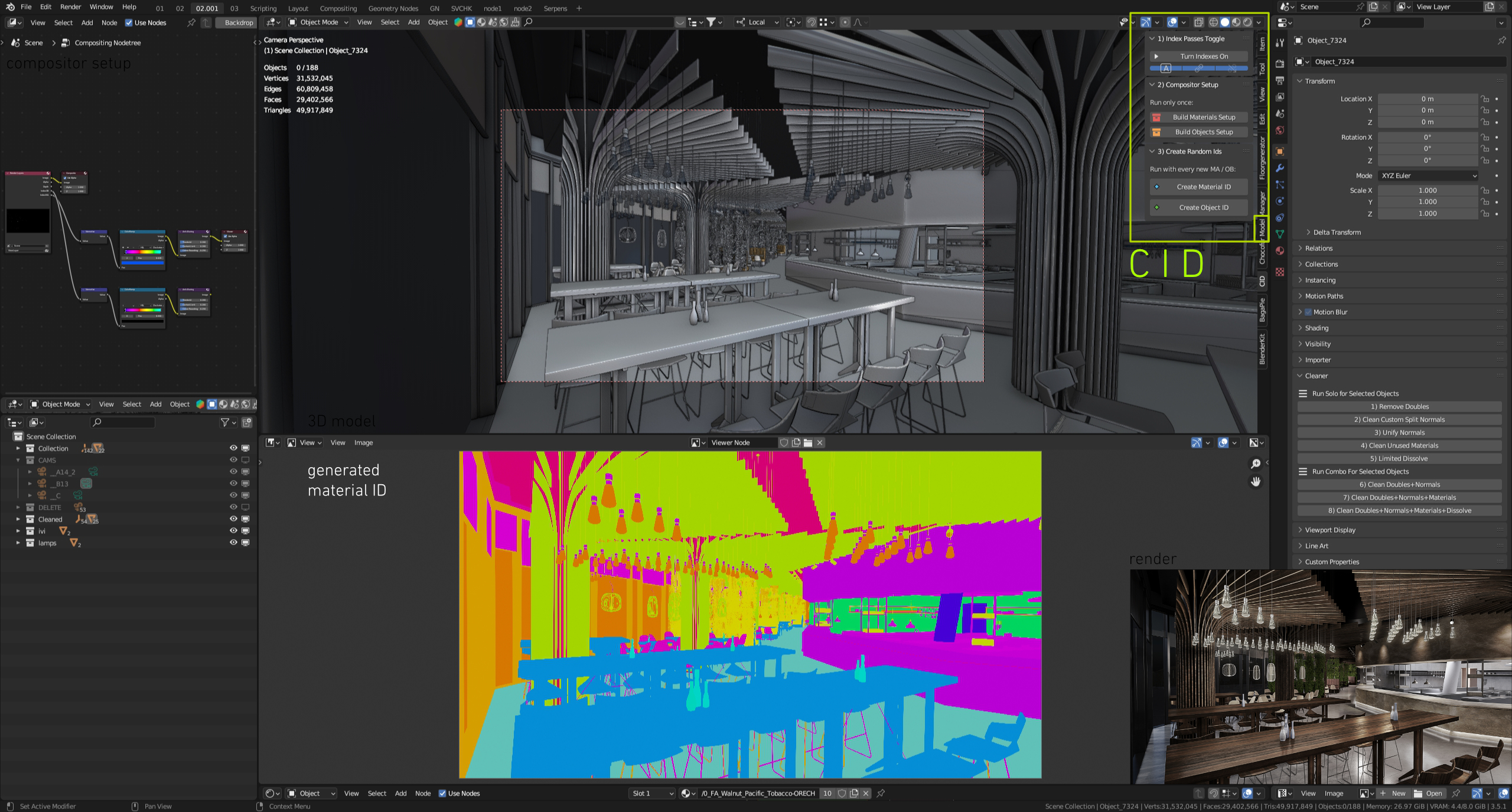
The story behind the addon:
I am an architect and I am focusing on architectural visualizations. Since I switched to Blender 6 years ago, I've been looking for a daily used Material ID Layer (as I knew from Vray) for post-production to Photoshop. I don't know how it's possible so far. But in Blender, there is no direct alternative to this tool.
There are methods with emissive materials, the use of an albedo pass, or a flat color view in the viewport. But none of this works easily or as I would imagine.
The integrated Cryptomatte system works well, but it is on a slightly different basis than just the ordinary Material Id Pass as we know it from Vray and others. After looking for opportunities and solving a problem with professionals on discussion servers, I decided to create my addon.
Credits:
The addon itself is scripted with the Serpent - the Visual scripting tool, Visualization of the CAMP building is made by Parametr, References for the 3d model were a photograph from Boysplaynice, and for the case study used a project designed by Basepoint in the Bořislavka Complex by AFARCH, Python code support by Filip Šauer.
Keep in touch:
If you have any questions or wishes about what the next update should contain, do not hesitate to contact us.
Version Log:
1.3.0. (update 1.4.2024)
- Automatically generated RGB sliders in the compositor, which aided greater detail in the color spectrum. Previously, it was always necessary to redo them manually. Icon and description updates.
1.2.2. (update 17.4.2022)
- Random Emissive Color Method Upgrade:
I have done several tests with a widely used method in the past - random emissive materials. The result differed only in anti-aliasing. The same output can now be achieved with CID version 1.2.2. By default, anti-aliasing nodes are now inserted. For low resolution, the output is more convenient. But I also recommend trying them to mute and compare what works better for you.
1.2.1. (update 23.3.2022)
- Background is now automatically masked with black color.
1.2.0.
- The color spectrum is now generated automatically, no need to enter it manually. (ColorRamp Node in the Compositor).
- Added the option of automatic set-up for the Compositor not only for materials but also for objects.
- Simplified UI for running indexes with a single button
1.0.1.
- UI Correction for Blender 3.0
Discover more products like this
coulour id spring22 spring24 Channels materialid objectid layer summer22 pass colorid color id channel color elements ID bcon22 color pass material-mask bfcm23 render id winter24 colour spring23 summer23 Material object id renderid Render material id Generator bfcm22 opacity-map renderpass renderlayer alpha loveblender masks



















