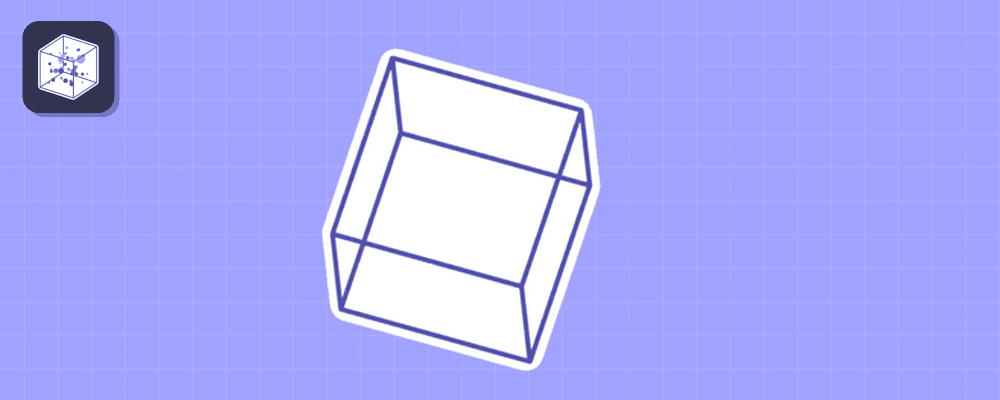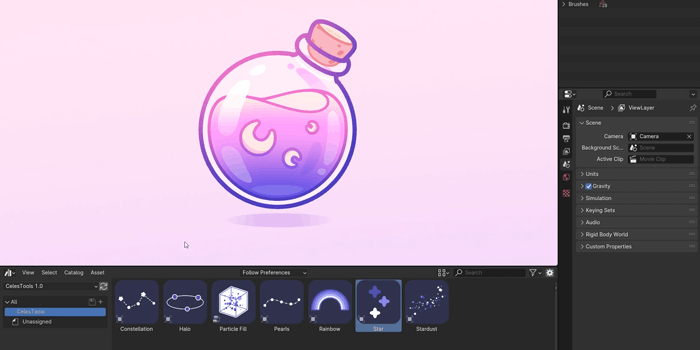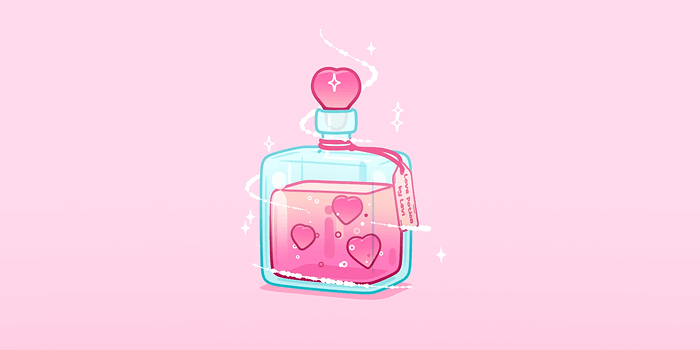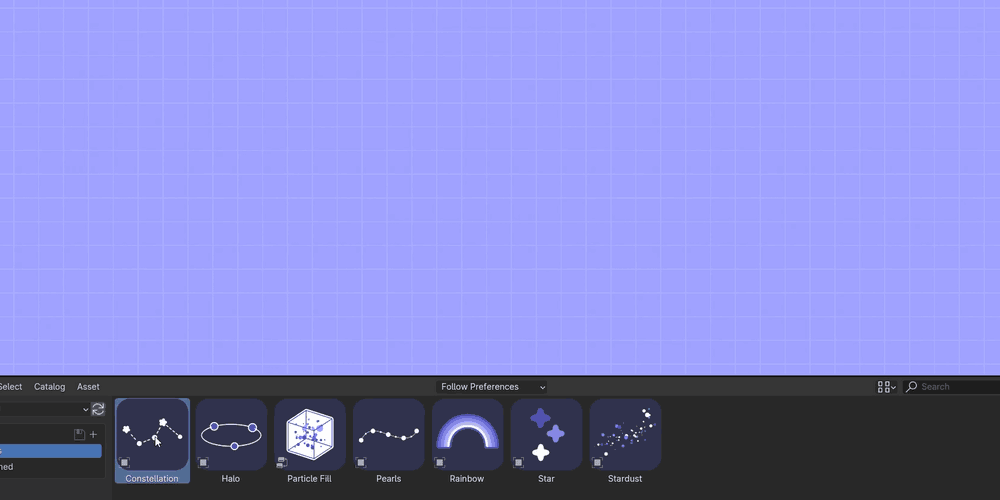Celestools - Add Details With Ease
Add Magical Details
With Ease.
What Is CelesTools?
It works with Blender 4.1 only!
Constellation
Making constellations manually is time-consuming. With this tool you can just draw a curve, it generates a constellation for you, and you can customize every aspect of it in a matter of seconds.
Stardust

Adding stardust makes anything look magical instantly. It's animated!
Star
Every cute artwork needs stars, with this tool you can quickly customize the stars to find the best shape to your liking without modeling anything.
Pearls
Pearls are a great way to increase the magic meter of an art piece. Inspired by @vera_phina who leverages the power of the pearls like no one else.
Particle Fill
Add small details inside any object instantly with drag & drop. Feel free to edit the mesh, the particles will adapt to the new shape.
Rainbow
The rainbow can be a small detail but also the main character in a scene, and now it's easier than ever to make one. You can turn it into a helix as well.
Halo
Place the halo around something to make the object more interesting. Add more spheres and adjust their placement effortlessly till you're satisfied with the result.
Adding Details Is Easy Now
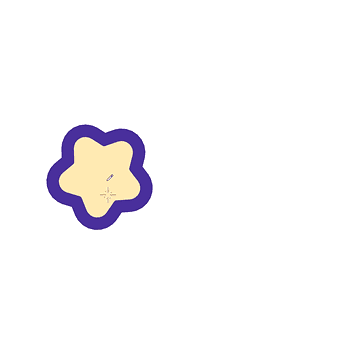

What Are The Benefits?
Adding details manually is time-consuming and can be frustrating. I made CelesTools with the intention of making the process of adding details fun and intuitive. So if you want to speed up your workflow, and focus on being creative instead of the technical things, then CelesTools is for you.
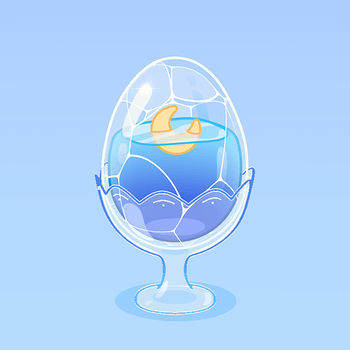

Asset Browser Ready
Add the CelesTools folder to your asset browser file paths, drag and drop the tools right into your scenes, and start creating immediately.
How To Use CelesTools?
In this video I walk you through the settings, and give you some examples where to use these tools.
Buy Once, Yours Forever
Get CelesTools for the price of a large pizza and use it forever. Future updates will be provided free of charge. Can you say the same thing about the pizza?😏
Discover more products like this
constellation aesthetic NPR magical celestial celestools spring24