Catch - Creating A PokÉBall In Blender
Learn Blender hard-surface modeling, and dive into Geometry Nodes.
By tackling topics such as hard-surface modeling, shading, texture painting, decals, animation and Geometry Nodes you can be sure to feel more comfortable in your abilities as a Blender user by the end of this!
...And have a custom Pokémon ball to use in the field! 😎
...And have a custom Pokémon ball to use in the field! 😎
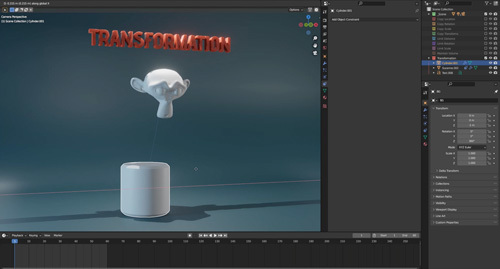
Covering the Basics and choosing a render engine.
This course begins with 3D modeling principles, followed by lessons on texturing, rigging, and constraints for animation, and using Geometry Nodes for procedural workflows.

The creation of the Pokéball
In this 1st real action lesson for the CATCH course we'll be diving into Blender 3D to create the outer shell of this courses subject; The Pokéball!

Texturing and Shading our 3D Model
These lessons cover the basics of procedural shading, advanced techniques using smart masks, detail enhancement through texture painting, and the application of decals. A quiz follows, testing your knowledge
Diving into Rigging and Animation
This chapter focuses on animating a Pokéball, starting with rigging, enhancing it through Geometry Nodes, and optionally exploring rigidbody simulation using Geometry Nodes if time permits.!



