Carousel
Blender 3D add-on for quick and easy creation of turntable (spin 360) animations.
This add-on can be useful for authors and 3D model distributors for effective presentation of their models.
Add-on functionality
The add-on has two modes: manual and automatic.
In the automatic mode just select the required objects and press the "Turntable" button to start rendering the frames of the turntable animation. The camera for render will be positioned in the middle of the object's plane and moved to the minimum distance.
You can manage the process manually and perform it sequentially in steps.
- Select the required objects.
- Set the camera parameters and the number of animation frames in the add-on preferences.
- By pressing the "Init" button, create a point cloud from which animation frames will be rendered.
You can select any point and press the "To Active" button to check how the animation frame will be looked at from this point.
By selecting all points by pressing the "Select Points" button, you can adjust the distance from the camera to objects by scaling the cloud and choose a more effective camera position by moving points up and down.
- Animation frame render can be launched for a single point by pressing the "Render Active" button, and the entire sequence can be rendered with the button "Render All".
- After rendering finish, clear the scene from all additional objects by pressing the "Clear" button.
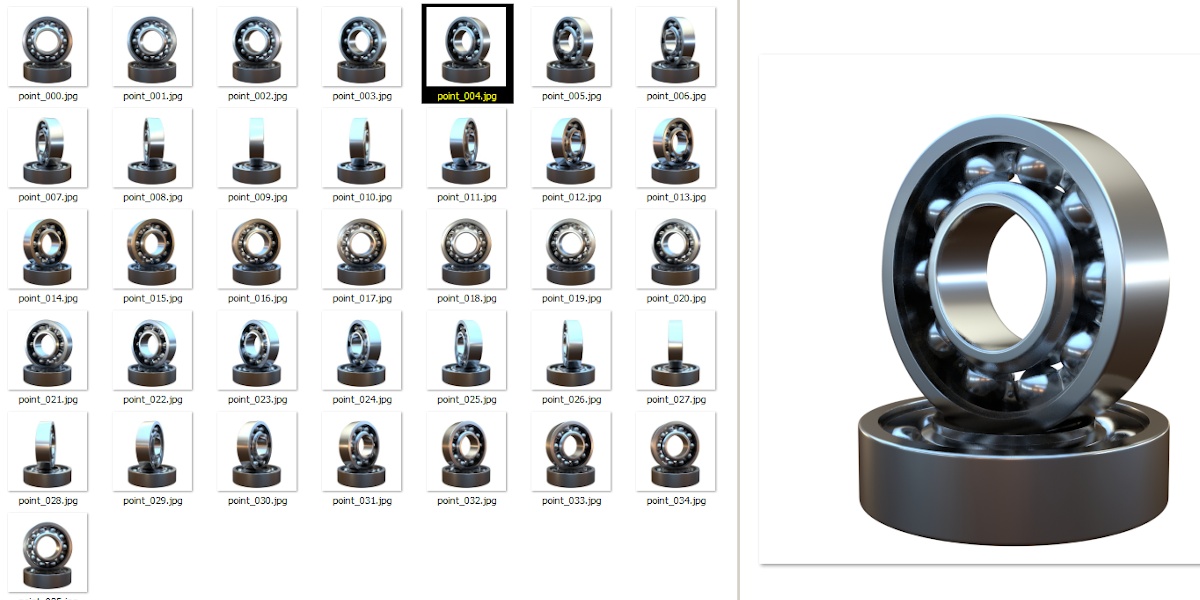
For Blender versions
2.91
Location
“3D Viewport” window – N-panel – the “Carousel” tab
Current add-on version
1.0.0.


