Car Paint With Metal Flakes
This product was made to help you to create believable car paintings with holographic 3D metal flakes below the surface.
The metal flakes are scattered using Geometry nodes inside the surface and has all the controls that you need and it's very easy to use.
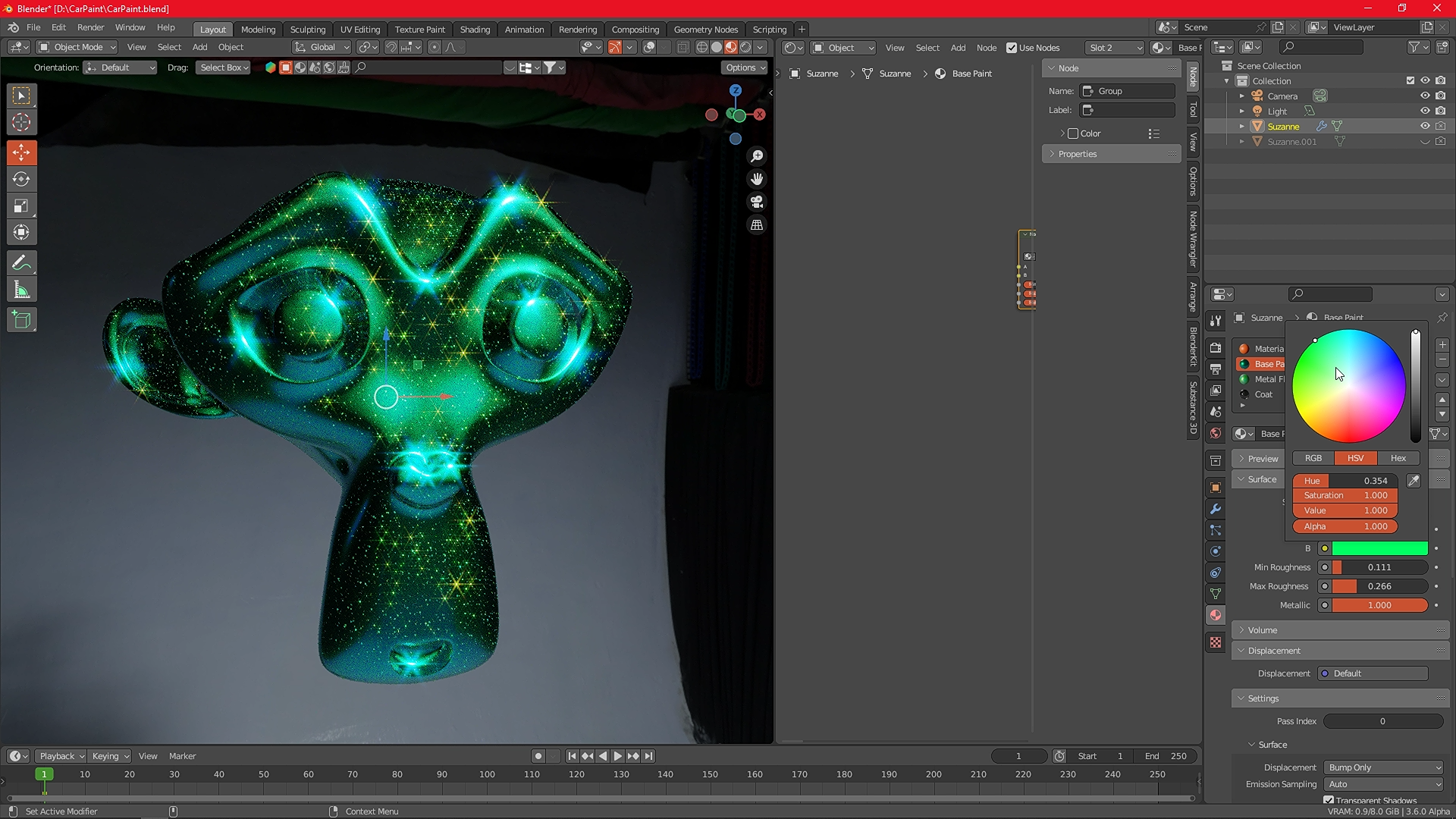 The product also comes with 3 shaders that let you to make beautiful and realistic car paint materials. The materials allows you to not only change color but add dispersion and absorption to the coat layer and iridescence to the base color and metal flakes.
The product also comes with 3 shaders that let you to make beautiful and realistic car paint materials. The materials allows you to not only change color but add dispersion and absorption to the coat layer and iridescence to the base color and metal flakes.
As it uses instances, you can scatter an insane amount of flakes inside an object without using too much memory and you can reduce the amount of flakes displayed on the viewport so you don't have a bad performance while working on the scene.
You can even customize the shape of the flakes to a circle, quad or a star, float the flakes on the coat layer.
To use that, you need to append the "CarPaint.blend" file that you downloaded to your scene,
selecting the "Metal Flakes" inside the "NodeTree" folder.
It's highly recommended that you duplicate the object that you want to apply the car paint. In that way you will have an separated object just for the surface, with the coat shader. This a good idea because in that way you can disable the shadows on the coat layer, with will increase the performance and the quality of the shading. You may want to apply the "Coat" material to this other object.
The other object will have just the paint layer and the metal flakes inside that surface/coat object.
There are 3 materials; one for the base paint layer, one for flakes layer and another one for the coat . The overall color of the object is a mix of those 3 layers.
Discover more products like this
winter24 bfcm23 Car Paint Material Realistic carpaint summer23 bcfm23 spring24 carpaint















