Procedural Bricks
This tool generates 3D bricks in the surface of an object.
You can customize the shape and the scale of the bricks
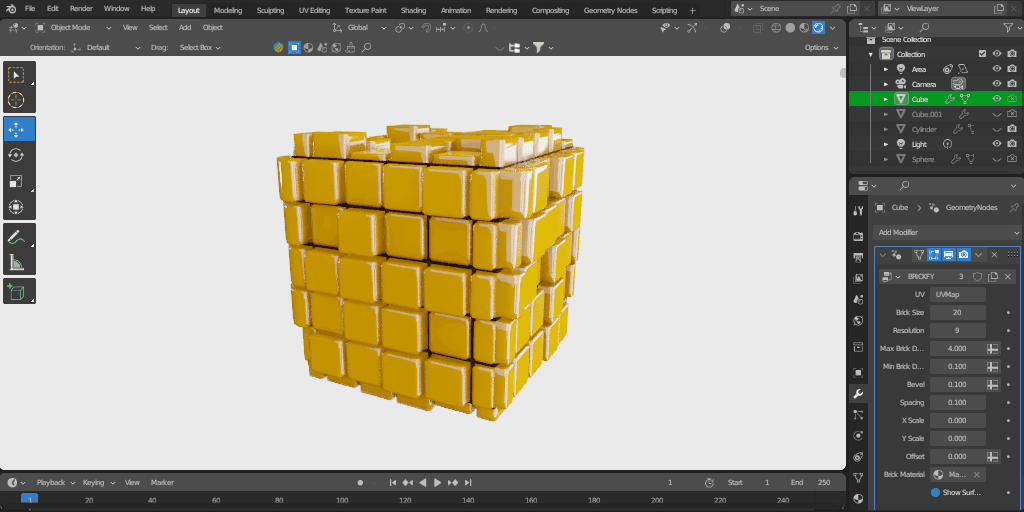
Each brick is a separated UV unwrapped 3D mesh.
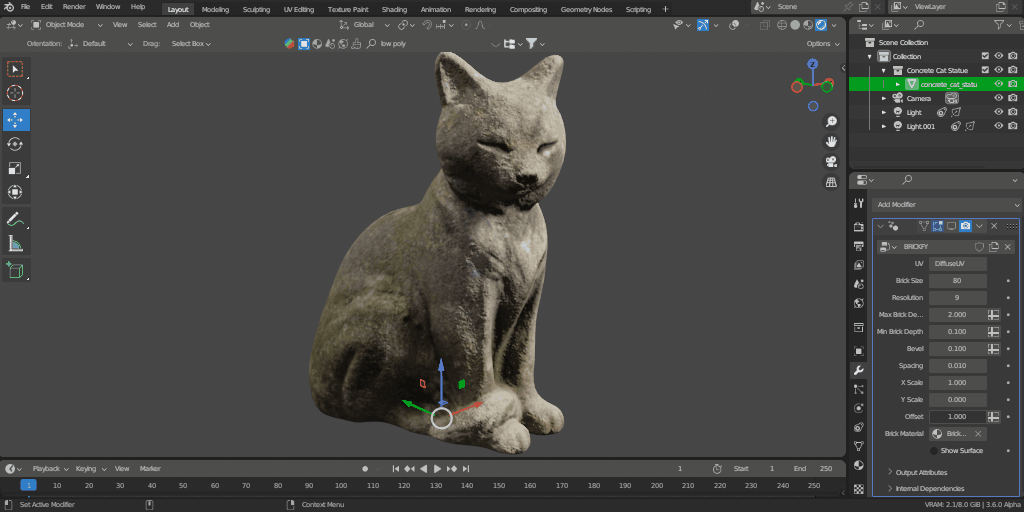
It also comes with a procedural brick material!
To use that you just need to Append the "BRICKFY.blend" file to your scene,
selecting the "BRICKFY" inside the "NodeTree".
After that select a mesh, making sure the it has a good UV with no overlapping faces.
Also, make sure that your mesh has a good topology.
go to the "Modifiers" tab and load the "BRICKFY" on the Geometry Nodes. Type the name of the UV on the first text box.
Discover more products like this
blender procedural winter24 wall bfcm23 bricks Generator spring24 3D architectural design Pavement













