Bricker – Photoreal Lego Sculptures & Simulations
Photorealistic LEGO Sculptures & Simulations in Seconds
Bricker is an addon for Blender that converts any 3D Mesh into a photo-real 3D brick model. You can also use Bricker to generate animated brick models from keyframed animation, simulations (such as fluid, smoke and fire, or soft-body animations), armature, and much more.
Check out the all new Bricker merch available now! Shoot us an email or Blender Market message with your order number for 15% off Bricker!
3D Brick Modeling Made Effortless
With this addon, modeling and rendering a 10,000 brick sculpture is simply effortless. Once you've created a 3D mesh, a simple click of a button will convert it to a brick sculpture of any scale or orientation.
Choose the brick type (including bricks and plates, studs, cylinders, cones, and even custom objects), materials (source object materials/UV colors, random, custom materials, etc.), level of detail (underside, customizable logo, bevel, etc.), shell thickness, brick size, internal support structure, connectivity, brick merge behavior, and so much more with the simple and intuitive UI.
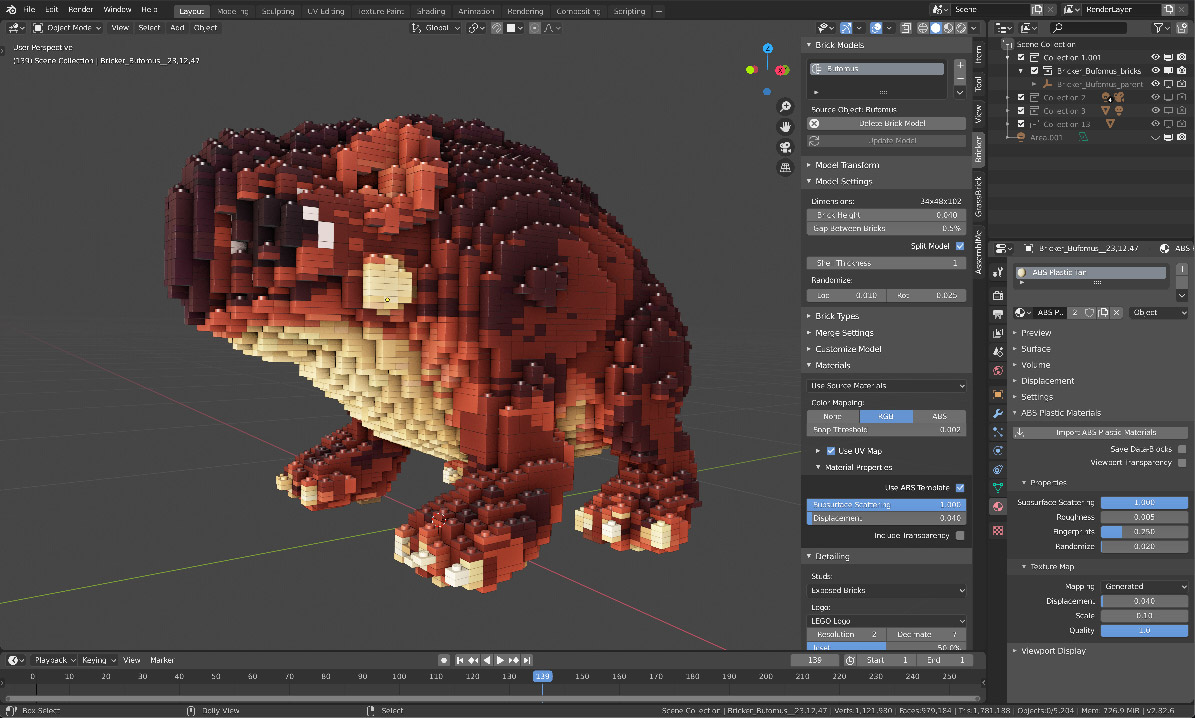
NOTE: Combine Bricker with the BrickSculpt addon to sculpt details onto your model with tools like draw bricks, cut bricks, merge and split bricks, color paintbrush and more!
3D Brick Simulations in Seconds
Have you ever marveled at the fluid simulations in "The LEGO Movie", or wondered how the animators of 8 Bit Trip created the animated sculptures featured throughout the video? Well, we've created a plugin that solves these problems effortlessly for both CG and stop motion animation, and you're going to love it. Bricker will convert any animation or simulation (keyframes, soft and rigid body physics, armature, fluid, smoke and fire, cloth, parented animation, and more!) into a frame-by-frame animated sculpture that's ready to be rendered or constructed in real life.
NEW in Version 1.8 – You can now brickify fluid, smoke and fire simulations made with Mantaflow! Customize the smoke density, fire color, and fire intensity for exactly the look you want.
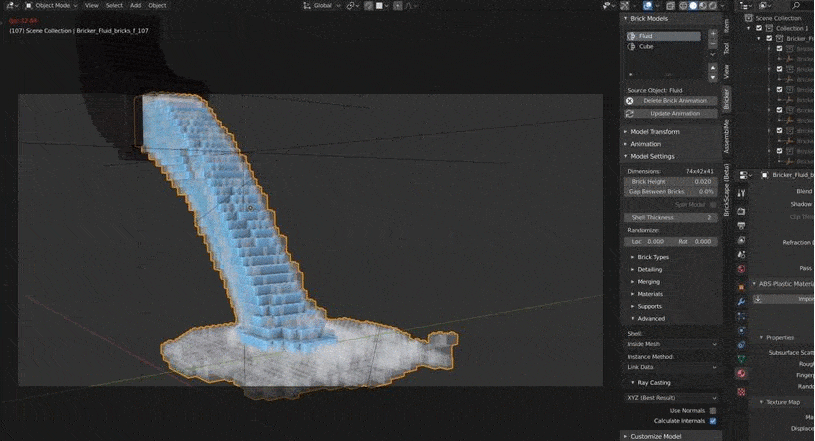
The possibilities are endless – we're excited to see what you'll create!
Stunning Photorealism, Zero Effort
Bricker comes packed with functionality that makes rendering photo-real brick models effortless. Every brick was designed with both efficiency and realism in mind – you get to choose the number of stud vertices, the level of detailing on the brick underside, the bevel width and resolution, the amount of minor variation in position/rotation, and much more – all optimized with smarter, cleaner brick topology than any 3D brick exporter on the market.
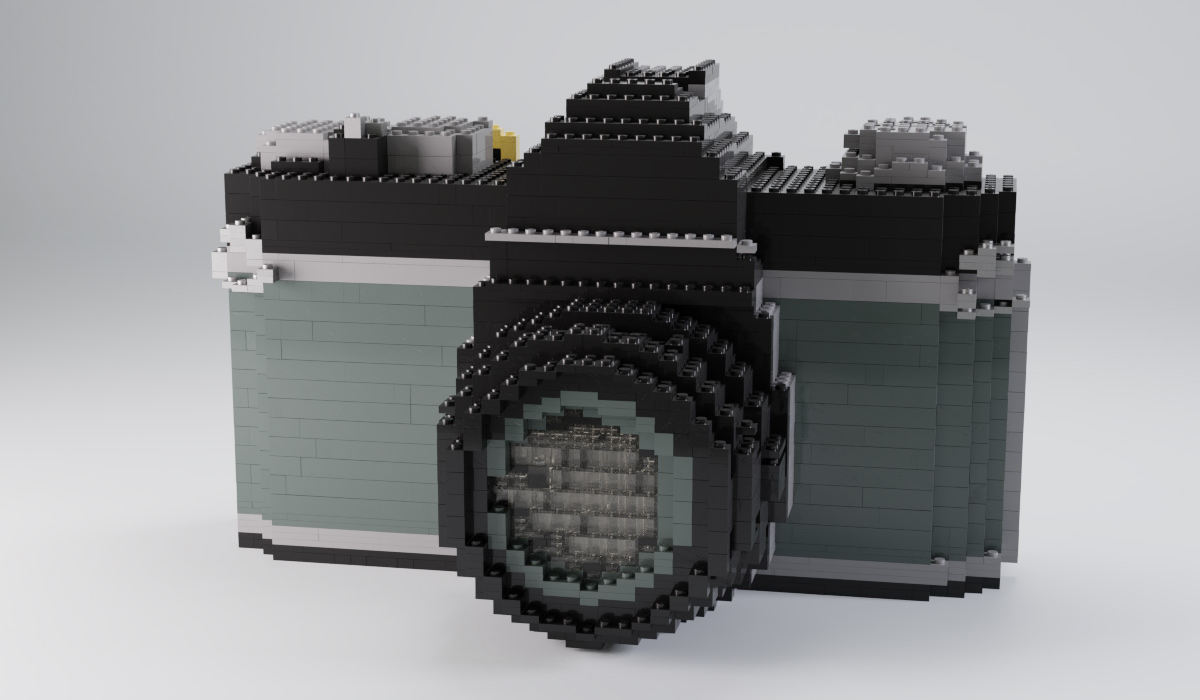

NOTE: Combine Bricker with our ABS Plastic Materials for a full library of materials based on the LEGO® brick color pallet.
Highly Optimized, Blazing Fast
Bricker was built to accommodate the workflow of an artist. Every brick model is optimized and cached for fast generation and even faster updates, and with the power of a background processor, the calculations won't interrupt your workflow. The fluid model you see below was generated in less than a second on a Mac laptop.

The built-in mesh generator is memory efficient and able to produce millions of bricks without requiring massive amounts of RAM, with many features including object instancing and selective detailing at your disposal. Rigorously tested and extensively optimized, this addon is built for speed.
Bricker for Model Builders
We designed Bricker to be useful for real-life sculpting with LEGO® bricks as well. Choose the maximum brick size for your model (e.g. 1x8, 2x10, etc.), set the thickness of the outer brick shell, customize the internal support structure (cross-beams, lattice or columns), and generate the model.
Once the model is built, you'll have quick access to physical model information including brick count, weight (in grams), real-world dimensions (metric units), and more.
NOTE: When combined with the AssemblMe addon, you can also generate a step-by-step build animation right inside Blender to help you construct it.
Featured Creations
We're always excited to see what our users can create with Bricker – send us your creations/renders if you'd like to be featured here! check out some of our favorites below:
#911LoneStar, #BobsBurgers, #DeputyonFOX and #TheMaskedSinger... but make them LEGO. 😉 #NationalLEGODay pic.twitter.com/1tQz29nLIl
— LEGO Masters FOX (@LEGOMastersFOX) January 28, 2020
Build a snowman that can't melt with @LEGO_Group. 😉❄️#MerryChristmas from #LEGOMastersFOX! pic.twitter.com/chmNpuJMD5
— LEGO Masters FOX (@LEGOMastersFOX) December 25, 2019
Found the missing pieces to our heart. ❤️
— LEGO Masters FOX (@LEGOMastersFOX) February 14, 2020
Wishing everyone a happy #ValentinesDay! #LEGOMastersFOX pic.twitter.com/118kjv5j3l
Future Improvements
We are working to improve Bricker and continue to add the features you've been asking for. Below are the features in development right now:
- Many more brick types to choose from (e.g. wings, domes, etc.)
- SNOT (studs not on top) mode
- Generate model with bricks and slopes to more closely approximate original mesh
- Parameters for adjusting offset and scale for custom objects
Change Log
Version 2.9.0 - 10/25/2024
- Added support for Blender 4.2 LTS as well as Blender 4.1!
- Fixed issue with custom logo generation
Version 2.7.1
- Fixed user reported issue with material generation
Version 2.7.0
- Added support for Blender 3.6 LTS and Blender 4.0!
- Fixed a few pesky bugs
Version 2.6.2
- Added support for Blender 3.3 LTS
- Added demo version of BrickSculpt to the downloadable files!
Version 2.6.1
- Added support for Blender 3.1 & 3.2
- Various bug fixes & enhancements
Version 2.5.0
- Added support for Blender 2.93 LTS
- Dozens of bug fixes, stability improvements, and fixes for crashes some users experienced.
Version 2.4.0
- UI improvements based on user feedback
- Fixed issue with smoke simulations created in Mantaflow
- Added beta support for Blender 2.92
Version 2.3.0
- Added support for Blender 2.91
- Fixed an issue where 'splitting' or 'merging' bricks could corrupt your model
Version 2.2.0
- Added preliminary support for Blender 2.91 Beta
- Added new 'object exclusion' feature for subtracting bricks from a model based on a boolean object.
- Numerous minor fixes and improvements
Version 2.1.0
- Added support for Blender 2.83/2.90
- Massive performance improvements (Up to 40% faster for large models!)
- Supports over a dozen new ABS Plastic colors (https://blendermarket.com/products/abs-plastic-materials)
- Added 'Frame Step' option for animations to reduce the frame rate of your brick animation
- Completely rewrote many of Bricker's core functions, resulting in much more stable and performance-enhanced behavior!
- Deleting bricks and customizing your model now updates the internals automatically!
- Dozens of fixes for user-reported bugs!
Version 2.0.1
- Fixed an issue with addon registration reported by user
Version 2.0.0
- Overhauled the Bricker UI for a greatly improved user experience.
- Brickifying complex models is now up to SIX TIMES faster!
- Added 'Model Info' panel, with physical model information such as brick count, real-world dimensions, weight, and more.
- Supports
Blender 2.83. - Added 'Debugging Tools' panel (enable from the Bricker Preferences) with helpful tools for advanced users for debugging Bricker.
- RGB color mapping was reengineered using 'Median Cut' algorithm for significant improvements in color accuracy.
- Color mapping now supports source objects with multiple UV maps.
- New 'Color Depth' parameter (replaces 'Snap Threshold') for better control over the RGB color snapping.
- Added support for per-object randomness.
Version 1.8.2
- Fixed issue with Brickify algorithm that sometimes caused unwanted rows/columns of bricks unless 'Advanced > Verify Exposure' was selected
Version 1.8.1
- Fixed an issue with Mantaflow simulations reported by user – thanks @moldywings!
- Fixed issue with Addon Updater reported by user – thanks webdogk9!
- Fixed issue with Round 1x1 Tile brick type reported by user – thanks @webdogk9!
- Improved background processor memory usage and speed when updating models
Version 1.8.0
- Now supports
Blender 2.82, including Mantaflow Fluid and Smoke! - Improved brick topology for all round brick types (Cylinder, Stud, Stud Hollow, Cone, etc.)
- New '1x1 Round Tile' brick type!
- 'Link Animated Model' can now be used to import specific frame ranges from external Bricker animations
- Improved material/texture color transfer
- RGB color mapping for source material transfer now supports the ABS Plastic template, so regardless of color, all of your bricks look just like LEGO bricks! (requires the 'ABS Plastic Materials' addon)
- Improved texture coordinates for Triplanar Mapping (no more stretched UV textures!)
- Added back-end support for an exciting new LEGO addon coming very soon...
- Dozens of fixes and UI improvements
Version 1.7.2
- Now supports
Blender 2.81 - New 'Link Animated Model' option in the 'Brick Models' dropdown for linking Bricker animations from separate blend files
- Performance improvements for brickifying animated models (up to 2x faster for smoke simulations)
- 'RGB' Material Snapping now supported for LDR exports
- New 'Point Cloud' object instancing method for remarkable performance, storage, and memory improvements
- Up to 2x faster model generation
- Blend file size reduced by orders of magnitude (down from 55 GB to 200 MB for one of our test files)
- Memory usage also reduced by orders of magnitude (down from 52 GB to 816 MB for one of our test files)
- Not all Bricker features are supported for the 'Point Cloud' instancing method (e.g. brick merging, using source materials, etc.)
- Major code improvements to support future development
- Squashed dozens of bugs (many of which reported by the community)
Version 1.7.1
- Fix for user-reported issue with brickifying smoke simulations
Version 1.7.0
- User interface face-lift using
2.80conventions - Major efficiency improvements (orders of magnitude faster for large models)
- New 'consistent' shell calculation pattern improves model quality for highly detailed, non-water-tight meshes with massive brick count.
- Background processor now uses a fraction of the memory, allowing for more background instances and near-instant load times.
- Fixed issues with LDraw exporter
- Improved stability on the official release of Blender
2.80
Version 1.6.3
- Improved Bricker's material snapping (now checks each material slot individually for a uv image)
- Added support for all shader types (including
Principled Volume,Glass BSDF,Transparent BSDF, and more) - Bricker can now generate models with billions of bricks (previously crashed at ~500,000 bricks or more)
- Improved bevel quality (bevels top and bottom of cylinders, including studs and support tubes)
- Updates to address changes to the Blender 2.80 API
- Performance improvements for image textures
Version 1.6.2
- Improved stability of the background processor on Windows machines
- New view controls in 'Detailing' tab for bevel modifiers applied by Bricker
- Fixed user-reported issue with 'Shell Thickness' functionality
Version 1.6.1
- Added the option to disable object instancing in the 'Bricker > Advanced' tab.
- No longer necessary to "Initialize" Bricker
Version 1.6.0
- Bricker now supports Blender
2.80with backwards compatibility to2.79 - Brickify calculation now runs in the background with multithreading
- Work on other models while Bricker runs in the background
- Multiple models can be brickified at the same time
- Major performance improvements (over 2x faster for animations)
- New option in Bricker addon preferences to control default Brick Height behavior (relative or absolute)
- New 'Merge Shell with Internals' option for controlling how shell merges with internal bricks
- New 'Inverted Slope' brick type
- Bricker can now handle UV images from multiple materials at once
- Various performance and stability improvements
Version 1.5.2
- Updated add-on updater to v1.0.5
- Improved documentation
- Fixes for user reported issues in 'Plates' brick type and smoke simulations
Version 1.5.1
- Added subsurface scattering, IOR, and transmission control for Bricker-created materials
- Improved accuracy of smoke simulations with adaptive domains
- Fixed issues reported by users
Version 1.5.0
- Bricker is now up to 2x faster for all models!
- RGB color snap now uses the 'Principled BSDF' shader, with parameters available for specular and roughness values
- Various bug fixes & UI improvements
Version 1.4.5
- LDraw now exports all frames of the animation to a folder (not just current frame)
- Bricker object duplicates are now automatically baked (fixes dozens of issues)
- 'move-to-layer' operation now affects all frames of an animation
- Bug fixes for issues reported by users
Version 1.4.4
- Added layer-by-layer building steps to LDraw exporter (feature was later removed)
- Bricker now reuses brick data for split models (major file size reduction and shortened render times)
- Improvements to underside detailing of bricks larger than 4x10
- Minor bug fixes
Version 1.4.3
- Cloth and soft body simulations no longer need to bake before brickifying! (orders of magnitude faster)
- Added support for rigid body physics (must be baked to keyframes)
- Added support for the "Build" modifier (now all modifiers are supported!)
- Other bug fixes and improvements
Version 1.4.2
- Added 'Bake Model' button for applying Bricker settings and converting to standard Blender object
- Added 'Duplicate and Bake' button for creating baked duplicate of Bricker model
- No more pesky exposed Bricker groups to get in the way of your workflow!
- Improved brick topology
- Fixed underside detail for bricks larger than 4x4 bricks
- Cleaner high-resolution bevel topology
Version 1.4.1
- Improved accuracy of smoke and fire models
Version 1.4.0
- Support for smoke and fire simulations
- Major speed boosts
- Create models up to 3x faster
- Create animations orders of magnitude faster (now runs in linear time)
- Customization tools run more than 10x faster
- Build with up to 3 custom objects alongside the standard brick types
- Customize random materials and which ABS Plastic materials to use for color snap
- Improvements to brick topology and bevel quality
- New 'Change Material' tool
- Hotkeys for customization tools
- Dozens of bug fixes and other improvements
Version 1.3.3
- New connectivity controls for ensuring maximum brick connectivity
- Up to 3x faster for all models
- Select bricks by internal only, external only, or both
- Various misc fixes
Version 1.3.2
- Greatly improved code efficiency
- Up to 3x faster for complex models
- Up to 15x faster for models with complex custom brick/logo object
- Brick origins centered automatically
- Various bug fixes and improvements
Version 1.3.1
- Minor UI Improvements for 'Materials' and 'Export' panels
- Fixes for multiple pesky bugs
Version 1.3.0
- You can now export your Bricker models to the LDraw (.ldr) file format!
- Added new 1x1 slope brick
- Minor UI improvements
- Dozens of bug fixes, including issue introduced in v1.2.1 causing models created with earlier versions of Bricker to break
Version 1.2.1
- Added two new brick types (Tile and Tile with Grill)
- Greatly improved brick topology (simpler, cleaner bevels, etc.)
- Renamed plugin from 'Rebrickr' to 'Bricker'
Version 1.2.0
- Added support for texture maps! You can now transfer UV image colors from the source object to your brick model.
- New color snapping feature for snapping UV image colors to nearest material in ABS Plastic Materials (also supports snapping to limited number of colors by likeness)
- Added new "Change Brick Type" button with new brick types to choose from (Stud, Cone, Cylinder, Slope, etc.)
- New button for selecting brick objects by type and/or size
- Various bug fixes and improvements
Version 1.1.1
- Dozens of bug fixes and speed improvements (up to 25% faster!)
Version 1.1.0
- Added ‘Bricks and Plates’ mode – you can now generate models with the best combination of both brick types.
- Greatly improved model quality (now fits source mesh form more accurately).
- New “Customization” controls for adding new bricks, splitting and merging existing bricks, etc.
- Deleting individual bricks is now dynamic - the model will update around you as if you were working with real bricks.
- Various bug fixes and improvements
Version 1.0.4
- Fixed a critical bug introduced in version 1.0.2 to the addon updater
Version 1.0.3
- Important bug fix for model transforms (transformation data no longer lost when switching between split and unsplit models)
- Minor code improvements
Version 1.0.2
- Added eyedropper for easier object selection
- Improved cloth/soft body animations (35% faster!)
- Bug fixes and improvements for frame range adjustments (now runs in up to linear time!)
- Other minor bug fixes
Version 1.0.1
- Up to 5x performance improvements with cacheing
- Auto-updater added for easy updating
- Various misc fixes
Version 1.0.0 - initial release
Discover more products like this
brickly spring25 cgi legoizer brickifier spring24 bfcm26 lego fire simulation lego cgi rebrickr bricks brought to life christopher gearhart bricks summer24 ldraw brickr lego water animation cgi brickfilm stop motion lego digital designer lego remesh spring26 brickify summer25 LEGO brick blender generation converter LDD minecraft lego 3d model 3d brick ocean bfcm24 brickinator 3d lego bricker lego water simulation rebricker Generator lego modeling tool lego lego model bfcm25 summer26 legoize Sculpture lego blender bblanimation















