Bounce Keyframe
Bounce Keyframe
This addon lets you turn keyframes into bounce shape.
Installation
- download zip file, do not unzip it.
- go to Blender's user preference,open the Add-ons tab
- click Install and select the zip file.
- check the box next to its name to enable it.
How to use
- Go to Timeline or Graph Editor.
- Select two keyframes that you want to turn into bounce shape.
Only one channel should be selected. - Press "Bounce" button in header.
- Adjust parameters.
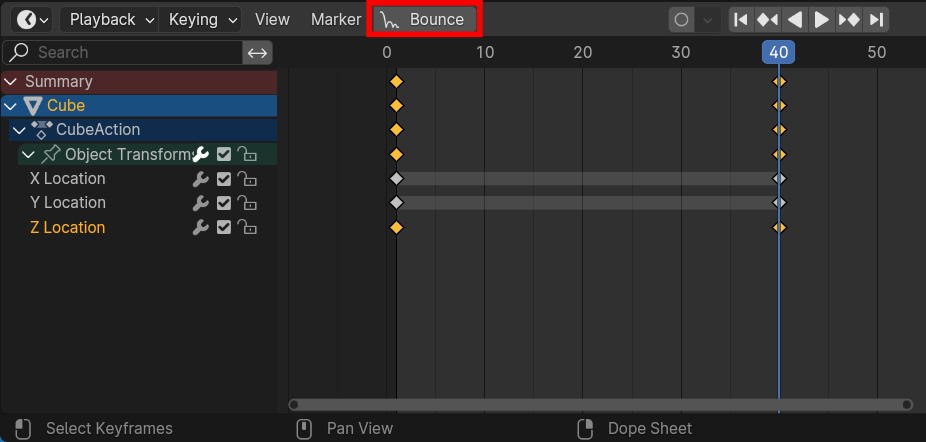
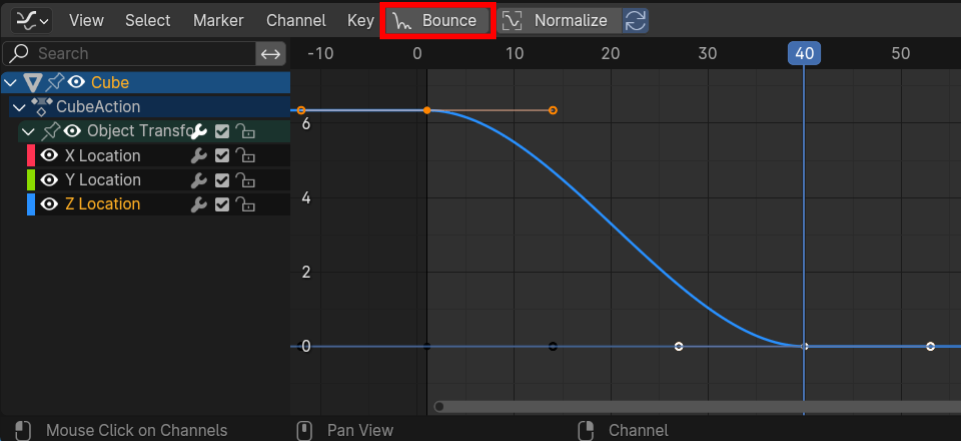
Parameters
- Bounce Count
- Height: Value of the highest part of the bounce
- Height Falloff: 0 = No falloff. 1 = Top of last bounce will be same as last keyframe value you have selected.
- Timing Falloff: 0 = Almost even. As the value increases, they will move backward.
- Flight Time Ratio: As the value increases, the curve at the top of the bounce becomes smooth.
- Starts With Rise
- Snap to Nearest Frame
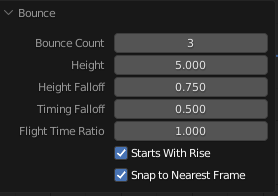
Update
1.1.0 - Compatable with various Blender version.
Fixed few bugs.
1.0.0 - First release.
Author
Discover more products like this
3d animation bouncing keyframe keyframes 2d animation bound bounce




