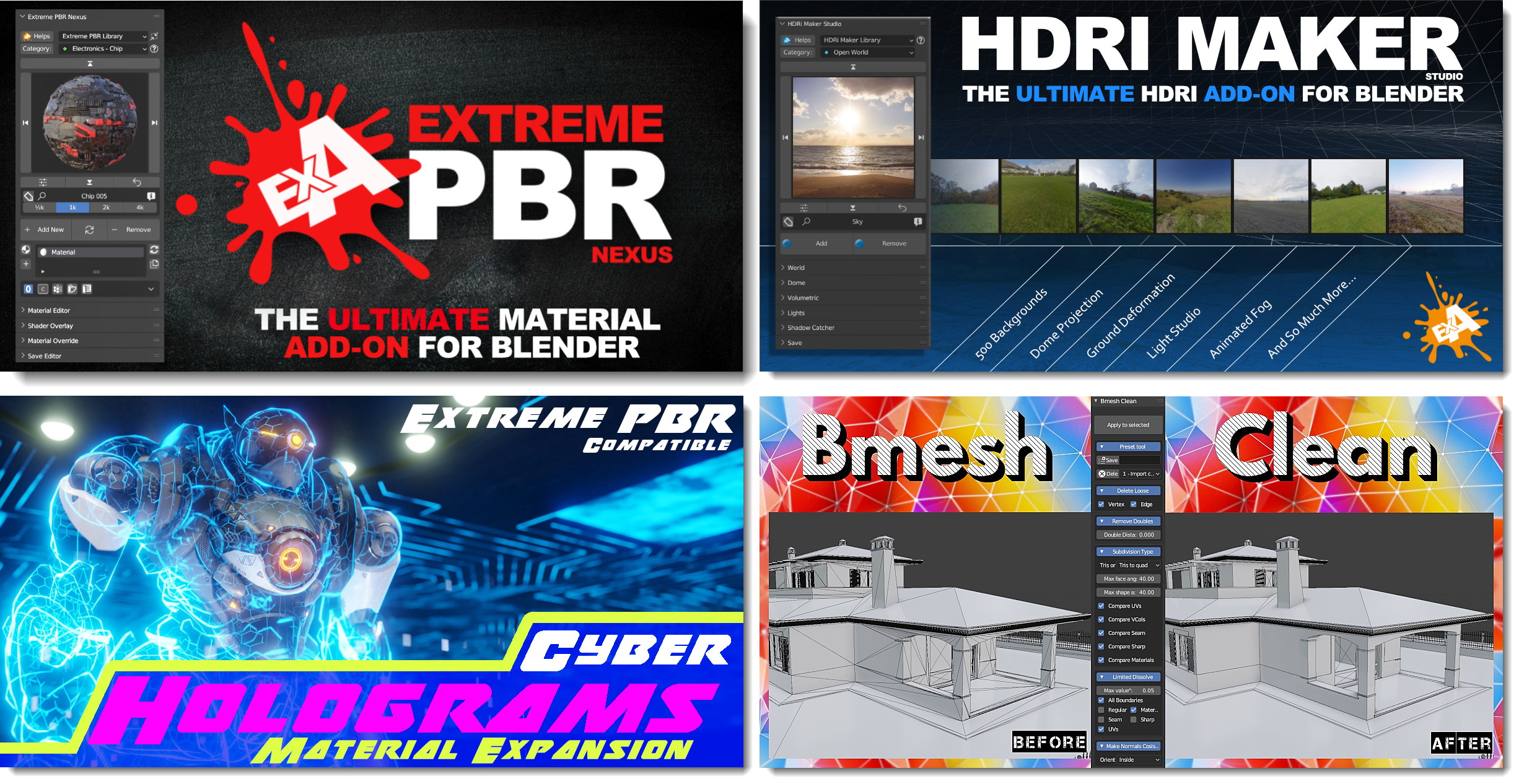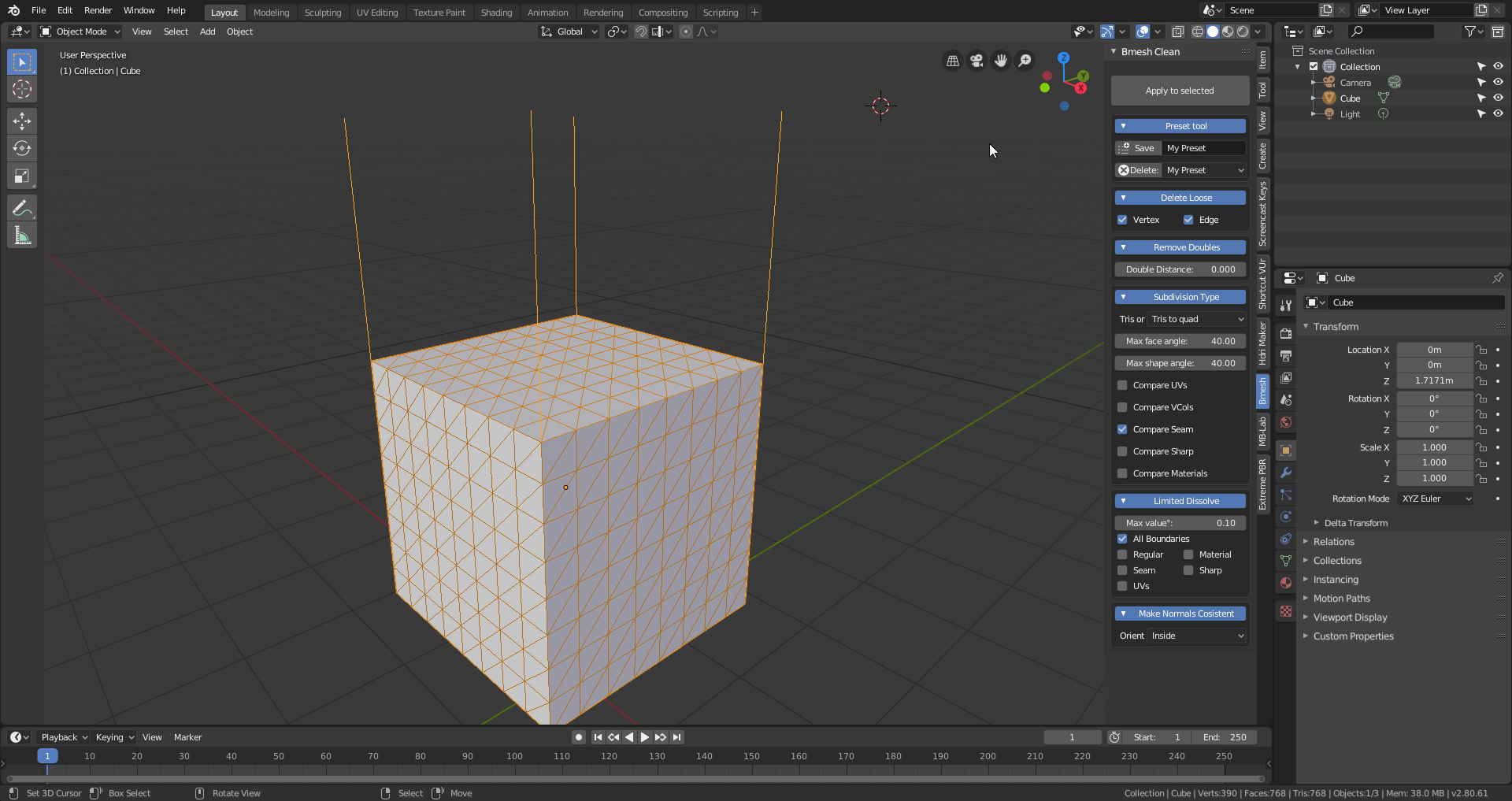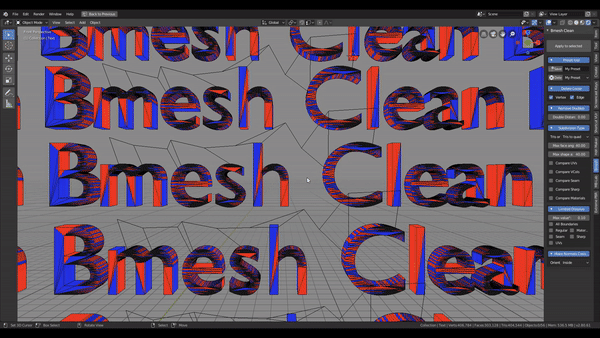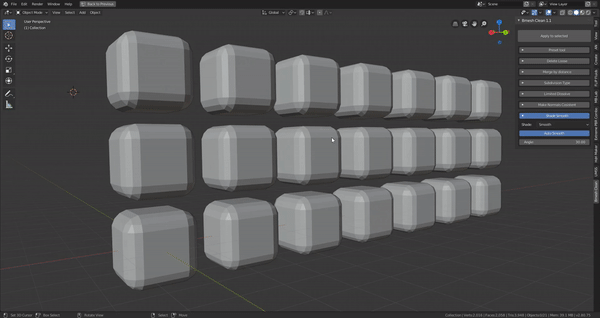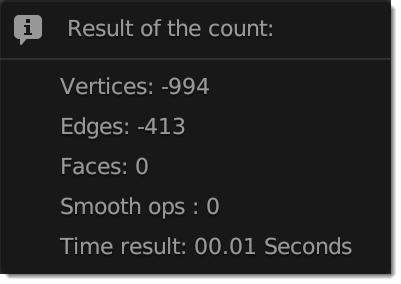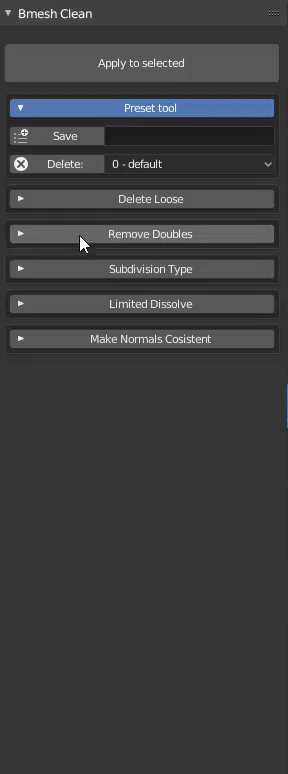Bmesh Clean Add-On
What is Bmesh clean?
Did you import models from software like Sketchup or others?
Would you like to clean them a little from all the useless edges, faces, vertices?
Are you tired of continuing to press:
- Spacebar -> Limited Dissolve
- Spacebar -> Tris to quad
- Spacebar -> Triangulate
- Spacebar / Shift-N -> Recalculate Normals (Flip Normals)
- Spacebar -> Delete Loose
- Spacebar -> Merge By Distance
- Spacebar -> Shade Smooth + auto smooth angle
Example of All in One Click |
|
|
Clean multiple objectsRemove loose, remove double, |
Example on multiple object withshade smooth + auto smooth angle |
|
|
You can save your settings in a PresetBmesh Clean allows you to control all these properties |
|
Example with a model imported from Sketchup:
Professional documentation
I’ve put direct links to the documentation in each section of Bmesh Clean, making it much easier to learn the features – just rightclick on the icons (?) to open the online documentation. For many of the buttons, when you right click on them, a button will appear that links to the documentation.
Documentation link: Bmesh Clean Documentation
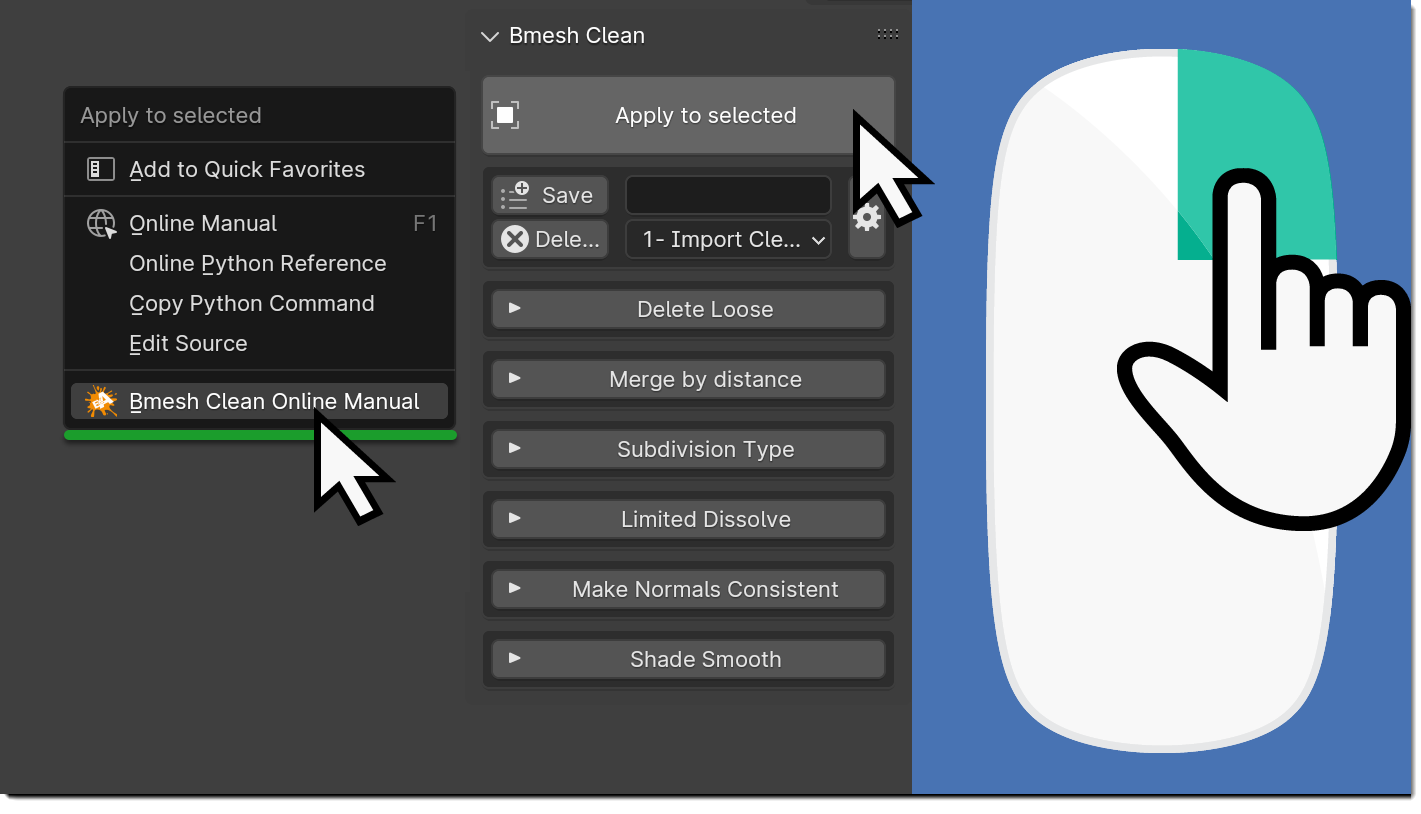
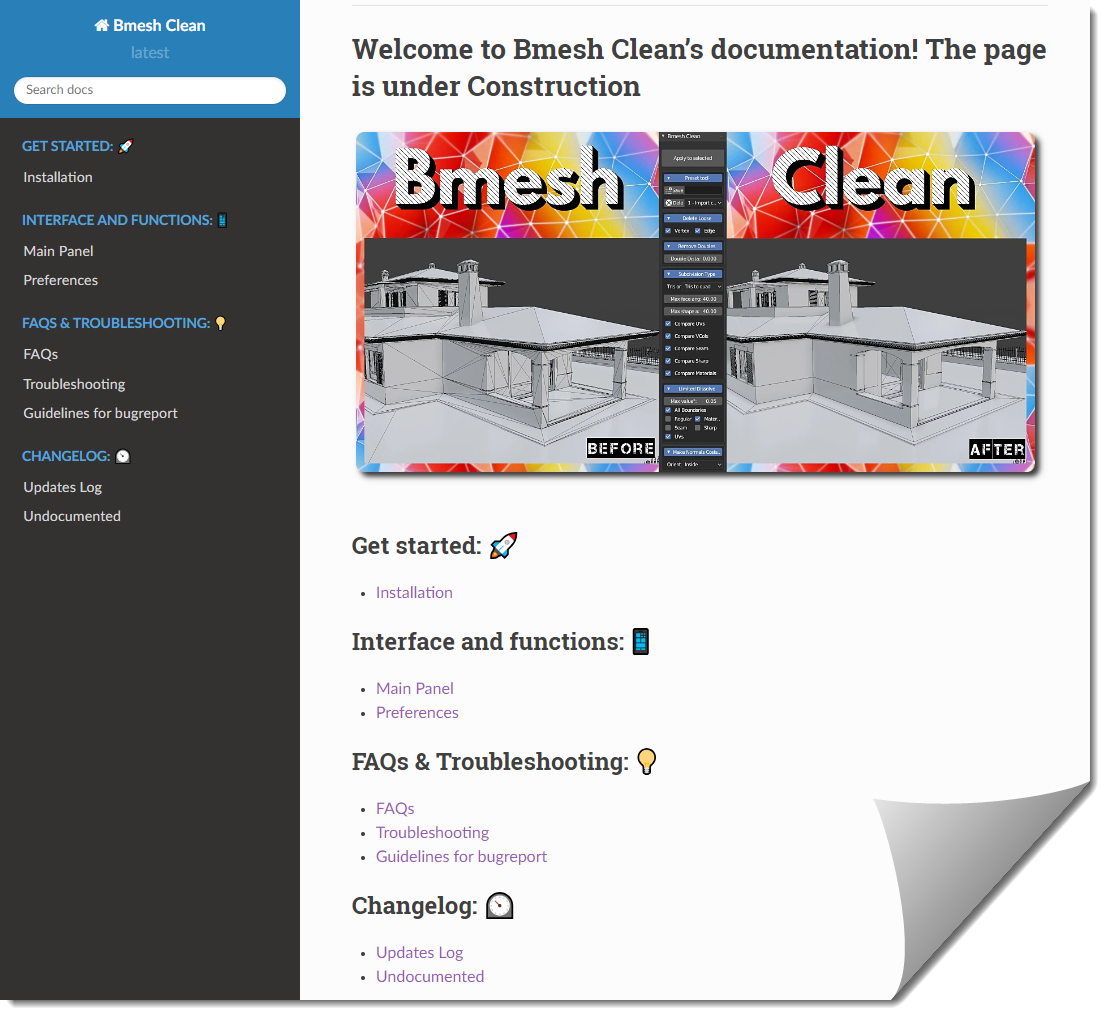
Check out my top products: Here