Point Density Magical Fx
Point Density Magical FX
The Cycles render engine supports a powerful, yet often overlooked feature: Point Density Textures. Thanks to Cycles they can be integrated deeply into your scene. These effects are sure to add a little magic to YOUR renderings. The results are great for use in motion graphics and absolutely essential for VFX. Point Density Textures in Cycles open up a whole new world of magical effects. This package contains six ready to use templates you can quickly integrate into your scenes or exchange the elements in the template to create intro and logo animations. In addition it includes demo files showing how the templates could be used. It also contains an HTML documentation for every template and a thorough documentation of the point density feature in Cycles which is in PDF format.
Overview of the six templates:
1: Basic Magic: Discover how to use Point Density in conjunction with particles to create an effect that is really versatile and can be used in many different situations. The example scene is a logo reveal with a point density effect as background. It is also shown how you can put the effect into other scenes to create ghosts.

2. Outliner: This template takes the silhouette of a 3D object and sets it on fire. Alternatively you can use any 2D shape that can be extruded.

3: Flaming Hull: Point Density textures can be used with object vertices. The example scene is a bullet with a flaming hull revealing a logo. The setup can easily be adjusted and imported into other scenes to create flaming hulls around any object.

4: An Ocean of spheres: Point Density textures still have some limitations. So this template uses a different technique that mimics the look of point density while working with Blender's stock tools. The result is a cinematic logo reveal you can easily adjust using a texture.

5: Smokey: Point Density can be used to fake smoke. This template can be used to create a wisp of smoke that curls around an object or logo, revealing it that way and disappears. This is a style of smoke that was not possible in Blender before.

6: Burner: How about setting a logo on fire? This template offers a canvas to which you can bake an image or logo. The result is a stylized burning animation. The effect works with any image and can loop seamlessly.
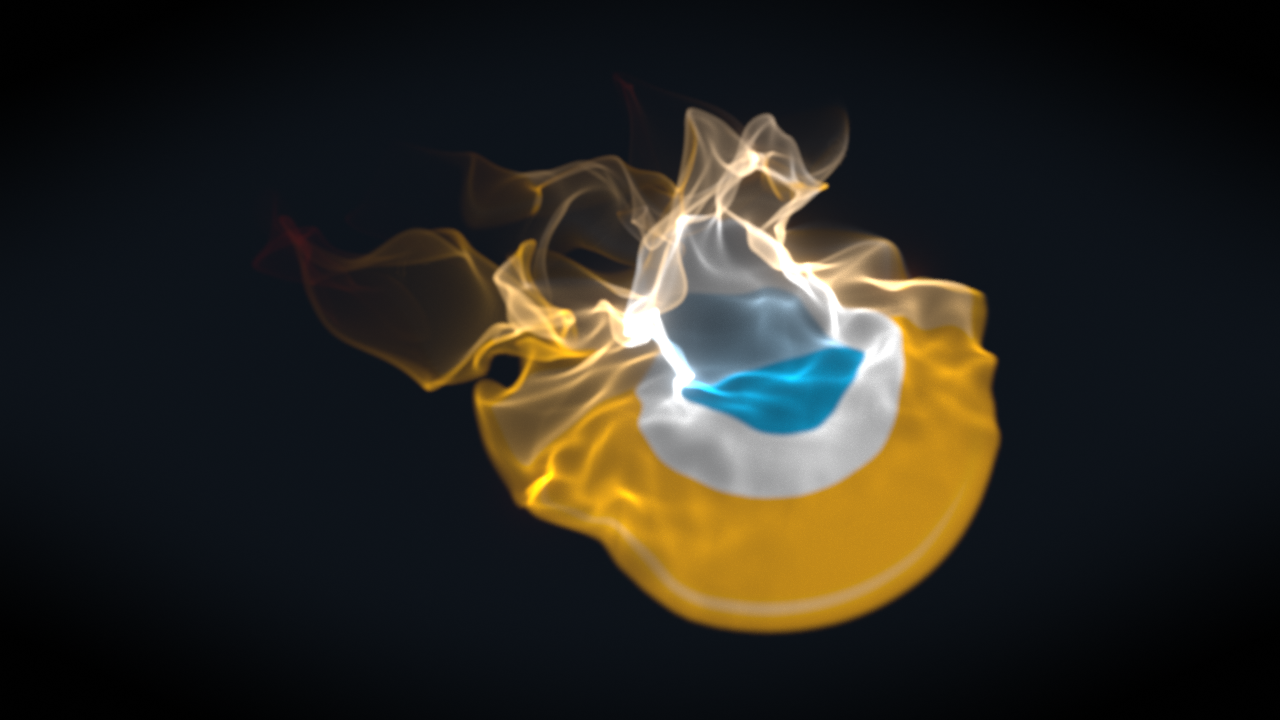
What is included? An overview:
- 6 Blender templates
- HTML documentation for each template
- 8 additional demo files showing how the templates can be adapted to different needs
- Thorough PDF guide to point density textures in Cycles
- .blend of the promo image for you to dissect
- Hidden bonus

Updates are free!
We at BlenderDiplom see a lot of potential in Point Density Textures in Cycles. It is a powerful feature already, but there are so many more possibilities. The current roadmap for Blender and Cycles development will only make them more powerful in the near future. We will keep the product updated if there are relevant changes. Updates are free!
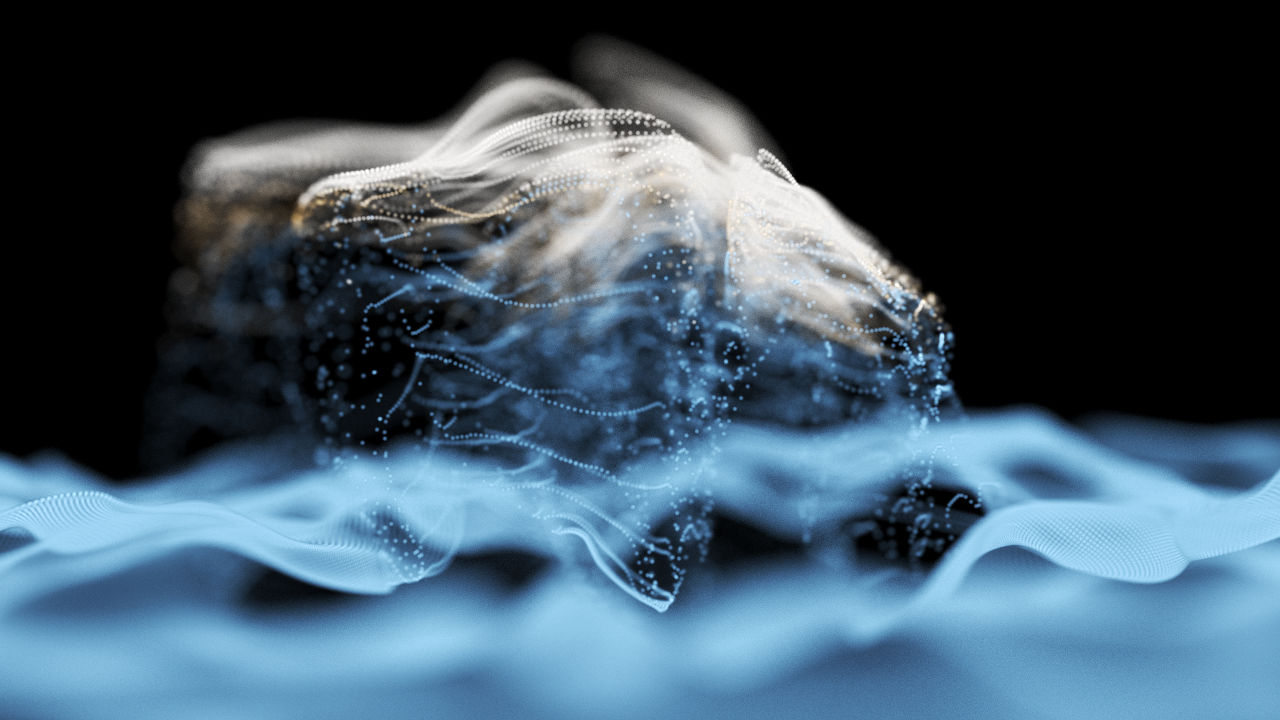
Testimonials:
Point Density Magical FX is great! It will take you from not knowing what this effect is to being extremely comfortable with it. Definitely recommended, especially if you're doing any kind of visual effects work. - Sean Kenney, OpenVFX
Templates don't need to be expensive!
Usually, templates for 3D and VFX software cost a lot of money and come with lot's of restrictions. Even for non-commercial use they usually start at $30 a piece and if you plan on commercial use, a common price is $90 or more, and even then many restrictions still apply. Here you have the chance to get a total of six templates for just $37, free for commercial and non-commercial use!

Review:
Terry Wallwork of Adventures in Blender wrote an extensive review on the BlenderDiplom Point Density Magical FX Pro Edition. His conclusion: All in all an excellent product that is reasonably priced and very well described. Review Score: 95%.
Discover more products like this
spring23 template bfcm19 winter24 bfcm22 summer21 loveblender bfcm21 spring19 dev-fund blenderdiplom motion graphics spring22 summer20 simulation anniversary bfcm18 bfcm23 spring21 bfcm17 spring20 bcon17 Cycles summer22 bfcm20 spring18 Point Density fall18 particles bcon19 bcon22 VFX summer23













