Blender 2 Clicks 2 Import
Tired of wasting time importing files in the traditional way?
- Open Blender
- Delete the default cube, camera and light if you don't need them
- File -> Import -> ChooseFormat -> ChooseFile -> SelectOptions -> Ok
Now you can do it in just two clicks, in two ways:
- Set Blender2C2I as your default program for .fbx, .obj, .glb, .gltf, .stl, .x3d, .wrl, .stl, .ply, .abc, .usd, .usda, .usdc, .dae, .bvh, .3ds*, .dxf**, .ifc***, .skp****, .svg, .blend (If you want to keep your layout when opening .blend files made by other users) and open it with a double click
- Right click a file and choose "Open with Blender2C2I " (So you can keep the default viewer)
Requirements:
- Blender (Tested personally with 2.79 - 2.83 - 2.91.2 - 2.92 - 2.93 - 3.0 - 3.1 - 3.3 - 3.4 - 3.6 - 4.0 - 4.2 - 4.3B)
- Windows 10/11 as OS
Other features:
- Use the Blender2C2I.py file to edit file default import settings
- Use the Blender2C2I.config file to fix the annoying issue with blender and multiple monitors that causes the window to open in the wrong monitor at startup, you can also set up the initial size and position of the window and if it's maximized or not.
- Right click and choose to open a file with multiple blender versions
- Compatible with blender forks
- Allows to ignore other people's layouts when you open their .blend files (You can set up that the default Blender.exe uses the layout included in the file, and Blender2C2I.exe ignores it, or vice versa)
Customisation
You have to edit the file named "Blender2C2I.py" in Blender's default directory, every line is well commented from the official documentation and let you use all the parameters available in the import addons, you can edit it with any text editor.
You can also edit parameters inside the "Blender2C2I.config" to always start Maximized, Fullscreen or at a custom resolution (Fixing the problem for multi monitor user starting blender in the wrong screen)
UPDATE 14.11.2023 Version 0.0.1:
- Changed version number with 3 values instead of 4, and switched to new minor release
- Added support for Blender 4.0 Stable release
UPDATE 15.04.2021 Version 0.0.0.4:
- Python is no longer required in ENVIRONMENTAL VARIABLES!
- Default version has console hidden, Debug version shows windows terminal
UPDATE 16.04.2021 Version 0.0.0.5:
- Added a system to generate dynamic "friendly name" in context menu so you can have multiple "open with options" in case you have multiple blender installations. The "text" Can be changed inside the Blender2C2I.config so you can rename each version independently (Default is open with "Blender2C2I for X.XX", version is added automatically), If you do this please rename the .exe files too because Windows overrides .exe files with the same name (for example "Blender2C2I_279", "Blender2C2I_283", etc...) but DO NOT RENAME THE BLENDER.EXE FILE otherwise it won't work.
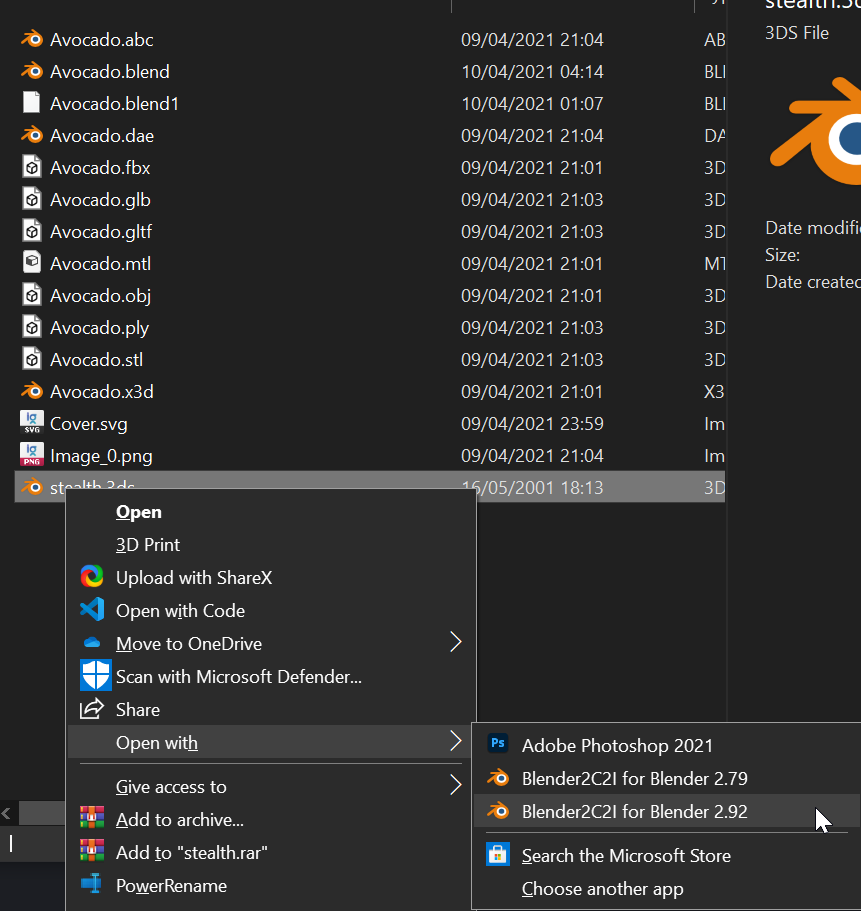
- Added a fix for Blender 2.79 maximized window
- Included the free tool by Nirsoft FileTypesMan, portable and very useful in case you mess up with the context menu and the default programs
UPDATE 02.05.2021 Version 0.0.0.6:
- Added support for blender 3.0
UPDATE 31.01.2022 Version 0.0.0.7:
- Added support for .usd, .usda and .usdc files (If you want to open a .usdz file, rename it to .zip and extract the content, it should contain a .usd or .usda or .usdc file)
- Added support for "Better FBX importer exporter", to enable it open Blender2C2I.py and set "use_better_import = True"
KNOWN ISSUES:
2022/05/23 - If there's a "&" in the path of the opened file, this plugin won't work, I'll try to fix this in the next release, if you notice any other character causing this issue please report it!
*.3ds addon has been removed after Blender 2.79
** You need to activate "Import AutoCAD DXF Format" from default addons
***You need BlenderBim Addon
****You need SketchupImporter addon


