Blender Ueo
blender-ueo
Introduce
I often encounter some problems or bad experiences when using Blender, and this plugin is mainly aimed at improving these issues and experiences. If you also encounter these issues, then this plugin may be helpful to you.
- If you are updating or reinstalling the plugin, please restart Blender after installing the plugin to avoid errors in RGB functionality
1.Select All Command-[1.0]
-
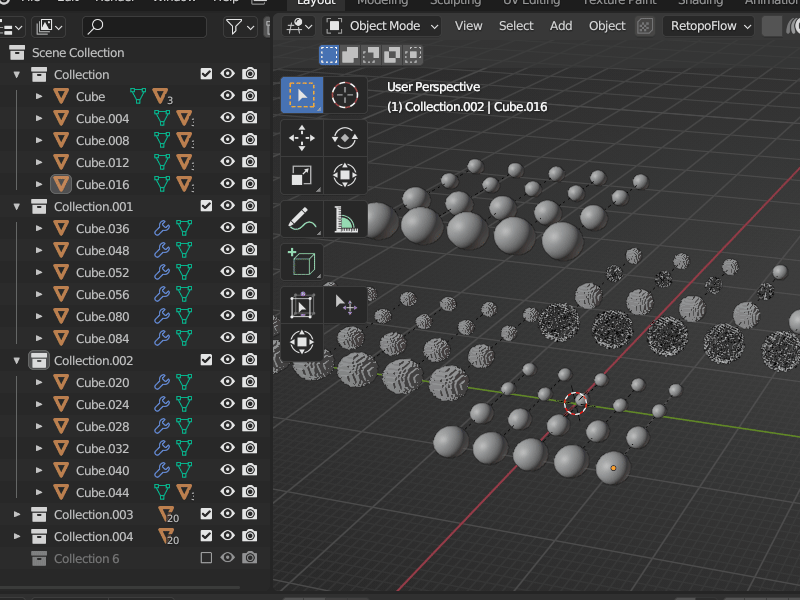 Add the right click select all command in both the outline view and 3D view (multiple selections are allowed for collections and objects). After using the select all command in a 3D view, there are also three options to choose from.
Add the right click select all command in both the outline view and 3D view (multiple selections are allowed for collections and objects). After using the select all command in a 3D view, there are also three options to choose from.
2.Batch removal command for modifiers-[1.0]
- Quickly remove all modifiers
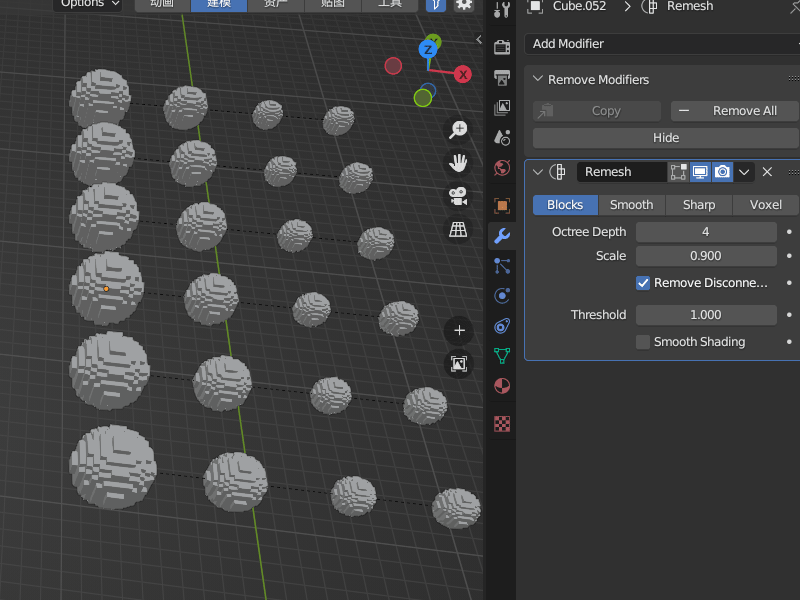
- Remove based on modifier name
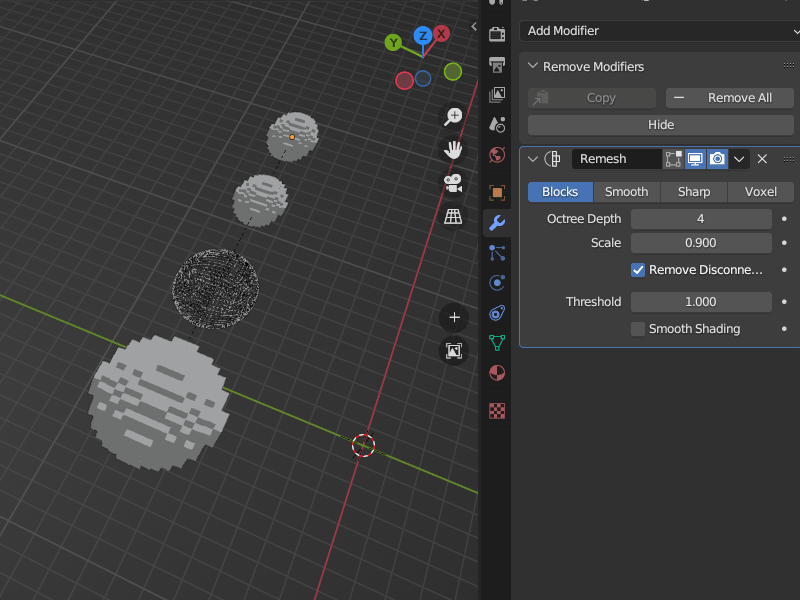
3.Notepad-[1.0]
- The first item in the window shortcut menu is Notepad
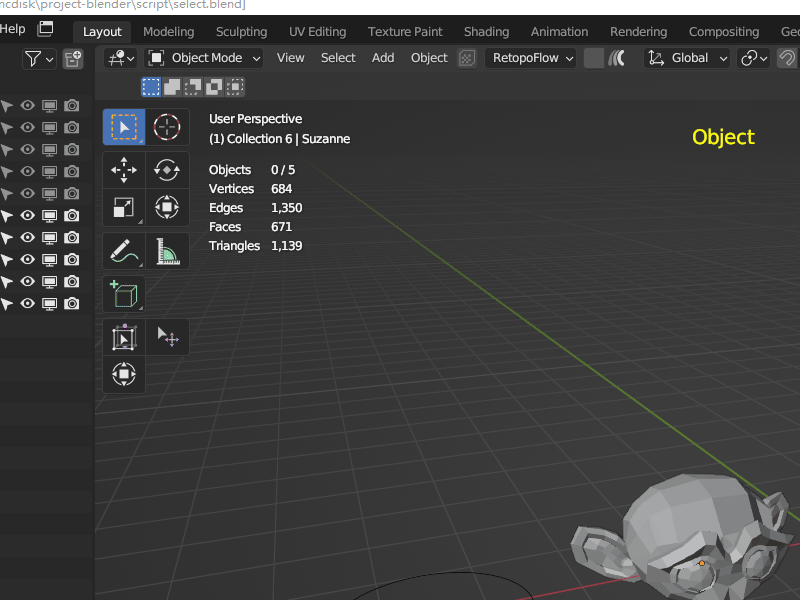
Only. py and. txt files are supported.When you save the blender file, the plugin will first close all notes before saving, so that the notes are not saved in the blender file.But still note:
It's better not to save important or private information in your notes
It's better not to save important or private information in your notes
It's better not to save important or private information in your notes
Prevent some operations or unknown bugs from causing notes to be saved in a blender file without being closed, and sending the file to others without your knowledge, resulting in information leakage. In addition, the Notepad folder is used to store notes. You can open the system directory command to rename, create, modify, and delete notes. The files in the Notepad folder can be modified freely. Note: Do not modify files outside the Notepad folder
4.Text prompts-[1.0]
- Use text prompts to indicate the current mode and perspective status.
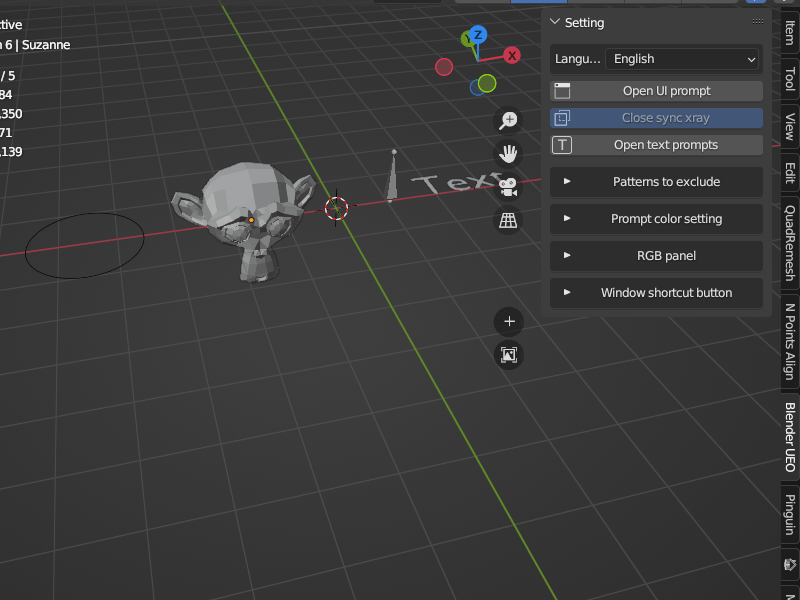
5.UI prompt-[1.0]
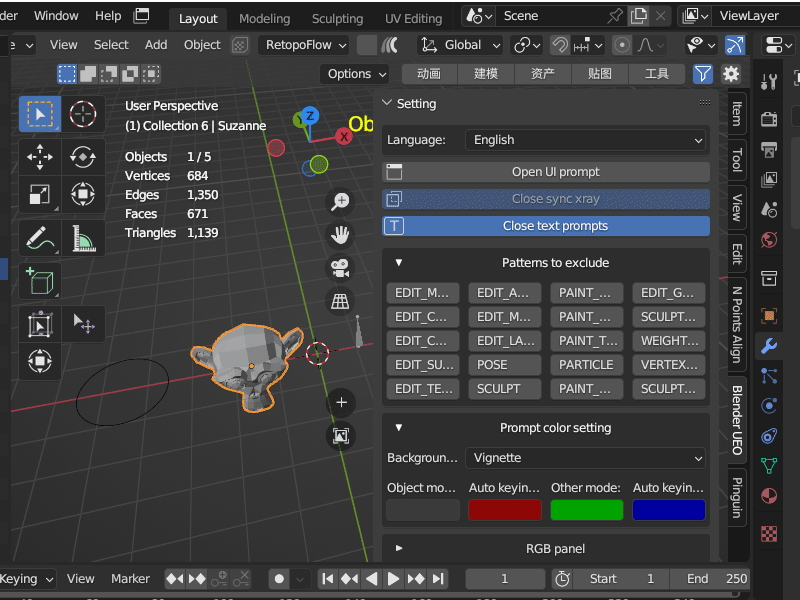
- Divided into 4 modes, colors can be specified separately and can be excluded.
1. Object mode
2. Automatic keyframe mode
3. Other modes (all modes except object mode)
4. Automatic keyframe mode and other modes
6.Xray sync-[1.0]
- Synchronize the perspective status within the main window. (Please note that synchronization can only be achieved within the main window)
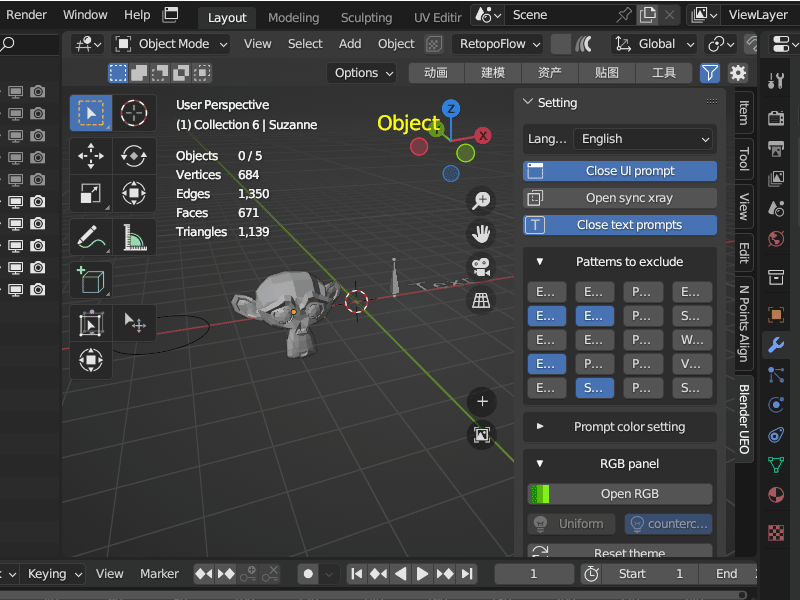
7.RGB-[1.0]
- Do you want your blender to have RGB lighting effects? It can be turned on. (**Note: Enabling the RGB function will make it difficult to select Ui for the transformation tool to move, scale, rotate, etc. Whether to enable it or not depends on your own consideration**)
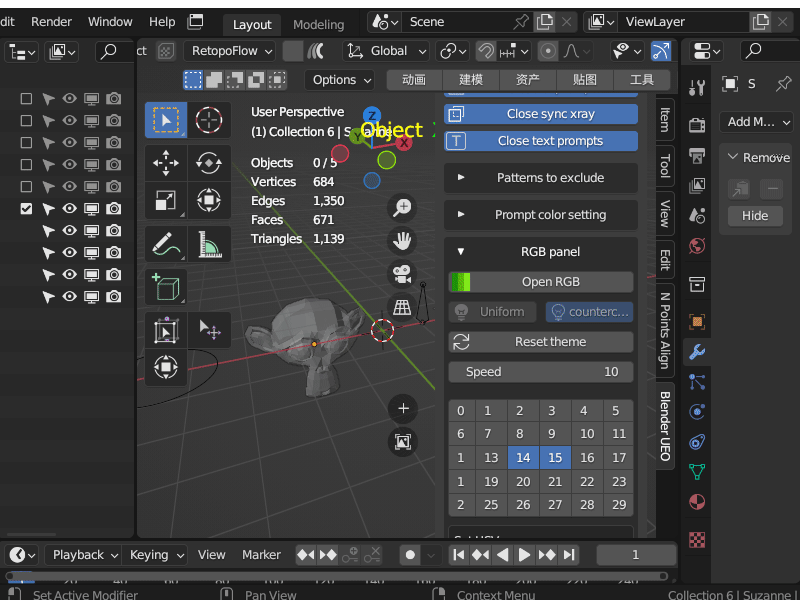
- Will encounter the following problems, transform tools and other ui becomes difficult to select
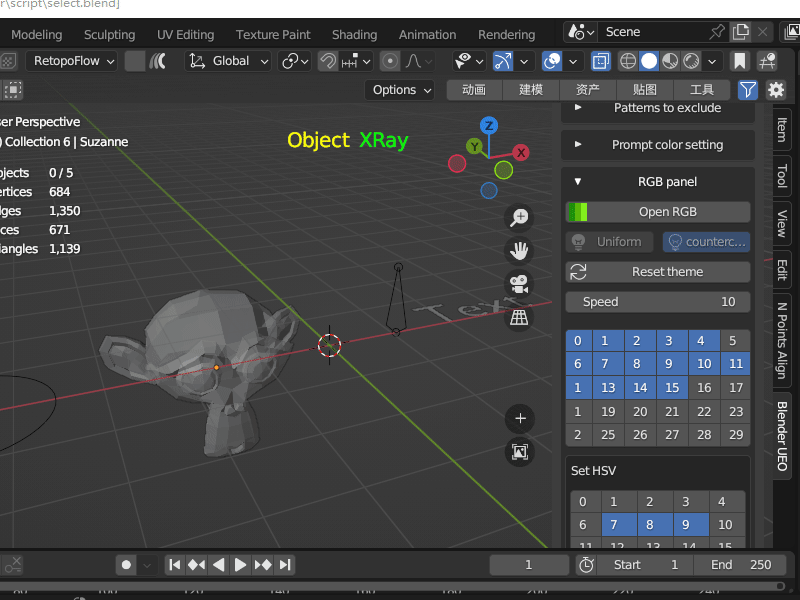
8.Window shortcut menu-[1.1]
- Open various editor Windows easily and quickly
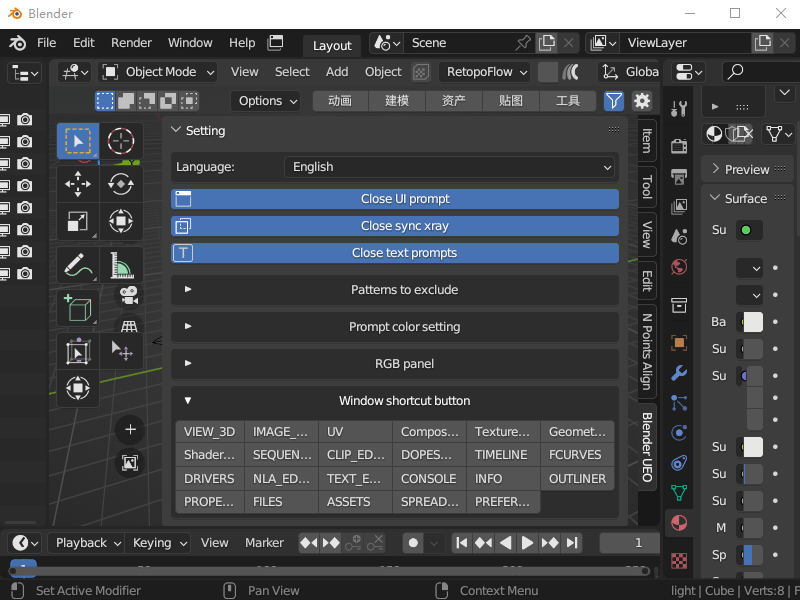
9.Modifier Batch replication command-[1.1]
- Copy with parameters
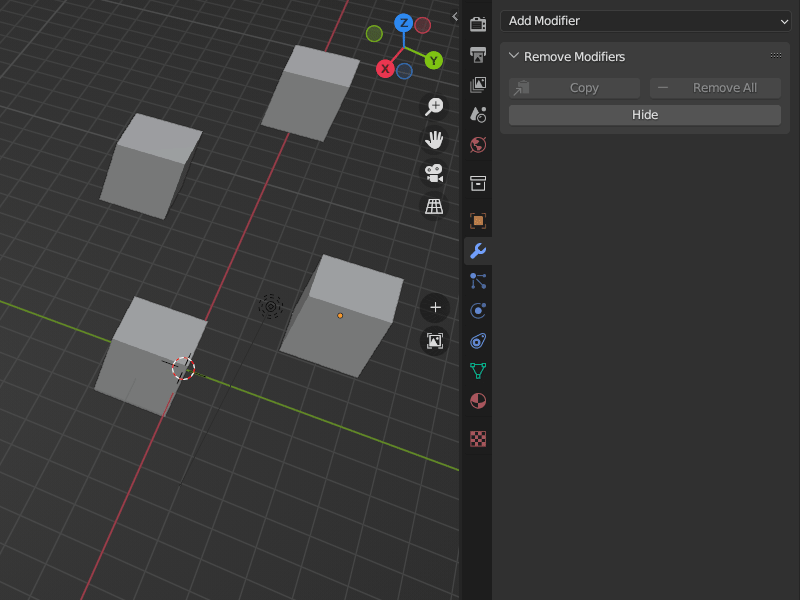
- Copy by creating a new one
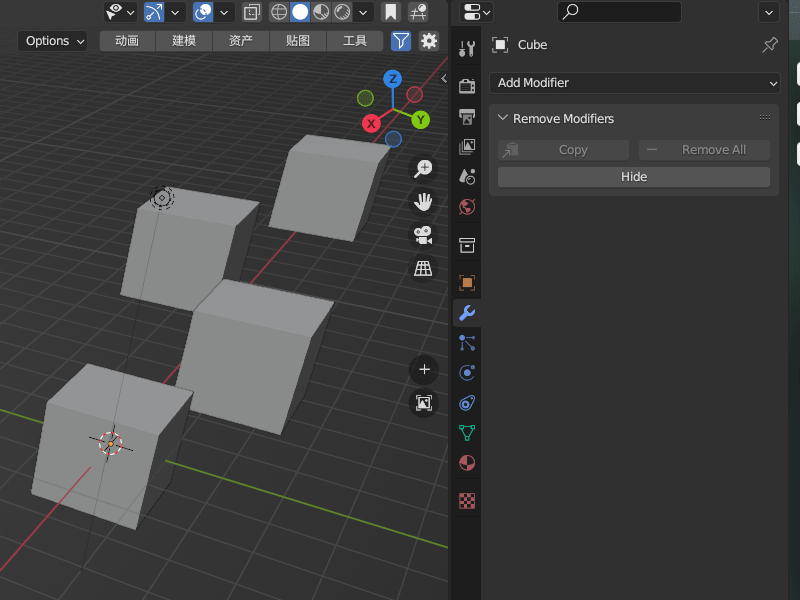
10.Model section hidden display-[1.2]
- Solve the problem that the model cannot be partially hidden in object mode. Implement using a geometric node modifier. If no longer needed, simply delete this modifier Never apply this modifier
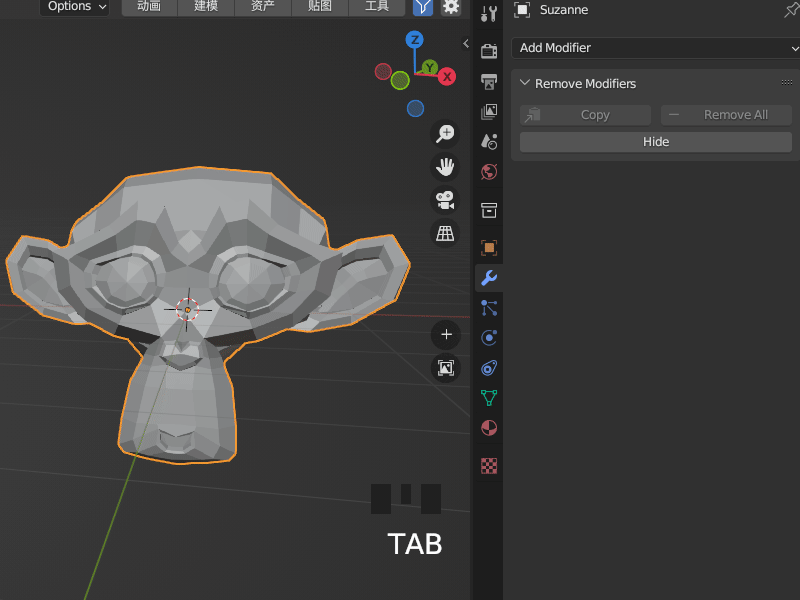
Updates: [1.2]
- In different modes, the model can be partially hidden and displayed





