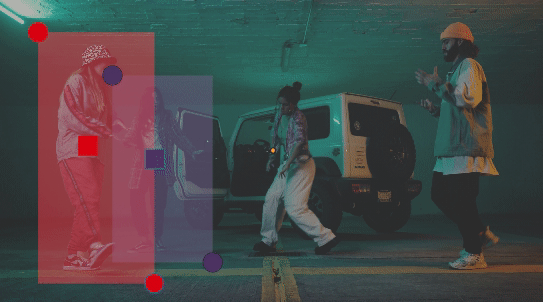Blender Labelling Tool
Blender Labelling Tool
What's it?
It’s an annotation tool made on top of Blender (3+). It is completely free and open source.
You can get it here for free: https://github.com/Dene33/Blender-Labelling-Tool
Or if you want to support the team you can buy the add-on here on blendermarket.
What can it do?
For now, it's possible to annotate bounding boxes on videos and export them in YOLO format.
How to install
You can install it as an ordinary Blender add-on:
Download ZIP- In Blender:
Edit>Preferences...>Add-ons>Install... - Select the downloaded .zip archive
- Enable the installed add-on
More info in the official documentation
How to use
Import a video
Create a class collection
Select this collection in the outliner
Add a bounding box
Animate the bounding box
Export
Future plans
-
Short-term goals
COCO and Pascal VOC support
Bounding box data import (Yolo, Coco, Pascal voc)
2d joints, skeleton data
-
Long-term goals
Segmentation labelling
Rotated bounding boxes
3d data labelling (point clouds, etc)
Motivation
I always wanted a simple annotation tool that one can just open and start annotating. Should be simple, easy to use, cross-platform and lightweight. Here are the requirements:
Easy to install and cross-platform
Decent playback speed and overall performance
Extendability
Free and open source
From Blender, we get many cool things for free in video annotation. Support of multiple video formats, video proxies, different types of interpolation, keyframing and curve system, collection system, etc. So it's just a matter of the creation of simple functions to populate our scene with labelling data - bounding boxes, skeleton joints, etc. It is also possible to add 3d data labelling (which is a task for the future though).
You can get the add-on for free here: https://github.com/Dene33/Blender-Labelling-Tool