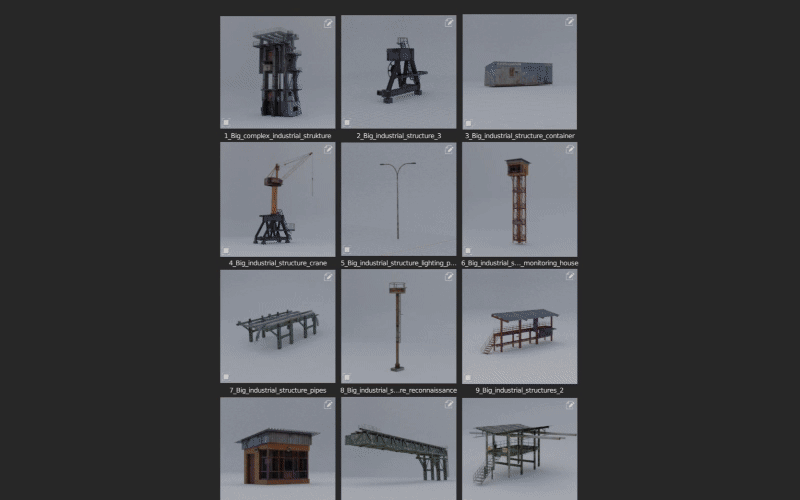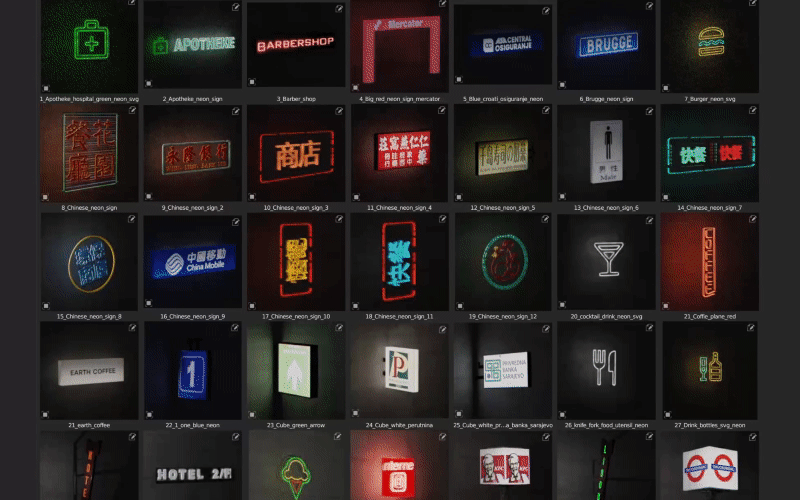Blender Beginner Workflow For Cinematic Art, 2 Tutorials (7+H) + 100 Assets
In this package that includes two tutorials and more than 100 assets, you will get everything you need to create a realistic cinematic scene in blender.
We will create cinematic art from the introduction in Blender from start to finish.
After the tutorial in which we model the train, the time has come to create the environment in which we will place the train.
If you haven't watched the "train modeling tutorial", in this package I will share that tutorial with you, so you can watch it if you want, but it is not necessary for you to be able to follow the "train station tutorial" because I will share the train model with you.
In fact, you can watch the "train modeling tutorial" after the "train station" tutorial.
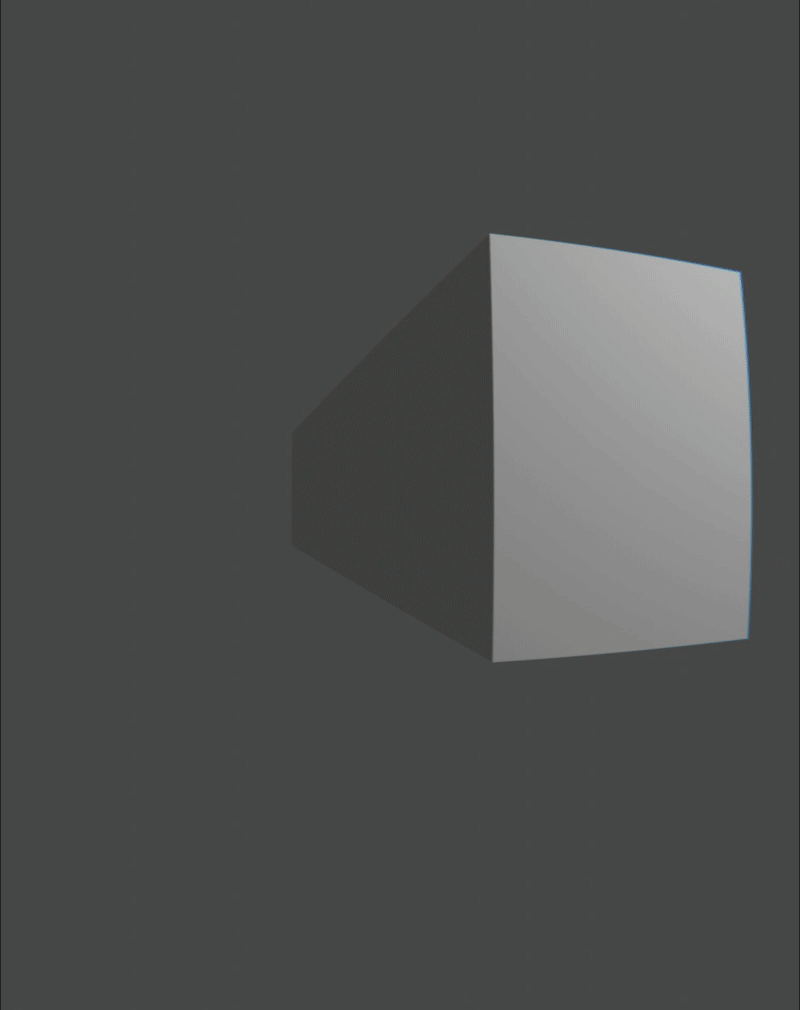
We'll talk about lighting and how to achieve the misty, cinematic look in a blender, which is the most important part of this scene.
We'll also talk about modeling, texturing, unwrapping, composition, post-processing and more.

ASSETS YOU GET
All resources and links are included in the tutorial, and subtitles with shortcuts are also available.
This is the workflow that I have learned in the last 5 years of using Blender.

TRAIN TUTORIAL AS BONUS
Also, since we are using the train from the last tutorial in the scene, I decided to include the tutorial where we create the train in the package as a bonus.

TRAIN MODELING TUTORIAL PREVIEW (link)

BIG INDUSTRIAL STRUCTURES, GREEBLE ASSET PACK
70 NEON SIGNS ASSET PACK
70 neon signs ready for assets browser.
70 NEON SIGNS ASSET PACK (link)

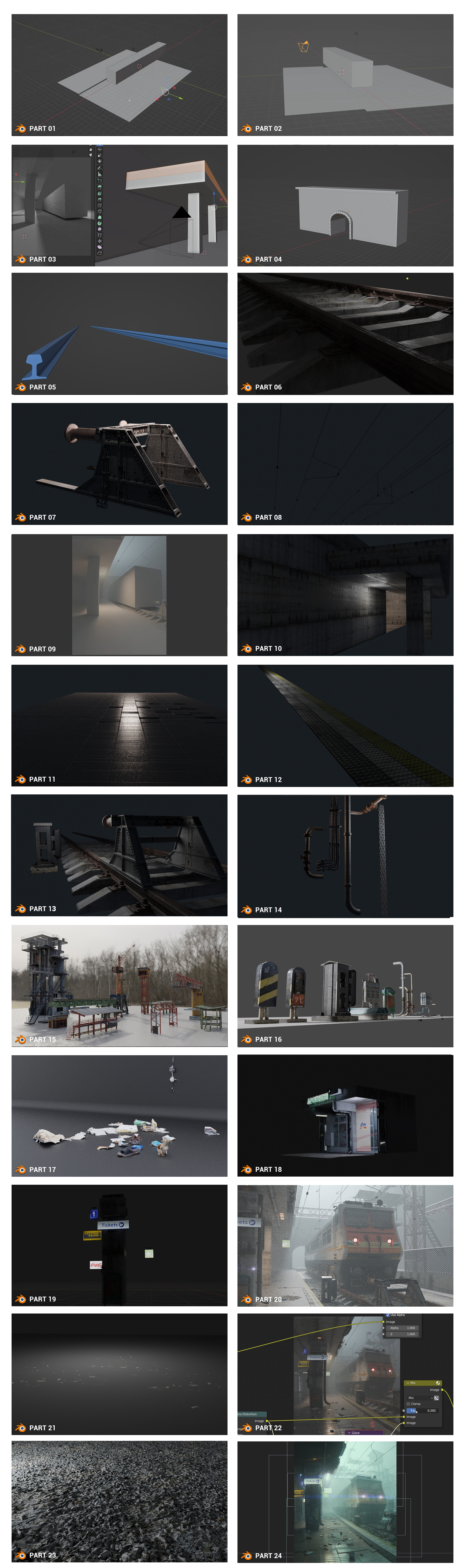
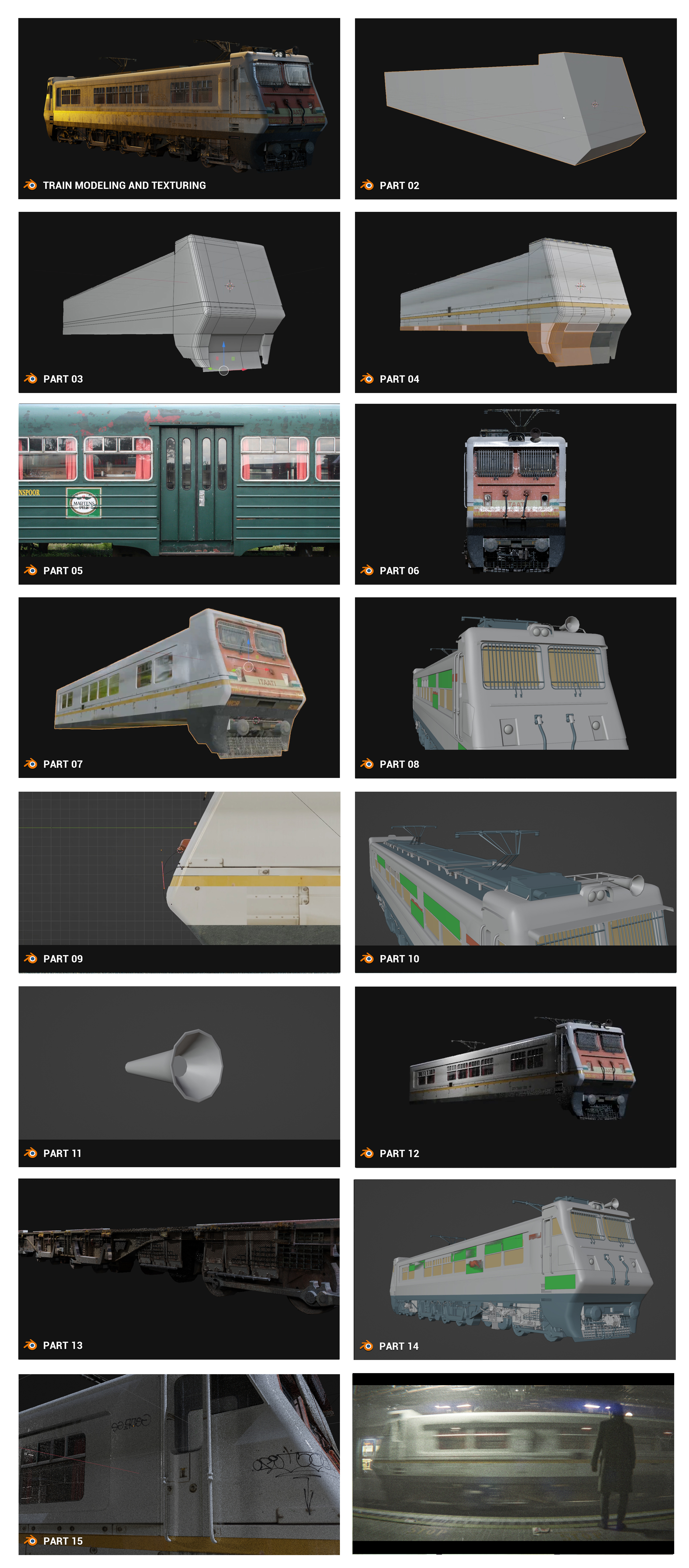
Take a look at my other tutorials
"Drive" Film Tutorials Bundle - 3 Tutorials - 11 Hours + Project Files, 50% Off |