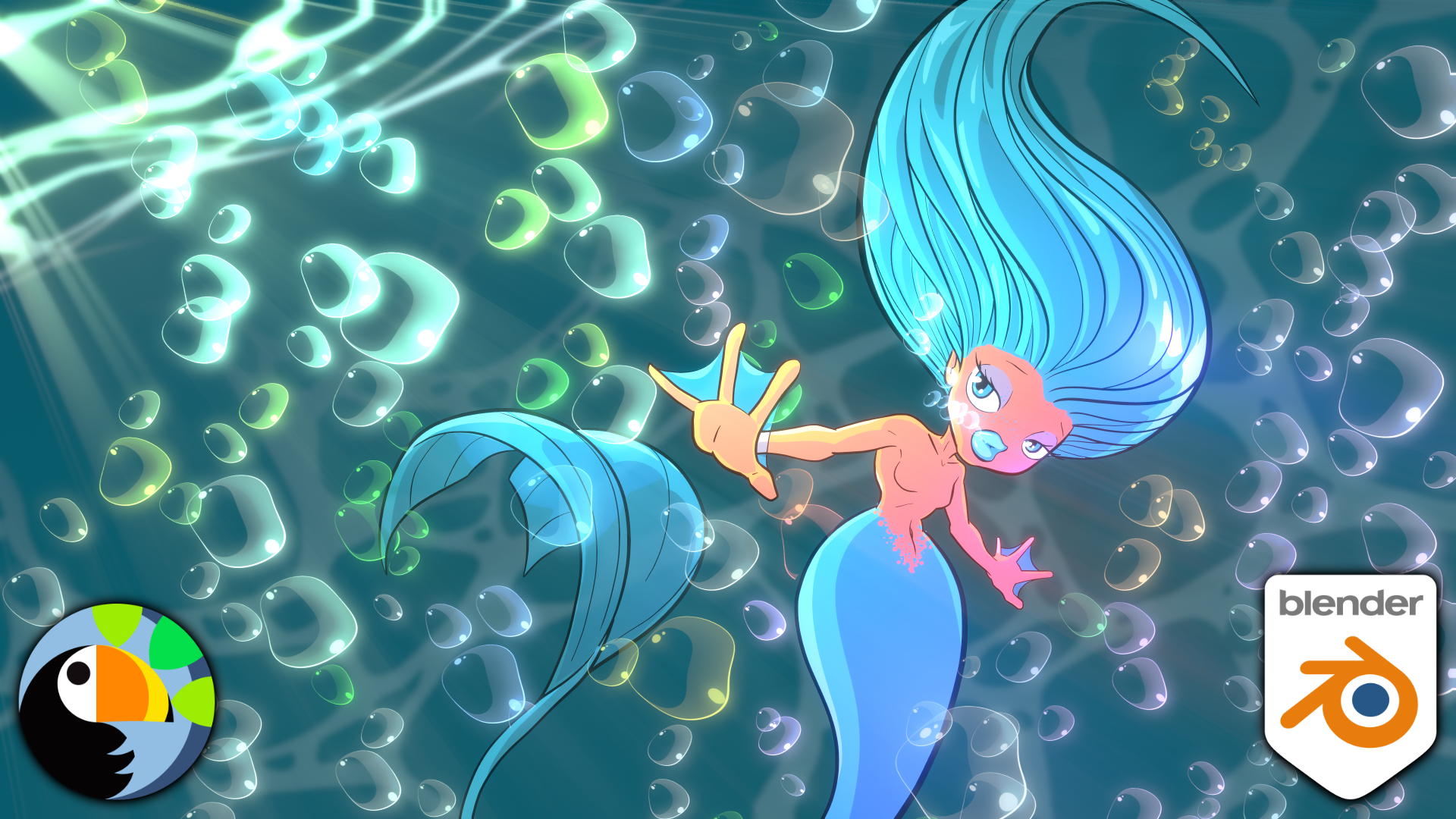Bcs: Procedural Materials In Blender
Introduction to Procedural Textures In Blender
The materials we use in a scene, how they react to light and how they interact with one another have a huge impact on our ability to tell stories through our work but stepping into node-based procedural workflows can be very daunting for the first time.In this course, Erin will walk you through from the basics of navigating the Shader Editor all the way up to creating a fully procedural shader from scratch and covering any maths involved. The course is project-based to ensure that skills are applied immediately and you’ll be given extra challenges throughout to further consolidate what you’ve learned! All the necessary assets are provided so you can just focus on the course content.
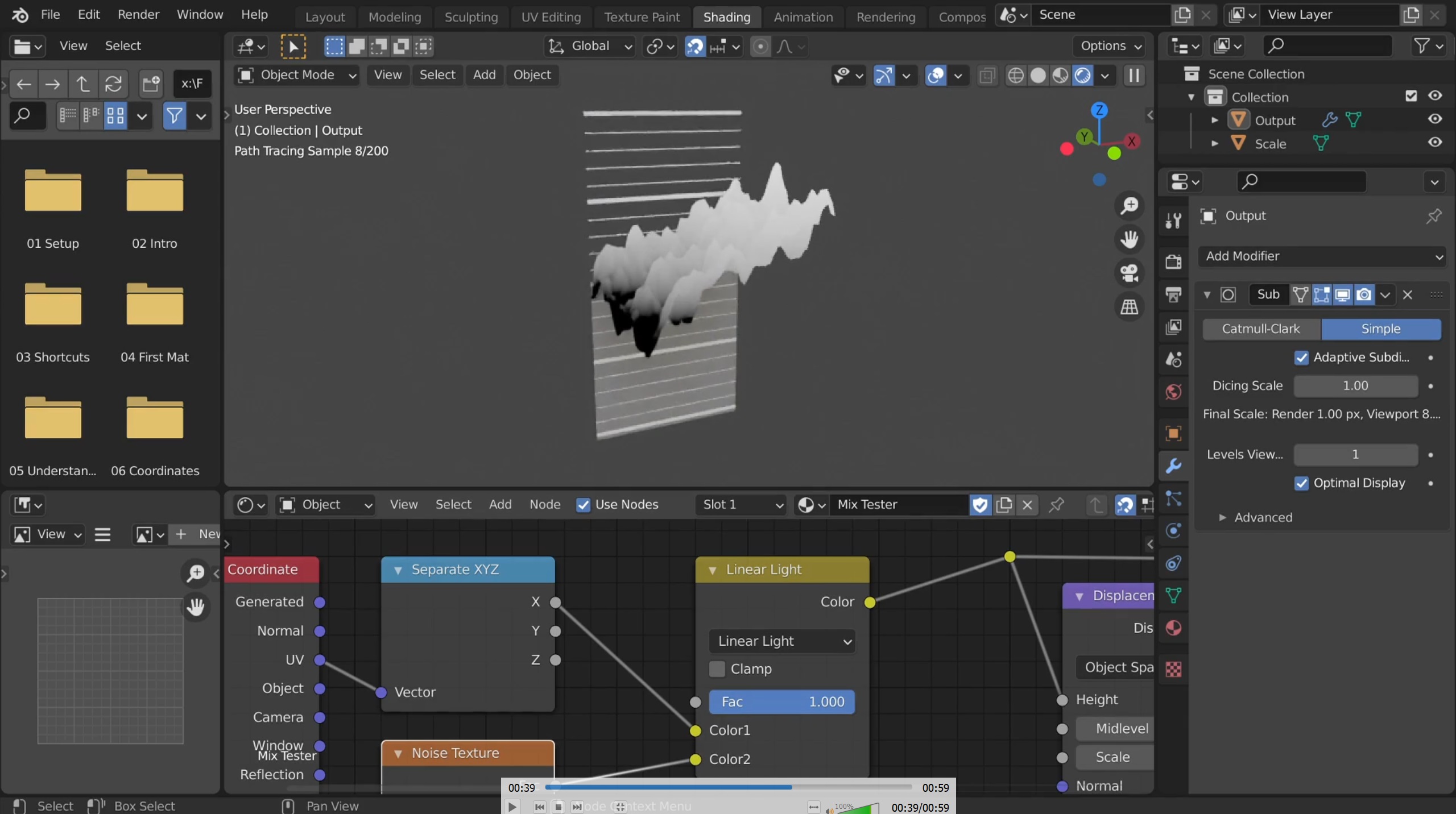
In this course you will learn:
- How to navigate the shader editor
- Useful shortcuts to speed up your workflow
- How texture coordinates and values are processed in shaders
- How to set up an image-based PBR texture
- How to create procedural surface imperfections
- How to create custom glass shaders for added flexibility
- How to manipulate built-in procedural textures like Voronoi and Noise
- How to create textures from scratch by using maths
- How to bake textures to images for use outside Blender
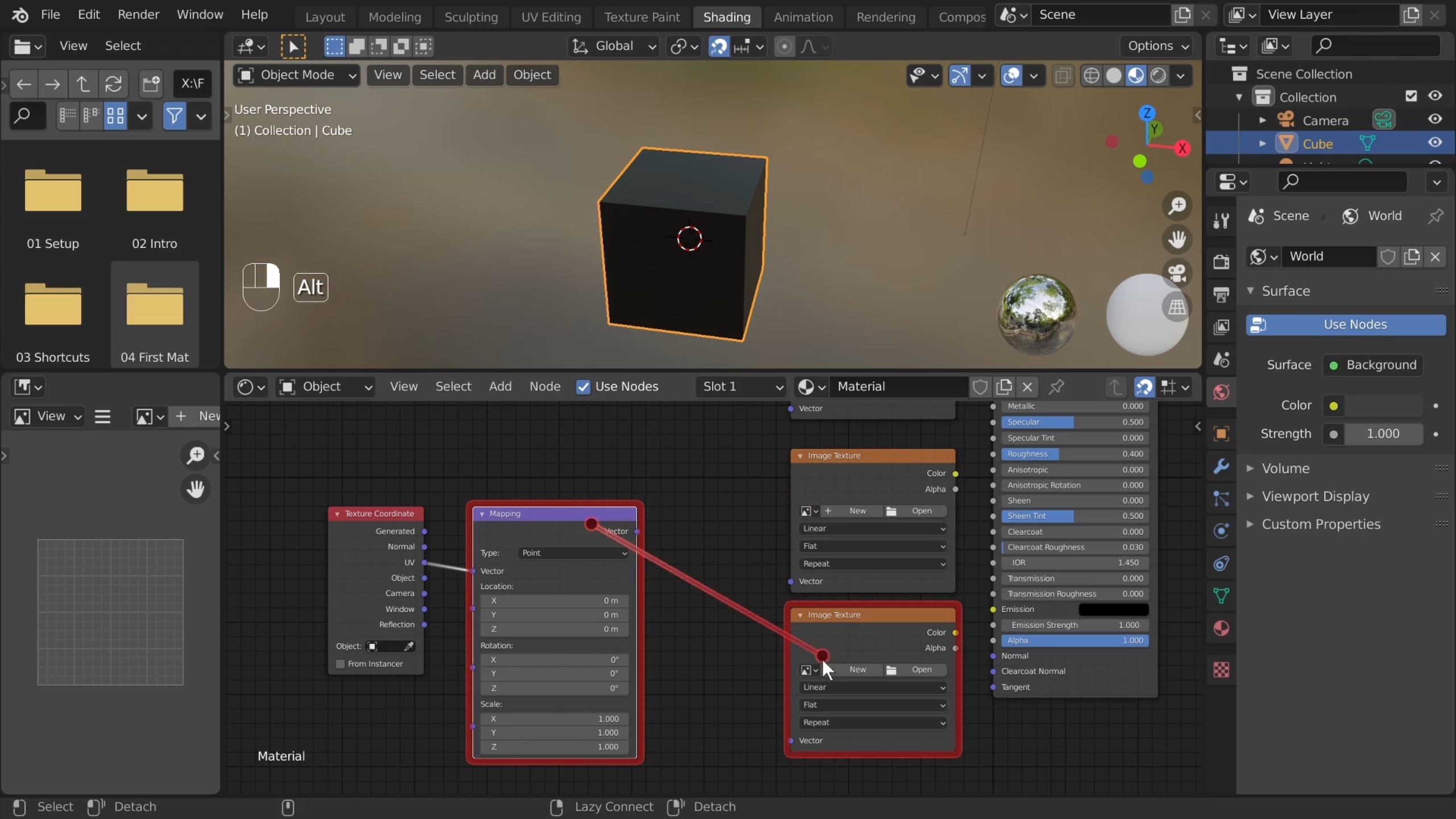
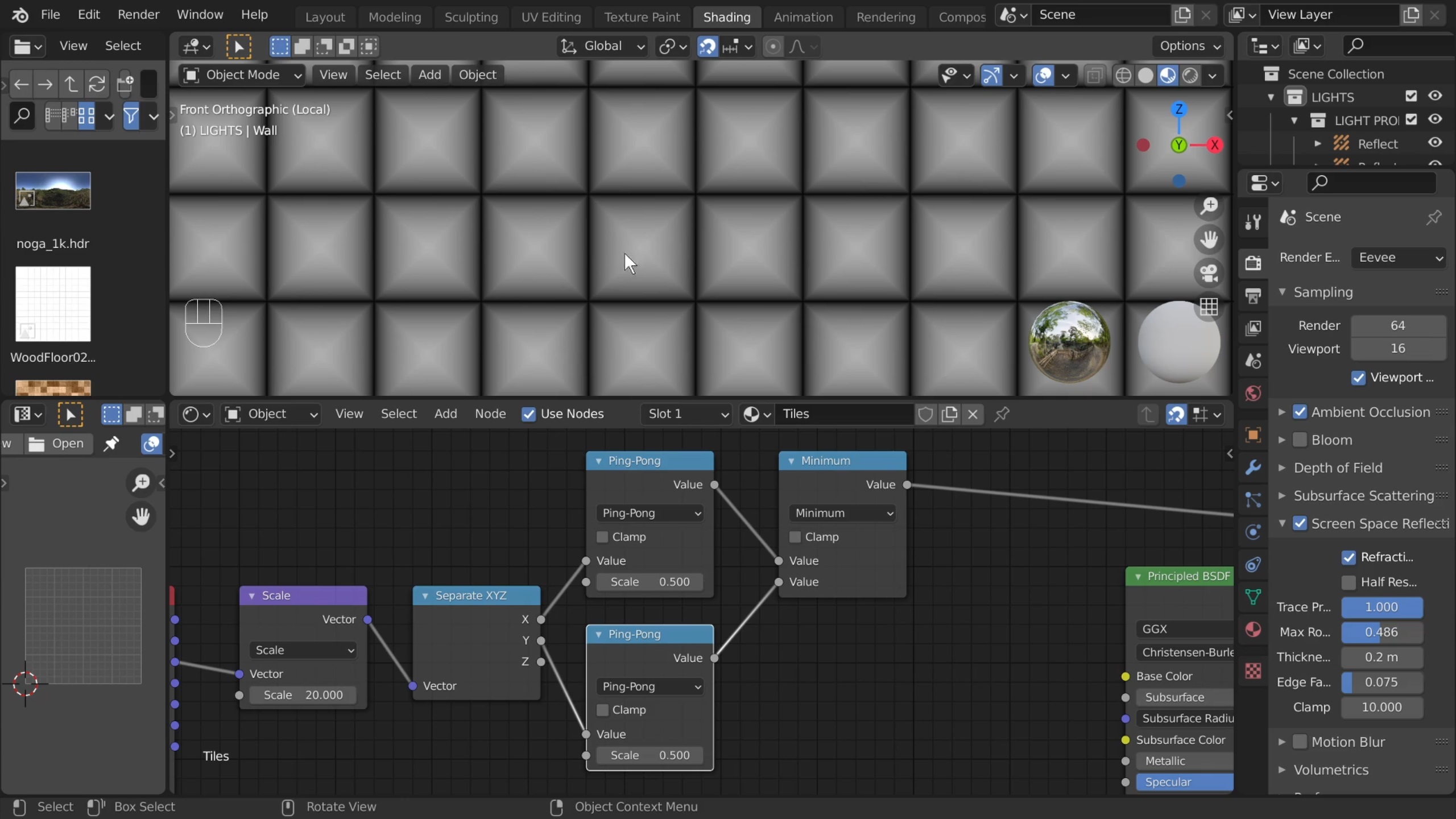
By the end of this course, you will have the foundational skills in place to be able to explore your own ideas and to generate and adjust materials to suit your purposes. Erin Woodford has been using Blender for 12 years and started worked professionally as a 3D artist and educator alongside their degree. While their professional practice has taken them across many different areas, from stylised TV work, to photoreal product and architectural visualisation, the main emphasis in their personal work has always been around exploring and sharing procedural workflows within Blender.
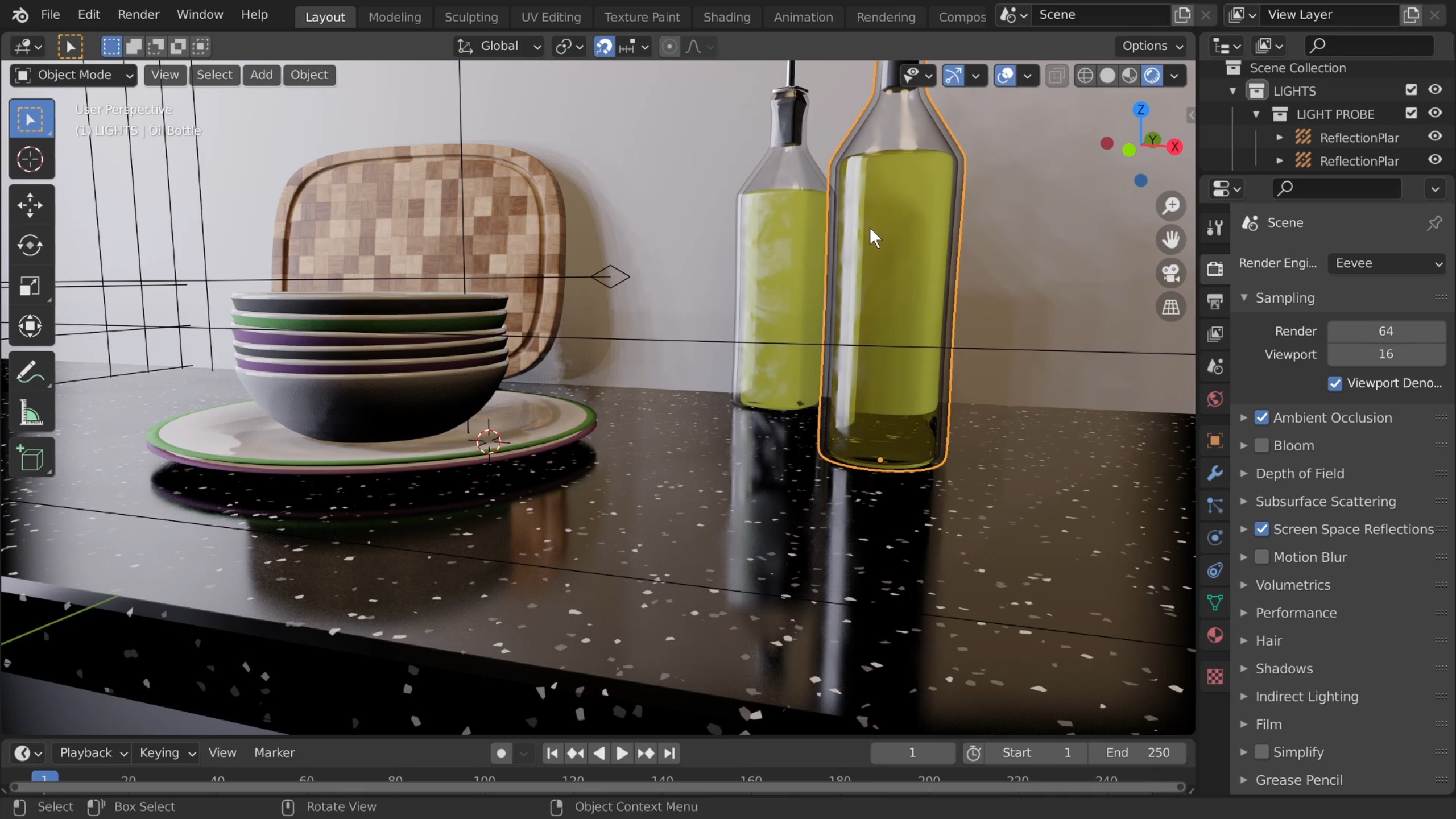
Remember to join our Facebook group and Discord for course help, support and showing your work.
Our Other Courses
| Advanced Geometry Nodes for Blender 3.3+ | |
Your Instructor - Erindale Woodford