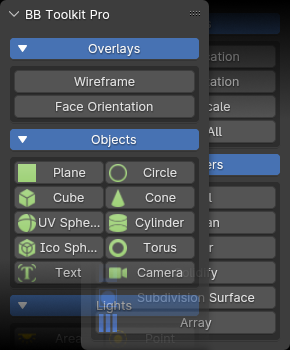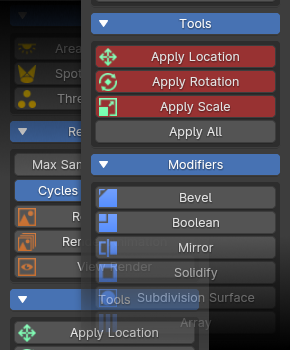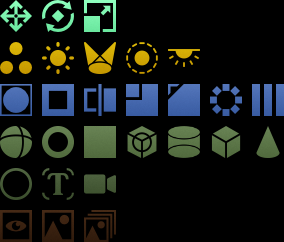Bb Toolkit
BB Toolkit provides you with super-quick one-click access to frequently used built-in Objects, Lights, Operations, Modifiers and other Features. Additional features (Pro version only) include one-click Three Lights Setup, Radial Array, and Viewport Overlays, and more (see updates below).
BB Toolkit is available in two flavours, Free and Pro.
You can find the Free version at the following site:
beyondblender.gumroad.com/l/bb-toolkit

A note about purchases, future updates and licenses
Good news, Blender users!
I've been working hard to create quality models and materials to provide amazing value to BB Toolkit Pro.
When I have the launch assets ready, I'll release the update.
The update will add Models and Materials to the Pro version and, with it, the need for a user License Key - meaning, if you've already purchased it, you'll receive a License Key by email later - free of charge! More info about this on the FAQ page.
However, if you didn't provide an email address when you made a purchase, or don't provide an email address at checkout, then I have no way of contacting you and therefore unable to send you your license - which means you'll be missing out on some fantastic content that will continue to grow. If you're one of those purchasers (your support means a lot!), I'm happy to send you your license, just get in touch with your purchase details and I'll send you a license.
That's all for now, folks!
Thank you for your support and I hope you enjoy the add-on as much as I and other users do. Oh, and before I go, here's a sample of what's to come.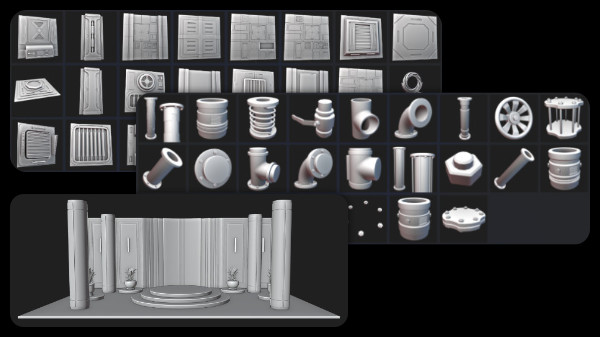

Latest Updates
Pro and Free v1.0.8 now available!
Brings Blender 4.2 compatibility and quality of life improvements.
26 August 2024
This release adds Blender 4.2 compatibility with Extensions and some nice QoL improvements to existing features (Bevel and Boolean modifiers now have improved defaults when added). See the FAQ for full release notes on this version.
Install the add-on via Prefs / Get Extensions / Install from Disk
v1.0.8 Pre-release now available (this file has been removed so as not to confuse customers)
Partial Blender v4.2 compatibility update
19 August 2024
Thank you for your feedback and support. This updated addresses an installation error in Blender v4.2. Another update is coming very soon to address an uninstall error, PLUS some quality of life updates to further enhance the add-on. For more info, head over to Beyond Blender on YouTube.
Install the add-on via Prefs / Get Extensions / Install from Disk
Update notification! v1.0.7 (Pro version) and v1.0.6 Free version
8 December 2023
For the Pro version, the update adds real-time feedback information when you're merging vertices. This will show you how many vertices are being merged as you change the merge distance.
For both the Free and Pro versions, this updates also fixes a couple of background errors to do with the add-on Panel identifier name and, elsewhere, the depgraph function (these don't impact the add-on in any way and are purely for code purity).
v1.0.6 - Pro version only
4 December 2023
1. Added three new (Mesh) Edit Mode tools:
Flip Normals, Recalculate Normals, Merge Vertices by Distance.
2. Viewport Overlay functionality is now more tolerant of multiple viewports and other workspaces.
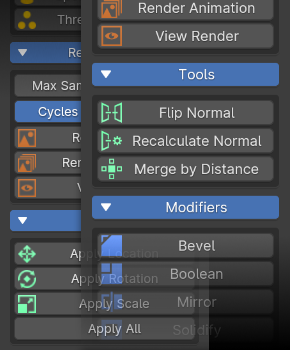

Utility for all experience levels
|
|
Those new to Blender will find BB Toolkit especially useful. Execute tasks quicker than having to remember key combos (I would still encourage you to learn those). Want to add a Cube? Simple, click the Cube button. What about a Subdivision Modifier? No problem, click the Subdivision Surface button. What about a Radial Array? Yep, no problem (Pro only). Whether you're a beginner or a Blender Master, BB Toolkit is simple to use and could save you time (not to mention finger-twisting key combos!). |

Not just a pretty face - begone non-uniform Scale!
|
|
BB Toolkit will highlight any non-uniform Scale and transform values. With the click of a button, "Apply" any Transform property of your choosing, including that pesky non-uniform Scale. "This is an incredibly useful feature that, on it's own, will likely save the day!" |

Icons Icons Icons
|
|
Have you ever noticed that Blender doesn't have icon-based tool shelves like other 3D software? Wouldn't it be great to have SOME icons to click, rather than having to use a key combo for most things? Well, worry not! BB Toolkit is designed by a designer, for designers. Creativity is a visual treat, so I've designed bespoke icons, each one colour coordinated to align with the feature category. Over time, you'll grow to recognise the what and where by colour and icon. |

BB Toolkit Features
|
|
|

Your support makes a difference
|
|
As well as empowering you with one-click features, by purchasing BB Toolkit Pro you'll also be supporting my YouTube channel (Beyond Blender) where I share many Blender tutorials and content, for free. My channel isn't monetised, so every purchase here goes a long way to supporting the work that I do. |

Free vs Pro feature comparison
| FEATURES | BB TOOLKIT FREE | BB TOOLKIT PRO |
|---|---|---|
| VIEWPORT OVERLAYS | ||
| Wireframe Overlay | No | Yes |
| Face Orientation Overlay | No | Yes |
| OBJECTS | ||
| Add Plane | Yes | Yes |
| Add circle | Yes | Yes |
| Add Cube | Yes | Yes |
| Add Cone | Yes | Yes |
| Add UV Sphere | Yes | Yes |
| Add Ico Sphere | Yes | Yes |
| Add Cylinder | Yes | Yes |
| Add Torus | Yes | Yes |
| Add Text | Yes | Yes |
| Add Camera | Yes | Yes |
| LIGHTS | ||
| Add Area Light | Yes | Yes |
| Add Point Light | Yes | Yes |
| Add Spot Light | Yes | Yes |
| Add Sun Light | Yes | Yes |
| Add Three Lights Setup | No | Yes |
| RENDER OPTIONS | ||
| Max Render Samples | Yes | Yes |
| Render with Cycles | Yes | Yes |
| Render with Eevee | Yes | Yes |
| Render Image | Yes | Yes |
| Render Animation | Yes | Yes |
| View Render | Yes | Yes |
| TOOLS | ||
| Apply Location | Yes | Yes |
| Apply Rotation | Yes | Yes |
| Apply Scale | Yes | Yes |
| Apply All | Yes | Yes |
| Flip Normals | No | Yes |
| Recalculate Normals | No | Yes |
| Merge Vertices by Distance | No | Yes |
| MODIFIERS | ||
| Add Bevel Modifier | Yes | Yes |
| Add Boolean Modifier | Yes | Yes |
| Add Mirror Modifier | Yes | Yes |
| Add Solidify Modifier | Yes | Yes |
| Add Subdivision Surface Modifier | Yes | Yes |
| Add Linear Array Modifier | Yes | Yes |
| Add Radial Array Modifier | No | Yes |
Discover more products like this
spring24 oneclick Blender productivity Blender Productivity Tools