Batch It!
Batch it! Is an all-in-one batch rendering addon. It is targeted at any professional or hobbyist who needs to render quickly multiple images from one Blender scene, with many cameras of varying resolutions, or different variations of a scene.
It can be useful for Look Designers or Pre-production artists for quickly rendering random variations of a scene, or for architectural previzualisation, packshot rendering etc.
It is the perfect tool for avatar vignettes generation and other video game static render that need to adapt to the game's setting.
Multiple camera angles? Batch it!
Multiple lighting scenarios? Batch it!
Multiple collections? Batch it!
All possible combinations of the collections in your scene? Batch it!
How about all of the above? Get batching!
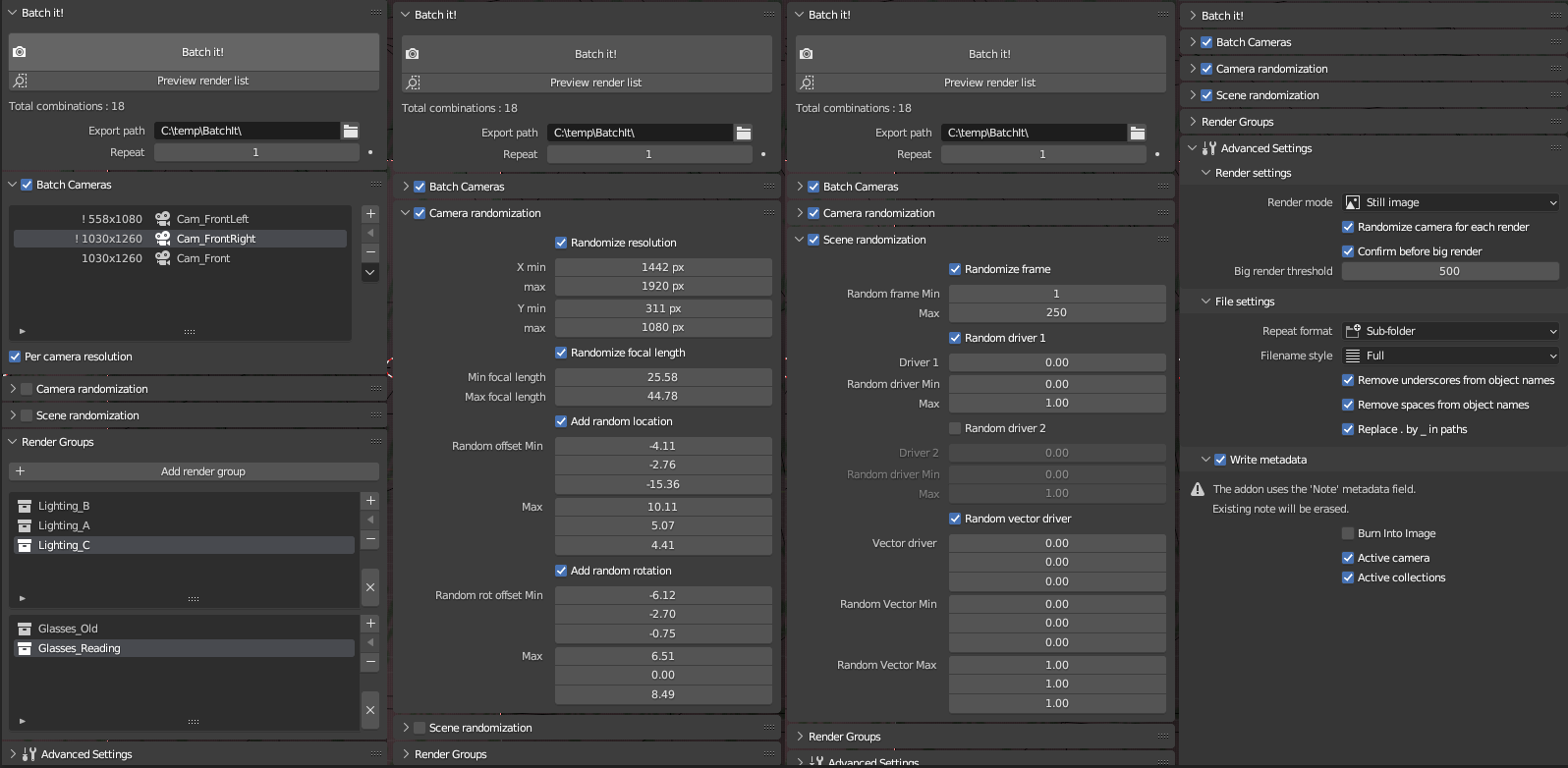
Functionality
The addon is accessible from the Tools menu:
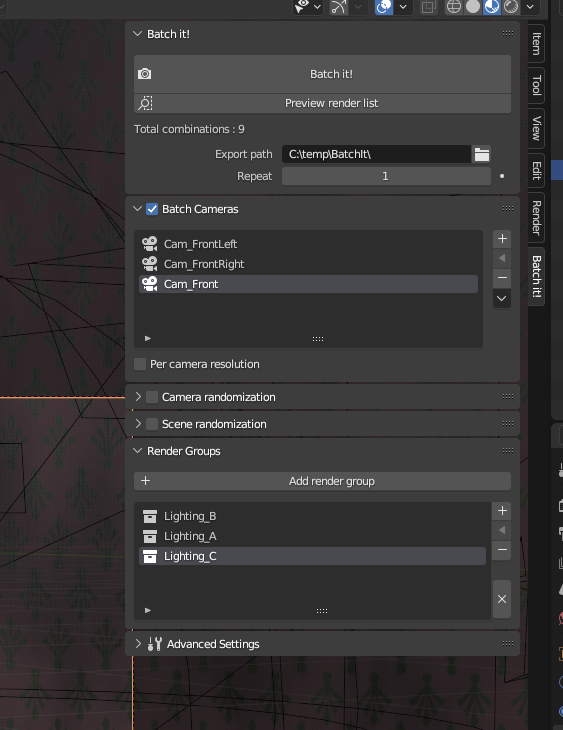
"Batch it!"
The "Batch it" panel is where you can review and launch batch renders.
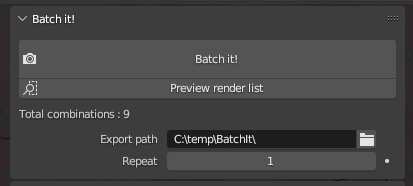
Preview render list allows you to preview all the files that will be generated.
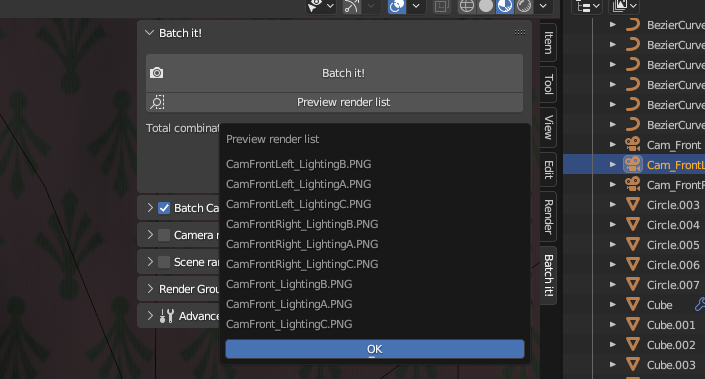
Repeat allows you to render many times, useful when randomization is enabled, to generate many variations.
Batch cameras
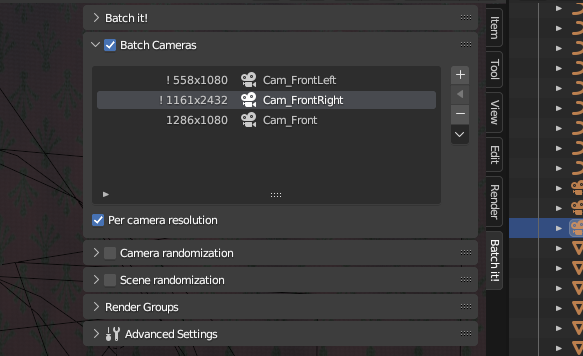
In Batch Cameras, you can add cameras from your scene, and it will render them in sequence when batching.
Batch it! provides a new panel in the camera's settings, where you can specify what resolution this camera should use:
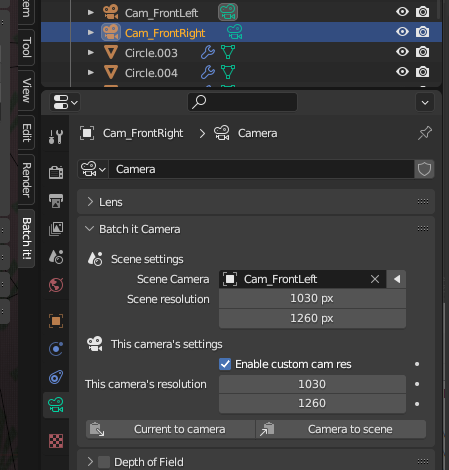

Render Groups
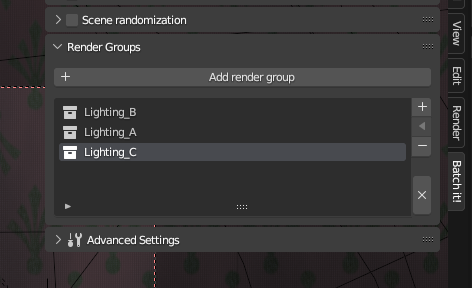
Render groups are the key feature of the addon.
In each render groups, you can specify any number of collection to be rendered. The addon will render them all in sequence.
Note that the collections that are not specified here will be rendered like they would normally.
The real power of the addon is the ability to add any number of render groups like below:
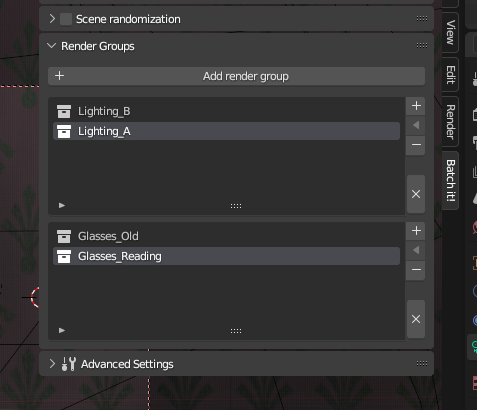
The addon will the render recursively all the combinations of the groups. In this case, it will generate the files:
LightingB_GlassesOld
LightingB_GlassesReading
LightingA_GlassesOld
LightingA_GlassesReading

The number of combinations can quickly explode, making it very useful for generating a huge number of variations of an image very quickly.
Camera randomization
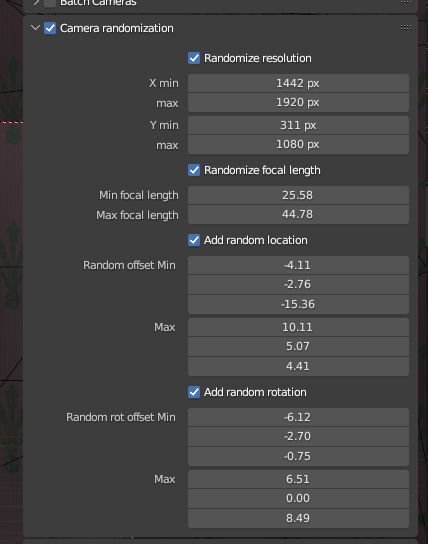
In this tab, you can specify parameters to randomize for each camera such as resolution, focal length, position and rotation.
Scene randomization
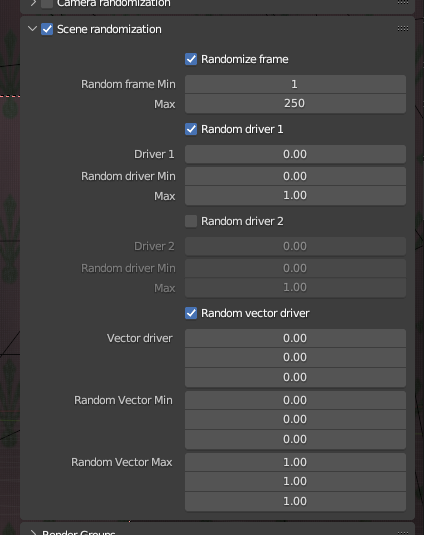
In this tab, you can randomize some scene properties like what frame will be rendered when rendering static images.
The Driver1, Driver2 and Vector Driver properties allow you to randomize virtually anything in your scene. All you need to do is to use these properties as drivers for what you wish to randomize, such as lighting intensity, a background environment, a material, etc.
Settings
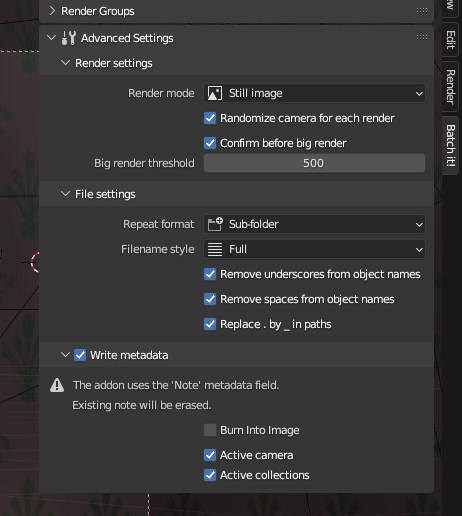
The addon provides a number of settings:
Render mode: render still images or animations. Both video files and image sequence files are handled accordingly.
Randomize camera for each render: If the camera should be randomized when we switch camera, or for every image rendered.
Confirm before big render: Addon will throw a warning when launching a render of many images, above this specified threshold.
Repeat format: Place repeating renders in subfolders or use a prefix.
Filename style: The addon can abbreviate file names to avoid very long file names. Warning, as of 1.1 this can cause files to have the same name! You can also choose to only use numbers as file names.
Naming options: For clearer file names, you have the option to remove characters and spaces from collections or camera names.
Camera_01_Collection_01 becomes Camera01_Collection01 which is easier to parse.
Write Metadata: You can save into the image's metadata what camera and what collections are active.








