Batch Attack
Batch Attack
Updated for Blender 4.0+!
Designed to be the fastest and easiest way to import PBR materials into Blender. Select a directory, and import all of the PBR material sets that it finds based on standard naming conventions. Batch attack will set up all of the nodes for you, and will do the small things like turning on displacement, and setting correct maps to non-color mode. If there is already a material with the same name, it will append a unique suffix.
Batch attack supports both Eevee and Cycles. Support for normal, bump, or both types of maps is included. The goal was to make the best possible way to batch import PBR materials from multiple library sources with one click.
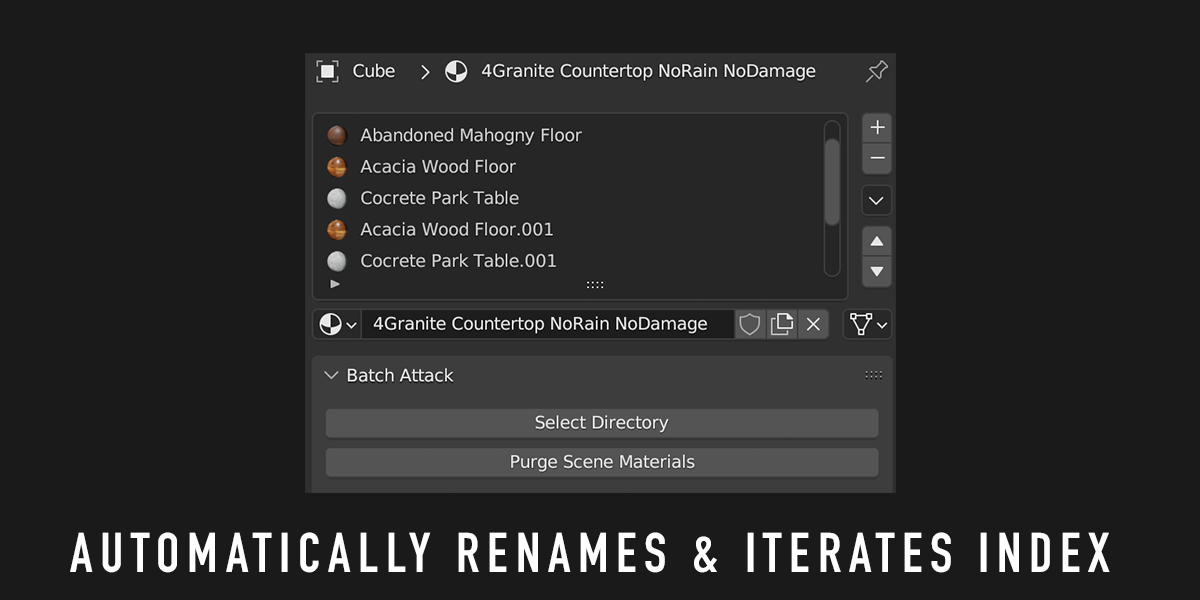
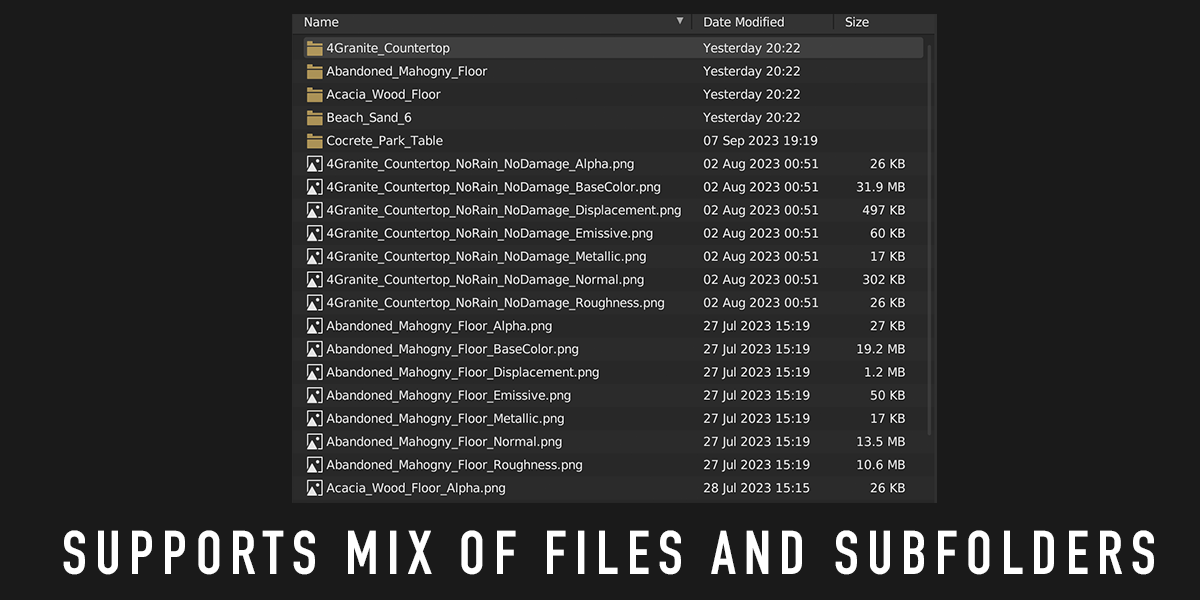
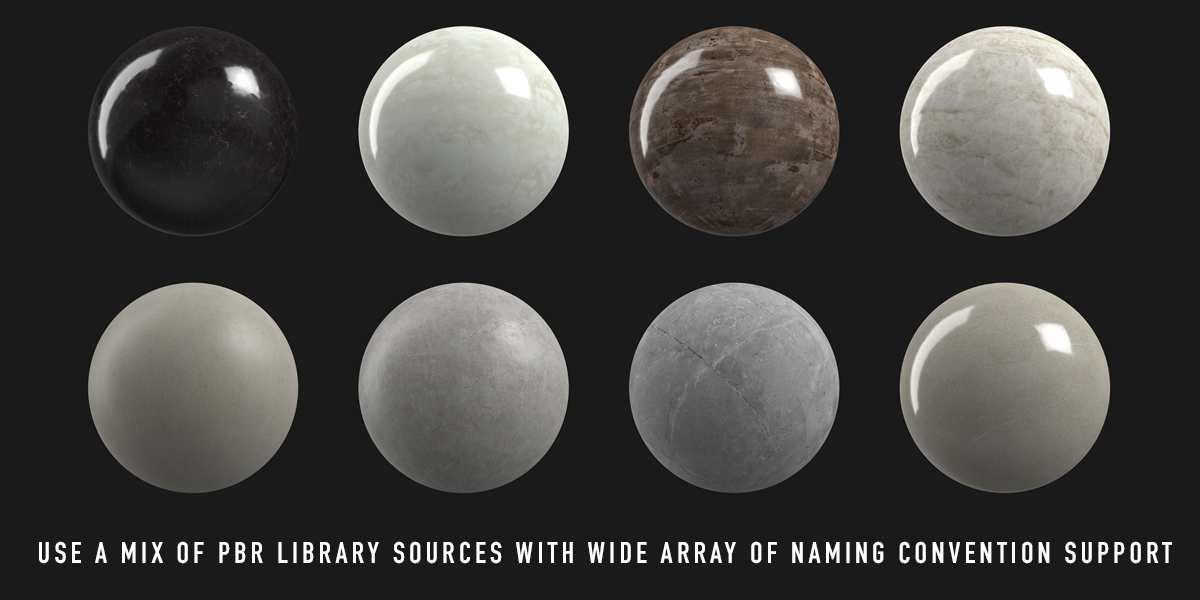
Features |
One button interface, select any directory
Batch imports & renames the materials based on the name of the Albedo map
Locates matching PBR maps by naming convention
Support for 10 maps: Albedo, Normal, Roughness, Metal, Bump, Displacement, Specular, Emissive, AO, Opacity
Dynamically sets up the node tree and connects the nodes automatically for every material added
Support for all combinations of Bump, Displacement, Normal+Bump, and Ambient Occlusion node structures
Turns on Bump+Displacement if there is a displacement map in Cycles engine
Turns on Bloom if an emissive map exists in Eevee Engine
Automatically increments material name if any subdirectories have identical texture names
Sets non-color texture maps to image mode Non-Color



