Bar Toolkit
Coffee Lover Update!

Hangover Update!


Bar Toolkit is a collection of 3d models, textures, label templates, and shaders. It aims to kickstart your next scene or simply populate your current project.
(full specifications list at the bottom)
Since release, Bar Toolkit had two updates: "Dine n Dash" and "Hangover" available in your download tab :)
Quick Overview:
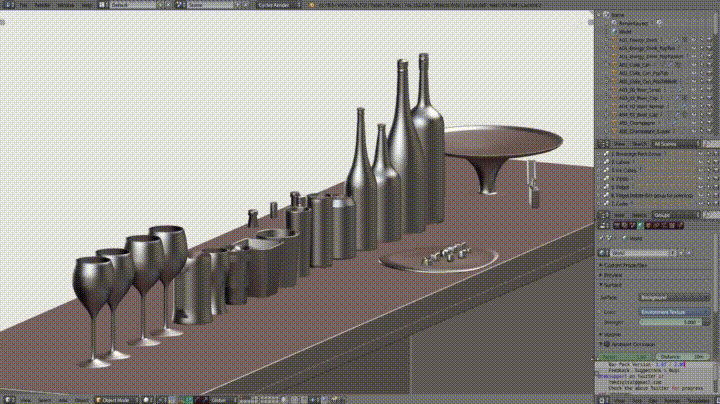

Edit the label templates and make your own!

BONUS #1 - Grab your fidget quickly before the trend passes and it becomes a dead meme!

BONUS #2 Zippo

Product Specification (Main Pack):
- 15 bar themed models + 2 glasses alternatives
- 8 Ice Cubes and a water puddle
- 3 wine corks, plastic champagne cork, champagne top foil (low and high poly), wine cap, beer cap.
- Photoshop Label Templates (Energy Drink, Cola, Beer, Champagne, Wine).
- Textures: 3 Smudge Overlays, Marble, Metal and 4k HDRI (with COL, GLOSS, NORM Maps).
- BONUS #1 Zippo Lighter
- BONUS #2 Fidget Spinner
- Bar Stand for the props.
+ Dine n Dash Update 1/3:
- 50's Style Soda Model
- Jar Mug
This includes labels and accessories such as cap and lid (picture is in main product slides)
+ Hangover Update (Black Friday Release) 2/3:
- Vitamin Capsule with 2 Texture Variants
- Paracetamol Box (Also Textured as seen above)
- 3 Pills
- Blister Pack for Pills
+ Coffee Lover Update 3/3:
- Coffee Cup
- Plate
- Spoon
Thanks for checking out Bar Toolkit! Happy to answer any questions :)
If you are unsure about purchase, feel free to click the little "+" button on top, to add this pack to wish list, come back later as the free updates might win your interest, thanks! :)
Bar Toolkit Changes Log
December 28th 2017 (Packed Version Available)
Dear artists that purchased the pack:
I have included packed version of Bar Toolkit, hopefully, this helps with any problems that force you to manually re-link materials and textures.
- Tip 1: when opening Bar Toolkit .blend unzip the file before openning so textures / materials load correctly.
- Tip 2: Open clean Blender window then click file > open. On the left panel you should see options such as "Load UI" and "Trusted Source", tick them both and then select your Bar Toolkit .blend file.
November 24th (IMPORTANT)
- Bar Toolkit - Hangover Update is ready for download! :)
September 13th (IMPORTANT)
- Bar Toolkit - Dine n Dash Update is ready for download! :)
v1.10: July 28th (IMPORTANT)
- Fix weird black rims on glasses with instructions below. This allows more light to pass through glass and make your renders improve a ton! :)
- Go to Render Tab -> Light Paths
- Set Transparency Min. - 10 is a good start. Tweak to your needs.
- Set Bounces Min. - 10 is a good start. Tweak to your needs.
- Drawbacks: slow down previews and longer render times. If those two options are at zero, Blender will bounce the paths too little to get a great result! Hence the dark rims.
- My first tests show that thinner glass profits the most from more bounces. Thicker glass often has darker reflections. Will share more soon.
Discover more products like this
nightlife wine glasses Glass bottles champagne glasses bar glasses bfcm22 party










